The Best Way To Recover Lost Data From Samsung Galaxy - Phones - Nairaland
Nairaland Forum / Science/Technology / Phones / The Best Way To Recover Lost Data From Samsung Galaxy (1288 Views)
MTN Announces Tariff Increase On Data From 1st December As Directed By NCC / How To Recover Deleted Photos From Samsung Galaxy Core / How To Recover Deleted Photos On Iphone And Android Phones (2) (3) (4)
| The Best Way To Recover Lost Data From Samsung Galaxy by ditoulanse: 10:53am On Apr 01, 2015 |
What can help you firstly when you lost files from your Samsung Galaxy phone? The people who have a Samsung Galaxy Note 4, Galaxy S5, Galaxy Alpha or other Samsung Galaxy phone will know there are official backup and restoration apps to backup and restore lost data from Samsung Galaxy phone. One of them that is run on computer named KIES, With help of KIES, user can copy its phone data including photos, contacts, text messages, call history, phone Internet history, etc to computer or cloud service. However, KIES backup for Samsung Galaxy phone isn’t always convenient or effective. Many users said that sometimes KIES can’t connect perfectly to phone, even backup is not match. In this case, we need to use another better way to do recover deleted files from Samsung Galaxy. Way one: Still rely on backup Apart from the official app in Samsung Galaxy phone for backup and restoration, we can use other better and more efficient backup apps for Android phone. Most of them have cloud service to save phone data on the Internet. For example, an app named Titanium is good for apps’ data backup and restoration, it can back up all phone apps to internal memory or external memory card. For Samsung Galaxy phone files backup, I recommend to use Google Drive, which can save many different files to cloud drive. Way two: Forget backup, try to recover deleted files from Samsung Galaxy phone directly Having backup to restore Samsung Galaxy phone data is good exactly. However, sometime, god likes to play a joke on us-no backup! Not all of people have the good habit to back up their Android phone frequently, and when backup is not sure to match what you want, you need to use other way to recover lost files from Samsung. Indeed, we can try to get back data from Samsung Galaxy phone internal memory or Micro-SD card. Here, we can make use data recovery tool for Samsung Galaxy phone. Free Android Data Recovery ensures you the best and fastest experiencing in recovering contacts, messages, photos, videos, audios, documents, and other files from Samsung phones or tablets. 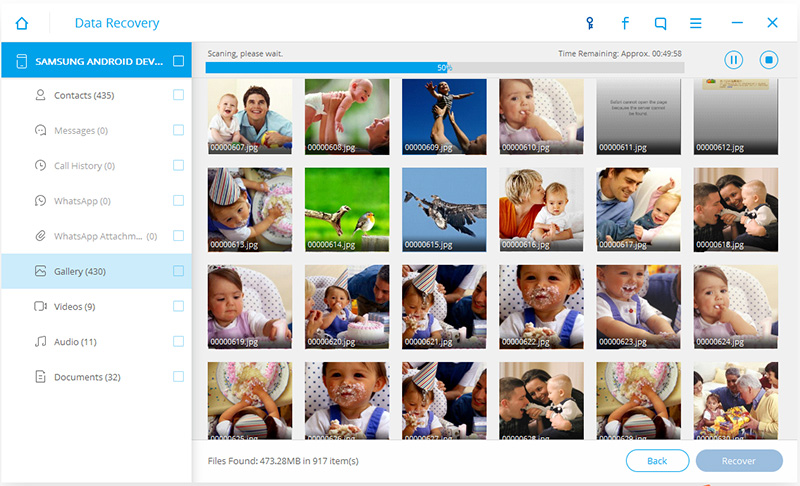 To recover Samsung phone lost data with Samsung Data Recovery, you had better use your phone as less as possible. Deleted, formatted files in Samsung Galaxy phone may be still in the phone memory until new data overwrite. 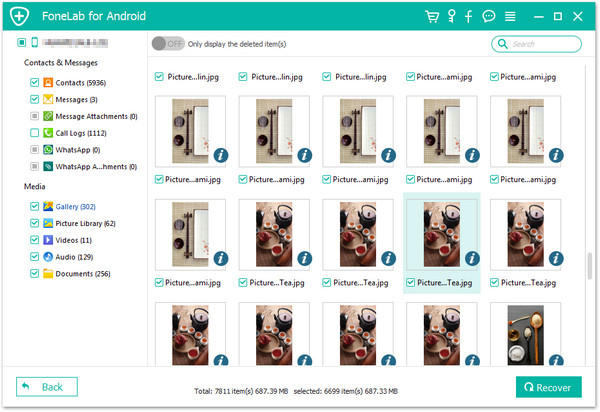 Read more from Android-iPhone-Recovery Tutorial from: http://www.android-iphone-recovery.com/ |
| Re: The Best Way To Recover Lost Data From Samsung Galaxy by Joseph91: 8:17am On Apr 21, 2015 |
Samsung Data Recovery from Tenorshare can also solve this trouble. You can not only recover deleted data from Samsung Galaxy, but also recover data from Samsung Galaxy after factory reset, updating Android, rooting, etc. Below delivers the steps of using Tenorshare Samsung Data Recovery to recover lost files for Samsung phones and tablets in details. All steps can be summarized as 3 parts. Part1: Connect Samsung phones or tablets with PC Paret2: Start Scanning and Chosse Files ro Retrieve Part3: Save Recovered Items More info.: How to Recover Deleted, Lost Data from Samsung Galaxy S4/S3/Note 3/Note 2 |
| Re: The Best Way To Recover Lost Data From Samsung Galaxy by seomerd: 6:54am On Sep 05, 2015 |
I happen to know a great tool which is specially designed to recover Samsung phone or tablet data. It is Samsung Data Recovery. You can follow the steps below to restore deleted data on your Samsung Galaxy: 1. Connect your Samsung Galaxy with PC via USB or WiFi 2. Start scanning and select the file which you want to restore 3. Save the recovered data from Samsung phone Read more: how to recover data from Android after reset factory setting |
| Re: The Best Way To Recover Lost Data From Samsung Galaxy by airjackali: 8:10am On Jul 08, 2016 |
It is good to such good tutorials. Even though what the reason you have got your Samsung data lost,we would recommend a 3rd party recovery software tool- Android Data Recovery to you.This Android Data Recovery is pretty easy to use it can recover your Samsung mobile phone lost data including Samsung lost contacts,messages,videos,pictures,notes,etc.The program can recover all kinds of deleted on your Samsung mobile device touch. Step 1: Download and install Android Data Recovery on the computer. Step 2: Lanuch the program and connect your Android phone to PC via usb cable. Step 3: Wait for completion of automatically software scanning and analyzing. Step 4: Preview all recoverable data found in the scan and recover selected files. More info: how to recover sms from samsung |
| Re: The Best Way To Recover Lost Data From Samsung Galaxy by CellTabRepairs: 10:24am On Feb 15, 2017 |
Good one. ..  (Check out Image, click my name!) (Check out Image, click my name!)  Good day Tech support lovers...and those willing to learn; For expertise, YOU CAN'T finish reading this resource from page A-Z and not become an established standard tech-support guru! Service based tech support business remains the easiest, most lucrative venture for an economy in recession! Your CAPITAL IS YOUR KNOWLEDGE & SKILL! Go and Get(INVEST IN) the 2016 bestselling " Mobile Phones and Tablets Repairs : A Complete Guide for Beginners and Professionals " from Amazon marketplaces, Barnes & Noble, eBay etc. Everybody owns a phone today and that's an inexhaustible demand market. Cheaper rates Now@ all marketplaces! *****Click My Name, $ee Image***** |
(1) (Reply)
How To Use Candle To Charge Your Smartphone / Pls. amongTecno C9, Boom J8, Infinx Zero 3 And Gionee M5 Which One Is Th Best? / Infinity Note 3 Pro Version
(Go Up)
| Sections: politics (1) business autos (1) jobs (1) career education (1) romance computers phones travel sports fashion health religion celebs tv-movies music-radio literature webmasters programming techmarket Links: (1) (2) (3) (4) (5) (6) (7) (8) (9) (10) Nairaland - Copyright © 2005 - 2024 Oluwaseun Osewa. All rights reserved. See How To Advertise. 21 |