How To Recover Contacts From Samsung Galaxy S4/s5/note/ace - Phones - Nairaland
Nairaland Forum / Science/Technology / Phones / How To Recover Contacts From Samsung Galaxy S4/s5/note/ace (1249 Views)
How I Rescued My Mobile Contacts From Armed Bandits / How To Recover Contacts, Phone Numbers From Samsung Galaxy S6/s5/s4/note 4/3 / How To Recover Contacts, SMS, Photos, Videos From Galaxy S6/S5/S4/S3 (2) (3) (4)
| How To Recover Contacts From Samsung Galaxy S4/s5/note/ace by husongo: 1:02pm On May 04, 2015 |
If you have ever had to perform a hard reset, or even lost or broken your Samsung smartphone, or accidentally deleted the whole contacts list when you were cleanning up your Samsung Galaxy S, you may know the frustration of losing your important contact list. Now you may ask is it possible to recover deleted contacts from Samsung Galaxy without a backup before? Yes, thanks to the Samsung contacts recovery software - Android Data Recovery, which allows you to directly scan your Samsung device and recover deleted contacts from it, as well as messages, photos and video. This program applies to all currently popular Samsung Galaxy smartphones: Samsung Galaxy S4, Samsung Galaxy S3, Samsung Galaxy S2, Samsung Galaxy S, Samsung Galaxy Note III, Samsung Galaxy Note II, Samsung Galaxy Note, Samsung Galaxy S3 Mini, Samsung Galaxy S2 Plus, Samsung Galaxy Ace, Samsung Galaxy Y, Samsung Epic, Samsung Galaxy Grand Download a reliable file recovery software like Samsung Galaxy Data Recovery. The recovery process will become smoother with this easy-to-use program. You can use it to retrieve not only deleted contacts as well as SMS messages, photos and video from your Samsung Galaxy or other rooted Samsung phones with Android operating system. Step 1 Connect your device to the computer Step 2 Enable USB debugging Step 3 Detect your device and prepare to analyze the data on it Step 4 Preview and recover lost contacts on Samsung Galaxy The scan will take a few minutes. After it, all found contacts will be shown to you on your window. You can preview them and check their details displayed on the right. Then mark those you want to retrieve and click "Recover" at the corner to save them on your computer. If you want to import your contacts back to your device, you can do that with Android to computer Transfer. 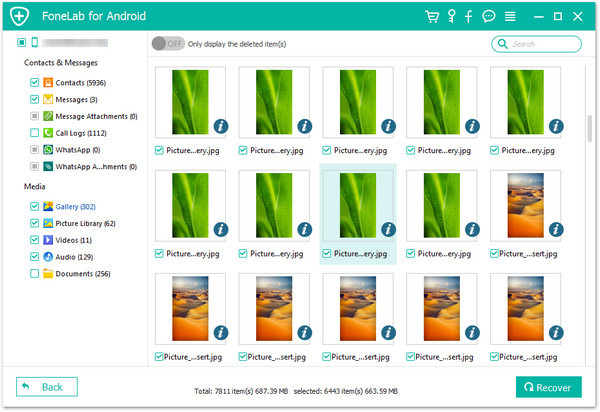 Read this use guide: how to recover contacts from Samsung Galaxy how to recover contacts from Android how to recover SMS from Samsung Galaxy |
| Re: How To Recover Contacts From Samsung Galaxy S4/s5/note/ace by tbestsg: 8:49am On May 27, 2015 |
Because of the practicality of Android, many users prefer to use Samsung phones. But Samsung phones also bring a certain amount of distress, the most typical one of which is the data loss problem. Many users have complained that their text messages often get lost for no reason, or is accidentally deleted. How to do when the important information was mistakenly deleted? If you don't have synced them to google account, you can try to use some third-party softwares such as Free Android Data Recovery. It is designed for users like you to take lost or deleted stuffs back. If you want recover your text messages or contacts by this tool, you can check following tutorial to see whether it can help you out: How to Recover Deleted Text Messages on Samsung How to Recover Deleted Contacts from Samsung Note: Never overwrite this phone memory card in case of more data loss. Make card data backups to avoid such data loss problems from now on. Learn more Android-iPhone-Recovery Tutorial: http://www.android-iphone-recovery.com/ |
| Re: How To Recover Contacts From Samsung Galaxy S4/s5/note/ace by yuepean: 10:47am On Aug 10, 2015 |
Samsung Data Recovery not only can help you get lost media files back, but also can recover contacts and SMS files formatted or lost due to other reasons from various mobile phones. With this recovery tool, you can recover deleted SMS and Contacts on Samsung Galaxy directly, after connect your Android phone to PC, or recover lost pictures, photos, videos, etc. from the SD card on the Samsung Galaxy mobile phone with Android Data Recovery. In addition, the program is also apply to almost all Android devices, including HTC, LG, Sony, Motolora, Google and so on. Hope this can help. Learn more: How to Recover Contacts on Samsung galaxy How to Recover data from Samsung Galaxy |
| Re: How To Recover Contacts From Samsung Galaxy S4/s5/note/ace by hhlnioi: 6:42am On Sep 05, 2015 |
People usually like to store massive files on their Samsung Galaxy mobile phones. What if all your files lost due to formatting, accidentally deleting, ROM flashing or other unknown reasons? Can recover lost data from Samsung mobile phone? How to restore my lost contacts, messages, videos, music, etc. on Samsung? how to recover data on samsung galaxy s5 Now let's try Samsung Galaxy Data Recovery. It's a wonderful Data Recovery tool which can scan your Samsung for lost data and save them on your computer. In addition, you are allowed to preview and backup your deleted data. What's more, it's 100% safe and no personal info leaking. how to recover deleted contacts from samsung galaxy s5 |
| Re: How To Recover Contacts From Samsung Galaxy S4/s5/note/ace by zizhulx(f): 10:32am On Nov 01, 2016 |
Samsung contact recover can easily recover contacts from Samsung mobile phones. In case of deleted contacts being overwrittern, you'd better stop using your Samsung Galaxy phone. |
| Re: How To Recover Contacts From Samsung Galaxy S4/s5/note/ace by tuopian: 11:45am On Dec 29, 2016 |
With the help of Samsung Data Extraction, you can one click to unlock your Samsung, and recover any data including contacts, SMS, photos, videos, call logs, WhatsApp chats and more from Samsung Galaxy with broken screen. So, you can easily recover data from broken Samsung Galaxy phone by using this tool. https://www.youtube.com/watch?v=rsVRjV7sZK4 |
(1) (Reply)
The New Mtn Callerfeel / Did Anybody Else Get This Msg From Glo / My Phone Is Charging Negatively.
(Go Up)
| Sections: politics (1) business autos (1) jobs (1) career education (1) romance computers phones travel sports fashion health religion celebs tv-movies music-radio literature webmasters programming techmarket Links: (1) (2) (3) (4) (5) (6) (7) (8) (9) (10) Nairaland - Copyright © 2005 - 2024 Oluwaseun Osewa. All rights reserved. See How To Advertise. 26 |