How To Erase Contacts From Iphone Permanently Before Selling - Phones - Nairaland
Nairaland Forum / Science/Technology / Phones / How To Erase Contacts From Iphone Permanently Before Selling (841 Views)
3 Important Things You Must Do Before Selling Your Android Device / How To Erase Contacts, SMS From Iphone Permanently Before Selling / How To Erase Contacts, SMS From Iphone Permanently Before Selling? (2) (3) (4)
| How To Erase Contacts From Iphone Permanently Before Selling by tbestsg: 8:42am On May 27, 2015 |
Recently, my friend Maggie complained to me that her information was stolen by criminals, I was very surprised after hearing, under questioning I realized that Maggie had just bought a new iPhone 6 Plus, and the old iPhone 5S resold to an unknown buyers through eBay, before resale, Maggie just simply deleted her iPhone pictures, contacts, text messages, etc., not even to restore the phone to factory settings, for sure, the criminals restored information from Maggie's iPhone 5S, and then use this information for crime. Due to the constant change in the iOS Smartphone technology easily nowadays, Apple’s iPhone keeps getting upgrades and most iPhone users can’t wait to choose upgrading to the latest version, which means that you will leave your old iPhone behind, passing it on to someone else, or sell it and purchase a new one, another reason is that it might have been regularly damaged or crashed and you no longer use it. But no matter what your reason is, ensuring that contacts were permanently erase iPhone data before selling your old iPhone device, if you won’t do it first, your information isn’t potentially secure and protected, some criminals can easily get your contacts and target your money, access to your personal information, identity, so, you have to permanently erase contacts from iPhone before selling it. At this point, Apple was poorly thought out, though Apple iPhone Operating System has undergone its many updates but it still lacks much basic functionality like option to permanently delete all contacts without recovery possibilities. Many users have erroneously held that the contacts will gone by only pressing “Delete” button, in fact, this is a big misunderstanding, when you figure out the principle of iPhone storage you will know all contacts will be moved and still stored in the internal storage by only performing “delete” operation, it can be easily recovered with professional iOS data recovery program. To ensure all contacts were permanently deleted and are irrecoverable, it is highly recommended that you utilize iOS Data Eraser program to completely and permanently wipe contacts off iPhone, it can hide the traces and no one knows you had erased your device. How to Erase Contacts from iPhone without Recovery Step 1 Install Program and Connect iPhone Device to PC Step 2 Select "Erase Deleted Files" Option Step 3 Scan Deleted Data on iPhone Device Step 4 Start to Permanently Erase All Data 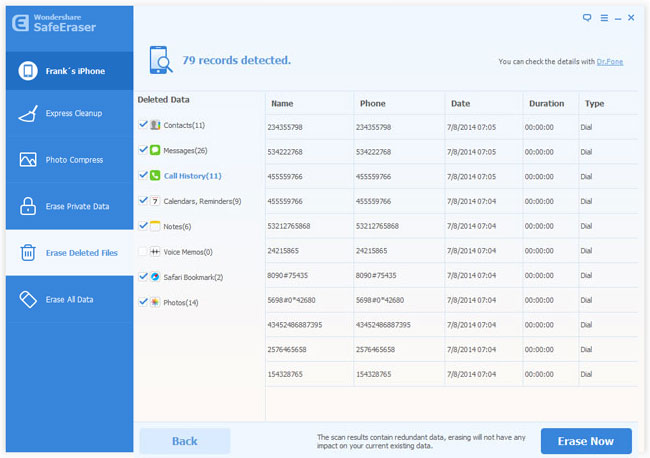 As you can see, simple deletion is not enough, all deleted files can be scanned easily, to protect your privacy and security, this Safe Wiper Program does the cleaning work better, it can smash everything on your iPhone, and even the government recovery tool can't retrieve anything from it. After the erasing, your iPhone returns to be a new one. No one can recover data from it, regardless of using any data recovery software, it also hide all the erasure trace, nobody knows you have wipe contacts off iPhone device.. Read more: how to delete sms on iPhone before selling |
| Re: How To Erase Contacts From Iphone Permanently Before Selling by hemier1: 5:00pm On Jul 30, 2015 |
This iPhone Data Eraser software is the best and easy-to-use software which can help users erase various datas from iPhone on Windows or Mac from iPhone 6/6 Plus, iPhone 5s/5c, iPhone 5,iPhone 4s, iPad Air, ipad mini 2, iPad 4, iPod touch 5, etc. It can also help users wipe everything on iPhone permanently, such as Contacts, Messages(MMS, SMS, iMessages), Call history, Calendar, Notes, Camera Roll, Voice Memos, Photo Library, and Photo Stream, etc. The iPhone data eraser can help you erase all data from iPhone Permanently.It supports delete iPhone Contact, Message, Call History, Calendar, Email, Note, Reminder, iTunes DB, App (and generated data), System setting, Apple ID, Photo, Video, Voice memo, Keyboard Cache, Safari Bookmark, Passbook, and more. Read the use guide about: how to delete songs from iPhone how to delete iPhone data before selling |
| Re: How To Erase Contacts From Iphone Permanently Before Selling by hardwell: 10:18am On Dec 29, 2015 |
It is a comment question when you want to sell your iPhone.If you need to permanently remove all the data like contacts, messages, photos,note,call history, apps, e-mail, etc from your iPhone, I strongly recommend the iPhone Data Eraser.With the magic Data Wiper,you can permanently wipe contacts from iPhone.Learn more:The easy to delete iPhone contacts without restoring |
| Re: How To Erase Contacts From Iphone Permanently Before Selling by hardwell: 9:20am On Dec 31, 2015 |
You can erase iPhone data by many other options like “restore factory setting”, “Reset/Restore iPhone” or “upgrade to a new iOS system” but it is not enough, because the deleted data can be restored easily by using data recovery software available in the market.So it is necessary to delete data on your iPhone permanently by the help of given iPhone Data Eraser tool,I recommend you to use this iPhone Data Eraser software,which can help you wipe all data on iPhone permanently without restore before selling it.With the powerful eraser tool,you can erase contacts on iPhone permanently.Read More:How to wipe iPhone data without recovering |
| Re: How To Erase Contacts From Iphone Permanently Before Selling by bizhed: 9:09am On Jan 03, 2016 |
If you're selling your iPad or passing it on to someone else, the first thing you'll want to do is make sure they won't have access to any of your personal data with iOS Data Eraser. Wipe iPad data before selling: contacts, messages, photos, videos, apps, account info, passwords and other personal data stored on iPad. Read more: how to deleted contacts from iPhone |
| Re: How To Erase Contacts From Iphone Permanently Before Selling by serenasmith457: 12:50pm On Apr 19, 2017 |
Indeed, it is important to secure delete iphone before selling. If you are suggested to reset iPhone, must you know that this is not safe enough. Try a powerful app would be a great choice as I did it once to erase all data from iPhone and used a recovery tool to scan it without finding any deleted messages. |
| Re: How To Erase Contacts From Iphone Permanently Before Selling by Liwenjing(m): 4:54pm On Apr 20, 2017 |
Please contact me for all original Iphones, memory cards and genuine power bank.WhatsApp no 09079339525
|
| Re: How To Erase Contacts From Iphone Permanently Before Selling by john1122: 5:22pm On Apr 20, 2017 |
Sell your phones, laptops or just any electronic devices at SellersNG |
(1) (Reply)
Itel Inote Or Injoo Fire,which Should I Buy / A Teacher In Ph /
(Go Up)
| Sections: politics (1) business autos (1) jobs (1) career education (1) romance computers phones travel sports fashion health religion celebs tv-movies music-radio literature webmasters programming techmarket Links: (1) (2) (3) (4) (5) (6) (7) (8) (9) (10) Nairaland - Copyright © 2005 - 2024 Oluwaseun Osewa. All rights reserved. See How To Advertise. 26 |