Full Guide: How To Crack Drm Video, Rip A Dvd And Burn A Dvd - Technology Market - Nairaland
Nairaland Forum / Science/Technology / Technology Market / Full Guide: How To Crack Drm Video, Rip A Dvd And Burn A Dvd (936 Views)
Buy Sony, Samsung 32" LCD Tv Or LG 32"LCD Tv And Get A Dvd Player Free ! / Full Guide: How To Convert Dvd To Mp4, Avi, Wmv, Rm, Mp3, Wav…(for Mac/ Windows) / How To Copy A Dvd(on Mac)and Burn A Dvd(on Windows) (2) (3) (4)
(1) (Reply)
| Full Guide: How To Crack Drm Video, Rip A Dvd And Burn A Dvd by sweetmoon: 8:33am On Feb 27, 2009 |
This full guide includes four parts. (1) How to Crack DRM video and audio files. (2) How to Rip a DVD to put it on iPod/iPhone 3G/PSP/Zune/Sansa View/iRiver…… (3) How to convert and burn WMV/AVI video directly to DVD (4) How to transfer video/music from iPod to computer. Part 1: How to crack DRM video and audio files. Daniusoft Digital Media Converter software is the quickest and easiest solution to remove drm from WMV, M4V, M4P, WMA, M4A, AAC, M4B, AA files by quick recording. You can use this professional tool to crack drm and put them on your iPod/iPhone 3G/PSP/Zune/Sansa View/iRiver…… The process is as follows: Step 0: Download Video DRM Crack Software , install and run it. 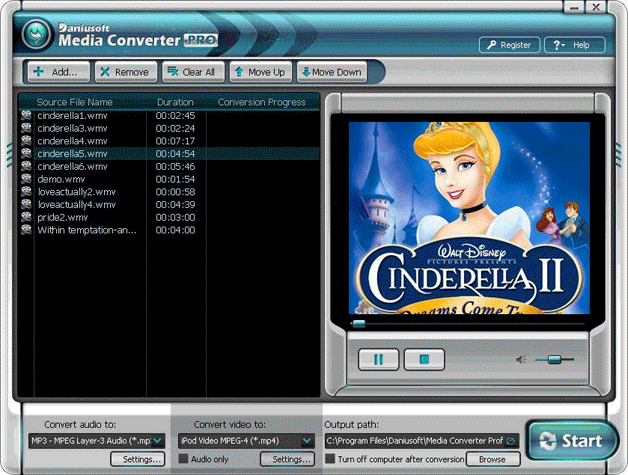 . .Step 1. Run the software and click “Add…” button to load WMA or M4A, M4B, AAC, WMV, M4P, M4V, ASF files Step 2: Choose output formats. If you want to convert protected audio files, please select “Convert audio to” list; If you want to convert protected video files, please select “Convert video to” list. Step 3: [/b]You can click “Settings” button to custom preference for output files. Click “Settings” button bellow “Convert audio to” list for protected audio files Click “Settings” button bellow “Convert video to” list for protected video files [b]Step 4: [/b]Start remove DRM and convert your DRM protected music and videos by click on “Start” button. [b]Part 2: How to rip a DVD to put it on iPod/iPhone 3G/PSP/Zune/Sansa View/iRiver…… With Aiseesoft DVD Ripper you can rip and convert any DVD to most popular videos supported by your iPod, iPhone 3G, PSP, Zune, Sansa Video and other portable devices. Step 0: Download Aiseesoft DVD Ripper, install and run it.  Step 1. Click “Load DVD” button to load your DVD. Step 2: Select the output video format you want from the “Profile” drop-down list. Step 3: Click the “Start” button to start your conversion and In a short while it will be finished. Tips: You can also use the powerful editing funtion (Snapshot, Merge, Effect, Trim, Crop)to edit your DVD. Part 3: How to convert and burn any video directly to DVD/VCD/SVCD With Cucusoft DVD/VCD/SVCD Creator Pro you can burn any AVI/WMV videos to DVD. The process is as follows. Step 0: Download Cucusoft DVD/VCD/SVCD Creator Pro, install and run it.  Step 1: Choose the “To DVD” button and click "Opne/Add" button to import WMV/AVI files to convert WMV/AVI to DVD. Step 2: Select Merge or Batch function. Batch Function, Support converting multiple files to DVD VCD SVCD MPEG1/2 at the same instance Merge/Join function, Support selecting several clips from different sources and combine them into one single output Step 3: Set your preference to burn WMV/AVI to DVD. Step 4: Click "More Advanced Settings" button to set advanced settings for your files. Step 5: Choose the “Output Folder” and Click “Convert & Burn” button to start. Part 4: How to transfer video/music from iPod to computer. With Aiseesoft iPod to Computer Transfer you can tranfer or backup your videos and songs to your computer. Step 0: Download Aiseesoft iPod to Coumputer Transfer, install and run it.  Step 1: When you connect your iPod to the computer via USB cable and run the program, the program will detect and recognise your device automatically. Step 2: Then from the file list, you can choose the audio or video files that you want to transfer and a detailed list will be displayed at the right for your to choose. [b]Step 3:[/b]Choose the songs you want to transfer and then click the "Start Transfer " button below the list to begin transferring files from iPod to computer. [b]Step 4: [/b]In a short while your conversion will be finished Hope the guide collections can be helpful for all of you. Best DVD Ripper |
| Re: Full Guide: How To Crack Drm Video, Rip A Dvd And Burn A Dvd by caozile119: 1:47pm On Feb 27, 2009 |
As one of mobile devices fans, I was looking for a valuable all-in-one converter that not only can rip DVD and convert video, but also backup my ipod files to my computer. Recently my friend recommend me the Best DVD Converter Suite — Aiseesoft DVD Converter Suite that can meet my needs. Now I will share with you. This Best DVD Converter Suite actually includes three useful software: Best DVD Ripper, Total Video Converter and iPod to Computer Transfer. Aiseesoft DVD Converter Suite supports almost all the portable devices, such as: Google phone,PSP, iPod Classic, iPod Touch, iPod Nano, iPhone (3G), iPhone, Zune, Zune 2,Blackberry, Nokia, Creative Zen, Sony Walkman, iRiver PMP, Archos, PS3, Apple TV, Xbox, iPAQ, Pocket PC, Mobile Phone, etc. You can enjoy your favorite DVD and video files on them. [img]http://www./images/screen/dvd-converter-suite.jpg[/img] Key Functions 1. Convert DVD and any video/audio to the various video/audio formats Aiseesoft DVD Converter Suite software could easily convert DVD and any video to the various video/audio formats such as MP4, H.264, AVI, MP3, WMV, WMA, FLV, MKV, MPEG-1, MPEG-2, 3GP, 3GPP, VOB, DivX, Mov, RM, RMVB, M4A, AAC, WAV, etc. 2. Transfer songs and video from iPod/iPhone to PC It could easily transfer your songs and video from iPod/iPhone to PC, then you can backup the videos or songs, you also could transfer them to another iPod or iPhone through the iPhone transfer software. 3. Support almost all popular portable players Aiseesoft DVD Converter Suite software can convert DVD and video to all the popular devices: PSP, iPod Classic, iPod Touch, iPod Nano, iPhone (3G), iPhone, Zune, Zune 2, Blackberry, Nokia, Creative Zen, Sony Walkman, iRiver PMP, Archos, PS3, Apple TV, Xbox, iPAQ, Pocket PC, Mobile Phone, etc. 4. Easy and powerful editing function (Merge, Trim, Crop) Aiseesoft DVD Converter Suite software offers powerful editing functions such as merging multiple DVD chapters, titles or different videos files into one file, trimming any clip of video or DVD, cropping video size and so forth. 5. Easy to use Aiseesoft DVD Converter Suite is very user-friendly and easy to use. Only a few clicks to complete the conversion with supervising the whole process on real time. Key Features 1. Merge multiple DVD chapters, titles or different videos files into one file Aiseesoft DVD Converter Suite software provides an easy way to combine and join multiple DVD chapters, titles or different videos files into one file. Just select the DVD chapters, titles or videos you want to join and check the “merge into one file” check box you can finish it easily. 2. Cut any clip of video (Trim) Aiseesoft DVD Converter Suite software provides “Trim” function to help you cut any clip from the original video. You can set the “Start Time” and “End Time” of the clip you want to get or just drag the slide bar to the accurate position to achieve it. 3. Crop Video Size Aiseesoft DVD Converter Suite software allows you to remove black edge of your movie and get any playing area of the video by using its “Crop” function. You can also select the “Zoom” mode to extrude your video slightly to adjust to your portable devices so you can get the best video quality. 4. Capture your favorite image If you like the current image of the video you can use the “Snapshot” option. Just click the “Snapshot” button the image will be saved and you can click the “Open” button next to “Snapshot” button to open your picture. 5. Support Preview You can preview the source video and edited video. 6. All Encoders and Decoders are built in Full support all popular video and audio formats. 7. Fastest Conversion Speed Provide the fastest conversion speed (>300%), completely support dual core CPU. |
(1) (Reply)
Brand New Laptops @ Good Price From 50k / If U Reside In Delta State Then This Is For U Al / Vonroll Transformers For Sale. Reputable Name For Superior Quality.
(Go Up)
| Sections: politics (1) business autos (1) jobs (1) career education (1) romance computers phones travel sports fashion health religion celebs tv-movies music-radio literature webmasters programming techmarket Links: (1) (2) (3) (4) (5) (6) (7) (8) (9) (10) Nairaland - Copyright © 2005 - 2024 Oluwaseun Osewa. All rights reserved. See How To Advertise. 24 |