How To Get Iphone Out Of Recovery Mode Ios 10 Beta/ios 9 Update Failure - Software/Programmer Market - Nairaland
Nairaland Forum / Science/Technology / Programming / Software/Programmer Market / How To Get Iphone Out Of Recovery Mode Ios 10 Beta/ios 9 Update Failure (897 Views)
How To Repair Iphone System To Normal After Ios 9.3 Upgrade Failure / Recover Lost Data And Fix Ios 9 Bugs After Ios 9.3 Update / Get Iphone Out Of Recovery Mode Without Itunes (2) (3) (4)
| How To Get Iphone Out Of Recovery Mode Ios 10 Beta/ios 9 Update Failure by cidymiki: 6:48pm On Jul 28, 2016 |
iOS System Recovery is an all-in-one data and system recovery program, which not only allows you to Fix iPhone Stuck On Recovery Mode, but also one click to help your Fix iPhone stuck On Apple Logo and repair iOS device system to get it to the abnormal mode. Now, to get everything started, please take a few second to recover iPhone system. 1. First of all, after installing the program, run it on your computer. 2. Connect your iOS device via USB data line to your computer. 3. Once your device is recognized, the homepage of iOS System Recovery will pop up as below. One Click to Repair iOS to Normal for iPhone iPad and iPod Touch Step 1. Choose a Recovery mode on the Homepage Press the last feature “Fix iOS to Normal” in the primary interface of iOS System Recovery, and connect your iOS device to the computer by using an USB data line. 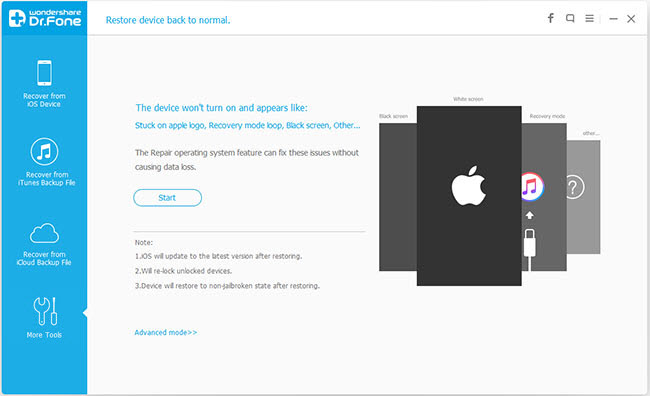 When the program recognizes your device, click “Start” to go on. Step 2. Download and Select Firmware for Your iPhone iPad or iPod Touch After analyzing and scannigm, then you program will ask for you to download the firmware to your iOS device for the abnormal operating system. Just select the latest iOS version providing by the program and click “Download”. Then the software will automatically perform the rest of the work for you. Just wait a minute. 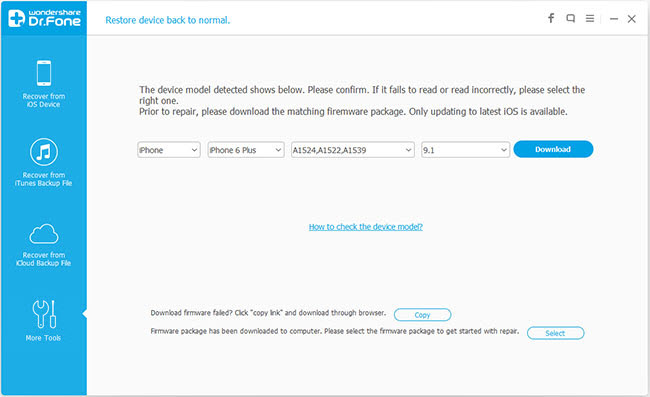 Step 3. Fix your iOS to normal If the download is finish, the iOS System Recovery will start renovating your iOS on and on, you just have to wait patiently, as a general rule, the program will fix your iOS to normal within ten minutes. Then you can as usual to use your iOS device.  Note: To make sure that 100% fix the abnormal operating system, please ensure that your iDevice is connected during the whole process. Read more: Recover lost iPhone data in iOS 9.3.3 How to Recover Lost iPhone/iPad Data in iOS 9/9.3.1/9.3.2/9.3.3 How to Update to iOS 9.3.3 without Losing Data Recover iPhone/iPad Data Lost When Upgrading to iOS 10 Beta Recover Lost Data on iPhone from iTunes Backup after iOS10/iOS 9 Upgrade Fix iOS To Normal When Stuck On Recovery Mode after iOS 10 Beta update failure iOS System Recovery: Fix iPhone Operating System to Normal |
| Re: How To Get Iphone Out Of Recovery Mode Ios 10 Beta/ios 9 Update Failure by mcvuejn: 9:26am On Nov 09, 2016 |
(1) (Reply)
Help Search For Linkedin Profile Of Developers That Expert In Scala, Java Script / Where Can I Get D Latest Lpi Dumps / Urgent Job Vacancy In A Nigerian Software Company
(Go Up)
| Sections: politics (1) business autos (1) jobs (1) career education (1) romance computers phones travel sports fashion health religion celebs tv-movies music-radio literature webmasters programming techmarket Links: (1) (2) (3) (4) (5) (6) (7) (8) (9) (10) Nairaland - Copyright © 2005 - 2024 Oluwaseun Osewa. All rights reserved. See How To Advertise. 14 |