Remove Huawei G8 Frp Lock Without Any Pc Or Laptop - Phones - Nairaland
Nairaland Forum / Science/Technology / Phones / Remove Huawei G8 Frp Lock Without Any Pc Or Laptop (1158 Views)
Uk Used Huawei G8, 4gb Ram, 64gb Rom, 5.5 Inch Display, 26k / How Remove Frp Lock And Enable Usb Debugging Zte Blade Zmax Z982 / How To Remove Google Frp Lock On Tecno Phones (2) (3) (4)
(1) (Reply)
| Remove Huawei G8 Frp Lock Without Any Pc Or Laptop by techeligible(m): 5:44pm On Sep 30, 2017 |
This method is successfully applied on HUAWEI G8 (RIO-L01), Android Version 6.0.1, Security Patch Level October 2016. You can try with your any HUAWEI G8 model as well, and do comment below. Step 1: Select Language, Connect to WIFI Connection, tap on "ADD NETWORK", type there (Techeligible), then long press on those words so that (CUT, COPY, Share, ASSIST). Step 2: Now tap on "ASSIST", and open google chrome, now search there (Bypass FRP Applications and files techeligible). and tap on relevant result to open it Download 2 APK FILES TO Successfully remove FRP LOCK:[size=14pt][/size] -Download from there "Google Account Manager" according to your huawei g8 android version. -Download also "Quick Shortcut Maker".  Note: Thesse both above apk files you can easily download from below link http://www.techeligible.com/2017/08/03/download-frp-tools/[/color] -Install these both apk files, 1st install google account manager, after that install "Quick Shortcut Maker", at last tap on "OPEN" from quickshort cut maker to open it 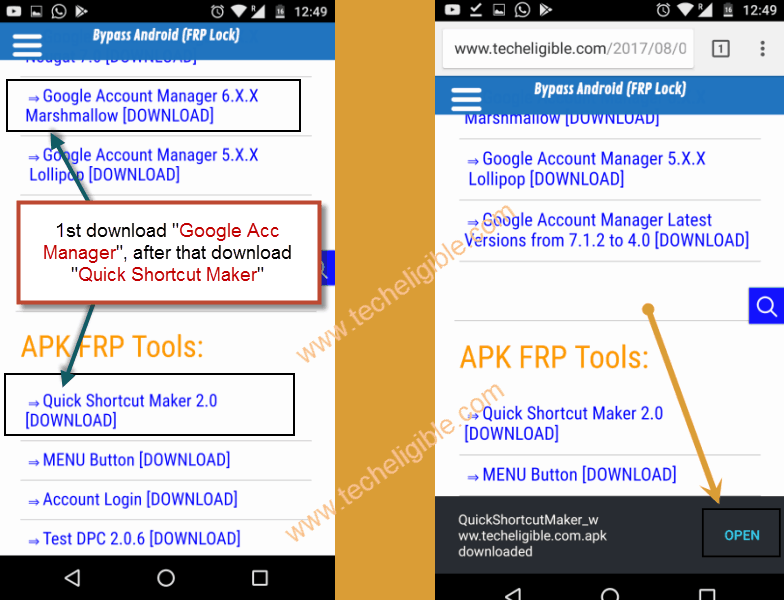 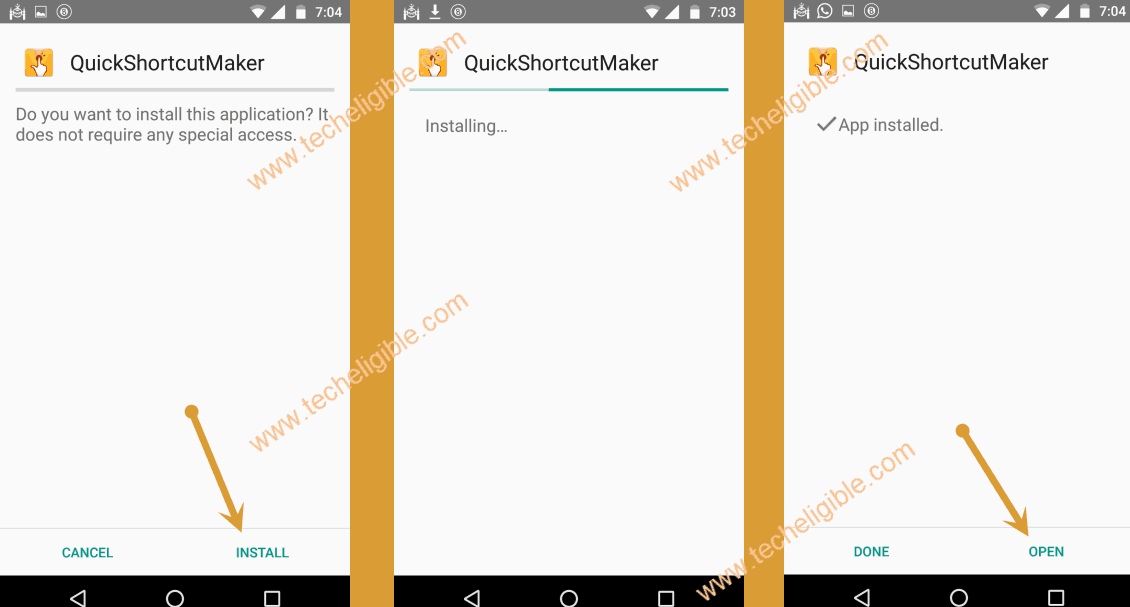 [size=14pt][color=#990000]Now ADD LATEST GMAIL ACCOUNT:[/size] TYPE there "Google Account Manager", expand it, and select any one google account manager, the one with "type email and password", then tap on "TRY", then tap on top right corner on "3 dots", and tap on "browser sign-in". 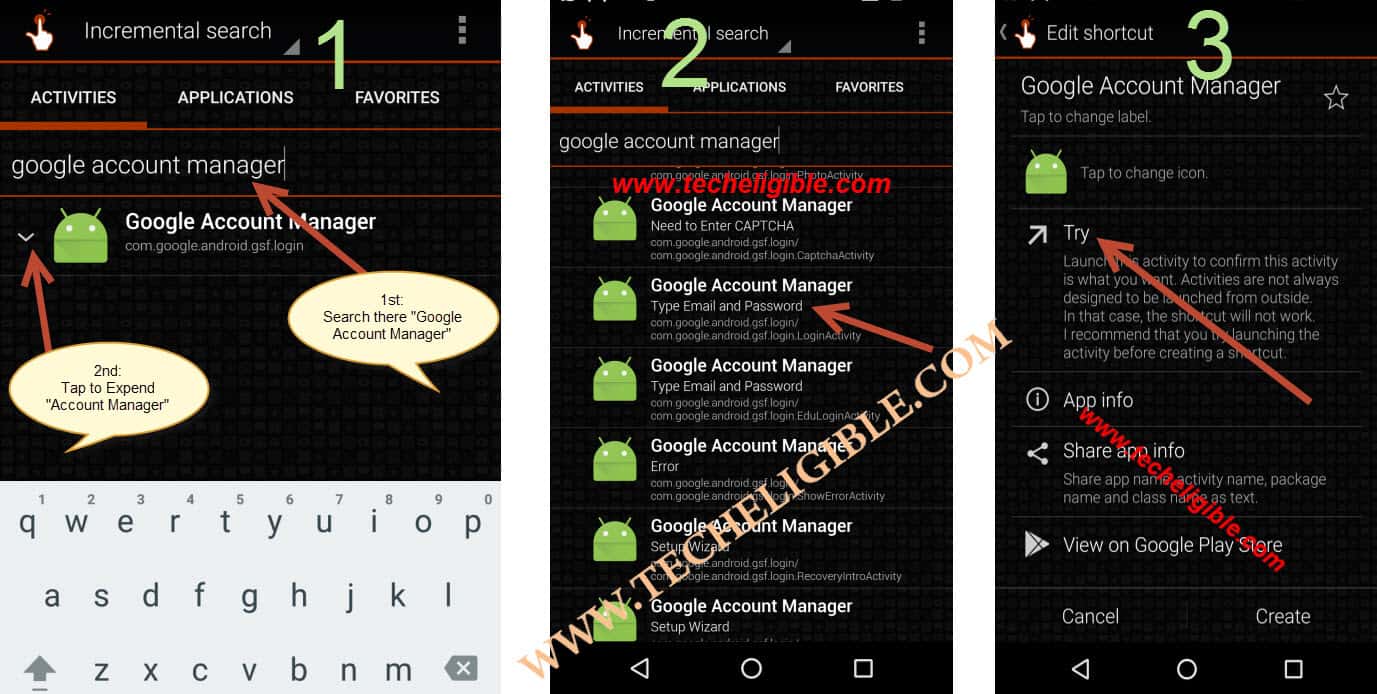 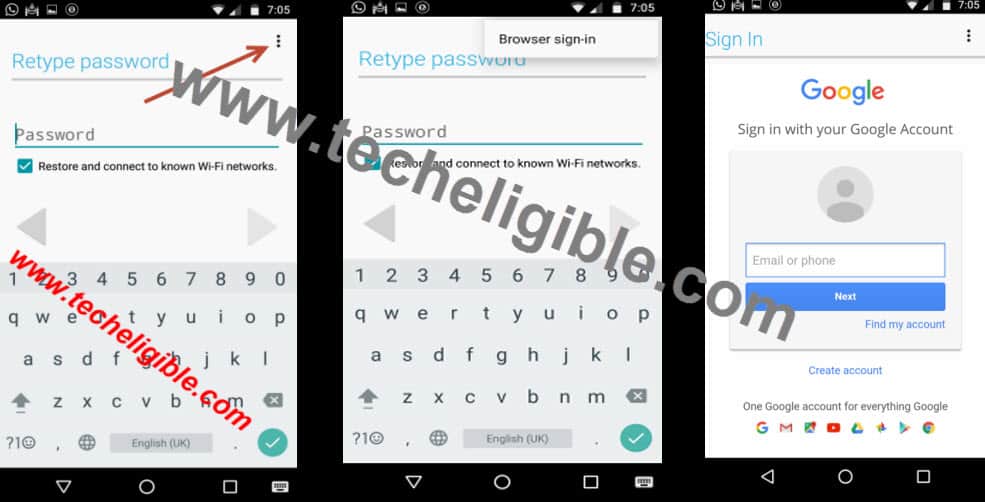 -Now add latest gmail account, and restart your smartphone. now complete initial setup, after that we will enable developer options. - Go to "Settings" > About Phone > Tap 5-6 times on "Build Number".  [size=14pt] Soft Reset Huawei G8:[/size] ♦ Tap on "Back Key" to go back to "Settings". ♦ Now tap on "Advance Settings", then tap on "Backup & Reset". ♦ Then tap on "Factory Data Reset" > "Reset Phone" > "Reset Phone". You can visit also for further: http://www.techeligible.com/2017/09/28/bypass-frp-protection-huawei-g8/ |
(1) (Reply)
Iphone 5s Screen Flickers / . / Hitman Sniper Available For Free On Google Play Store For A Limited Time
(Go Up)
| Sections: politics (1) business autos (1) jobs (1) career education (1) romance computers phones travel sports fashion health religion celebs tv-movies music-radio literature webmasters programming techmarket Links: (1) (2) (3) (4) (5) (6) (7) (8) (9) (10) Nairaland - Copyright © 2005 - 2024 Oluwaseun Osewa. All rights reserved. See How To Advertise. 9 |