How To Pay Dstv Subscripti Bills With Kongapay App Using Your Phone - Nairaland / General - Nairaland
Nairaland Forum / Nairaland / General / How To Pay Dstv Subscripti Bills With Kongapay App Using Your Phone (320 Views)
INLOMAX: Buy Cheap Airtime, Data, pay Electricity And Cabletv Bills With Ease / Pay Your Bills With Ease / Angry Residents Placed Juju In AEDC Office Tudun Wada Over Outrageous Bills With (2) (3) (4)
(1) (Reply)
| How To Pay Dstv Subscripti Bills With Kongapay App Using Your Phone by Bigga5(m): 5:22pm On Aug 01, 2018 |
You can use KongaPay app to pay dstv subscription on phone anytime without having to find my debit card, token, account number, etc to complete the transaction. Before you can pay dstv subscriptions online in Nigeria with KongaPay app, you will need to download KongaPay app, and sign up for KongaPay account. If you haven't registered yet in KongaPay, simply create one by heading over to their website and rregister your account. During registration, you will be required to provide details of your bank account,ATM card and the phone number that is linked to your bank account. Once your KongaPay account is successfully verified, you can proceed to start making dstv payments on phone with KongaPay app If you have registered already in the KongaPay app. Here is how to use the app to pay dstv bills online in Nigeria: Login to KongPay app with your registered phone number and KongaPay pin. Tap on “Services" Tap on “TV Subscriptions”. Select “DsTV” as your subscription type. Enter your DsTv smartcard number. Tap on the “continue” button. You will be redirected to a page where you will see the subscriber name and options to complete your transaction. Select the dstv bouquet you want to pay for, the number of months you want to pay for and if the dstv subscription should be auto-renewed every month with KongaPay. Once you are done, tap the “Pay” button’ 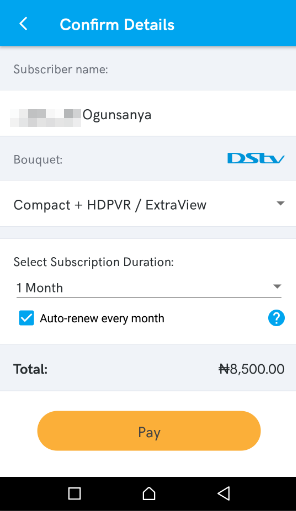 The price of the dstv subscription will be debited from the bank account which you linked to your KongaPay account during registration. Please post your comment below... Source: www.forum.gobuzz.com.ng/general/how-to-pay-dstv-subscription-bills-with-kongapay-app-using-your-phone |
(1) (Reply)
Meet Our CEO Of The Week / Heavy Flood Takes Over YABATECH / Advice From An 80 Year Old Man! It Is A True Priceless Master Piece
(Go Up)
| Sections: politics (1) business autos (1) jobs (1) career education (1) romance computers phones travel sports fashion health religion celebs tv-movies music-radio literature webmasters programming techmarket Links: (1) (2) (3) (4) (5) (6) (7) (8) (9) (10) Nairaland - Copyright © 2005 - 2024 Oluwaseun Osewa. All rights reserved. See How To Advertise. 12 |