How To Move Your Data From An Android Phone To An Iphone - Science/Technology - Nairaland
Nairaland Forum / Science/Technology / How To Move Your Data From An Android Phone To An Iphone (520 Views)
How To Share Your Data On Airtel, Mtn, Glo And 9mobile / How To Recover Deleted Data From Samsung Galaxy A70? / How To Hard Reset An Android Device With A Chinese Recovery Menu (2) (3) (4)
| How To Move Your Data From An Android Phone To An Iphone by Yinksdavid(m): 10:40am On Sep 07, 2021 |
If you are switching allegiances from Android to iPhone, this guide will show you how to transfer your data Apple’s devices are notorious for their walled software. With a little work, you can easily transfer all your Android contacts, calendar appointments, pictures, videos, SMS texts, and more to your new iPhone. Here are a bunch of ways you can move your Android data to an iPhone. [img]1. Set up your new iPhone with your Android data[/img] Your best option for syncing your Android data with an iPhone is Apple’s “Move to iOS” app. It lets you wirelessly import most of your essential information such as contacts, messages, camera library, mail accounts, and more to your new iPhone when you’re configuring it for the first time. So even before you begin to use your iPhone, it will be populated with your old Android data. 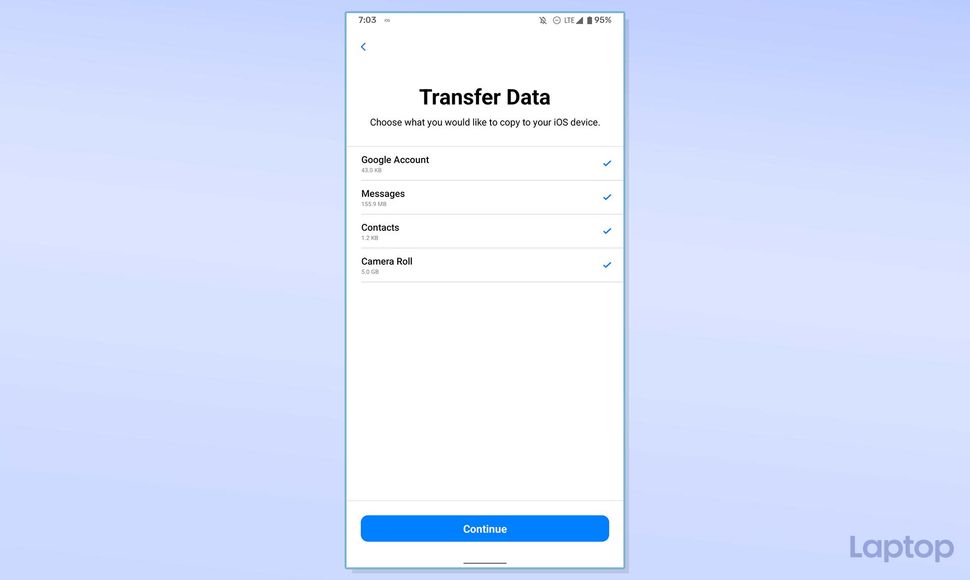 The only downside to the “Move to iOS” app is that it only works during your iPhone’s initialization stages. Therefore, if you have already set up your iPhone, you will have to reset it and start all over again to take advantage of Apple’s Android utility. To get started with “Move to iOS,” proceed with your iPhone’s setup until you reach the “Apps and Data” page. Here, select “Move Data from Android.” On your Android phone, download “Move to iOS” and launch it. Enter the code displayed on your iPhone and choose the content you’d like to sync. The transfer should begin after this and, depending on your data size, it could take from a few minutes to hours. You’ll know the process is complete when the loading bar finishes on your iPhone. That’s it. Your iPhone has imported your Android phone’s data. You can now move on to set it up as you would normally. |
| Re: How To Move Your Data From An Android Phone To An Iphone by Yinksdavid(m): 10:46am On Sep 07, 2021 |
Move Android data to iPhone with MobileTrans Remember i shared earlier that the "downside to the “Move to iOS” app is that it only works during your iPhone’s initialization stages and you will have to reset if you have already set up your iPhone". In case you are way past your iPhone’s setup stages and can’t afford to reset, you can try a third-party desktop app called MobileTrans.  With MobileTrans, you can sync your Android’s contacts, media, calendar events, and a lot more with your iPhone. Unlike the “Move to iOS” app, however, MobileTrans requires you to plug in both of your devices into a Windows PC or a Macbook.  On the MobileTrans app, once you have connected your phones to your computer, select your Android device in the Source dropdown on the left and your iPhone on the right. Next, pick which content you want to copy to your iPhone and hit the “Start” button. Unlock your iPhone to kick off the transfer.  As MobileTrans works locally instead of over a Wi-Fi connection, it’s much quicker for moving high-resolution images and videos and takes considerably less time than “Move to iOS.” Disconnect your phones when it says “Your iPhone restore is completed” on the screen and you’ll find your Android data in sync with what was already on your iPhone. |
| Re: How To Move Your Data From An Android Phone To An Iphone by Yinksdavid(m): 10:49am On Sep 07, 2021 |
Sync Android contacts and calendar with iOS via a Google account Your iPhone can also fetch your contacts and calendar data from your email provider of choice, like Google.  On Android, to make sure all your contacts and calendar appointments are syncing with your Google account, head into Settings > Accounts. Tap your primary Google email address and touch the “Account sync” option. Switch on “Calendar” and “Contacts.”  In order to retrieve this data on an iPhone, you’ll have to add your Google email address to it. Go to Settings > Mail > Accounts. Select “Add Account” and go through the following instructions to configure your Google account. |
| Re: How To Move Your Data From An Android Phone To An Iphone by Yinksdavid(m): 10:51am On Sep 07, 2021 |
[img]Switch to Apple storage services[/img] You’ll find most Google apps on the iOS App Store but none of those would be as deeply integrated as Apple’s own services. Google Photos, for instance, often struggles to upload media in the background. Similarly, you can’t back up your iPhone or data from iOS apps like WhatsApp to Google Drive. 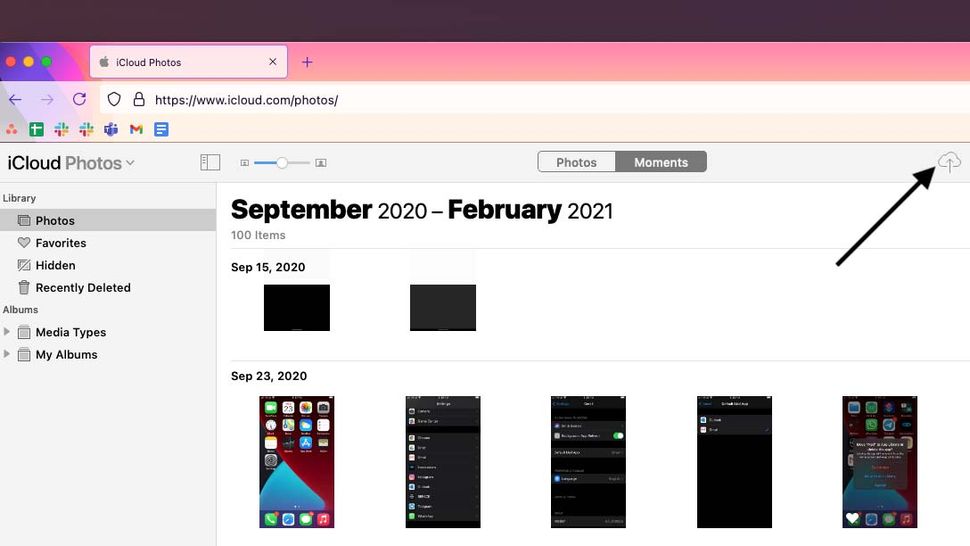 Therefore, if you plan to go all-in on Apple products, you should consider importing your existing data from your Google accounts to them. Apple Photos can replace Google Photos, iCloud instead of Google Drive, and so on. Unfortunately, there’s no direct channel that allows you to carry out this switch automatically. You’ll have to manually export and import your Google data and you can easily do that with Google’s Takeout tool. On the Google Takeout website, choose “Google Photos” and “Drive” and hit “Next” to download an archive of your data from them. Visit the iCloud website on your computer and sign in to your account. Enter the “Photos” tab and click the cloud-like button at the top to import your downloaded pictures and videos. For iCloud Drive, the steps are identical. Return to the iCloud homepage and head into “iCloud Drive.” Click the import option to upload all the files you’ve grabbed from your Google Drive storage. |
| Re: How To Move Your Data From An Android Phone To An Iphone by Yinksdavid(m): 5:01pm On Sep 10, 2021 |
Here's how to format your hard drive in either OS Want to use one external drive for both your Windows PC and your Mac machine? One hurdle you'll face is that, by default, these platforms use different filesystems. Windows uses NTFS while Mac OS uses HFS, and they're incompatible with each other. However, you can format the drive to work with both Windows and Mac by using the exFAT filesystem. Below are the steps to follow In this guide, we're using exFAT instead of FAT32, another filesystem that both Windows and Mac can read and write to, because FAT32 has a maximum 4GB file size limit whereas exFAT can work with files as large as 16EB (exabytes). exFAT also performs better than FAT32. How to format an external drive in Windows The instructions below are for Windows 10, but other versions of Windows from Windows 7 and up can also format an external drive as exFAT for use with Mac as well. 1. Connect the drive to your Windows PC. 2. Open the Disk Management tool. You can do that by typing "disk format" or "disk management" in Windows search or going to Control Panel > Administrative Tools > Create and format hard disk partitions. 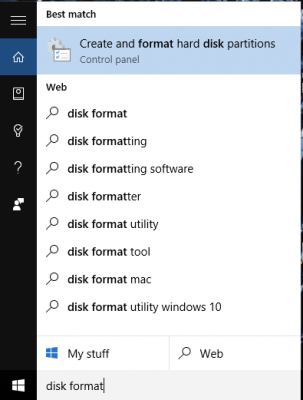 3. Right-click on the external drive's partition or unallocated space you want to format and choose New Simple Volume… 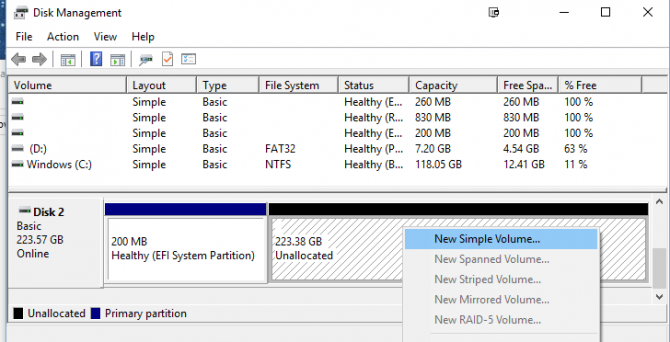 4. Follow the wizard to choose a volume size. 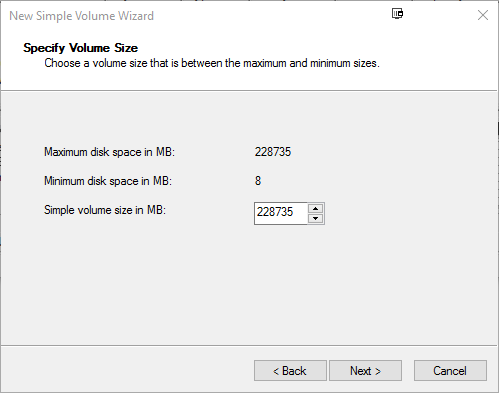 5. Assign a drive letter. 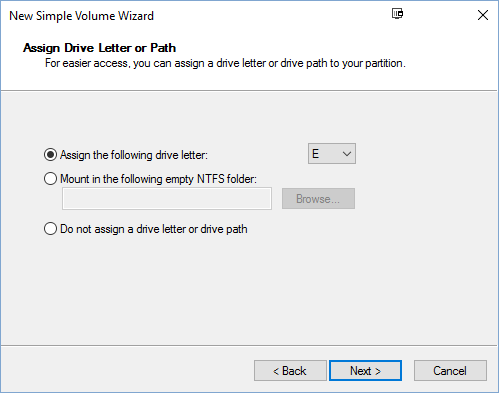 6. Choose exFAT as the file system in the Format Partition screen. 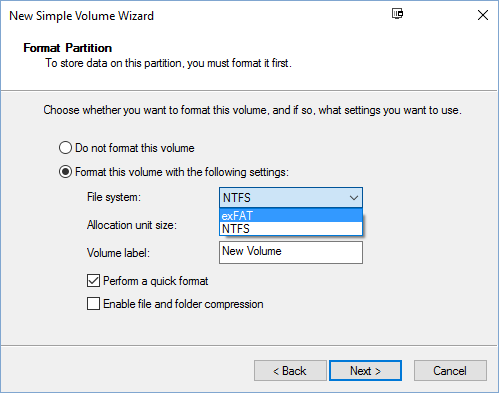 7. Give the volume a new name. 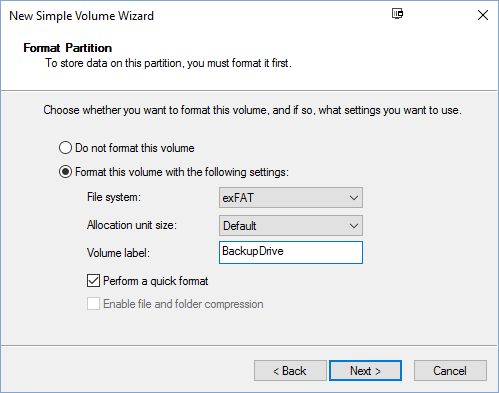 8. Click Next. 9. Click Finish. 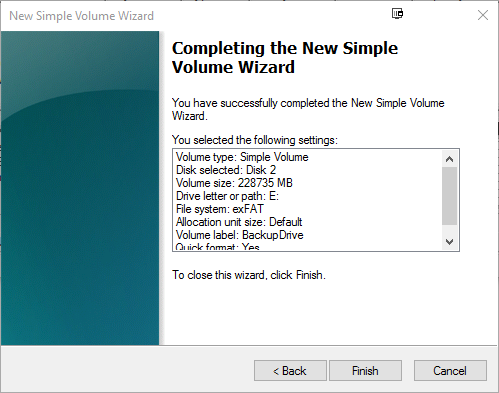 Windows will format the drive as exFAT and you'll be able to use the drive on both Windows and Mac. Unfortunately, there’s no direct channel that allows you to carry out this switch automatically. You’ll have to manually export and import your Google data and you can easily do that with Google’s Takeout tool. On the Google Takeout website, choose “Google Photos” and “Drive” and hit “Next” to download an archive of your data from them. Visit the iCloud website on your computer and sign in to your account. Enter the “Photos” tab and click the cloud-like button at the top to import your downloaded pictures and videos. For iCloud Drive, the steps are identical. Return to the iCloud homepage and head into “iCloud Drive.” Click the import option to upload all the files you’ve grabbed from your Google Drive storage.[/quote] |
| Re: How To Move Your Data From An Android Phone To An Iphone by Yinksdavid(m): 9:51am On Sep 11, 2021 |
How to Use Maximum CPU Power in Windows 10 For power-hungry applications, Windows 10 has an option to max out your CPU. It’s not the ideal way to run your computer (it produces extra heat), but it should cover your needs for brief periods of high demand usage. 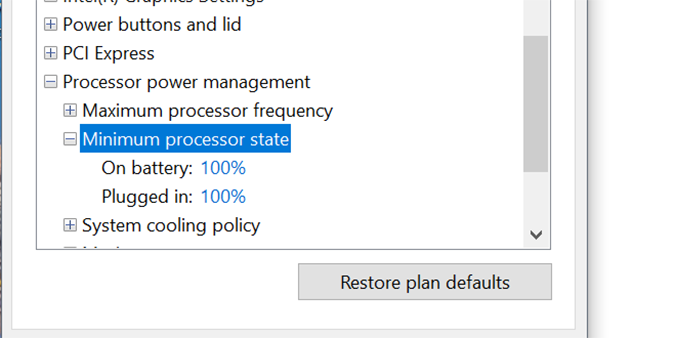 Here’s how it’s done. 1. Right click the Start menu and select Control Panel. 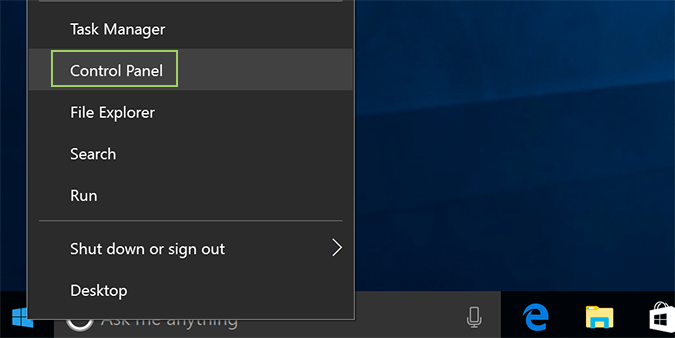 2. Click Hardware and Sound. 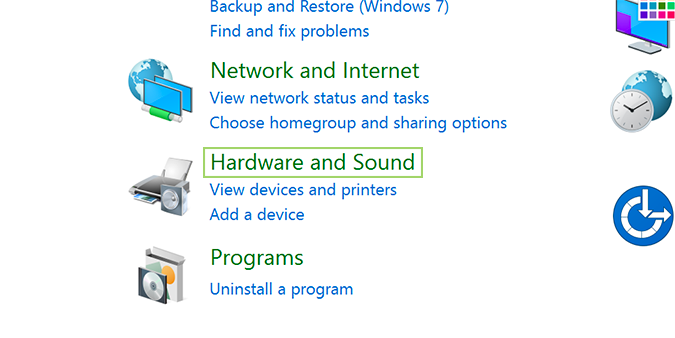 3. Select Power Options. 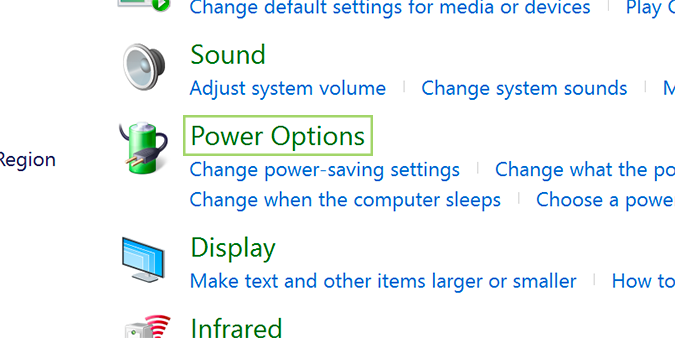 4. Find Processor power management and open the menu for Minimum processor state. 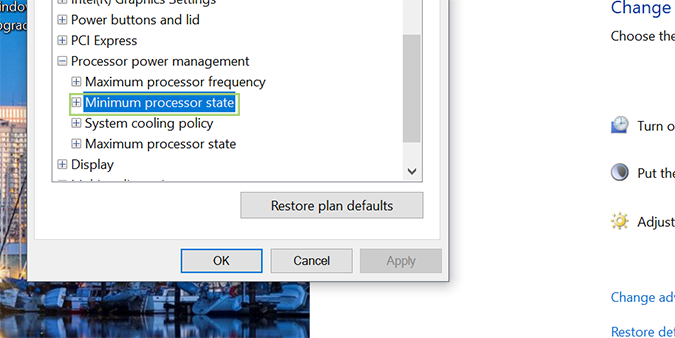 5. Change the setting for on battery to 100%. 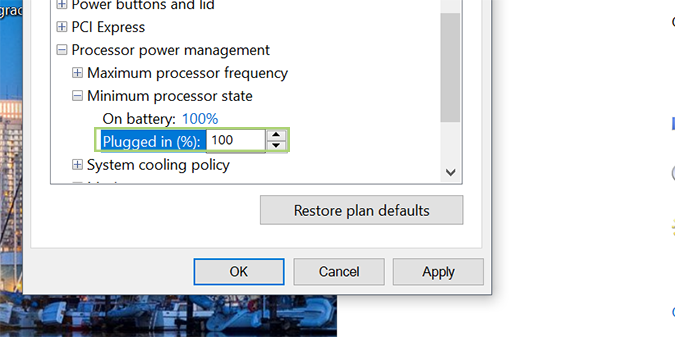 6. Change the setting for plugged in to 100%. 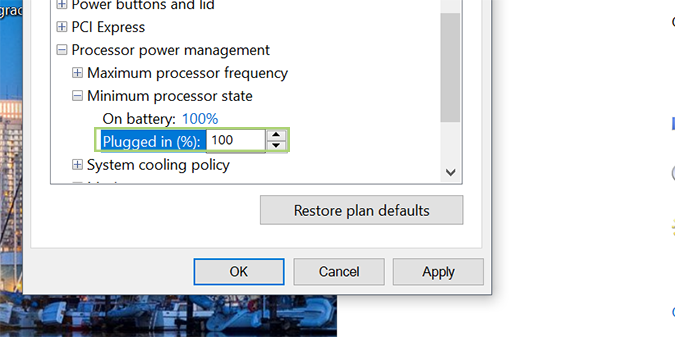 [/quote] [/quote] |
| Re: How To Move Your Data From An Android Phone To An Iphone by Yinksdavid(m): 5:33pm On Sep 16, 2021 |
Genuine License/Activation Keys for the following Microsoft products are available at a very low cost . kindly reach out via my signature for more details. Exchange Server 2016 (Standard and Enterprise Edition) Exchange Server 2019 (Standard and Enterprise Edition) Office 2013 (Professional, Standard and Ultimate version) Office 2016 (Professional, Standard and Ultimate version) Office 2019 (Professional, Standard and Ultimate version) Office 365 - Project Professional 2019 - Office Home and Business 2019 - Visio Professional 2019 - Office Professional Plus 2019 Office Home and Business 2016 for Mac Office Home and Business 2019 for Mac Office Professional Plus 2016 Office Professional Plus 2019 SharePoint Server 2016 (Standard and Enterprise) SharePoint Server 2019 (Standard and Enterprise) Visual Studio Enterprise 2017 Visual Studio Enterprise 2019 Visual Studio 2017 for Mac Visual Studio 2019 for Mac Windows 10 Pro Windows 10 Enterprise Windows 10 Pron N Windows 10 Education Windows Server 2016 (Datacenter, Remote Desktop Services user connection(50) and Standard) Windows Server 2019 (Datacenter, Remote Desktop Services user connection(50) and Standard). |
(1) (Reply)
Securing Mobile Devices On Bring Your Own Device (BYOD) / Apple, Google, Microsoft, And Others Launch Campaign For NSA Reform / Most Reliable Means Of Receiving Gifts From Europe <ITALY>
(Go Up)
| Sections: politics (1) business autos (1) jobs (1) career education (1) romance computers phones travel sports fashion health religion celebs tv-movies music-radio literature webmasters programming techmarket Links: (1) (2) (3) (4) (5) (6) (7) (8) (9) (10) Nairaland - Copyright © 2005 - 2024 Oluwaseun Osewa. All rights reserved. See How To Advertise. 32 |