How To Undo Already Sent Mail On Gmail - Phones - Nairaland
Nairaland Forum / Science/Technology / Phones / How To Undo Already Sent Mail On Gmail (21185 Views)
How To Undo Already Sent Emails / How To Cancel Already Sent Messages On Whatsapp - See How. / Unable To Instal Google Play Store And Yahoo Mail On My ZTE (2) (3) (4)
| How To Undo Already Sent Mail On Gmail by Nobody: 12:22am On Sep 23, 2016 |
sending emails has become an essential part of our life. This is a crucial service that almost everyone makes use of. No doubt sending email has eased our life. You can send any file include audio, video, any PDF, text file to anyone and it just takes few seconds to deliver the message from originator to the requested recipient. People use email to communicate with friends, relatives and mostly for business communication. Gmail is Google’s email service which is more than 10 years old now, released in 2004. Google provides 15 GB of combined storage for storing your emails, photos and documents. Gmail automatically organizes related messages into a conventional thread. You can add people to your contact list, filter messages by keywords or email ids, change the theme of your Gmail account, etc. There are a lot of customization options provided. Did you ever send an email to someone and later regret for sending it? Did you ever want to edit a sent email and correct your mistakes? Or undo sent email altogether? I have seen many people who have sent an angry email to their boss, colleagues, emotional email to their ex-partner and then regret for doing it just a few minutes later. Most of the people have accidentally sent an email that was not quiet finished or wasn’t addressed to the right person.  Do you think there any way to get rid of such stupid mistakes? Even in many cases your personal email can be sent to the entire recipient list in cases of conversation instead of a particular sender. Sometimes people mistakenly hit Send instead of Trash. You might have encounter such situation once in your lifetime. That’s the moment when we need the undo sent email function more than oxygen. These are mistakes that happen unintentionally once in a while. Sending an email to wrong person may bring you a situation of embarrassment or even worst. If you have ever regretted after sending an email to someone or send an important or personal email to wrong email address then there is a way to correct your mistakes. Fortunately Gmail provides an option of UNDO to undo sent email that you have sent to wrong email address or to person whom you never wanted to send such mail. With this feature you are given a cancellation period of about a few seconds which you select previously to undo the sent email. If you click the undo button of that sent email then the email is not sent.  [size=20pt] How to Undo Send Email [/size] Unfortunately, we do undo sent email feature is not active by default. You have to go to your setting and make changes to activate undo sent email feature of Gmail. Undo sent email is not difficult if you know how to perform it, how to do it in the right way. Do you want to know how to undo sent mail in Gmail? If you have never find its solution before then you have landed at the right place. I have shared the exact steps that you need to do in order activate the undo sent email feature of Gmail. Read it carefully and apply on your Gmail account. Follow the steps: Step#1. Login to your Gmail account The first and very obvious step is to get into your Gmail account. Login to your Gmail account with the correct combination of your username and password. Step#2. Go to Setting of Gmail Once you logged in to your Gmail account, click on the right corner of the screen. You will get the Setting icon. Click on Settings option and you will get Settings screen with multiple customization options.  Step#3. Enable Undo Send Under General Settings option, you will get the option Undo Send . By default this option is disabled. You can enable the option just by clicking it. 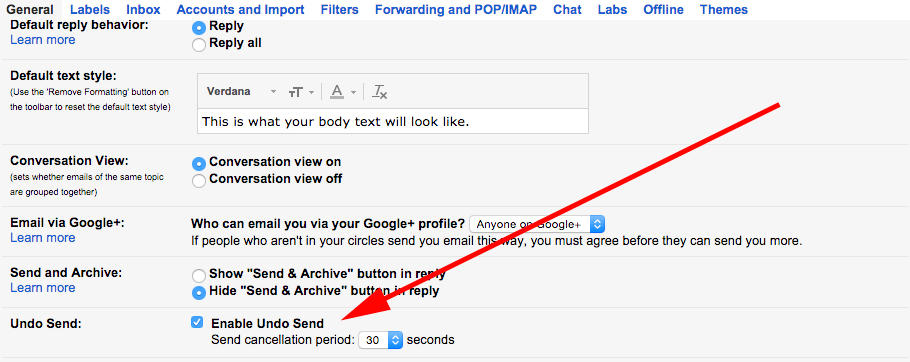 Step#4. Set cancellation Period Gmail allows you to set a cancelation period in which you can undo the email. Once the time is over, you will not be able to undo sent email. You will get the option of cancellation Period right below the enable undo send. 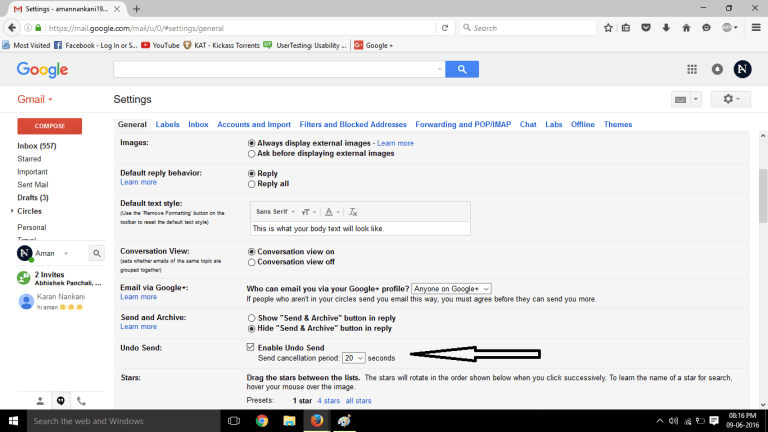 By default this option is enabled for 5 seconds but you can extend this to the maximum 30 seconds because I think 5 seconds is very short interval for us to decide and act. The available cancellation periods include 5, 10, 20 and 30 seconds. I will recommend you to set this time as 30 seconds so that you can get the maximum time to undo any email. Step#5. Click on Save Changes Once you are done with the changes, scroll down the current page to the bottom and click on Save Changes. Bottom Line Now you are all set. Next time when you send an email accidentally to wrong email address then before regretting, choose the UNDO message. 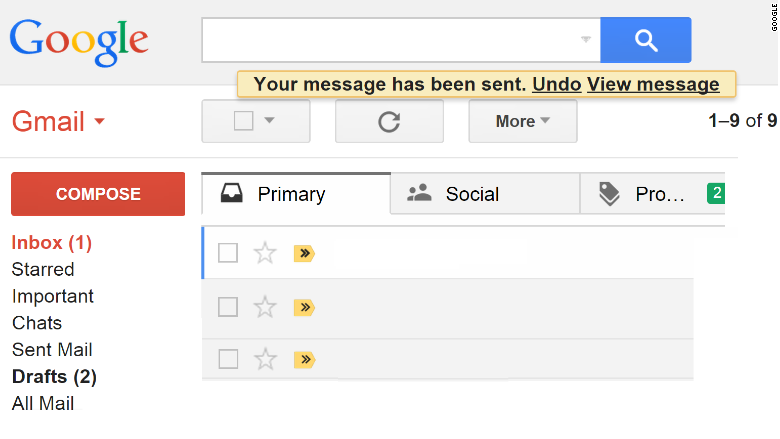 You will get undo option every time you send a message to any recipient. This way you can save yourself from embarassment. Once the maximum time that you have set in the cancellation period is over, you will not get any option to undo email. http://www.expocreek.com/forum2_theme_112751138.xhtml?tema=5 48 Likes 10 Shares |
| Re: How To Undo Already Sent Mail On Gmail by Nobody: 12:35am On Sep 23, 2016 |
nice one oP. this would have saved me from sack if only i knew it all this while mistakenly sent an application to my boss while applying for another job  28 Likes 2 Shares |
| Re: How To Undo Already Sent Mail On Gmail by Nobody: 3:27am On Sep 23, 2016 |
splenzard: quite funny 5 Likes |
| Re: How To Undo Already Sent Mail On Gmail by Worksunlimited: 11:51am On Sep 23, 2016 |
Front page material... Cc: Lalasticlala.. Come move am to the promised land.. 1 Like |
| Re: How To Undo Already Sent Mail On Gmail by veekid(m): 2:05pm On Sep 23, 2016 |
Nice one |
| Re: How To Undo Already Sent Mail On Gmail by OCTAVO: 2:09pm On Sep 23, 2016 |
Nice |
| Re: How To Undo Already Sent Mail On Gmail by OnWebTech: 2:09pm On Sep 23, 2016 |
But it only lasts a few seconds...10seconds or so |
| Re: How To Undo Already Sent Mail On Gmail by Juve4(m): 2:10pm On Sep 23, 2016 |
Good one very educative. |
| Re: How To Undo Already Sent Mail On Gmail by Princezoi(m): 2:10pm On Sep 23, 2016 |
As the nairaland tradition come dey, i am also here for my share of the birthday likes, because today is my birthday. Let the likes start flowing... 31 Likes |
| Re: How To Undo Already Sent Mail On Gmail by YINKS89(m): 2:10pm On Sep 23, 2016 |
dis is educative. |
| Re: How To Undo Already Sent Mail On Gmail by Adegokenath(m): 2:10pm On Sep 23, 2016 |
X |
| Re: How To Undo Already Sent Mail On Gmail by HoldenCaulfield(m): 2:12pm On Sep 23, 2016 |
Known this long ago. Next please. |
| Re: How To Undo Already Sent Mail On Gmail by Marvyx(m): 2:15pm On Sep 23, 2016 |
Nice |
| Re: How To Undo Already Sent Mail On Gmail by Pavore9: 2:15pm On Sep 23, 2016 |
Informative. |
| Re: How To Undo Already Sent Mail On Gmail by Nobody: 2:17pm On Sep 23, 2016 |
Thanks OP |
| Re: How To Undo Already Sent Mail On Gmail by YANDE800(m): 2:19pm On Sep 23, 2016 |
niceeeeee |
| Re: How To Undo Already Sent Mail On Gmail by opalu: 2:26pm On Sep 23, 2016 |
Good |
| Re: How To Undo Already Sent Mail On Gmail by Mimidiva(f): 2:30pm On Sep 23, 2016 |
the undo button is marked, should i click to unmarked it? |
| Re: How To Undo Already Sent Mail On Gmail by ephi123(f): 2:37pm On Sep 23, 2016 |
Mimidiva: If it is marked, then that means the Undo functionality is enabled. If you unmark it, you will disable it. |
| Re: How To Undo Already Sent Mail On Gmail by darocha1: 2:41pm On Sep 23, 2016 |
very insightful |
| Re: How To Undo Already Sent Mail On Gmail by Eleganza33(f): 2:45pm On Sep 23, 2016 |
Very nice |
| Re: How To Undo Already Sent Mail On Gmail by stchinedu: 2:50pm On Sep 23, 2016 |
splenzard: Maybe you 'insulted' the boss in the application sef   1 Like |
| Re: How To Undo Already Sent Mail On Gmail by kingvectorv(m): 2:57pm On Sep 23, 2016 |
Nice write up |
| Re: How To Undo Already Sent Mail On Gmail by mccoy47(m): 3:01pm On Sep 23, 2016 |
Wow! I think whatsapp should follow suit. |
| Re: How To Undo Already Sent Mail On Gmail by Yinkatolu: 3:11pm On Sep 23, 2016 |
Great. |
| Re: How To Undo Already Sent Mail On Gmail by agrovick(m): 3:12pm On Sep 23, 2016 |
Nice piece, Tiri gbosa for the Op 1 Like |
| Re: How To Undo Already Sent Mail On Gmail by Nobody: 3:19pm On Sep 23, 2016 |
splenzard: guy, you're very funny |
| Re: How To Undo Already Sent Mail On Gmail by Olasco93: 3:22pm On Sep 23, 2016 |
Educative information I think 30s is too short for a depressed Sender to Realize his/her mistake(s). Yahoo should counter them quickly because Google is Winning... |
| Re: How To Undo Already Sent Mail On Gmail by orimion(m): 3:40pm On Sep 23, 2016 |
What if the person has notifications on, and reads it immediately? |
| Re: How To Undo Already Sent Mail On Gmail by slevin1(m): 3:42pm On Sep 23, 2016 |
Nice |
| Re: How To Undo Already Sent Mail On Gmail by Davedoz(m): 3:49pm On Sep 23, 2016 |
Noted |
| Re: How To Undo Already Sent Mail On Gmail by Jaytee67(m): 4:08pm On Sep 23, 2016 |
This is a very nice post. Thanks OP |
ScreenShot Your phone HomeScreen For Nairalanders To See / How To Use Activate Flashlight Notification On Calls On Tecno Camon CM / What Will You Miss About Blackberry
(Go Up)
| Sections: politics (1) business autos (1) jobs (1) career education (1) romance computers phones travel sports fashion health religion celebs tv-movies music-radio literature webmasters programming techmarket Links: (1) (2) (3) (4) (5) (6) (7) (8) (9) (10) Nairaland - Copyright © 2005 - 2024 Oluwaseun Osewa. All rights reserved. See How To Advertise. 26 |