| Re: 5 Signs That Show Your Android Smartphone/tablet Has Been Infected By Malware by Femich18(m): 9:21am On Sep 01, 2016 |
Nice one. Thanks |
| Re: 5 Signs That Show Your Android Smartphone/tablet Has Been Infected By Malware by annnikky(f): 9:21am On Sep 01, 2016 |
Goyim:
By Microwaving the phone
I think theres an article about this on phonearena :^)   we'll use urs 4 d experiment first  tnx tho |
| Re: 5 Signs That Show Your Android Smartphone/tablet Has Been Infected By Malware by Goyim: 9:26am On Sep 01, 2016 |
|
| Re: 5 Signs That Show Your Android Smartphone/tablet Has Been Infected By Malware by annnikky(f): 9:28am On Sep 01, 2016 |
Goyim:
Lol, you got me. You're welcome though. Hmmmmm   |
| Re: 5 Signs That Show Your Android Smartphone/tablet Has Been Infected By Malware by worlexy(m): 9:30am On Sep 01, 2016 |
Now that you've highlighted the problem, give us the solution na |
| Re: 5 Signs That Show Your Android Smartphone/tablet Has Been Infected By Malware by eleko1: 9:30am On Sep 01, 2016 |
  God bless u OP.I'm unable to delete/uninstalled one caller I'd from my son Samsung tablet.What can I do Reediano:
The Android OS is an open source platform which gives room to lots of customizations, modification, tweaking and it's also one of the few platforms that allows you to install apps from third party source. Why this might be an advantage to the Android users over other mobile operating systems, it also comes with lots of disadvantage.
The porosity of the Android platform makes it a major target for cyber criminals. One of the worst things that can ever happen to your Android smartphone is malware infection. Any Android smartphone that gets infected becomes almost useless with time as the malware gradually spread around your smartphone thereby taking over most of your phones activities.
Some people's device have been infected by malware but they don't know how to detect it. So in this post I will be explaining in details 7 different signs that will show if your device has been infected or not.
=>1. Automatic Installation of Spam Apps.
This is one of the most common signs and most times it's the first thing that happens when your phone gets infected. If you start noticing strange apps that you don't remember ever installing on your device then there is a great chance your phone has been infected. Most of this apps are almost impossible to uninstall as they automatically change to system apps. It is advisable at this stage to disable"Allow installation of apps from Unknown sources" from security settings, before searching for a permanent solution.
=> 2. Frequent Irrelevant Ads
when your Android smartphone gets infected, your phone will always be filled with irrelevant ads, irrespective of what you are doing with it or whatever app you are currently using. You will always get frequent pop-up ads whenever internet connectivity is available.
=> 3. Connectivity Turning On By Itself
Of course before ads can appear on your mobile phone, internet connection must be available and that is one of those things cyber criminals try to take care of when attacking your smartphone. So most times another thing you will notice when your phone is infected is that both your mobile data and WiFi turns on by itself. Sometimes it also affects the Bluetooth. No matter how many times you try to turn them off, they will always come on again automatically.
=> 4. Sudden Increase In Data Usage
If it happens that your data connection always comes on by itself and unwanted spam ads are always automatically downloaded then this will surely have an effect on your data usage. So if you notice a strange increase on your data consumption. You might want to check your data usage settings just to be sure if the increase in data usage was caused by your increase usage or some apps you rarely make use of as malware can also lead to situations like that.
=> 5. Frequent Phone Lagging
If you by any chance let malicious apps gain access into smartphone, Then they literally take control of your device by constantly installing unwanted apps automatically and also pushing pop ads to your phone. When this happens, you will notice that your phone will start hanging more than it used to and the general performance of your phone will continue to reduce everyday by day until your phone becomes almost useless.
=> 6. Phone Overheating
It's normal for most phones to get a bit hot when using it a lot. But it's abnormal when your phone starts overheating even when you are not using it at all. If you start noticing this on your smartphone, you might want to clear up unwanted apps and make sure you always kill background apps when not in use. But if it still continues there might be malware on your phone which runs in the background even when you are not using your phone.
=> 7. Battery Draining Fast
When you have malware installed on your phone, it will always run in the background even when you try installing app killers, they won't be effective on them in any way whatsoever. When this happens, you will surely start noticing most of those signs mentioned above like your phone lagging or overheating which will affect your battery performance. So if you notice a sudden drop in your phone's battery performance then it might either be that your battery is bad or you have some malicious apps draining your battery in the background.
So guys here are just few major signs you will notice when your Android smart device gets infected. The really good thing about this is that you can actually prevent your smartphone from being infected by any of the malware out there.
I recently posted an article on fee safety measures to prevent your phone from getting infected, but In case you missed it then you can check it out by clicking on this Link.
Source: http://www.yomitech.com/2016/08/5-signs-that-shows-your-android.html |
| Re: 5 Signs That Show Your Android Smartphone/tablet Has Been Infected By Malware by Nobody: 9:31am On Sep 01, 2016 |
Mandynews:
Nice one! Please Eclipse of the sun happen for your side? Raining here... Precise, e no fit happen..... Hungry dey catch am    |
| Re: 5 Signs That Show Your Android Smartphone/tablet Has Been Infected By Malware by Nobody: 9:33am On Sep 01, 2016 |
eleko1:
  God bless u OP.I'm unable to delete/uninstalled one caller I'd from my son Samsung tablet.What can I do God bless u OP.I'm unable to delete/uninstalled one caller I'd from my son Samsung tablet.What can I do try this antivirus.. Stubborn Trojan killer.... It's on Google Play |
| Re: 5 Signs That Show Your Android Smartphone/tablet Has Been Infected By Malware by femi4: 9:33am On Sep 01, 2016 |
annnikky:
Gud info buh hw do we deactivate it then  flash the phone |
| Re: 5 Signs That Show Your Android Smartphone/tablet Has Been Infected By Malware by AnodaIT(m): 9:33am On Sep 01, 2016 |
|
| Re: 5 Signs That Show Your Android Smartphone/tablet Has Been Infected By Malware by eleko1: 9:36am On Sep 01, 2016 |
  MyNd44,lalasticala,abeg help uninstalled this Scammer.Thank u wapers5521:
|
| Re: 5 Signs That Show Your Android Smartphone/tablet Has Been Infected By Malware by annnikky(f): 9:37am On Sep 01, 2016 |
femi4:
flash the phone Tnx dear ... Long tym  |
| Re: 5 Signs That Show Your Android Smartphone/tablet Has Been Infected By Malware by Oluwasaeon(m): 9:37am On Sep 01, 2016 |
Abayor7:
mumu, you don't have to quote the whole post posting this blooperous comment If you no abuse, you no fit correct pesin ? |
| Re: 5 Signs That Show Your Android Smartphone/tablet Has Been Infected By Malware by eleko1: 9:38am On Sep 01, 2016 |
YOUNGSTUNNA:
try this antivirus.. Stubborn Trojan killer.... It's on Google Play ok.Thanks |
| Re: 5 Signs That Show Your Android Smartphone/tablet Has Been Infected By Malware by femi4: 9:40am On Sep 01, 2016 |
annnikky:
Tnx dear ... Long tym  happy new month |
| Re: 5 Signs That Show Your Android Smartphone/tablet Has Been Infected By Malware by femi4: 9:42am On Sep 01, 2016 |
How I wish I can remember that mumu moniker that claimed android OS is malware/virus free |
| Re: 5 Signs That Show Your Android Smartphone/tablet Has Been Infected By Malware by Nobody: 9:46am On Sep 01, 2016 |
eleko1:
ok.Thanks you're welcome 1 Like |
| Re: 5 Signs That Show Your Android Smartphone/tablet Has Been Infected By Malware by puregrace(m): 9:50am On Sep 01, 2016 |
YOUNGSTUNNA:
Thanks op... I have experienced all the above you listed up there..
Nothing annoys me than the constant installation of apps... Worse part they when straight to my rom making it impossible to uninstall... I have made used of almost all the antivirus I know of, yet no solution.....
Until I came across "Stubborn Trojan Killer" walahi this is the best antivirus I've ever used...
Thanks to it my phone is free from those crazy virus.
No more auto switching on of my Bluetooth, Wi-Fi, and data...no more auto installations, no more ads, no more switching off of my phone..... You don't have the idea you helped someone this morning with just mentioning "stubborn Trojan Killer". Thank you. It worked for me after one useless ads had been disturbing for the past week |
| Re: 5 Signs That Show Your Android Smartphone/tablet Has Been Infected By Malware by stchinedu: 9:53am On Sep 01, 2016 |
@OP, my phone has been infected for over 4months with no hope of any solution.
I use Samsung tab2, I bought it new and have been enjoying it with MTN data plan until I decided to change to glo data plan for more data. I just discovered it started downloading apps and installing it even with the installation permission off. The unwanted adverts are alarming. It even reduced the Ram from 1gig to 500mb.
I have taken it for formatting but the virus is still there. I even took it to a guy who 'flushed' the OS and installed another, yet it still there.
Pls what can I do? I need your help. |
| Re: 5 Signs That Show Your Android Smartphone/tablet Has Been Infected By Malware by annnikky(f): 9:54am On Sep 01, 2016 |
femi4:
happy new month Same here boo  
|
| Re: 5 Signs That Show Your Android Smartphone/tablet Has Been Infected By Malware by Nobody: 10:02am On Sep 01, 2016 |
puregrace:
You don't have the idea you helped someone this morning with just mentioning "stubborn Trojan Killer". Thank you. It worked for me after one useless ads had been disturbing for the past week you're welcome brother.... Try this one too.. Droidwall.. With this baby you can control which app you want to access internet.. Since I came across them my phone is free from ads and virus.. How to use it.. Once you install.. Select only those apps you wish to allow internet connection... Then click your menu button and enable it... Also enable log 2 Likes |
| Re: 5 Signs That Show Your Android Smartphone/tablet Has Been Infected By Malware by ayanbaba2(m): 10:28am On Sep 01, 2016 |
nice topic!
anyone here with an idea how to get "unilorin-jkk" file...
my phone have been infested by malware.
thanks. |
| Re: 5 Signs That Show Your Android Smartphone/tablet Has Been Infected By Malware by Goyim: 10:33am On Sep 01, 2016 |
McBrooklyn:
Mtcheeeew! Why not buy an IOS phone for all of us here before you start taking panadol on top another person headache 
Even Buhari sef no dey use IOS phone for this him Buharinized Era 
Hahahaha |
| Re: 5 Signs That Show Your Android Smartphone/tablet Has Been Infected By Malware by demzey(m): 10:55am On Sep 01, 2016 |
Op u jus sed all dat is happening to my gionee P4 now, wit a lolipop version, its so frustrating, frm 15% u go jus hear pum pum pum, 4%, e don off, all witin one minute. I don disable stupid apps tire, e go day cum bk insef |
| Re: 5 Signs That Show Your Android Smartphone/tablet Has Been Infected By Malware by Naijageak(m): 11:04am On Sep 01, 2016 |
so what is the solution. thanks |
| Re: 5 Signs That Show Your Android Smartphone/tablet Has Been Infected By Malware by danxzy: 11:22am On Sep 01, 2016 |
OMG Is like you are here with me seeing the problem am facing tomorrow will make it one month i bought this very phone but now its usless to me am experiencing all you mentioned above (AUTOMATIC INTALLATION, UNWANTED ADS, LAGGING, OVER HEATING, BATTERY DRAILING) the worst part of it is whenever the phone went off, i will on it back but i cant make call immediatly. if i dail any number it will trip off for about 6 to 10 times before i can be able to make call, the same thing happened to my formal tecno with anger i gave it out to somebody and bought this new one, now am facing the same problem, i just remove the memory cad now to see if there is virus in it because its the same memory card am using in that tecno. please what can i do to stop it  i dont have money to buy another phone now somebody mentoned STUBBORN TROJAN KILLER let me try and see but if there is any other way that will help me stop it please tell me. you can share it to me on whatsapp 08139034522. 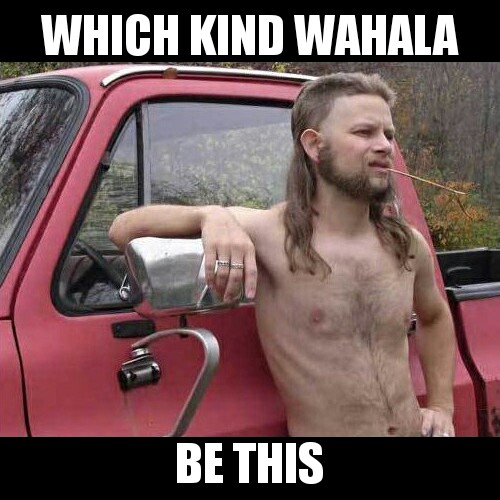

|
| Re: 5 Signs That Show Your Android Smartphone/tablet Has Been Infected By Malware by omari5(f): 11:37am On Sep 01, 2016 |
Reediano:
The Android OS is an open source platform which gives room to lots of customizations, modification, tweaking and it's also one of the few platforms that allows you to install apps from third party source. Why this might be an advantage to the Android users over other mobile operating systems, it also comes with lots of disadvantage.
The porosity of the Android platform makes it a major target for cyber criminals. One of the worst things that can ever happen to your Android smartphone is malware infection. Any Android smartphone that gets infected becomes almost useless with time as the malware gradually spread around your smartphone thereby taking over most of your phones activities.
Some people's device have been infected by malware but they don't know how to detect it. So in this post I will be explaining in details 7 different signs that will show if your device has been infected or not.
=>1. Automatic Installation of Spam Apps.
This is one of the most common signs and most times it's the first thing that happens when your phone gets infected. If you start noticing strange apps that you don't remember ever installing on your device then there is a great chance your phone has been infected. Most of this apps are almost impossible to uninstall as they automatically change to system apps. It is advisable at this stage to disable"Allow installation of apps from Unknown sources" from security settings, before searching for a permanent solution.
=> 2. Frequent Irrelevant Ads
when your Android smartphone gets infected, your phone will always be filled with irrelevant ads, irrespective of what you are doing with it or whatever app you are currently using. You will always get frequent pop-up ads whenever internet connectivity is available.
=> 3. Connectivity Turning On By Itself
Of course before ads can appear on your mobile phone, internet connection must be available and that is one of those things cyber criminals try to take care of when attacking your smartphone. So most times another thing you will notice when your phone is infected is that both your mobile data and WiFi turns on by itself. Sometimes it also affects the Bluetooth. No matter how many times you try to turn them off, they will always come on again automatically.
=> 4. Sudden Increase In Data Usage
If it happens that your data connection always comes on by itself and unwanted spam ads are always automatically downloaded then this will surely have an effect on your data usage. So if you notice a strange increase on your data consumption. You might want to check your data usage settings just to be sure if the increase in data usage was caused by your increase usage or some apps you rarely make use of as malware can also lead to situations like that.
=> 5. Frequent Phone Lagging
If you by any chance let malicious apps gain access into smartphone, Then they literally take control of your device by constantly installing unwanted apps automatically and also pushing pop ads to your phone. When this happens, you will notice that your phone will start hanging more than it used to and the general performance of your phone will continue to reduce everyday by day until your phone becomes almost useless.
=> 6. Phone Overheating
It's normal for most phones to get a bit hot when using it a lot. But it's abnormal when your phone starts overheating even when you are not using it at all. If you start noticing this on your smartphone, you might want to clear up unwanted apps and make sure you always kill background apps when not in use. But if it still continues there might be malware on your phone which runs in the background even when you are not using your phone.
=> 7. Battery Draining Fast
When you have malware installed on your phone, it will always run in the background even when you try installing app killers, they won't be effective on them in any way whatsoever. When this happens, you will surely start noticing most of those signs mentioned above like your phone lagging or overheating which will affect your battery performance. So if you notice a sudden drop in your phone's battery performance then it might either be that your battery is bad or you have some malicious apps draining your battery in the background.
So guys here are just few major signs you will notice when your Android smart device gets infected. The really good thing about this is that you can actually prevent your smartphone from being infected by any of the malware out there.
I recently posted an article on fee safety measures to prevent your phone from getting infected, but In case you missed it then you can check it out by clicking on this Link.
Source: http://www.yomitech.com/2016/08/5-signs-that-shows-your-android.html Please what can you do if yours has been infected already |
| Re: 5 Signs That Show Your Android Smartphone/tablet Has Been Infected By Malware by DEIFIED(m): 11:43am On Sep 01, 2016 |
I am currently experiencing all of the above mentioned. Nothing is as annoying as seeing your phone dowloading various apps on its own, most of this app are adult$ apps. And for the phonw to be hanging every 5minute, with overheating as if its an electric iron. |
| Re: 5 Signs That Show Your Android Smartphone/tablet Has Been Infected By Malware by Fidelismaria: 1:45pm On Sep 01, 2016 |
Op U Re God Sent Am Currently Experiencing Dis Poo Its Rily Frustrating Dere Are Times I Just Wanna Boil D Fone In Hot Water So Op Abegi Biko Wat Re D Solutions |
| Re: 5 Signs That Show Your Android Smartphone/tablet Has Been Infected By Malware by azeecoboy(m): 3:04pm On Sep 01, 2016 |
|
| Re: 5 Signs That Show Your Android Smartphone/tablet Has Been Infected By Malware by melakes(m): 3:43pm On Sep 01, 2016 |
my mobile is infected with ENGRIKS, ENGRIL, MOBILEOCR, they av bn so stubborn. plz can someone recommend suitable antivirus to remove them completely. Thanx. |
| Re: 5 Signs That Show Your Android Smartphone/tablet Has Been Infected By Malware by John902(m): 3:57pm On Sep 01, 2016 |
My phone picks itself automatically when one calls and at times 3minutes will be on and my phone will either be inside my pocket or where I couldn't reach,so people stop calling me cause they don't believe if I tell them the problem,all they say is it was intentional. I hope I get a solution. itel1501 |

 we'll use urs 4 d experiment first
we'll use urs 4 d experiment first  tnx tho
tnx tho
 God bless u OP.I'm unable to delete/uninstalled one caller I'd from my son Samsung tablet.What can I do
God bless u OP.I'm unable to delete/uninstalled one caller I'd from my son Samsung tablet.What can I do




 i dont have money to buy another phone now
i dont have money to buy another phone now


