 Romance / Re: Gladys Lasila Weds Ian: 50-Year-Old Nigerian Woman Set To Marry White Man by Amowap2019(m): 6:22pm On Apr 12, 2019 Romance / Re: Gladys Lasila Weds Ian: 50-Year-Old Nigerian Woman Set To Marry White Man by Amowap2019(m): 6:22pm On Apr 12, 2019 |
that's so lovely 4 Likes |
 Music/Radio / Free Latest Hip-hop & Rap Music Download Site by Amowap2019(m): 8:55pm On Apr 11, 2019 Music/Radio / Free Latest Hip-hop & Rap Music Download Site by Amowap2019(m): 8:55pm On Apr 11, 2019 |
For Your Latest Hip-hop & Rap Music Download with Naija, South Africa & Ghana Music & Videos with Movie Trailers Visit.. https://www.Amowap.com 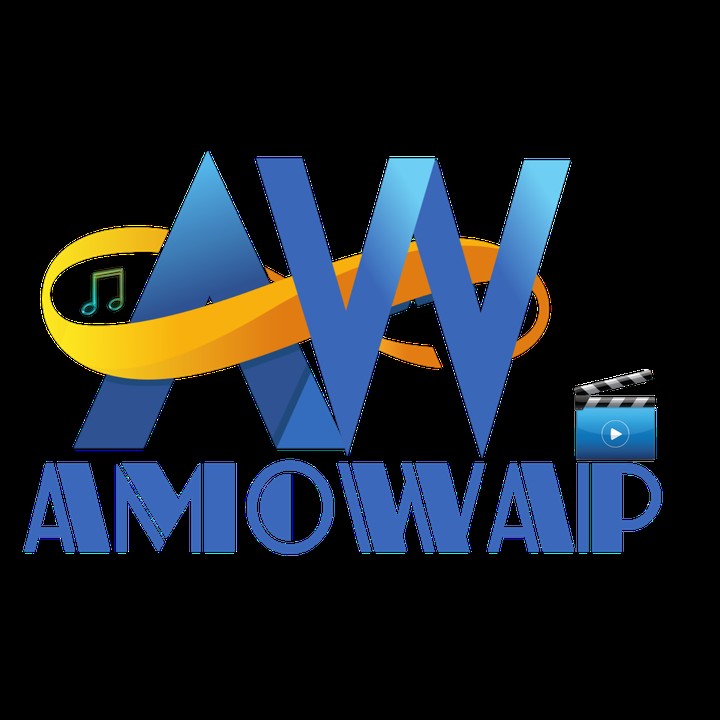
|
 Music Business / Re: Official Music Section Advert Thread by Amowap2019(m): 8:47pm On Apr 11, 2019 Music Business / Re: Official Music Section Advert Thread by Amowap2019(m): 8:47pm On Apr 11, 2019 |

|
 Webmasters / Re: How To Boost Your Blog Traffic By 40% [WordPress Only][Thread Resurrected] by Amowap2019(m): 11:55pm On Apr 10, 2019 Webmasters / Re: How To Boost Your Blog Traffic By 40% [WordPress Only][Thread Resurrected] by Amowap2019(m): 11:55pm On Apr 10, 2019 |
mokoshalb:
Did you lost sight of your blog on google? You must have hurt big-G!
Most people complain of not finding their blog on search engine despite following all SEO rules.
The reasons include:
1. The domain might have been owned by someone else before you and the person might have abused or use it for illegal purposes.
2. You spam various social media, blogs, forums with your blog link.
3. You chose the wrong variant of domain name on Google search console.
4. Your domain name is still very young.
5. Your domain might be an EMD (Exact Match Domain) example; jumiaa.com.ng, nairalande.com
6. more to come... . pls visit mine www.Amowap.com |
 Webmasters / Re: Google Adsense Payment: How Nigerian Bloggers Make Money by Amowap2019(m): 11:27pm On Apr 10, 2019 Webmasters / Re: Google Adsense Payment: How Nigerian Bloggers Make Money by Amowap2019(m): 11:27pm On Apr 10, 2019 |
Pulsenaija:
Some of the most important questions website owners normally get is how they make money from their site. So in this article, I listed the most important questions that my clients and commenters keep asking me regarding AdSense payments.
What do I need to set up?
Before getting paid by Google AdSense you need to set up the payment information:
the right postal address (and confirm it)
provide tax information (not applicable for all countries)
select a payment method
AdSense will hold the money for you until you entered all the information. So you can start using AdSense and generate money from ads even before finishing the whole payment setup. You should see notifications in your AdSense backend until you finished the setup process though.
When do I get paid by AdSense?
AdSense calculates your income for the period of a full month. After the month ends, AdSense takes a few weeks to review your earnings and identify false impressions and clicks before finalizing the payment. This review is normally done by the 20th of the succeeding month. Google AdSense sends payments in the last week of the following month.
In a nutshell, this is a typical payment timeline, which begins the month after you generated your revenue.
3rd of the month earnings are finalized, revenue for invalid clicks is reduced
20th last chance to make changes to your payment method
21st – 26th the payment will be sent by AdSense, changes are no longer possible
27th two months later you can reissue another payment if you didn’t receive it
Timelines could shift depending on the timezone you are in or if the day a specific action is taken falls on a weekend or bank holiday.
The payment itself may take some time, depending on the payment method. Here are some methods and the time they take until the money reaches you:
Checks by mail 1-2 weeks
Wire transfer 15 days
EFT payments / bank transfer 7 business days
Western Union Quick Cash you have 60 days to pick it up
Rapida payments 15 days
What is a payment threshold?
Google AdSense payment threshold example
A payment threshold is the minimal amount of earnings you need to gather in a row of months before getting paid. As you can see in the sample payment schedule below, you won’t get paid for the month you earned only $40, but when you earned $90 the next month you earned a total of $130 and are eligible to get paid by AdSense in the succeeding month.
The payment threshold is different by currency. Here are some sample values.
U.S. Dollar $100
Euro €70
British Pound £60
Yen ¥8000
Australian Dollar A$100
The payment threshold is probably the most important for you, but there are three other types of thresholds for earnings connected with actions in AdSense:
Address verification threshold
Payment method selection threshold
Cancellation threshold
You can review the detailed list of thresholds, but as a rough orientation the threshold for all of them is the equivalent amount of $10 or €10.
Why do my earnings decrease after the month?
The numbers you see in your performance reports are called estimated earnings. AdSense needs until the 3rd of the next month to finalize your earnings and display the result in your account under Payments > Transactions.
The reason for the difference between both numbers are invalid clicks and impressions. Google doesn’t disclose information about how they distinguish those clicks, but one of those invalid activities is clicking on ads on your own site. If you violate the AdSense policy too often, you might even get banned from the network and lose the whole outstanding payments.
What is a payment hold and how to issue one?
If you – for any reason – don’t want to get paid for the next payment period, you can increase your payment threshold or schedule the next payout to postpone the AdSense payment for some time.
Sign in to your account.
Select Payments.
Go to Manage settings.
Change the Payment schedule options by clicking on the edit icon
Click Save.
Google AdSense payment schedule settings
You can hold payments for the current month only, if you issued the hold before the 20th of that month.
What can I do if I didn’t receive my payment?
In case you didn’t receive your payment but did complete your payment information, your overall income is above the payment threshold and due for more than 60 days, and no issue is displayed in your AdSense dashboard, you can request a reissue from AdSense.
Sample AdSense payment schedule
In the following payment schedule I included some basic examples and actions for the payment process.
Month Earning Payment Notes
January $40 – getting started with AdSense; threshold not reached
February $90 – threshold reached for the first time
March $200 $130 getting paid for January and February
April $250 $200 getting paid for March
Do I get a payment receipt or invoice from AdSense?
If you are a business – and in most countries you are when using Google AdSense on your site – you might want to get an invoice or payment receipt from AdSense for your tax office. You can find it in your payment history under Payments > View transactions.
From my own experience I recommend to check with your accountant or tax office and ask if they need more information, e.g. some stats from your performance report saying how many impressions or clicks you sold at which price.
How about taxes on AdSense income?
As long as your country collects taxes, they probably won’t make an exception with your AdSense earnings. The amount of taxes you have to pay is of course too individual by each country and personal situation, so I am not able to cover it here in general.
https://pulsenaija.com.ng/tech/google-adsense-payment/ nice write up |
 Webmasters / Re: Google Adsense Payment: How Nigerian Bloggers Make Money by Amowap2019(m): 11:26pm On Apr 10, 2019 Webmasters / Re: Google Adsense Payment: How Nigerian Bloggers Make Money by Amowap2019(m): 11:26pm On Apr 10, 2019 |
Pulsenaija:
Some of the most important questions website owners normally get is how they make money from their site. So in this article, I listed the most important questions that my clients and commenters keep asking me regarding AdSense payments.
What do I need to set up?
Before getting paid by Google AdSense you need to set up the payment information:
the right postal address (and confirm it)
provide tax information (not applicable for all countries)
select a payment method
AdSense will hold the money for you until you entered all the information. So you can start using AdSense and generate money from ads even before finishing the whole payment setup. You should see notifications in your AdSense backend until you finished the setup process though.
When do I get paid by AdSense?
AdSense calculates your income for the period of a full month. After the month ends, AdSense takes a few weeks to review your earnings and identify false impressions and clicks before finalizing the payment. This review is normally done by the 20th of the succeeding month. Google AdSense sends payments in the last week of the following month.
In a nutshell, this is a typical payment timeline, which begins the month after you generated your revenue.
3rd of the month earnings are finalized, revenue for invalid clicks is reduced
20th last chance to make changes to your payment method
21st – 26th the payment will be sent by AdSense, changes are no longer possible
27th two months later you can reissue another payment if you didn’t receive it
Timelines could shift depending on the timezone you are in or if the day a specific action is taken falls on a weekend or bank holiday.
The payment itself may take some time, depending on the payment method. Here are some methods and the time they take until the money reaches you:
Checks by mail 1-2 weeks
Wire transfer 15 days
EFT payments / bank transfer 7 business days
Western Union Quick Cash you have 60 days to pick it up
Rapida payments 15 days
What is a payment threshold?
Google AdSense payment threshold example
A payment threshold is the minimal amount of earnings you need to gather in a row of months before getting paid. As you can see in the sample payment schedule below, you won’t get paid for the month you earned only $40, but when you earned $90 the next month you earned a total of $130 and are eligible to get paid by AdSense in the succeeding month.
The payment threshold is different by currency. Here are some sample values.
U.S. Dollar $100
Euro €70
British Pound £60
Yen ¥8000
Australian Dollar A$100
The payment threshold is probably the most important for you, but there are three other types of thresholds for earnings connected with actions in AdSense:
Address verification threshold
Payment method selection threshold
Cancellation threshold
You can review the detailed list of thresholds, but as a rough orientation the threshold for all of them is the equivalent amount of $10 or €10.
Why do my earnings decrease after the month?
The numbers you see in your performance reports are called estimated earnings. AdSense needs until the 3rd of the next month to finalize your earnings and display the result in your account under Payments > Transactions.
The reason for the difference between both numbers are invalid clicks and impressions. Google doesn’t disclose information about how they distinguish those clicks, but one of those invalid activities is clicking on ads on your own site. If you violate the AdSense policy too often, you might even get banned from the network and lose the whole outstanding payments.
What is a payment hold and how to issue one?
If you – for any reason – don’t want to get paid for the next payment period, you can increase your payment threshold or schedule the next payout to postpone the AdSense payment for some time.
Sign in to your account.
Select Payments.
Go to Manage settings.
Change the Payment schedule options by clicking on the edit icon
Click Save.
Google AdSense payment schedule settings
You can hold payments for the current month only, if you issued the hold before the 20th of that month.
What can I do if I didn’t receive my payment?
In case you didn’t receive your payment but did complete your payment information, your overall income is above the payment threshold and due for more than 60 days, and no issue is displayed in your AdSense dashboard, you can request a reissue from AdSense.
Sample AdSense payment schedule
In the following payment schedule I included some basic examples and actions for the payment process.
Month Earning Payment Notes
January $40 – getting started with AdSense; threshold not reached
February $90 – threshold reached for the first time
March $200 $130 getting paid for January and February
April $250 $200 getting paid for March
Do I get a payment receipt or invoice from AdSense?
If you are a business – and in most countries you are when using Google AdSense on your site – you might want to get an invoice or payment receipt from AdSense for your tax office. You can find it in your payment history under Payments > View transactions.
From my own experience I recommend to check with your accountant or tax office and ask if they need more information, e.g. some stats from your performance report saying how many impressions or clicks you sold at which price.
How about taxes on AdSense income?
As long as your country collects taxes, they probably won’t make an exception with your AdSense earnings. The amount of taxes you have to pay is of course too individual by each country and personal situation, so I am not able to cover it here in general.
https://pulsenaija.com.ng/tech/google-adsense-payment/ nice write up 1 Like |
 Webmasters / Re: How To Get Google Adsense Approval 2019 by Amowap2019(m): 8:18pm On Apr 10, 2019 Webmasters / Re: How To Get Google Adsense Approval 2019 by Amowap2019(m): 8:18pm On Apr 10, 2019 |
melexchi:
this is 2019 google have change most of there policies making it hard to get approval but i still got some tricks for you all
We all know that Google are strict in approving blogs for adsense program, ok here are some facts to look into before applying,First your blog needs to be 2months old and 6months old for Asian countries.
1) Having a custom Domain Name : Using a regular domain like eg:.. or .wordpress blog will make google see your blog as a regular non active blog and also not serious,
So your first step to take when applying for Google Adsense is to get a custom domain name like .com,.ng,.com.ng and so on you can get them for any of these providers
i)Godaddy
ii)Namecheap
iii)Hostgator and many more, then you are getting there.
2) Blog Design : When you first create a blog and want Google to approve you for the adsense program then you need to get a good website designer ( you can contact me) that will give your...........https://
www.tag9janews.com/2019/04/10/tips-on-how-to-get-google-adsense-approved/ can we talk? let me have ur contact |
 Webmasters / Re: Website Got Approved by Google Adsense by Amowap2019(m): 7:31pm On Apr 09, 2019 Webmasters / Re: Website Got Approved by Google Adsense by Amowap2019(m): 7:31pm On Apr 09, 2019 |
|
 Webmasters / Re: . by Amowap2019(m): 9:36pm On Apr 07, 2019 Webmasters / Re: . by Amowap2019(m): 9:36pm On Apr 07, 2019 |
Inv301:
Ponzi scammers
so they just released you from the psychiatric prison wey them cage you |
 Webmasters / Re: . by Amowap2019(m): 9:36pm On Apr 07, 2019 Webmasters / Re: . by Amowap2019(m): 9:36pm On Apr 07, 2019 |
so they just released you from the psychiatric prison wey them cage you abi? 1 Like |
 Webmasters / Re: Who Owns Nigerianbestforum.com? by Amowap2019(m): 11:27am On Apr 07, 2019 Webmasters / Re: Who Owns Nigerianbestforum.com? by Amowap2019(m): 11:27am On Apr 07, 2019 |
for your latest foreign Hip-hop & Rap music, Naija, South Africa & Ghana music & Videos with Movie trailer, visit www.Amowap.com |
 Webmasters / Re: Article Writer with correct keyword placements for hire by Amowap2019(m): 7:33am On Apr 07, 2019 Webmasters / Re: Article Writer with correct keyword placements for hire by Amowap2019(m): 7:33am On Apr 07, 2019 |
|
 Webmasters / Re: Increase Your Website’s Organic Traffic by Amowap2019(m): 7:31am On Apr 07, 2019 Webmasters / Re: Increase Your Website’s Organic Traffic by Amowap2019(m): 7:31am On Apr 07, 2019 |
Giantslayer:
Get organic traffic from US, Canada, UK and other European countries to your site for a pocket friendly price.
I also sell UK, US and Nigeria AdSense + site
Contact or WhatsApp me on 0.8.0.3.6.0.7.9.7.7.9 let's talk on Whatsapp 07088813956 |
 Webmasters / Re: Submit Your Site To Top Instant Approval Directories Free by Amowap2019(m): 10:51pm On Apr 05, 2019 Webmasters / Re: Submit Your Site To Top Instant Approval Directories Free by Amowap2019(m): 10:51pm On Apr 05, 2019 |
|
 Webmasters / Re: Submit Your Blog Here To Connect With Other Bloggers by Amowap2019(m): 10:47pm On Apr 05, 2019 Webmasters / Re: Submit Your Blog Here To Connect With Other Bloggers by Amowap2019(m): 10:47pm On Apr 05, 2019 |
For your latest Foreign Hip-hop & Rap Music, Naija, Ghana & South Africa Music & Videos with Movie Trailers visit https://www.Amowap.com |
 Education / Re: Outrage As Teacher Attacks Little Girl In Class, Hits Her On The Head by Amowap2019(m): 6:34pm On Apr 04, 2019 Education / Re: Outrage As Teacher Attacks Little Girl In Class, Hits Her On The Head by Amowap2019(m): 6:34pm On Apr 04, 2019 |
make I no talk wetin dey my mind because if I do....SARS , FBI & CIA fit con arrest him |
 Webmasters / Re: Mybb Nairaland Theme by Amowap2019(m): 4:05pm On Apr 04, 2019 Webmasters / Re: Mybb Nairaland Theme by Amowap2019(m): 4:05pm On Apr 04, 2019 |
MrCally:
Hi folks, i don't know if there is a theme like this already so i decided to make one.
The header and the homepage look exertly like Nairaland so i'll say the theme is 90% Nairaland's.
See demo @fundeal.ml Nice one broda |
 Business / Re: Meet The Top Nigerian Instagram Entrepreneurs by Amowap2019(m): 2:53pm On Apr 04, 2019 Business / Re: Meet The Top Nigerian Instagram Entrepreneurs by Amowap2019(m): 2:53pm On Apr 04, 2019 |
na waoo, things really dey Naija ooo |
 Music/Radio / Re: Latest In Town by Amowap2019(m): 10:39pm On Apr 03, 2019 Music/Radio / Re: Latest In Town by Amowap2019(m): 10:39pm On Apr 03, 2019 |
MORE LATEST DOWNLOADS AT WWW.AMOWAP.COM |
|
|
 Webmasters / Re: Join Us And Learn SEO Tips And Adsense/admob Earning Tricks Tips by Amowap2019(m): 7:45pm On Mar 30, 2019 Webmasters / Re: Join Us And Learn SEO Tips And Adsense/admob Earning Tricks Tips by Amowap2019(m): 7:45pm On Mar 30, 2019 |
add me up
+2347088813956 |
 Music/Radio / Latest In Town by Amowap2019(m): 10:48pm On Mar 28, 2019 Music/Radio / Latest In Town by Amowap2019(m): 10:48pm On Mar 28, 2019 |
For your latest Foreign Rap and hip hop music, Naija, Ghana & South Africa music & Videos with movie trailers, visit WWW.AMOWAP.COM |
 Webmasters / Re: My Music Website by Amowap2019(m): 5:53pm On Mar 28, 2019 Webmasters / Re: My Music Website by Amowap2019(m): 5:53pm On Mar 28, 2019 |
cyclops:
still waiting sorry for d late reply, there's dis guy here on Nl....search Julius2214, he will help you out |
 Webmasters / Re: My Music Website by Amowap2019(m): 2:44pm On Mar 27, 2019 Webmasters / Re: My Music Website by Amowap2019(m): 2:44pm On Mar 27, 2019 |
not that bad but you really need a lot of work to be done on your site....if you need someone that can help you here on this forum, quote me back |
 Webmasters / Re: Drop Your Site And Get A Good Traffic Here by Amowap2019(m): 6:24pm On Mar 26, 2019 Webmasters / Re: Drop Your Site And Get A Good Traffic Here by Amowap2019(m): 6:24pm On Mar 26, 2019 |
|
 Webmasters / Re: Guide To Google Adsense by Amowap2019(m): 11:50am On Mar 26, 2019 Webmasters / Re: Guide To Google Adsense by Amowap2019(m): 11:50am On Mar 26, 2019 |
Unexy:
Have you applied for it
No, I haven't |
 Webmasters / Re: How To Track, Analyse And Optimize Website Performance Using Google Analytics by Amowap2019(m): 11:38am On Mar 26, 2019 Webmasters / Re: How To Track, Analyse And Optimize Website Performance Using Google Analytics by Amowap2019(m): 11:38am On Mar 26, 2019 |
Ravon:
Using Google Analytics to track, analyse and optimize website performance of your website and campaigns.
Tracking of digital marketing campaigns is easy, this is especially because of the vast performance tracking tools the internet has to offer. For this particular article, we refer to the use of Google Analytics to track, analyse and optimise website performance of your website and campaigns.
We know that creating a website can be a long and strenuous task. In most cases, once the website is complete, we neglect or unaware of tracking our performance as most of our time was spent on getting it off the ground. At this point, we as web owners and marketers, simply want to perform, so how do we do that?
The answer is Google Analytics.
What is Google Analytics?
Google Analytics is a web analytics service offered by Google to help track, monitor, and report on the performance of a website. Google Analytics enables marketers to set goals, track website traffic and customer behaviour, monitor conversions, and many more aspects of your website and how users interact with the site.
How to set up Google Analytics?
Setting up GA is as easy as copy and paste. Simply go to https://analytics.google.com/analytics/ or search for Google Analytics. Follow easy three steps; sign up for GA, add the GA tracking code provided by GA onto each and every page on your website and start analysing your audience.
How to set campaign goals?
Once your website has been set up onto Google Analytics, the next step is to set campaign goals as you want to track how visitors interact with your website. There are four types of goals; destination, duration pages per session and event. These goals are defined as actions a visitor can perform on a particular website, Google Analytics records these actions as what we call ‘conversions’.
To set up goals, you can simply go to Admin settings > Goals and create up to 20 goals. Here you can create different kinds of goals depending on what the campaign aims to achieve or how your website is structured.
For example, if your campaign goal is to increase the number of registration of applications, you would create a registration form on the website to track this goal. You’d then create an event goal in GA called Registration Form Submission, this goal will be aimed at tracking how many visitors complete the registration form.
Note that this type of goal is called an event, as the event triggered by visitors is a click on the submission button of the registration form (see above).
What are the key metrics to look at?
There are a number of metrics to look at when tracking and analysing the performance of your website. Web metrics can be defined as a measure or a method of measuring a visitor’s behaviour. This includes page views, sessions, traffic sessions etc.
Here are the top 10 metrics we believe every website should be focusing on:
1. Page views
2. Returning users vs new users
3. Mobile vs desktops visitors
4. Traffic Sources
5. Conversions (goal tracking)
6. Average sessions duration
7. Bounce Rate
8. Landing Pages
9. Exit Pages
10. Site speed
How to track, analyse and optimise?
For instance, let’s say your website is an online academy that offers online courses. Every month end you’d like to know how many students registered, how many visited the site and how did they get to the site in the first place.
To track these goals, you’d have to set up goals such as Registration Form Submission to track how many students registered for the online courses. You then set an objective of 100 conversions between the month of April and May. When this period ends, you’ll use the Conversions tab in GA and track your performance. You can even filter dates (top right of GA) to see on which dates had the most goals completed.
Based on data you’ll receive from GA, you could then further optimise your website by changing the way questions are asked, where is the registration form is placed and how convenient it is for users to complete the registration form. You could further add more content for users to interact with so they are informed enough to convert.
Conclusion!
Google Analytics is a web analytics tool provided by Google to help webmasters/owners and marketers to track, analyse and optimise their performance.
Using all the above steps, you can set up your website onto Google Analytics, set campaign
goals and track the most important metrics that will help you measure the successes and failures of your digital campaign.
SOURCE: https://brandspurng.com/2019/03/26/how-to-track-analyse-and-optimize-website-performance-using-google-analytics/ pls how can I add the GA to every pages on my website? |
 Webmasters / Re: How To Track, Analyse And Optimize Website Performance Using Google Analytics by Amowap2019(m): 11:35am On Mar 26, 2019 Webmasters / Re: How To Track, Analyse And Optimize Website Performance Using Google Analytics by Amowap2019(m): 11:35am On Mar 26, 2019 |
Nice Analysis |
 Webmasters / www.amowap.com - Free Latest Downloads. by Amowap2019(m): 7:09pm On Mar 25, 2019 Webmasters / www.amowap.com - Free Latest Downloads. by Amowap2019(m): 7:09pm On Mar 25, 2019 |
hello Ladies and gentle man, boys and girls, young and Old, there's a newest Free downloading website in town. Check in for all your downloads, Make a request if you cant find what you are looking for whether old or new music/videos, we will surely get them and upload it for you at our Frontpage for FREE. So what are you waiting for....pls visit www.Amowap.com for your latest download. thanks |
 Webmasters / Re: I Design Any Type Of Blog And Blog Apps At Affordable Prices by Amowap2019(m): 6:20pm On Mar 25, 2019 Webmasters / Re: I Design Any Type Of Blog And Blog Apps At Affordable Prices by Amowap2019(m): 6:20pm On Mar 25, 2019 |
can I get app for my site? |
 Webmasters / Re: Drop Your Site And Get A Good Traffic Here by Amowap2019(m): 6:16pm On Mar 25, 2019 Webmasters / Re: Drop Your Site And Get A Good Traffic Here by Amowap2019(m): 6:16pm On Mar 25, 2019 |
For your latest Foreign Hip hop & Rap Music, latest Naija Music, South Africa & Ghana music and Music Videos Visit www.Amowap.com |