Hello, Guys IOS7 And Ways For Contacts To Computer - Phones - Nairaland
Nairaland Forum / Science/Technology / Phones / Hello, Guys IOS7 And Ways For Contacts To Computer (556 Views)
Reason We All Say 'Hello' When Answering Phone Calls (Photo) / Cheapest Call Tarriff Plan And Ways Of Cutting Call Cost. / Transfer Photos From Lg Phone To Computer: Please Help (2) (3) (4)
(1) (Reply)
| Hello, Guys IOS7 And Ways For Contacts To Computer by blackstocking: 8:11am On May 10, 2013 |
IOS7 to come in a month http://farm8.staticflickr.com/7409/8724095791_983391b760_z.jpg[/img] IOS 7 will become the newest operating system for iPhone or iPad once it will be released to the public by Apple in 2013. It is believed that IOS 7 will show itself in June, 2013, during the WWDC which will be held in a month. It’s almost certain that it will continue to update maps and open up the siri to benefit more the developers. 47% of the iPhone users are in hope of a larger-screened iPhone 5s and then IOS 7 is expected to be let out. Even though we still don’t know what kind of changes will happen to IOS7 from its previous generations, a guy has released his own design on the Internet. 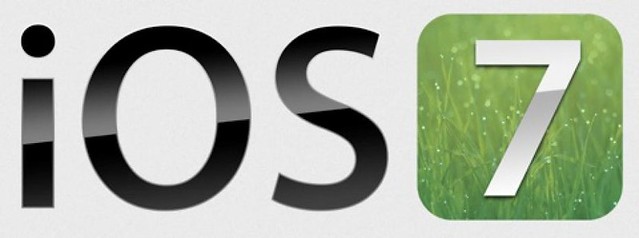 You’ll find out that the table of IOS series has kept all the same during the past 6 years in vision’s aspect if you observe carefully that of the ipone1 and iPhone5. Recently, every time when IOS was updated greatly, numerous iPhone users would expect some changes in the interface, however, their expectation has never met with a disappointed reality. The IOS 6, published in September, 19th 2012, possesses over 200 kinds of new functions among which are the free vocal positioning service provided by Apple-desired maps when the vehicle is turning, which is most attractive aspect of the IOS6. What’s more the newly-introduced siri can support various languages above 15 in total. Of course, one may say that large number of jailbreak plug-ins will make IOS table as diverse of a kaleidoscope so that Android, Windows Phone, or even OSX can emulate IOS, however, most of the plug-ins are not the “heirs” of Apple, which makes the changes in IOS interface the only way out. However, when we are using iPones, many people may need to transfer email contacts to our iPones or iPod with iTunes. Here is a guide that will tell you how to do this. How to transfer your contacts in mails to iPod with iTunes? iTunes has the ability to sync your contacts from Microsoft Outlook and Windows contacts to any iPod with a display screen. The maximum supported number of contacts varied by iPod model. This article discusses how to sync contacts to iPod on windows xp. 1. Open iTunes 2. Connect your iPod and wait for it to appear in the iTunes Source pane. http://farm8.staticflickr.com/7328/8721140759_944f337fcd.jpg[/img] 3. Select iPod to display the iPod Preferences panel http://farm8.staticflickr.com/7383/8722261284_d12323be73_c.jpg[/img] Set as it is shown in the above picture. 4. Click “info” tab under the iPod preference panel and choose “sync email account from ” and “apply” http://farm8.staticflickr.com/7348/8721140691_79ca90014a_c.jpg[/img] 5. Done you’ll see a picture. http://farm8.staticflickr.com/7325/8721140647_b35ce517e3.jpg[/img] iTunes is good at copying email contacts to ipod, iphone but when it comes to computer, it is impossible for it to transferring contacts in ipod, iphone to computer. So what we ought to do when our iTunes doesn’t work, is there any way to copy contacts from ipod or iphone directly to computer? Now I’ll tell you how to do with the software, and that progress wouldn’t take long and it is easy. How to transfer iPod contacts to computer? As mentioned above, we already know how to sync email contacts into iPod. But if we want to export our contacts from iPod to computer so that we can restore them in forms of something like Excel, what should we do? Don’t worry I will discuss how to use it on a windows xp computer. The iTunes itself can’t help transfer contacts to computer directly. So we need aiPad to computer transfer ultimate to do this for you. 1. Download and register 2. Open iPod transfer platinum 3. Connect iPod to your computer and wait until it appears. 4. Choose the “contacts” shown in the lower-left window to display the contacts stored in your iPod. Then click the “export” icon which looks like a computer on the down-right side of the window. http://farm8.staticflickr.com/7296/8721140783_713e5f84b5_c.jpg[/img] 5. then you’ll see a pop-up dialog context “select output”as follow http://farm8.staticflickr.com/7356/8721140825_8df1720e12_c.jpg[/img] Choose the export type and the output destination of your contacts to store it on computer 6. This done, you’ll see a dialog like this. Press “Open Folder” to find out your contacts files that has already been transferred from iPod to computer. http://farm8.staticflickr.com/7427/8721140733_dcabc297a7.jpg[/img] Thissoftware can transfer from ipod, iphone to computer not only the contacts but also all kinds of files as video, music and pictures even applications as well. You can learn how to use it in a minute, easy and fun. We are waiting for the newest IOS 7 to come in hope of better productions by Apple. And also, we hope the iTunes will update into a more convenient tool for users to transfer files between computers and devices. This is our hope for the future. |
(1) (Reply)
How To Download Youtube Videos To Ipad / Nairaland Whatapp Group ,share Ur Control And Add Sum1 Nice Diz Minit / Fb Download On My Phone
(Go Up)
| Sections: politics (1) business autos (1) jobs (1) career education (1) romance computers phones travel sports fashion health religion celebs tv-movies music-radio literature webmasters programming techmarket Links: (1) (2) (3) (4) (5) (6) (7) (8) (9) (10) Nairaland - Copyright © 2005 - 2024 Oluwaseun Osewa. All rights reserved. See How To Advertise. 18 |