How To Clone Movie Dvd To Dvd-r/rw Disc, Hard Disk. Using Any Dvd Cloner? - Computers - Nairaland
Nairaland Forum / Science/Technology / Computers / How To Clone Movie Dvd To Dvd-r/rw Disc, Hard Disk. Using Any Dvd Cloner? (1108 Views)
Connecting Your Dvd To Your Computer Monitor / New Working Mtn Cheat For Any Phone(java Or Symbian) Using Any Opera! (2) (3) (4)
(1) (Reply)
| How To Clone Movie Dvd To Dvd-r/rw Disc, Hard Disk. Using Any Dvd Cloner? by Tiffany08: 10:28am On Oct 23, 2008 |
Most DVDs are designed to prevent you from making copies. The first preventative measure is encryption. Commercial DVD titles are often encrypted, which prevents you from either copying them to your hard drive, or if you manage to do so, being able to play the resulting files. There are three most common forms of DVD copy protection namely Macrovision, Content Scrambling System (CSS), and more recently Sony ARccOS. Most DVD burning software does not work on a copy protected DVD. For example; Nero users are forced to find a third party DVD ripper if they want to burn a copy protected DVD. To remove the protection from the purchased movie DVD, DVDSmith Movie Backup will help you to remove protection and make clones of your DVD movies to the hard drive either completely with all extras or just the main movie only. The backup speed is super (only about 15 minutes for DVD-5 or 25 minutes for DVD-9). DVDSmith Movie Backup is a freeware. If you need to burn a copy protected DVD to DVD disc, Any DVD Cloner is your best choice! With Any DVD Cloner, you can easily back up any movie DVD to DVD+R/RW, DVD-R/RW disc, make clones of your favorite DVD movies on DVD in just a few clicks. These working copies allow you to play your DVDs on home and computer DVD players every day without the inevitable risk of getting your originals scratched or damaged. You get disc protection with no loss of playback quality.  System Requirements • Windows Vista/XP • Pentium II 500 MHz or above • 512 MB or above of RAM • 10 GB of Free Hard Disk Space • A DVD-R(W) or DVD+R(W) Drive The operation of Any DVD Cloner is very simple. After only several steps, you can copy protected or unprotected DVDs to ISO file, hard disk or DVD discs. [B]1. Insert a DVD disc into the DVD drive[/B] The logo of your DVD drive will be changed into a disc shape with disc name as below:  And in Any DVD Cloner, Input Device section will show the current DVD drive where the disc is loaded: 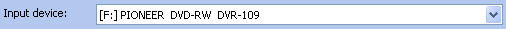 (Note: This disc named 0223 is for illustration only, since that the disc name will be loaded automatically according to your disc. And if you have virtual drive installed, and load a DVD ISO in it, the effect will be alike.) [B]2. Load Source DVD[/B] Press the Open DVD button, then the file tree of this DVD will be loaded in the DVD explorer section:  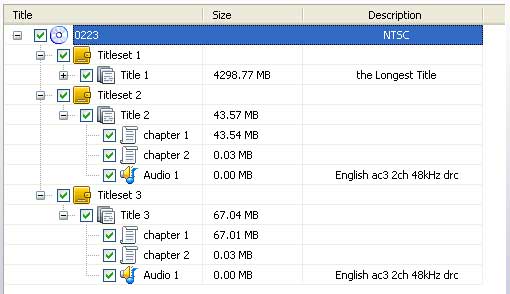 [B]3. Select clips to be cloned[/B] In the DVD explorer, you are able to select the clips to be cloned. Below example skips some chapters and subtitles, and omit titleset 1 and 2. You can also select any clip and press Preview Title button, or right click on the title and select Preview, to watch it in th preview window before cloning: 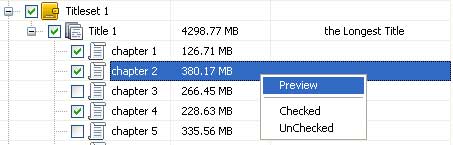 [B]4. Choose output device[/B] In the drop down list of Output Device, there are many options. They can make different kinds of clone from the source DVD: 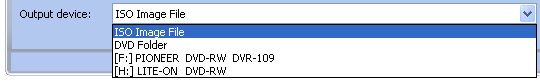 ISO Image File: this option will create ISO image file on hard disk; DVD Folder: this option will backup DVD to local hard disk as folder; Source DVD drive*: in this illustration, F: drive is the source DVD drive; remember not to select this one; Output DVD drive*: no other DVD burner, or many other DVD burners; this depends on your computer hardware configuration. [B]5. Start cloning [/B] Different clone types come with different output device options: 1). If choose ISO Image File, Any DVD Cloner will ask you where to put the ISO file; 2). If choose DVD Folder, it will popup Browse For Folder window to let you set the output backup folder; 3). If choose another DVD burner, it will burn selected clips on another DVD. After selecting clone type, click the red triangle Start Copy button on the right panel, then Any DVD Cloner will start cloning operation:  When below message prompts, your DVD is cloned successfully: 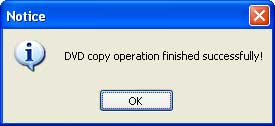 |
(1) (Reply)
How Do I Configure One Cpu For 5 Monitors? / Dark Cafe Crasher Ultra / Nigeria Network Puting Us On 2nd Network On Their End
(Go Up)
| Sections: politics (1) business autos (1) jobs (1) career education (1) romance computers phones travel sports fashion health religion celebs tv-movies music-radio literature webmasters programming techmarket Links: (1) (2) (3) (4) (5) (6) (7) (8) (9) (10) Nairaland - Copyright © 2005 - 2024 Oluwaseun Osewa. All rights reserved. See How To Advertise. 14 |