Official Android 5.0.1 Lollipop Finally On Moto G - Phones - Nairaland
Nairaland Forum / Science/Technology / Phones / Official Android 5.0.1 Lollipop Finally On Moto G (855 Views)
Infinix Note 3 Official Android Nougat Update / How To Root Infinix Hot Note X551 Android 5.1 Lollipop / Android 5.1 Lollipop Update Now Available For Infinix Hot Note X551 (PHOTOS) (2) (3) (4)
(1) (Reply)
| Official Android 5.0.1 Lollipop Finally On Moto G by adewasco2k(m): 10:15am On Jan 31, 2015 |
Just as they promised, Motorola has being on of the first OEM rolling out android operating system updates to all its recent android devices. The Moto G and X (1st and 2nd Gen) are getting the Android 5.0 Lollipop update already depending your retailer and country. Moto GXT1033 Asia Retail/India was one of the first to get the 5.0.1 lollipop update, The 5.0.1 system update for the Moto G (1nd Gen.) will bump the system version up to 220.21.28 and the build number up to LXB22.46-28. If you’re a Moto G owner, note that you will not get the update until you update your Motorola Update Services from Play Store then be on the lookout for your update! If you’re unsure how to check, head to Settings>About phone>System updates>Check for updates. 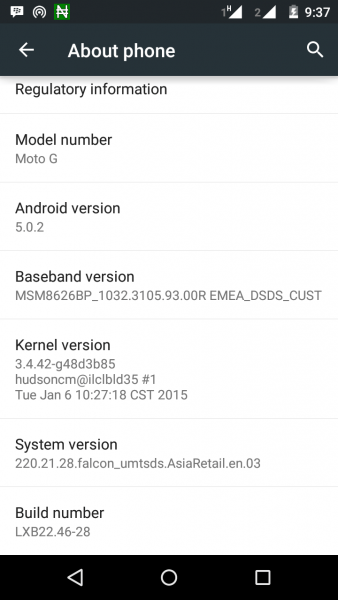 Lollipop brings a number of tasty enhancements, including: A new look and feel. Google brings its all-new Material Design to life with a bold, new visual style. The new user interface is designed to enable better, more natural touch screen interactions and introduces vivid new colors, typography, and edge-to-edge imagery to make using your phone more fluid. Your device, your rules. Catch up with notifications on your lock screen and even dismiss them without unlocking. New “Downtime” and “Interruption” settings also allow you to decide what people and what notifications get through at times that you choose. Share your device. You know that moment when your kid plays with your phone or a friend needs to borrow it? Use “Guest” mode or another account you’ve set up to share your device. You can also pin a view to limit the user to a particular application. Let there be light. Shine a light by using the new flashlight in Quick Settings. Just swipe down with two fingers from the status bar to see it. Battery saver. The Battery settings panel now shows an estimated projection for how much time you have left even while you’re charging. You can also enable a new battery saver mode that will save power by reducing performance and most background data operations to extend your battery life. Source: http://wasconet.com/official-android-5-0-1-lollipop-finally-on-moto-g/ |
(1) (Reply)
How To Make Any File PDF Format On Your Android Phone / Antutu Benchmark Test Of The Lenovo K3 Note. / Samsung Note 2 Verse Sony Xperia Z1.....
(Go Up)
| Sections: politics (1) business autos (1) jobs (1) career education (1) romance computers phones travel sports fashion health religion celebs tv-movies music-radio literature webmasters programming techmarket Links: (1) (2) (3) (4) (5) (6) (7) (8) (9) (10) Nairaland - Copyright © 2005 - 2024 Oluwaseun Osewa. All rights reserved. See How To Advertise. 8 |