Restore Iphone Text Messages,contacts,photos Data After Upgrading To Ios 9 - Phones - Nairaland
Nairaland Forum / Science/Technology / Phones / Restore Iphone Text Messages,contacts,photos Data After Upgrading To Ios 9 (993 Views)
How To Retrieve Deleted Text Messages On Android (working Method) / Recover Lost Photos Data From Iphone After Ios 9 Jailbreaking / How To Change Boring Default Andriod Emoji To IOS Emoji (cool) (2) (3) (4)
| Restore Iphone Text Messages,contacts,photos Data After Upgrading To Ios 9 by onyiersan: 5:29pm On Jul 18, 2015 |
[Summary]: These articles will show you easy ways to recover lost photos, SMS, contacts, videos and more from your iPhone, iPad after update to iOS 9,you can also follow this simple way to scan and restore iPhone lost data after jailbreaking your iPhone 6, iPhone 5S. Lost iPhone data due to upgrading iPhone to iOS 9? Actually,you can recover iPhone data after iOS 9 upgrade with a professional iOS 9 iPhone data recovery. The iPhone Data Recovery provices you two ways for your recover iPhone lost data: “Directly recover data from iPhone iOS 9” and “Restore previous backup files from iTunes” to get all lost data back.Technically speaking, each time you synchronize your personal iPhone by using iTunes, it will often be a file named .sqlitedb immediately created by iTunes on your computer. Use a smart iPhone Data Recovery tool, you could make your Photos from the .sqlitedb back-up file. Additionally, if you've taken the recovery soon, it is possible to straight recover the deleted files from iPhone before they are overwritten. Read more: How to recover data from iPhone iOS 9 This iOS 9 Data Recovery works well with iPhone 6, iPhone 5S, iPhone 5C, iPhone 5, iPhone 4S, iPhone 4/3GS and iPad, iPod. Two recover mode for your to recover iPhone lost data directly: The First Recovery Mode: Directly recover lost data from iPhone 6/5S/5/4S/5/4 Step1. Connect your iPhone to the computer Step2. Analysis and Scan your iPhone devices Step3. Preview and recover deleted data from iPhone The Second Recovery Mode: Restore iPhone Data from iTunes Backup Step 1. choose iTunes backup and scan it Choose "Recover from iTunes Backup File" option, when launching the program on your computer. Then, you'll get the interface below. Choose the latest iTunes backup of your iPhone, and click "Start Scan". Step 2. restore deleted iPhone data from iTunes backup Being scanned, all founded data are in order. You should preview carefully to choose those you want and click "Recover" to save them on your computer. [img]http://www.z0download.com/upfiles/fck/3(1).jpg[/img] This iOS 9 Data Recovery not only can help you recover iPhone lost data due to iOS 9 update for iPhone,but also allows you recover iPhone Text Messages after update to iOS 9 Read more: Recover iPhone Contacts after upgrading iOS 9 ,or jailbreak iPhone 6 Recover iPhone Lost Photos after upgrading iOS 9 or jailbreak iPhone 6 |
| Re: Restore Iphone Text Messages,contacts,photos Data After Upgrading To Ios 9 by seriyar1: 4:41pm On Jul 30, 2015 |
Well, I meet the same situation when updating my iPhone 5S to iOS 8.1, I lost all my contacts and text messages, but thanks to iPhone Data Recovery software, I directly scan the data from my iPhone and restored it with a click. So I think this tool also fit to you. To restore lost or deleted data like contacts, messages, photos, videos, call history, notes, and more from iPhone, you need the professional data recovery tool named iPhone Data Recovery, which enable you one click to retrieve iPhone data after iOS 8 upgrade, besides, it also can fix your iPhone that stuck in recovery mode with ease. The program providing three ways to restore deleted iPhone data: 1) Directly Restore Data from iPhone 2) Extract to Recover from iTunes Backup 3) Extract to Recover from iCloud Backup Get more: how to retrieve deleted text messages from iPhone how to retrieve contacts from iPhone |
| Re: Restore Iphone Text Messages,contacts,photos Data After Upgrading To Ios 9 by hhlnioi: 11:59am On Sep 05, 2015 |
Don’t worry! iOS 9 Data Recovery tool can solve your problems! This program is a professional data recovery for iOS users, it not only supports recover media files: Contacts, video and Pictures, but also recover other files including SMS, Call History, Calendar, Notes, Voice Memos, Voice Memos, iBooks reading, Reminders and Safari Bookmarks etc. Three ways for your recover lost data from iPhone 6: Part 1: Scan and Recover lost data from iPhone directly Part 2: Extract iTunes Backup to Retrieve Previous Data and Lost Data Part 3: Download and Scan iCloud to Recover Previous Data Read more: Recover data from iPhone after upgrading to iOS 9 |
| Re: Restore Iphone Text Messages,contacts,photos Data After Upgrading To Ios 9 by youikdd: 7:21pm On Sep 20, 2015 |
During updating to iOS 8, many iPhone iPad users had been asked me about how to recover the lost data from iPhone iPad on Mac: "how to restore iPhone 6 SMS on Mac after upgrade", "how to restore iPad after iOS 9 upgrade". This seems to be a thorny issue, unless you have an useful tool, iPhone iPad Recovery software is what you always looking for. Many people buy the new iPhone S6 recently,however quite a lot people encountered similar problems about the text messages deleted in iPhone 6,or lost SMS from iPhone 6 by accidentally and no idea how to restore messages. Is it possible to restore deleted text messages from iPhone 6? Many iPhone users want to restore their deleted SMS back.Those messages are still in the memory of the phone but they are just invisible, and deleted/lost data are to be written over by new data. To recover deleted SMS on iPhone 6,the first thing you need to do is stop or add new data to Galaxy in order to avoid the overwriting. Then, with the assistant of iPhone SMS Recovery-iOS Data Recovery, it not only can help you recover text messages from iPhone 6 after iOS 9 update,but also allows you restore contacts, photos, videos,whatsapp and music on iPhone 6 in iOS 9. Incidentally, this powerful iPhone 6 Data Recovery supports recover formatted, lost, deleted files from iPad and iPod Touch directly. This program applies to all currently popular iPhone smartphones,such as iPhone 5S/5/4S/4 iPad and iPod,ect. Recover Lost SMS from iPhone 6 After Update to iOS 9 Step 1.Run the program and connect your iPhone 6 to computer Step 2.Start to scan your iPhone 6 device for lost messages Step 3.Preview and Restore text messages from iPhone 6 in iOS 9 directly All your documents is on the left of interface. Open and preview each file you may need, select and check those you want to backup or recover. For example, if you want to recover text Messages, tap “messages” on the left side of the interface to preview and choose them, which contain names, phone numbers, chat contents, and attachments. After you select what you want, click “Recover” button, then the program will begin the recovering process. When it finishes, all the data you choose are saved on your computer. 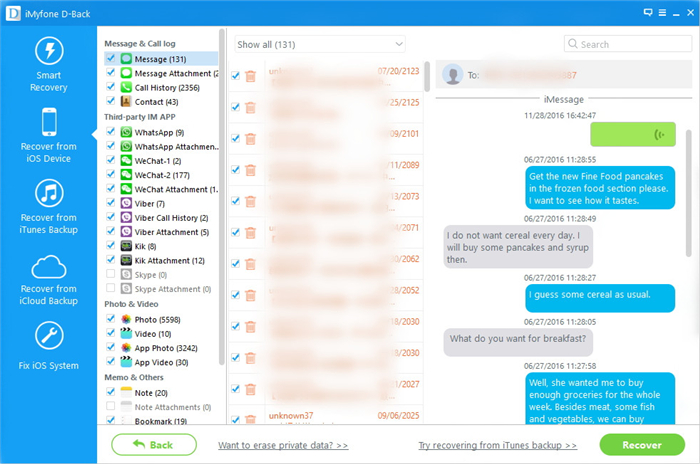 Read more: how to recover contacts from iPhone 6 after update to iOS 9 Recover lost contacts from iPhone 6 after iOS 9 update Recover lost iPhone data after iOS 9 upgrade: http://recover-iphone-ios9-upgrade..com/ iOS 9 Data Recovery for iPhone, iPad: http://ios-9-ipad-iphone-recovery..com/ |
| Re: Restore Iphone Text Messages,contacts,photos Data After Upgrading To Ios 9 by hongtend: 8:00pm On Sep 20, 2015 |
To recover lost iPhone data after iOS 9 upgrading,you must to use a iOS 9 iPhone Data Recovery. The iOS 9 Data Recovery can help you scan and restore all data lost due to iOS 9 upgrading,because every iOS upgrade may cause erase all contents from your iPhone.I have ever use this data recovery for iPhone to get lost data back. Read more: Recover lost data from iPad after update to iOS 9 Recover lost contacts from iPhone after update to iOS 9 Recover SMS from iPhone after iOS 9 upgrade Tips: If you use Samsung mobile phone before,when you buy a new iPhone 6s,you can use a phone transfer to Transfer Contacts between Samsung and iPhone 6s If you use iPhone before: how to transfer data from iPhone 5 to iPhone 6s |
| Re: Restore Iphone Text Messages,contacts,photos Data After Upgrading To Ios 9 by Joseph91: 7:33am On Sep 21, 2015 |
I happen to know an iOS 9 Data Recovery from Tenorshare which can recover lost data from iPhone/iPad/iPpd after iOS 9 upgrade. Read more: How to Recover Data from iOS 9 Devices on Mac |
| Re: Restore Iphone Text Messages,contacts,photos Data After Upgrading To Ios 9 by oneloveqer: 4:38pm On Oct 14, 2015 |
If you sync your iPhone with iTunes before restore, that is easy to get the lost data back. You can try restoring from the latest backup to get the data back with the help of iPhone data recovery software. To do this: Step 1: Connect your iPhone to the computer Step 2: Open iTunes Step 3: In iTunes, enable the sidebar through View -> Show Sidebar Step 4: Right-click on your device and press ‘Restore from backup… Step 5: Choose the latest backup and proceed. Read more: Recover SMS from iPhone 6 after iOS 9 upgrade By the time the restore is done, you might mostly recover lost iPhone data you’re looking for. If you have no backup, don't worry, there is still anther way for you to get the data back - directly recover data from iPhone on iOS 9, read the detail to recover the iPhone data: recover deleted imessages on iPhone, restore iPhone contacts Read more iOS Recovery or Transfer use guide from: http://www.recovery-transfer.com/ |
| Re: Restore Iphone Text Messages,contacts,photos Data After Upgrading To Ios 9 by georgemelchers: 8:38am On Nov 26, 2015 |
Maybe you need to use the tool - iPhone Data Recovery which is particularly designed for recovering data from iPhone/iPad/iPod touch. So you use it to restore iPhone text messages, contacts, photos after upgrading to iOS 9. And here is the guide you may need: How to Recover Data from iPhone after upgrading to iOS 9. |
| Re: Restore Iphone Text Messages,contacts,photos Data After Upgrading To Ios 9 by Losky4sure: 9:02am On Nov 26, 2015 |
onyiersan:pls tech me how to solve my iPhone 4 show iTunes in screen...  |
(1) (Reply)
Top Android News This Week / Visa Phone Subscription Plans & How To Subscribe Pls. / How Can I Root GOWIN M7
(Go Up)
| Sections: politics (1) business autos (1) jobs (1) career education (1) romance computers phones travel sports fashion health religion celebs tv-movies music-radio literature webmasters programming techmarket Links: (1) (2) (3) (4) (5) (6) (7) (8) (9) (10) Nairaland - Copyright © 2005 - 2024 Oluwaseun Osewa. All rights reserved. See How To Advertise. 62 |