10 Hidden Features In Google Chrome You Didn't Know About - Computers - Nairaland
Nairaland Forum / Science/Technology / Computers / 10 Hidden Features In Google Chrome You Didn't Know About (20355 Views)
How To Enable Dark Mode In Google Chrome Browser For Windows 10 / Incognito Mode On Google Chrome Doesn't Stop Ur Boss Seeing What You’re Browsing / How To Resolve The Black Screen Error In Google Chrome (video) (2) (3) (4)
| 10 Hidden Features In Google Chrome You Didn't Know About by Cutezt(m): 2:02pm On Jul 24, 2017 |
Chrome is a standout amongst the most used Internet browsers because of its speed and effortlessness. Regardless of the possibility that you are using this great browser for a long time, there are numerous little things about this browser that you may not know. In this post I will share the top 10 hidden chrome tips and tricks that will improve your profitability and makes your web perusing knowledge more user friendly. Top Chrome Tips and Tricks 1. Clear Cache and Hard Reload: Many a times, we have to clear the cache to see the updated content. Browsers save a few documents like pictures, CSS, JavaScript,etc locally to use them again and This enhances page loading speed yet the user does not get the updated content. In request to hard reload and clear the cache , you have to open the developer options(either by tapping F12 or right clicking and choosing Inspect ). At the point when Developer Options are opened in chrome, right tapping the normal reload button enables two additional options– Hard Reload , clear cache and Hard Reload . 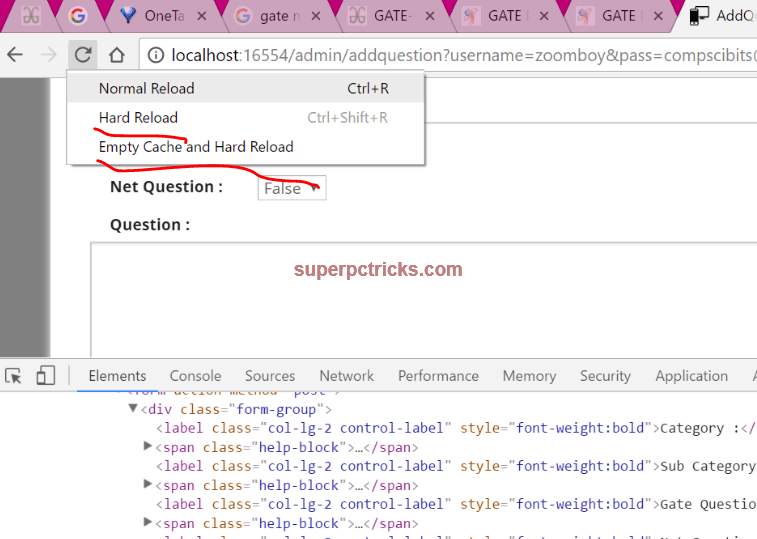 2. Use Chrome as Media player and Image viewer: If you have a video or audio record that is not good with your media player, you can attempt to open it with chrome browser. Chrome browser can play practically every video format. Simply drag your multimedia documents and drop them on chrome, it will begin playing immediately. chrome also has another extraordinary feature. On the off chance that you are using Chrome Cast to cast videos and images to your TV, you can play files with chrome and after that, cast the whole tab to your TV. You needn't bother with any extra software to do this. 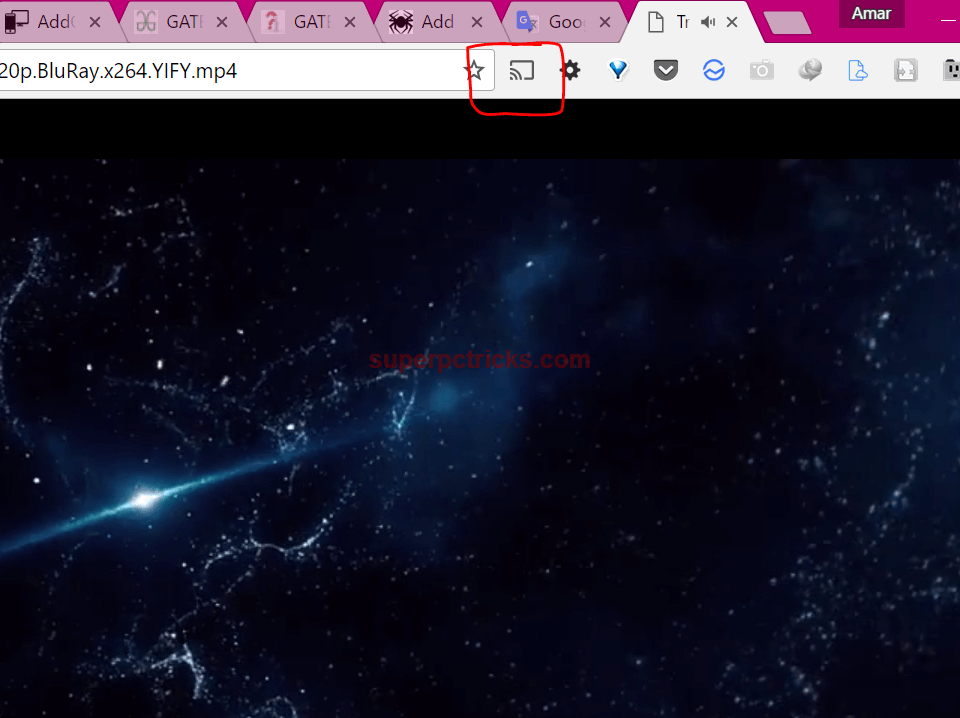 3. Chrome's Inbuilt Task Manager: Like Windows PC, Chrome additionally has Task manager which shows the presently opened tabs and other background exercises with their CPU and memory usage. This can help in such circumstances when chrome is gobbling up parcel of RAM and you are not aware of which program is causing the issues. You can open task manager by tapping on the three spot menu on the upper right corner, choosing More tools and after that Task manager . It can likewise be opened by right clicking anyplace on the empty area in tab menu and choosing Task manager. 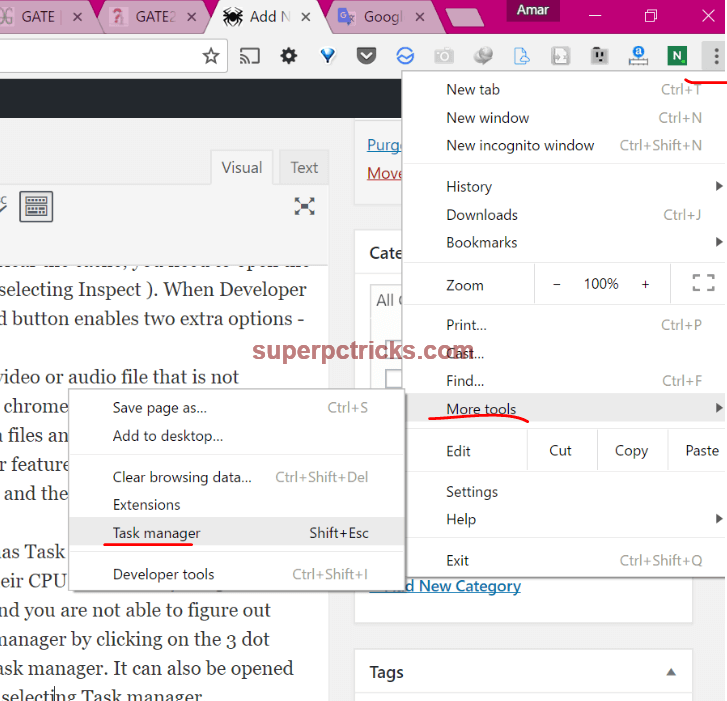 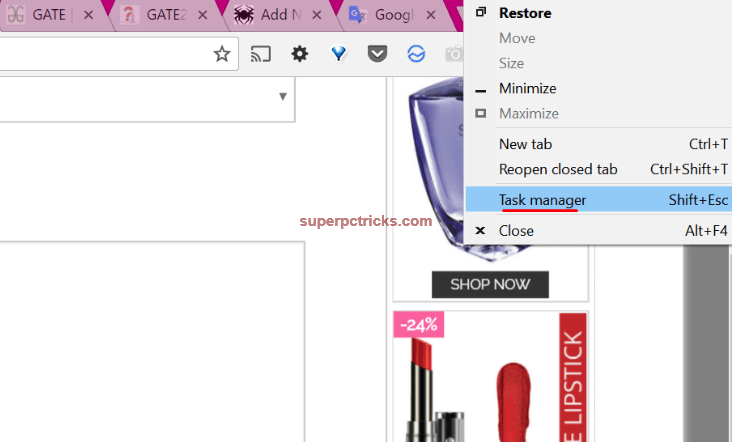 4. Re-open the inadvertently shut tabs: This is one of the most essential feature in this list. Many time we close the tabs unintentionally. Simply press[b] Ctrl +Shift + T[/b] to reestablish the shut tab. This likewise applies to numerous tabs. Continue pressing Ctrl+Shift+T[/b]to open your last shut tabs one after the other.  [b]5. Ctrl+Enter: [/b]Pressing Ctrl +Enter will append the WWW also,.com to the text you have written in the address bar. It will additionally open the created URL automatically. 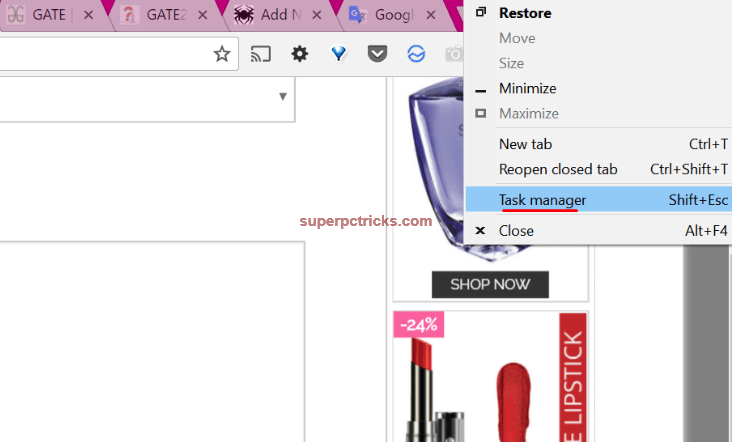 [b]6.Reverse Image Search: Google Reverse Image search enables you to upload a photo and afterward, it shows the pictures similar to that on the Internet. Right Click on any picture and select Search Google for picture to perform Reverse Image search. 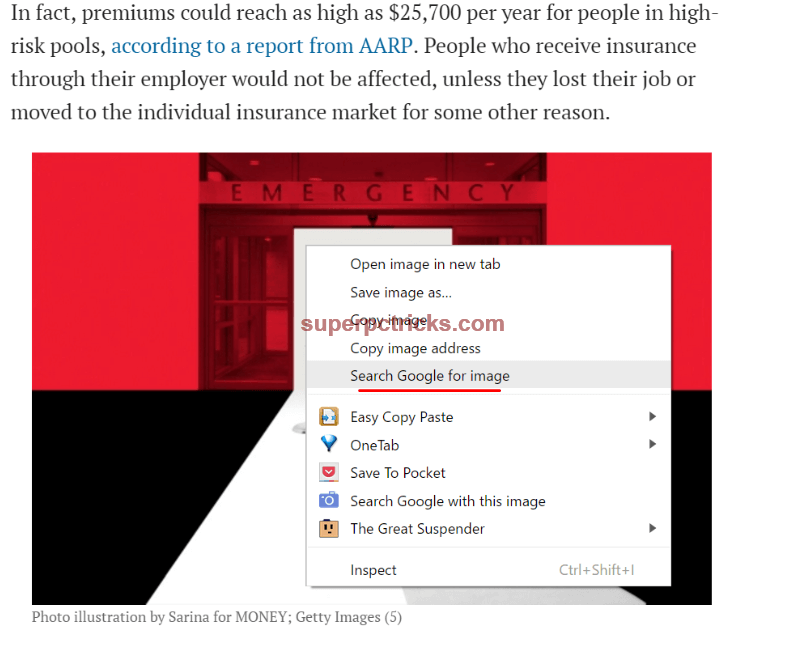 7. Ctrl +L : Pressing Ctrl+L will move the cursor to address bar with entire text selected. 8. Chrome Data Saver: If you are using a limited data plan, you can use Chrome's Data Saver augmentation to save some additional data. It works great and you can track how much data you are using on various sites, also the data you are saving. 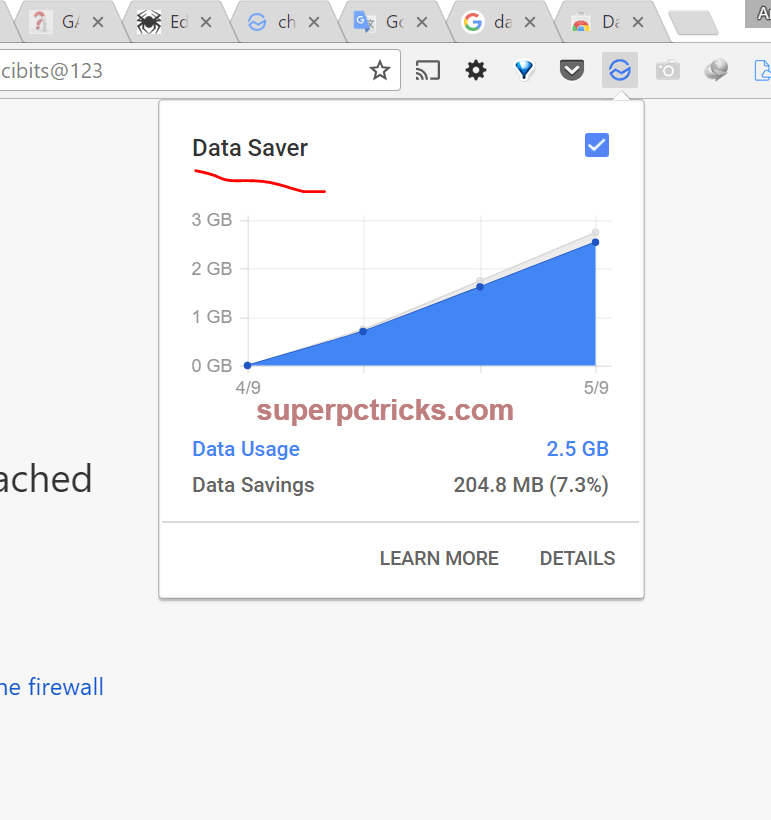 9. Pin Tabs : There are a few sites that you every now and again use and need to keep them open all the time. In such cases, Chrome's Pin Tab feature can be exceptionally useful. Right Click on the tab that you need to pin and select Pin tab. When you make a tab pinned, it moves to the extreme left. Likewise the close button on the pinned tab disappears with the goal that you can't coincidentally close the tab. Pinned tabs remain opened notwithstanding when you restart your browser. 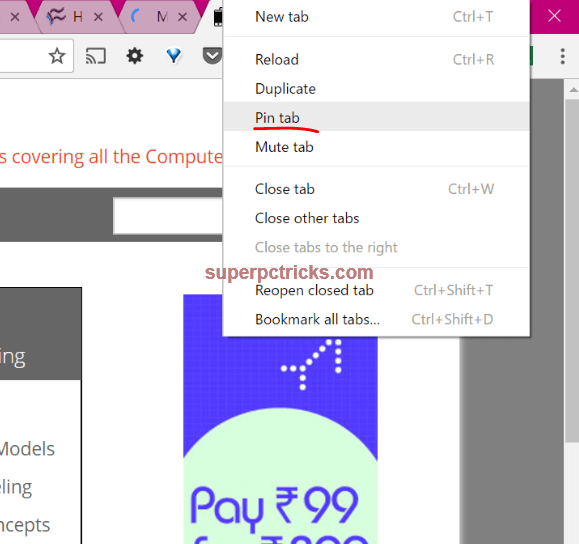 10. Use Chrome as notebook: Suppose you are researching on a subject and need to take a few brief notes. You needn't bother with opening the notebook for this reason. Simply type data:text/ html, <html contenteditable> in the address bar and the tab will transform into a notebook. When you type this a couple of times, at that point simply type the initials and chrome will show to you the full code. 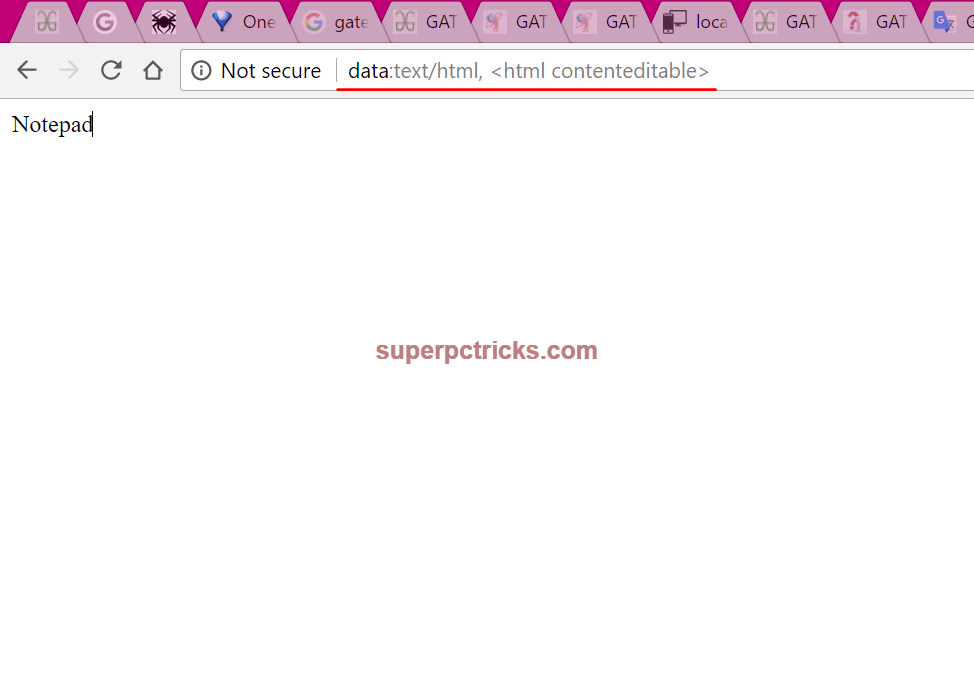 Source = 10 Best Features In Google Chrome You Didn't Know About Lalasticlala seun mynd44 Dominique 13 Likes 4 Shares |
| Re: 10 Hidden Features In Google Chrome You Didn't Know About by pheranme9(m): 4:02pm On Jul 24, 2017 |
nice one |
| Re: 10 Hidden Features In Google Chrome You Didn't Know About by Dayo4real12: 4:02pm On Jul 24, 2017 |
Good |
| Re: 10 Hidden Features In Google Chrome You Didn't Know About by Oluwasaeon(m): 9:54pm On Jul 24, 2017 |
Thank you 1 Like |
| Re: 10 Hidden Features In Google Chrome You Didn't Know About by supereagle(m): 2:57am On Jul 25, 2017 |
Informative. Thanks. |
| Re: 10 Hidden Features In Google Chrome You Didn't Know About by kycoded(f): 3:48am On Jul 25, 2017 |
Perfect WORK thank you |
| Re: 10 Hidden Features In Google Chrome You Didn't Know About by Uchwilliam(m): 6:14am On Jul 25, 2017 |
Chrome doesn't have save for offline read |
| Re: 10 Hidden Features In Google Chrome You Didn't Know About by realsammie(m): 6:33am On Jul 25, 2017 |
How do we apply all these on phones 1 Like |
| Re: 10 Hidden Features In Google Chrome You Didn't Know About by Raypawer(m): 6:39am On Jul 25, 2017 |
Uc browser for pc has more features Ad blocker, tether wifi, image downloader, image compressor, page compressing Uc browser compresses every page on their server sends it to the client, ie your browser where it is decompressed, so a page of 2mb on chrome and other browsers might be like 800kb or less 3 Likes |
| Re: 10 Hidden Features In Google Chrome You Didn't Know About by Cutezt(m): 7:29am On Jul 25, 2017 |
Uchwilliam:You can use a plugin to save the page as pdf |
| Re: 10 Hidden Features In Google Chrome You Didn't Know About by Cutezt(m): 7:32am On Jul 25, 2017 |
realsammie:Phones doesn't have most of these features, except 1,2,9 |
| Re: 10 Hidden Features In Google Chrome You Didn't Know About by spartan117(m): 7:33am On Jul 25, 2017 |
Nice |
| Re: 10 Hidden Features In Google Chrome You Didn't Know About by obojememe: 7:34am On Jul 25, 2017 |
i don't have a laptop |
| Re: 10 Hidden Features In Google Chrome You Didn't Know About by pelumi111: 7:34am On Jul 25, 2017 |
goo |
| Re: 10 Hidden Features In Google Chrome You Didn't Know About by GMBuhari: 7:39am On Jul 25, 2017 |
hmmmmmmmmm |
| Re: 10 Hidden Features In Google Chrome You Didn't Know About by holland002(m): 7:42am On Jul 25, 2017 |
Informative!! |
| Re: 10 Hidden Features In Google Chrome You Didn't Know About by amylomo(f): 7:44am On Jul 25, 2017 |
Humnnm.. .. Yeye dey smell |
| Re: 10 Hidden Features In Google Chrome You Didn't Know About by rashmanny(m): 7:56am On Jul 25, 2017 |
Yeah, av always loved chrome |
| Re: 10 Hidden Features In Google Chrome You Didn't Know About by Aregs(m): 7:58am On Jul 25, 2017 |
Thanks for d info |
| Re: 10 Hidden Features In Google Chrome You Didn't Know About by Izecson3D(m): 8:00am On Jul 25, 2017 |
11. u can play game when data is off  8 Likes 1 Share
|
| Re: 10 Hidden Features In Google Chrome You Didn't Know About by Tobilastik(m): 8:39am On Jul 25, 2017 |
you can play Game too |
| Re: 10 Hidden Features In Google Chrome You Didn't Know About by UndisputedBosom(m): 8:44am On Jul 25, 2017 |
Informative....pin tap the best of all |
| Re: 10 Hidden Features In Google Chrome You Didn't Know About by UndisputedBosom(m): 8:46am On Jul 25, 2017 |
1 Like |
| Re: 10 Hidden Features In Google Chrome You Didn't Know About by jashar(f): 8:52am On Jul 25, 2017 |
 |
| Re: 10 Hidden Features In Google Chrome You Didn't Know About by chiron(m): 9:01am On Jul 25, 2017 |
Uchwilliam:My chrome saves for offline read. |
| Re: 10 Hidden Features In Google Chrome You Didn't Know About by dljbd1(m): 9:27am On Jul 25, 2017 |
I can confidently say I use 6 out of the 10 features.  Nice info...thanks  |
| Re: 10 Hidden Features In Google Chrome You Didn't Know About by deborsky(m): 9:32am On Jul 25, 2017 |
@ op, pls what is d name of the application u used in underlying, circling on those pictures. thanks |
| Re: 10 Hidden Features In Google Chrome You Didn't Know About by seunlayi(m): 10:15am On Jul 25, 2017 |
this is very informative, things like this brought me to nairaland not those cele and snakes threads |
| Re: 10 Hidden Features In Google Chrome You Didn't Know About by Godmother(f): 10:51am On Jul 25, 2017 |
Somebody will just have a browser and not know the many awesome things it can do. Okay o. Im still waiting for the one that can refrigerate things. |
| Re: 10 Hidden Features In Google Chrome You Didn't Know About by maberry(m): 10:51am On Jul 25, 2017 |
but it guzzles battery and consumes a big chuck of ram |
| Re: 10 Hidden Features In Google Chrome You Didn't Know About by Xzbit91: 11:27am On Jul 25, 2017 |
Uchwilliam: There is an option to download page. Once downloaded, you can read the page offline |
Stolen Laptop,surface Tablet,a Child Pad- 20,000 Ransome For Who Finds It For Me / Customer Service Desk: An Easy Access For Hackers To Exploit Your Organization / How Can I Configure My Pc To Browse Using Phone As A Modem
(Go Up)
| Sections: politics (1) business autos (1) jobs (1) career education (1) romance computers phones travel sports fashion health religion celebs tv-movies music-radio literature webmasters programming techmarket Links: (1) (2) (3) (4) (5) (6) (7) (8) (9) (10) Nairaland - Copyright © 2005 - 2024 Oluwaseun Osewa. All rights reserved. See How To Advertise. 26 |
