| Re: 9 Incredible Useful Things I Didn’t Know Chrome Could Do. by ernieboy(m): 9:31pm On Mar 07, 2020 |
SundayIgbanke:
[s][/s]
sorry i don't try ads infested junks ads u say? is google not the king of ads, your browsing data they collect through chrome what do u think they will do with it? |
| Re: 9 Incredible Useful Things I Didn’t Know Chrome Could Do. by SundayIgbanke: 9:31pm On Mar 07, 2020 |
ernieboy:
ads u say? is google not the king of ads, your browsing data they collect through chrome what do u think they will do with it? at least they don't disturb my browsing with unsolicited ads |
|
| Re: 9 Incredible Useful Things I Didn’t Know Chrome Could Do. by NaijadrivaCars: 9:55pm On Mar 07, 2020 |
|
| Re: 9 Incredible Useful Things I Didn’t Know Chrome Could Do. by supereagle(m): 9:57pm On Mar 07, 2020 |
Useful information. |
| Re: 9 Incredible Useful Things I Didn’t Know Chrome Could Do. by owowa145(m): 9:59pm On Mar 07, 2020 |
Xarouk:
LEARN SOME HANDY HIDDEN SHORTCUTS
1. Want to open a link into a new tab in the background, so it won’t interrupt what you’re doing? Hold down Ctrl- or Cmd- and click it. To open a link in a whole new window, mean- while, use Shift instead. (This’ll work within most areas of Chrome, by the way—includ- ing the History page and the dropdown history list within the Back button, which we’ll get to in a bit.)
2. You probably know you can press the space bar to scroll down a full page-length, but there’s another side to that shortcut: If you press Shift and the space bar together, Chrome will do the opposite and scroll up by a full page-length at a time.
3. If you ever close a tab by mistake, hit Ctrl- or Cmd-Shift-T. Chrome will reopen your most recently closed tab as if nothing had ever happened. (And you can do it multiple times, too, if there’s more than one tab you’d like to recover.)
4. When you have a bunch of tabs open and want to hang onto the entire session for later, hit Ctrl-Shift-D. That’ll let you save all your open tabs into a folder for easy future access. To restore them, right-click the folder within your bookmarks and select “Open all” or “Open all in new window.”
5. Skip a step and get info about any word or phrase in a page by highlighting it and then right-clicking and selecting the “Search Google” option. You can also highlight a word or phrase and drag it into Chrome’s address bar to achieve the same result—or drag it into the area directly to the right of your final tab to launch the search in a new tab instead of your current one. (Bonus tip: Those same dragging behaviors can also be used to open links.)
6. Save a link with a single click: Just click, hold down your mouse button, and drag the link up into Chrome’s bookmarks bar. Drop it wherever you want, and it’ll be there the next time you need it .
7. If you download a file and then want to move it somewhere specific, click on its tile in the download bar that appears at the bottom of the browser. You can then drag and drop whatever you downloaded directly onto your desktop or into any folder.
8. You can also drag and drop files from Chrome’s download bar directly into an online service—like Google Drive, for instant uploading, or Gmail, for inserting the file as an attachment in a new message.
9. Should you ever find Chrome mysteriously misbehaving, remember this command: chrome://restart. Type it into Chrome’s address bar, and your browser will restart itself and restore all your tabs and windows in a jiffy. You never know when it might come in handy. Something we don know since 09. Alaye shift, make we see road |
| Re: 9 Incredible Useful Things I Didn’t Know Chrome Could Do. by Deepocean(m): 11:02pm On Mar 07, 2020 |
cRobo:
I knew all before
Nothing new here to learn
Even if you know all or even more, must you talk? Mr know all, you should have added to that instead of forming know all to sound in an immatured manner. My question: What exactly do people gain in pride. |
| Re: 9 Incredible Useful Things I Didn’t Know Chrome Could Do. by bluefilm: 11:24pm On Mar 07, 2020 |
Well done for the Copy and Paste job you did so well here... |
| Re: 9 Incredible Useful Things I Didn’t Know Chrome Could Do. by techmalldotcom(m): 11:36pm On Mar 07, 2020 |
Who knows that chrome as an inbuilt game. Quote mif u want to know more. |
| Re: 9 Incredible Useful Things I Didn’t Know Chrome Could Do. by AmadorSays: 11:52pm On Mar 07, 2020 |
Wow, very informative, this is one of the reasons I love chrome and always use it to browse on my TECNO Phone |
|
| Re: 9 Incredible Useful Things I Didn’t Know Chrome Could Do. by odimbannamdi(m): 1:49am On Mar 08, 2020 |
Cool |
| Re: 9 Incredible Useful Things I Didn’t Know Chrome Could Do. by somtookeke(m): 4:44am On Mar 08, 2020 |
The All Progressives Congress (APC) felicitates with the Vice President, Professor Yemi Osinbajo (SAN), on the occasion of his 63rd birthday on Sunday, March 8, 2020. On this auspicious day, we salute the patriotism, doggedness and untiring efforts of the Vice President in partnering and assisting President Muhammadu Buhari, in tackling insecurity, fighting corruption and resetting the nation's economy on the path of growth and development.
Read Morehttps://speakersden2..com/2020/03/apc-congratulates-yemi-osinbajo-on-his.html
Other Headlines
Coronavirus: Chinese Nationals Ihedioha Hired Abscond From Project Sites In Imohttps://speakersden2..com/2020/03/coronavirus-chinese-nationals-ihedioha.html
Real Madrid: Greenpeace asks LaLiga to consider no-fly rulehttps://speakersden2..com/2020/03/real-madrid-greenpeace-asks-laliga-to.htmlShare, Like, Comment |
| Re: 9 Incredible Useful Things I Didn’t Know Chrome Could Do. by emmabest2000(m): 4:49am On Mar 08, 2020 |
Awesome 2 Likes |
| Re: 9 Incredible Useful Things I Didn’t Know Chrome Could Do. by Chinwe4real(f): 5:51am On Mar 08, 2020 |
With chrome it became easier to log into many platforms as my password is automatically saved. If you're blogger, I advise you use Chrome as it would save you lots of headache.
Remember too, Chrome is a Google product. Once you login to your Google account and start making use of chrome browser, everything becomes easier |
| Re: 9 Incredible Useful Things I Didn’t Know Chrome Could Do. by vastolord4(m): 6:05am On Mar 08, 2020 |
I heard Microsoft wants to end their partnership with them |
| Re: 9 Incredible Useful Things I Didn’t Know Chrome Could Do. by DOD1: 7:07am On Mar 08, 2020 |
Xarouk:
LEARN SOME HANDY HIDDEN SHORTCUTS
1. Want to open a link into a new tab in the background, so it won’t interrupt what you’re doing? Hold down Ctrl- or Cmd- and click it. To open a link in a whole new window, mean- while, use Shift instead. (This’ll work within most areas of Chrome, by the way—includ- ing the History page and the dropdown history list within the Back button, which we’ll get to in a bit.)
2. You probably know you can press the space bar to scroll down a full page-length, but there’s another side to that shortcut: If you press Shift and the space bar together, Chrome will do the opposite and scroll up by a full page-length at a time.
3. If you ever close a tab by mistake, hit Ctrl- or Cmd-Shift-T. Chrome will reopen your most recently closed tab as if nothing had ever happened. (And you can do it multiple times, too, if there’s more than one tab you’d like to recover.)
4. When you have a bunch of tabs open and want to hang onto the entire session for later, hit Ctrl-Shift-D. That’ll let you save all your open tabs into a folder for easy future access. To restore them, right-click the folder within your bookmarks and select “Open all” or “Open all in new window.”
5. Skip a step and get info about any word or phrase in a page by highlighting it and then right-clicking and selecting the “Search Google” option. You can also highlight a word or phrase and drag it into Chrome’s address bar to achieve the same result—or drag it into the area directly to the right of your final tab to launch the search in a new tab instead of your current one. (Bonus tip: Those same dragging behaviors can also be used to open links.)
6. Save a link with a single click: Just click, hold down your mouse button, and drag the link up into Chrome’s bookmarks bar. Drop it wherever you want, and it’ll be there the next time you need it .
7. If you download a file and then want to move it somewhere specific, click on its tile in the download bar that appears at the bottom of the browser. You can then drag and drop whatever you downloaded directly onto your desktop or into any folder.
8. You can also drag and drop files from Chrome’s download bar directly into an online service—like Google Drive, for instant uploading, or Gmail, for inserting the file as an attachment in a new message.
9. Should you ever find Chrome mysteriously misbehaving, remember this command: chrome://restart. Type it into Chrome’s address bar, and your browser will restart itself and restore all your tabs and windows in a jiffy. You never know when it might come in handy. informative |
| Re: 9 Incredible Useful Things I Didn’t Know Chrome Could Do. by MineBitcoin(m): 7:47am On Mar 08, 2020 |
Hi there! I'm looking for people who want to earn some extra money! Getting started is very simple, just install the browser,it work exactly as Google Chrome and use it on a daily basis. It's fast and it's made easy to find and handy to browse, so you gonna love it! But the main thing is that you can mine Bitcoins right in it! Sounds good? Don't hesitate and join! By checking my signature to get started |
| Re: 9 Incredible Useful Things I Didn’t Know Chrome Could Do. by Olatara(f): 7:53am On Mar 08, 2020 |
ALABACONNECT:
You didn't mention the fact that you could play the "jumping dinosaur" game while you wait for your network to come up ...... AMAZING  Is that so? That thing can dey vex me ehen. 1 Like |
| Re: 9 Incredible Useful Things I Didn’t Know Chrome Could Do. by ALABACONNECT(m): 7:56am On Mar 08, 2020 |
Olatara:
Is that so? That thing can dey vex me ehen. it's just what a local man uses to kill time on a slow network |
| Re: 9 Incredible Useful Things I Didn’t Know Chrome Could Do. by bravesoul247(m): 7:57am On Mar 08, 2020 |
This is an awesome thread. I think it's only peculiar to the Web browser not mobile. |
| Re: 9 Incredible Useful Things I Didn’t Know Chrome Could Do. by Olatara(f): 8:00am On Mar 08, 2020 |
ALABACONNECT:
it's just what a local man uses to kill time on a slow network Ok |
| Re: 9 Incredible Useful Things I Didn’t Know Chrome Could Do. by fowlyansh181(m): 8:01am On Mar 08, 2020 |
Yes but sadly , it’s a ram eater and a never to be used browser for me no more .., I have 32gb ram and a MacBook so it’s a general chrome issue if you research on it |
| Re: 9 Incredible Useful Things I Didn’t Know Chrome Could Do. by Nobody: 8:24am On Mar 08, 2020 |
Xarouk:
LEARN SOME HANDY HIDDEN SHORTCUTS
1. Want to open a link into a new tab in the background, so it won’t interrupt what you’re doing? Hold down Ctrl- or Cmd- and click it. To open a link in a whole new window, mean- while, use Shift instead. (This’ll work within most areas of Chrome, by the way—includ- ing the History page and the dropdown history list within the Back button, which we’ll get to in a bit.)
2. You probably know you can press the space bar to scroll down a full page-length, but there’s another side to that shortcut: If you press Shift and the space bar together, Chrome will do the opposite and scroll up by a full page-length at a time.
3. If you ever close a tab by mistake, hit Ctrl- or Cmd-Shift-T. Chrome will reopen your most recently closed tab as if nothing had ever happened. (And you can do it multiple times, too, if there’s more than one tab you’d like to recover.)
4. When you have a bunch of tabs open and want to hang onto the entire session for later, hit Ctrl-Shift-D. That’ll let you save all your open tabs into a folder for easy future access. To restore them, right-click the folder within your bookmarks and select “Open all” or “Open all in new window.”
5. Skip a step and get info about any word or phrase in a page by highlighting it and then right-clicking and selecting the “Search Google” option. You can also highlight a word or phrase and drag it into Chrome’s address bar to achieve the same result—or drag it into the area directly to the right of your final tab to launch the search in a new tab instead of your current one. (Bonus tip: Those same dragging behaviors can also be used to open links.)
6. Save a link with a single click: Just click, hold down your mouse button, and drag the link up into Chrome’s bookmarks bar. Drop it wherever you want, and it’ll be there the next time you need it .
7. If you download a file and then want to move it somewhere specific, click on its tile in the download bar that appears at the bottom of the browser. You can then drag and drop whatever you downloaded directly onto your desktop or into any folder.
8. You can also drag and drop files from Chrome’s download bar directly into an online service—like Google Drive, for instant uploading, or Gmail, for inserting the file as an attachment in a new message.
9. Should you ever find Chrome mysteriously misbehaving, remember this command: chrome://restart. Type it into Chrome’s address bar, and your browser will restart itself and restore all your tabs and windows in a jiffy. You never know when it might come in handy. Nice one, you forgot one extremely useful feature I use often. It's the send to device feature, if you have multiple devices and want to send the current tab to open on your phone or another computer, click on the link bar, on the far right just before you see the bookmark star icon, there's this laptop and phone icon, click on it and you will see the devices connected to the same Google account, yes you must sync all devices with the same Google account. Select any device and Chrome will send a notification which when you click on it, will open that same tab on your browser. 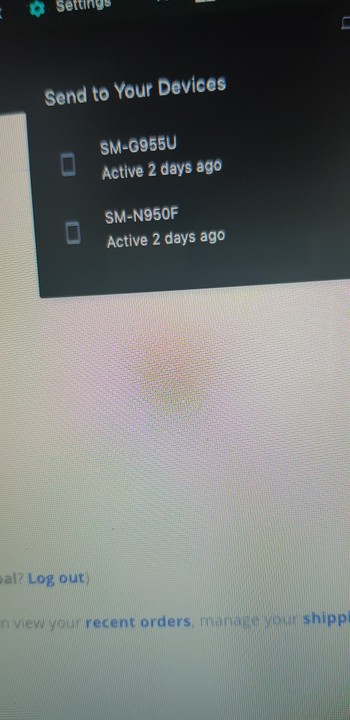
|
| Re: 9 Incredible Useful Things I Didn’t Know Chrome Could Do. by judondasylva(m): 9:02am On Mar 08, 2020 |
Wow nice one Xarouk:
LEARN SOME HANDY HIDDEN SHORTCUTS
1. Want to open a link into a new tab in the background, so it won’t interrupt what you’re doing? Hold down Ctrl- or Cmd- and click it. To open a link in a whole new window, mean- while, use Shift instead. (This’ll work within most areas of Chrome, by the way—includ- ing the History page and the dropdown history list within the Back button, which we’ll get to in a bit.)
2. You probably know you can press the space bar to scroll down a full page-length, but there’s another side to that shortcut: If you press Shift and the space bar together, Chrome will do the opposite and scroll up by a full page-length at a time.
3. If you ever close a tab by mistake, hit Ctrl- or Cmd-Shift-T. Chrome will reopen your most recently closed tab as if nothing had ever happened. (And you can do it multiple times, too, if there’s more than one tab you’d like to recover.)
4. When you have a bunch of tabs open and want to hang onto the entire session for later, hit Ctrl-Shift-D. That’ll let you save all your open tabs into a folder for easy future access. To restore them, right-click the folder within your bookmarks and select “Open all” or “Open all in new window.”
5. Skip a step and get info about any word or phrase in a page by highlighting it and then right-clicking and selecting the “Search Google” option. You can also highlight a word or phrase and drag it into Chrome’s address bar to achieve the same result—or drag it into the area directly to the right of your final tab to launch the search in a new tab instead of your current one. (Bonus tip: Those same dragging behaviors can also be used to open links.)
6. Save a link with a single click: Just click, hold down your mouse button, and drag the link up into Chrome’s bookmarks bar. Drop it wherever you want, and it’ll be there the next time you need it .
7. If you download a file and then want to move it somewhere specific, click on its tile in the download bar that appears at the bottom of the browser. You can then drag and drop whatever you downloaded directly onto your desktop or into any folder.
8. You can also drag and drop files from Chrome’s download bar directly into an online service—like Google Drive, for instant uploading, or Gmail, for inserting the file as an attachment in a new message.
9. Should you ever find Chrome mysteriously misbehaving, remember this command: chrome://restart. Type it into Chrome’s address bar, and your browser will restart itself and restore all your tabs and windows in a jiffy. You never know when it might come in handy. |
| Re: 9 Incredible Useful Things I Didn’t Know Chrome Could Do. by Eltonluigi(m): 9:37am On Mar 08, 2020 |
Just get a Chromebook and enjoy stress free browsing experience! |
| Re: 9 Incredible Useful Things I Didn’t Know Chrome Could Do. by Marvidris(f): 10:30am On Mar 08, 2020 |
� |
| Re: 9 Incredible Useful Things I Didn’t Know Chrome Could Do. by whysquare4real(m): 11:14am On Mar 08, 2020 |
ALABACONNECT:
You didn't mention the fact that you could play the "jumping dinosaur" game while you wait for your network to come up ...... AMAZING  Could u believe that it was my 6 year old daughters that discovered this game on my phone? Technology is Bea! 1 Like |
| Re: 9 Incredible Useful Things I Didn’t Know Chrome Could Do. by Nobody: 1:38pm On Mar 08, 2020 |
the O.p left out the dinosaur game built in that is playable when you don't have internet connection. 1 Like |
| Re: 9 Incredible Useful Things I Didn’t Know Chrome Could Do. by Hapuruchukwu(m): 1:55pm On Mar 08, 2020 |
What of some of us that opened this thread thinking that is chrome used in mobile phones ? |
| Re: 9 Incredible Useful Things I Didn’t Know Chrome Could Do. by Legendguru: 4:22pm On Mar 08, 2020 |
Really |
| Re: 9 Incredible Useful Things I Didn’t Know Chrome Could Do. by Mohbola(f): 4:28pm On Mar 08, 2020 |
Wow
Nice |

