 Phones / Re: Learn How To Develop Android Apps With Your Android Phone by srrrr(m): 12:41am On Oct 23, 2016 Phones / Re: Learn How To Develop Android Apps With Your Android Phone by srrrr(m): 12:41am On Oct 23, 2016 |
DavidTheGeek:
When you open a Fridge to take water, do you close it when done or you leave it open?
The error says missing "}".
You forgot to close the fridge.
public class MainActivity extends Activity
{ isn't closed.
{ - open.... } - close
add } at the end of your MainActivity.java Thanks, It worked |
 Phones / Re: Learn How To Develop Android Apps With Your Android Phone by srrrr(m): 8:18am On Oct 22, 2016 Phones / Re: Learn How To Develop Android Apps With Your Android Phone by srrrr(m): 8:18am On Oct 22, 2016 |
DavidTheGeek:
MOVING ON.... BUTTON
We're still working on our app.
Button
A Button is a Push-button which can be pressed, or clicked, by the user to. perform an action.
Attributes
The following are the important attributes related to Button control. You can check Android official documentation for
complete list of attributes.
* android:text - This is the Text to display.
android:text="Click Me"
* android:id - This supplies an identifier name for this view
eg android:id="@+id/button1"
* android:onClick - This is the name of the method in this View's context to invoke when the view is clicked.
eg android:onClick="showToast"
There are 2 ways to respond to a button click.
1. Using the Button onClick attribute
2. Registering an onClick Event listener
Lets use the Option 1 first...
To respond to button clicks using onClick attribute, you need to create a method in your activity (in this case MainActivity.java) and then invoke it in your Button
public void showToast(View v)
showToast is the name i chose to call the method i created. You can name it anything you like.
In your main.xml, add onClick attribute and invoke the method:
android:onClick="showToast"
**********
Click menu and Run.
Open your app and click the button. A toast message should appear. Pls mine is showing error, looks like it's from the MainActivity.java package com.learning.myfirstapp; import android.app.*; import android.os.*; import android.view.*; import android.widget.*; public class MainActivity extends Activity { @Override protected void onCreate(Bundle savedInstanceState) { super.onCreate(savedInstanceState); setContentView(R.layout.main); } // Create a method for the Button onClick attribute public void showToast(View v) { Toast.makeText(getBaseContext(), "Hey! You clicked me", Toast.LENGTH_LONG).show(); } I don't know where the problem is coming from. This is the main.xml <LinearLayout xmlns:android=" http://schemas.android.com/apk/res/android" android:layout_width="match_parent" android:layout_height="match_parent" android:gravity="center" android:background="#808000" android:orientation="vertical" > <TextView android:text="I'm cool" android:layout_width="wrap_content" android:layout_height="wrap_content" android:textSize="16sp" android:textStyle="italic" android:textColor="#ffa500" /> <Button android:id="@+id/click_button" android:layout_width="wrap_content" android:layout_height="wrap_content" android:onClick="showToast" android:textSize="17sp" android:text="Click ME" android:textColor="#fffff0" /> </LinearLayout> 

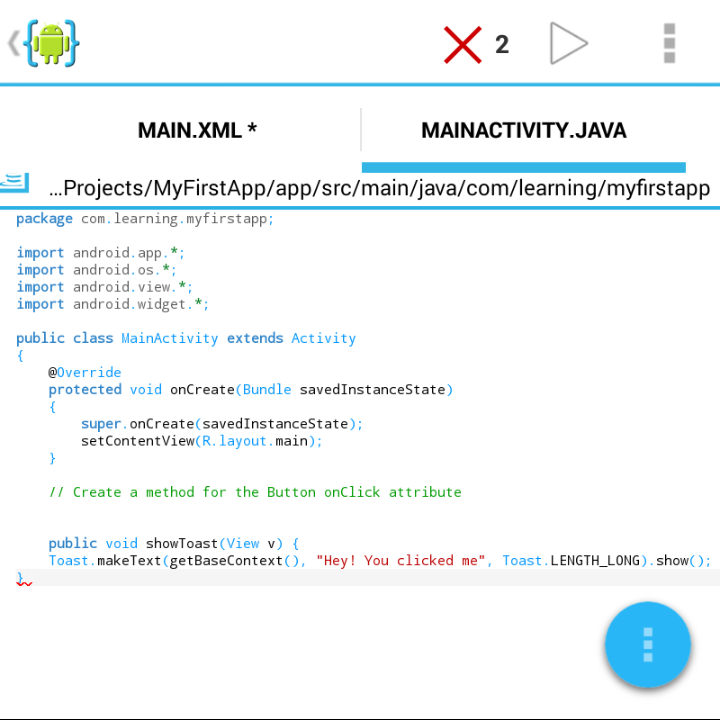

|
|
 Phones / Re: My Phone Can't Upload Pictures. HELP!!! by srrrr(m): 8:23pm On Oct 21, 2016 Phones / Re: My Phone Can't Upload Pictures. HELP!!! by srrrr(m): 8:23pm On Oct 21, 2016 |
ExAngel007:
yes Sorry, didn't work I can't upload anything, pictures, videos and apps too |
 Phones / Re: My Phone Can't Upload Pictures. HELP!!! by srrrr(m): 8:11pm On Oct 21, 2016 Phones / Re: My Phone Can't Upload Pictures. HELP!!! by srrrr(m): 8:11pm On Oct 21, 2016 |
|
 Phones / Re: My Phone Can't Upload Pictures. HELP!!! by srrrr(m): 8:00pm On Oct 21, 2016 Phones / Re: My Phone Can't Upload Pictures. HELP!!! by srrrr(m): 8:00pm On Oct 21, 2016 |
ExAngel007:
c heck the extension of the pic file. Make sure it ends with (.jpeg) Thanks for the reply, But they're .jpg files. do I still need to rename it to .jpeg |
|
|
|
|
 Phones / My Phone Can't Upload Pictures. HELP!!! by srrrr(m): 6:40pm On Oct 21, 2016 Phones / My Phone Can't Upload Pictures. HELP!!! by srrrr(m): 6:40pm On Oct 21, 2016 |
I'm using glo #1K for 3.2gb on my BlackBerry Q10.
I tried creating a topic on NL and up loading photos, but it didn't work, so I thought it was the browser 's fault (opera mini), so I used chrome, but still didn't work. I even used the default browser, copied all the photos to sd card, reconfigured my APN, but all efforts failed.
So today I tried upload photos to whatsapp and even my google drive storage, It didn't work.
Pls is it the subscription or the phone settings.
This is the first time I'm using the 1K sub, what will do.
I can't even upload anything |
|
|
|
|
|
|
 Politics / Re: Senate Moves To Legalise Lobbying In Nigeria by srrrr(m): 4:18pm On Oct 13, 2016 Politics / Re: Senate Moves To Legalise Lobbying In Nigeria by srrrr(m): 4:18pm On Oct 13, 2016 |
bb |
 Phones / Re: 11 Tech Things We Did Back In Day That Seem So Freaking Weird Now by srrrr(m): 8:56pm On Oct 12, 2016 Phones / Re: 11 Tech Things We Did Back In Day That Seem So Freaking Weird Now by srrrr(m): 8:56pm On Oct 12, 2016 |
space 4 sale. grab it b4 it hits FP.
Email; reccession@dullard.bubu 2 Likes |
|
|
 Sports / Re: How Mikel Stopped NFF From Hijacking Dollars Given To Dream Team By Japanese Bus by srrrr(m): 3:09pm On Aug 21, 2016 Sports / Re: How Mikel Stopped NFF From Hijacking Dollars Given To Dream Team By Japanese Bus by srrrr(m): 3:09pm On Aug 21, 2016 |
TheGoodJoe:
NFF is independent. They are not government officials. Zombie spotted 7 Likes |
 Sports / Re: How Mikel Stopped NFF From Hijacking Dollars Given To Dream Team By Japanese Bus by srrrr(m): 3:00pm On Aug 21, 2016 Sports / Re: How Mikel Stopped NFF From Hijacking Dollars Given To Dream Team By Japanese Bus by srrrr(m): 3:00pm On Aug 21, 2016 |
What if the Japanese sees this? FG disgracing this country since 1960 6 Likes |
 Phones / Re: Amazing Charger That Charge With Ur Breath by srrrr(m): 12:04am On Aug 18, 2016 Phones / Re: Amazing Charger That Charge With Ur Breath by srrrr(m): 12:04am On Aug 18, 2016 |
DesChyko:
I'm not comfortable with stuff like that being over my nose..
I'll hang it where it'll charge faster instead..
Over my assh0le..
After a meal of beans with kulikuli for dessert  abi... BREAKING NEWS: Beans + kulikuli + Eva wine = wireless charging 1 Like |
 Phones / Re: Resurrection Remix For Techno L8 Users by srrrr(m): 11:32pm On Aug 17, 2016 Phones / Re: Resurrection Remix For Techno L8 Users by srrrr(m): 11:32pm On Aug 17, 2016 |
swisscarter:
hmmmm?? Who's this? What an old man can see, even if you climb up-bunk in 400 series, you will not see it 1 Like |
 Phones / Re: Resurrection Remix For Techno L8 Users by srrrr(m): 11:45pm On Aug 16, 2016 Phones / Re: Resurrection Remix For Techno L8 Users by srrrr(m): 11:45pm On Aug 16, 2016 |
swisscarter:
Resurrection remix v5.5.9 is available for tecno l8.
Resurrection Remix V5.5.9
ROM features
WORKING:
WiFi
Dual sim
Camera (Front & Back)
Data connection on both sims
Flashlight
Bluetooth
Hotspot
Audio
Microphone
USSD
Sync
GPS
Audio record
Video record
Internal and External storage mounting on PC
NOT WORKING:
VPN
Switch
Download link
http://mtkhaven..com.ng/2016/08/resurrection-remix-559-for-tecno-l8.html?m=1
Ik I've caught you Otu kpe re kpe wait! is that your blog |
 Phones / Re: Owning The Gionee M5 Plus Is A Privilege by srrrr(m): 11:00pm On Aug 15, 2016 Phones / Re: Owning The Gionee M5 Plus Is A Privilege by srrrr(m): 11:00pm On Aug 15, 2016 |
iamlammy:
With this ur write up ..m sure u are a paid gionee agent
The gionee m5 plus battery doesnt even last up to 24 hours on heavy usage...i av frnds who use d phone with that heavy amigo ui, how will the phone battery last 24 hours of heavy usage |
 Phones / Re: Which Network Is This Fast In Nigeria? (PIX) by srrrr(m): 10:32pm On Aug 15, 2016 Phones / Re: Which Network Is This Fast In Nigeria? (PIX) by srrrr(m): 10:32pm On Aug 15, 2016 |
Those apps are telling lies |
 Phones / Re: How To Transfer Files With Your Computer Using Xender App by srrrr(m): 6:53am On Aug 13, 2016 Phones / Re: How To Transfer Files With Your Computer Using Xender App by srrrr(m): 6:53am On Aug 13, 2016 |
coollabman:
PROCEDURES
You dont have to install xender on your computer because its an apk file and does not work on windows.
steps
1. Open Xender on your phone , click
on the airplane icon to connect. At the bottom of the screen, select the icon with computer image with the name 'PC/MAC'
2. Click on Create hotspot of select the icon with the Hotspot logo.
3. Go to your computer, turn on your WIFI and check the list of available networks, you will see XENDER_APC1FA. click on it to connect.
4. when connected. move over to your browser( use firefox or uc web for pc) and type the following in your address bar : http://192.168.43.1:33455 and cli
ck enter. The url to be entered will be shown on your phone incase it difffers with devices, go with the one on your phone.
5. After click enter, a pop up will prompt on your phone screen telling to accept or cecline connection with your PC. select Accept, and wait for 2 seconds. Everything about your phone will be loaded on the browser of your computer, the rest is left for you to do. thanks |
 Phones / Re: Advice: Phones Between 30-35k by srrrr(m): 6:29am On Aug 13, 2016 Phones / Re: Advice: Phones Between 30-35k by srrrr(m): 6:29am On Aug 13, 2016 |
fados4sure:
What is the need of buying a 4g LTE phone when Nigeria boring network don't even have it yet? ntel already has 4g mtn are rolling out 4g this year. Airtel too |
 Phones / Re: Creating Secured Connection: Nokia Problem, Any Help by srrrr(m): 6:24am On Aug 13, 2016 Phones / Re: Creating Secured Connection: Nokia Problem, Any Help by srrrr(m): 6:24am On Aug 13, 2016 |
Dullahi:
That's because it's no longer supported. He can download UC or Opera Mini browser. OK thanks |
 Phones / Re: What Is The Best Game You've Played On Phone? by srrrr(m): 6:13am On Aug 13, 2016 Phones / Re: What Is The Best Game You've Played On Phone? by srrrr(m): 6:13am On Aug 13, 2016 |
gta sa 11 Likes |
