How To Backup Blu-ray To Mac - Computers - Nairaland
Nairaland Forum / Science/Technology / Computers / How To Backup Blu-ray To Mac (558 Views)
Asus Core I7, 1tb Hdd+ Ssd, 1gb Nvidea, Blu-ray 8gb Ram / Download Bluestacks For Windows 7/8 & MAC PC (offline Installer) / love-vendor YOUR XP ..to Mac OSX (2) (3) (4)
(1) (Reply)
| How To Backup Blu-ray To Mac by helensara847: 9:18am On Oct 08, 2013 |
Nowadays, more and more people like high quality videos, they bought a lot of Blu-ray discs but they cannot watch them on their personal computer directly, so do I. I know that I can’t enjoy them in anytime convenient, which bored me for a long time. So, I realize I need a set of software which can backup Blu-ray to Mac. Blu-ray Ripper for Mac is the professional software which is able to convert Blu-ray Disc and Blu-ray Folder to different video formats for Mac. So you can watch anyone of them directly on your Mac, you don’t need additional device anymore (like Blu-ray driver and disc). Apart from that, you can just convert the important part of the movie, which is not only save you much time, also can spare your storage space. By the way, you don’t need worry about the quality of the output videos which keep 100% original quality. Also you are able to choose the output settings as you like and customize the output video effect by adjusting Brightness, Saturation, Volume and Contrast, etc. How to backup Blu-ray to Mac 1. Download and install Blu-ray Ripper for Mac. It is the best Blu-ray Ripper to convert the Blu-ray Disc and Blu-ray Folder to video for Mac. And then, click “Load Disc” button to Load BD Disc/Load BD Folder.  2. You are able to select the output settings, in order to assure the video quality, I recommend you to choose H.264 coder format, this format not only has perfect visual effect but also it supports almost all popular players. 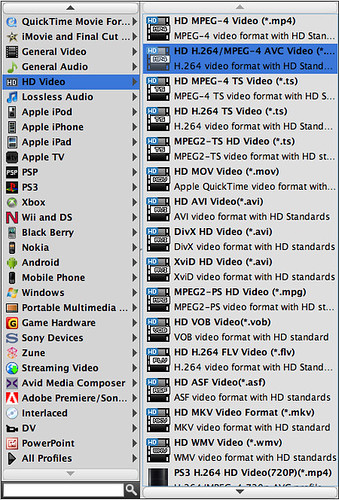 3. Blu-ray Ripper for Mac has powerful editing functions. Click “Effect” button, you are able to personalize the output videos by adjusting Brightness, Saturation, Volume, Contrast and Hue. Besides, you can trim any time-length video as you like by click “Trim” button.  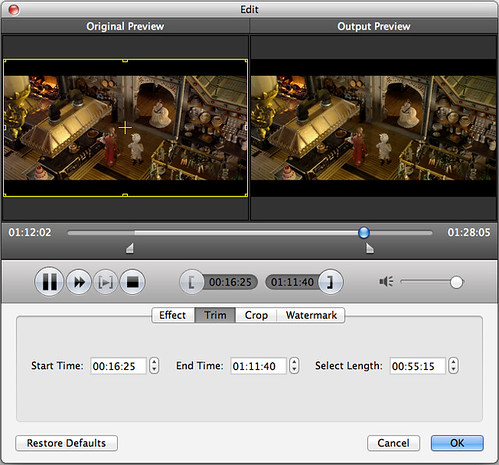 4. Click “Convert” button to start convert movies for your Mac. |
(1) (Reply)
Do You Want To Make Good Vedios Try Camtasia Studio / Is 'Ipad Air' Worth The Price? / Laptop Freezes On Window Startup And Freezes On Classpnp.sys Via Safe Mode
(Go Up)
| Sections: politics (1) business autos (1) jobs (1) career education (1) romance computers phones travel sports fashion health religion celebs tv-movies music-radio literature webmasters programming techmarket Links: (1) (2) (3) (4) (5) (6) (7) (8) (9) (10) Nairaland - Copyright © 2005 - 2024 Oluwaseun Osewa. All rights reserved. See How To Advertise. 8 |