Permanently Delete Iphone Text Messages Before Selling - Phones - Nairaland
Nairaland Forum / Science/Technology / Phones / Permanently Delete Iphone Text Messages Before Selling (952 Views)
3 Important Things You Must Do Before Selling Your Android Device / How To Retrieve Deleted Text Messages On Android (working Method) / How To Delete Iphone Text Messages Permanently? (2) (3) (4)
| Permanently Delete Iphone Text Messages Before Selling by minjiue: 12:10pm On Jun 19, 2015 |
Notes: If you plan to sell the old iPhone,the first thing you need to do is wiping all contents on iPhone permanently. Remember erase all data on iPhone before selling your old iPhone,in order to prevent others from stealing your personal data,like contacts, text messages, photos, videos, Apple ID, ect.So it is very importance for you to protect your personal privacy,however,you must to delete text messages iPhone completely and permanently,so that the deleted data cannot be recovered by any ios data recovery. In additional,if your iPhone storage space is full,you need to erase iPhone data permanently to free space for iPhone. How to delete text messages on iPhone before selling? 2 Erasing Options: Wipe Messages on iPhone Permanently Option 1: Directly Delete Existing Private Data on iPhone Option 2: Scan and Erase Deleted SMS on iPhone Let’s show you the use guide to erase text messages on iPhone 5s for example: Step 1. Run the Program and Connect iPhone 5s to PC Step 2. Choose the “messages” you need to delete Step 3: Start to Delete Text Messages from Your iPhone 5s 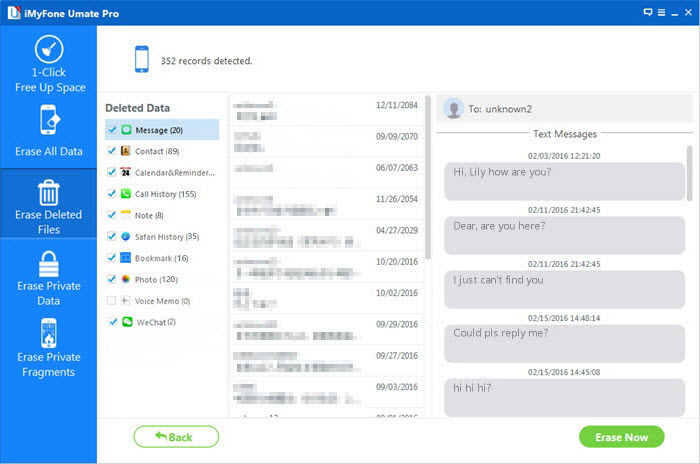 Finally, you can choose the option of erase all data and settings to delete all text messages, including SMS attachments from your iPhone. Done! You have successfully got your iPhone to a clean slate. Want to delete iPhone data permanently to protect your personal information from revealing? iPhone Data Eraser is your good assistant. By using this iPhone Data Eraser Software, we need no longer worry about the privacy issue. It’s 100% safe to sell the device to another one, even he/she is a tech veteran. Personally, it’s a mush-have tool for people who change their mobile phone regularly. Privacy is un-breakable with the help of this iPhone SMS Eraser app. Tips: Before you want to erase iPhone data with this iOS Data Eraser software,you must to backup iPhone SMS to computer with a iPhone data transfer, because once you erase data on iPhone permanently,you can’t get those erased data back forever. |
| Re: Permanently Delete Iphone Text Messages Before Selling by cemder1: 5:15pm On Jun 27, 2015 |
If you want to sell your iPhone, iPad and iPod,or give away your old iDevice to a friend or relative,you must to erase all personal information and data from ios devices,such as contacts, messages, photos, videos, apps, account info, passwords and other personal data stored on iDevices. many users choose to restore it to the factory default Settings, but some Internet users delete reflect this way is not safe, some recovery software can easily restore deleted data , which is why some users have been deleted photos will appear on the Internet, so how to Permanently delete data on iPhone without Restore? how to delete music on iPhone iPhone Data Eraser provides the most effective and safest data protection solution available by permanently wiping all personal data from the device and resetting system setting with just one click. Afterwards, there’ll be no other data recovery tools that can recover any personal data from the device; not even iPhone Data Recovery. So you can "Clean Slate" privacy safeguard for ultimate privacy protection with 1-Click and prevent identity theft. how to delete photos on iPhone |
| Re: Permanently Delete Iphone Text Messages Before Selling by jassonier: 5:59am On Aug 20, 2015 |
Warning by CNET: iPhone "Restore" does not delete personal data! If you restore factory setting for your iPhone,it does’t mean “Erase” all iPhone data permanently,becuase some recovery software can restore them easily,you need to use a third-part eraser tool to wipe iPhone data. iPhone Data Eraser software is the best iPhone data eraser to get your iDevice started with a clean slate before your resell, donate or trade it in. Please download and install it on your computer, and let’s check how it works in steps below. Step 1. Run the program and connect your iPhone/iPad/iPod touch Step 2. Choose a type of data erasing Step 3. Start to erase all data on your device now Step 4. Use your device as a new one When your device is erased completely, you’ll get a totally new device. You can set it as a new device or choose to restore it from iTunes/iCloud backup. If the backup contains the data you don’t want, you’re suggested not to restore from it. Permanently Delete iPhone Contacts before selling How to erase iPhone Data on Mac how to erase iPad photos permanently |
| Re: Permanently Delete Iphone Text Messages Before Selling by henri2398: 6:41am On Nov 13, 2015 |
In order to remove and deletes everything and to make your iPhone a new and fresh as it was in the beginning when you have purchased it then you can use the world famous SafeEraser for iOS that can easily delete everything from your iOS devices (iPhone, iPad/iPod) To know more about SafeEraser for iOS please visit - http://www.softwaredownloadcentre.com/software/safe-eraser.php Note - Backup your data because it cannot be recovered once you delete by using the above recommended tool. |
| Re: Permanently Delete Iphone Text Messages Before Selling by bizhed: 9:25am On Jan 03, 2016 |
If you have deleted the contact and they still show up on search when sending a message, it is because it is remember ging it from a previous conversation. It's a feature in case you want to message someone you don't have a contact of, but you have messages/emails form them. But the contact is deleted if its not in your contacts app, ot you can try some third paty app like: iPhone data erase, iPhone data erase program, it can permanently erase iPhone data (text messages, contacts, photos, videos,ect). Read this use guide: How to Delete iPhone Text Messages All at once |
| Re: Permanently Delete Iphone Text Messages Before Selling by linkerde: 11:09am On Jan 06, 2016 |
If you have a large SMS on your iPhone that you don't need to keep,or you just want to resell your iPhone to someone and want to erase the SMS from your iPhone, then you might as well permanently delete data on iPhone.But it isn't extremely obvious about how to delete it from iPhone, iPhone Data Eraser can help you in terms of deleting iPhone data.iPhone Data Eraser is a powerful software for iPhone users to delete iPhone data, including contacts, messages, photos, songs and so on.Read more:How to wipe iPhone SMS without restoring |
| Re: Permanently Delete Iphone Text Messages Before Selling by ammyour5: 4:43am On Jun 24, 2016 |
iPhone Messages Eraser helps to permanently delete messages on iPhone 6 plus/6/Plus/5/5S without restored. |
| Re: Permanently Delete Iphone Text Messages Before Selling by cara4: 10:39am On Jun 25, 2016 |
iPhone Data Eraser is the software dedicated to help iPhone users wipe their iPhones forever. Permanent Delete WhatsApp Messages Chat History Photos on iPhone iPad Erase Deleted SMS, Permanently Delete iPhone Text Messages |
| Re: Permanently Delete Iphone Text Messages Before Selling by cidymiki: 6:57am On Nov 18, 2016 |
You can completely wipe all the unwanted SMS from your iPhone iPad and iPod touch in a click, and without restored. Now, please free download the program and install it on your computer, to follow the below steps:how to Erase SMS from iPhone before Selling Delete iPhone SMS messages:https://delete-iphone-sms..com/ |
| Re: Permanently Delete Iphone Text Messages Before Selling by cidymiki: 5:32am On Nov 25, 2016 |
Before selling your old iPhone or iPhone,you must to delete WhatsApp chat history on iPhone, iPad permanently.Here,I teach you 3 ways to delete WhatsApp messages, photos, videos from iPhone. Learn: How to Delete WhatsApp Messages permanently from iPhone |
| Re: Permanently Delete Iphone Text Messages Before Selling by francesreid: 5:42am On Jun 27, 2017 |
Hi, It becomes very essential to wipe out every data which is stored on your device when you want to sell it. Your data can be used by other person if not permanently deleted and this is a huge risk. So why not to erase every data from device permanently so that you don't have to worry later on. Manually deleting does not erase your data like text messages permanently so its better to use some third party software like iOS Full Data Eraser that completely wipe out each and every data from iPhone. |
(1) (Reply)
Most Affordable, Not Cheap: 10 Best Low-cost Smartphones (2015 Edition) / Samsung S7 Edge User Review And Full Specification / Your Advise ! Gionee S Plus Or Xiaomi Redmi Note 2
(Go Up)
| Sections: politics (1) business autos (1) jobs (1) career education (1) romance computers phones travel sports fashion health religion celebs tv-movies music-radio literature webmasters programming techmarket Links: (1) (2) (3) (4) (5) (6) (7) (8) (9) (10) Nairaland - Copyright © 2005 - 2024 Oluwaseun Osewa. All rights reserved. See How To Advertise. 40 |