How To Fingerprint-lock Apps On Android Without A Fingerprint Scanner 2016 - Phones - Nairaland
Nairaland Forum / Science/Technology / Phones / How To Fingerprint-lock Apps On Android Without A Fingerprint Scanner 2016 (3889 Views)
Itel Announce S32 Smartphone With Dual Selfie Camera And Fingerprint Scanner / Next Year Smartphones Might Spot In-screen Fingerprint Scanner / How To Lock Apps With Fingerprint On Any Infinix Phone Running Android 7 Nougat (2) (3) (4)
| How To Fingerprint-lock Apps On Android Without A Fingerprint Scanner 2016 by tkatechy(m): 9:48am On Mar 25, 2016 |
As we all know Fingerprint sensors on smartphones these days are starting to become more common, and to a certain extent they are almost expected as well,but to our surprise not all smartphone support such feature just like our low-end device out there in the market world. But today i bring a likely solution to our problems on that,introducing an application that allow users to use the fingerprint-lock app as the fingerprint scanner on any android device or tablet be it rooted or non rooted. MY VIDEO TUTORIAL ON IT WATCH IT FOR BETTER EXPLANATION; [ https://www.youtube.com/watch?v=nZLsaBIsFVM] HOW TO USE THE APPLICATION STEP 1- Installing FINGERPRINT APPLOCK 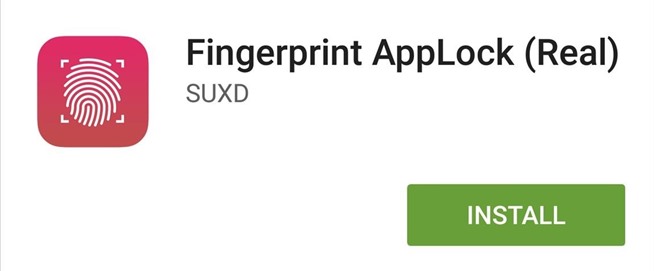 Download the application HEREhttp://www.datafilehost.com/d/97d9163d ,install it on your device (its virus free) one major thing i love about this application is that its Utilizing the rear-facing camera and image processing, meaning there's no need for a dedicated fingerprint scanner anymore or the use of fake fingerprint applock out there anymore. STEP 2- CONFIGURE YOUR FINGERPRINT 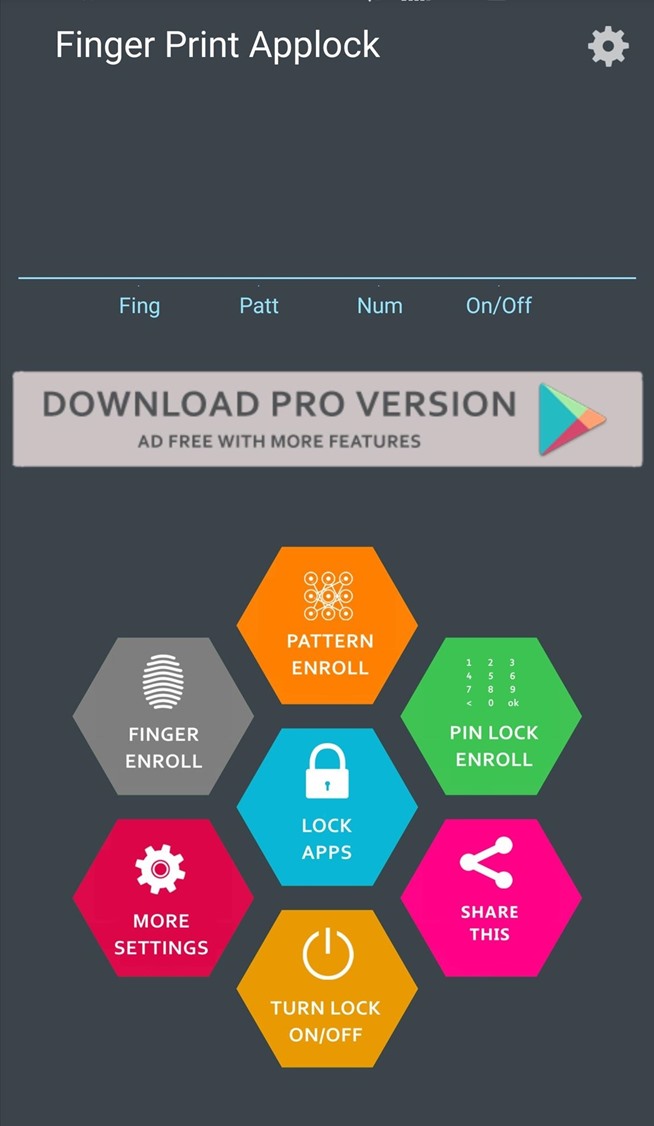 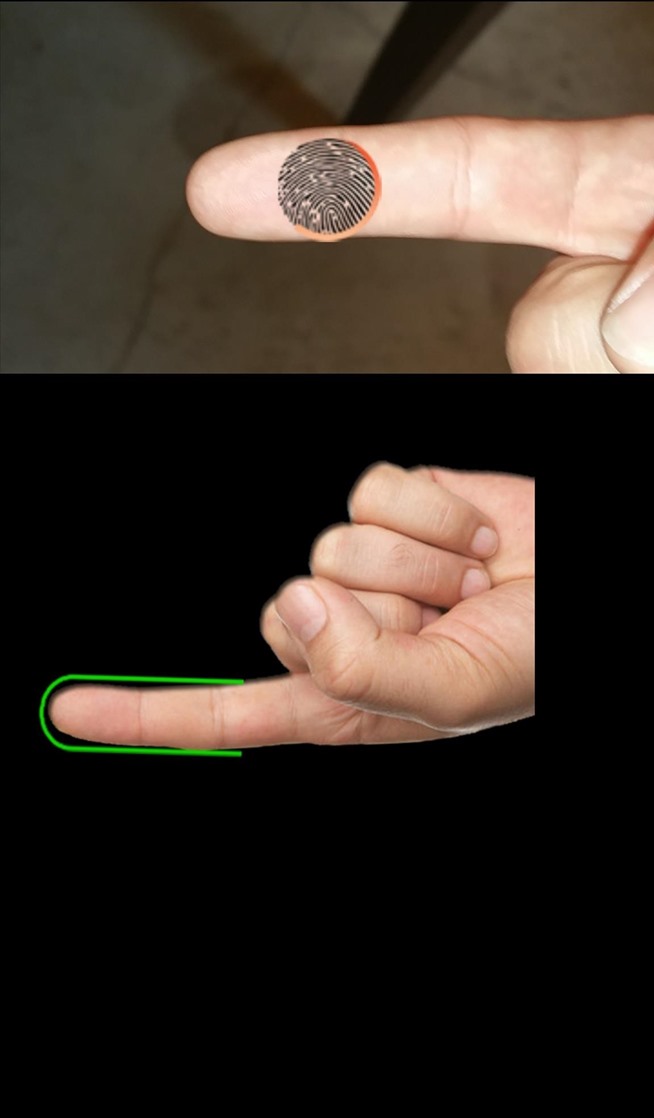 Just after installing the app on your device,select Finger Enroll to begin the scanning process. Choose which finger you want to use for unlocking procedures,then proceed to scan your finger seven times with takes likely 5 minutes depending on your hand lol *smiles* just joking. Additionally, you can also enable a pattern and PIN lock in case the fingerprint scanner malfunctions since nothing on earth is perfect. Also Note: This app majorly relies on a camera with autofocus, some devices may have better success than others. In my experience, it worked well on my infinix hot note pro,tecno and other devices like Samsung Galaxy Note 4 FINAL STEP- HOW TO LOCK YOUR APPS WITH THE FINGERPRINT APPLOCK 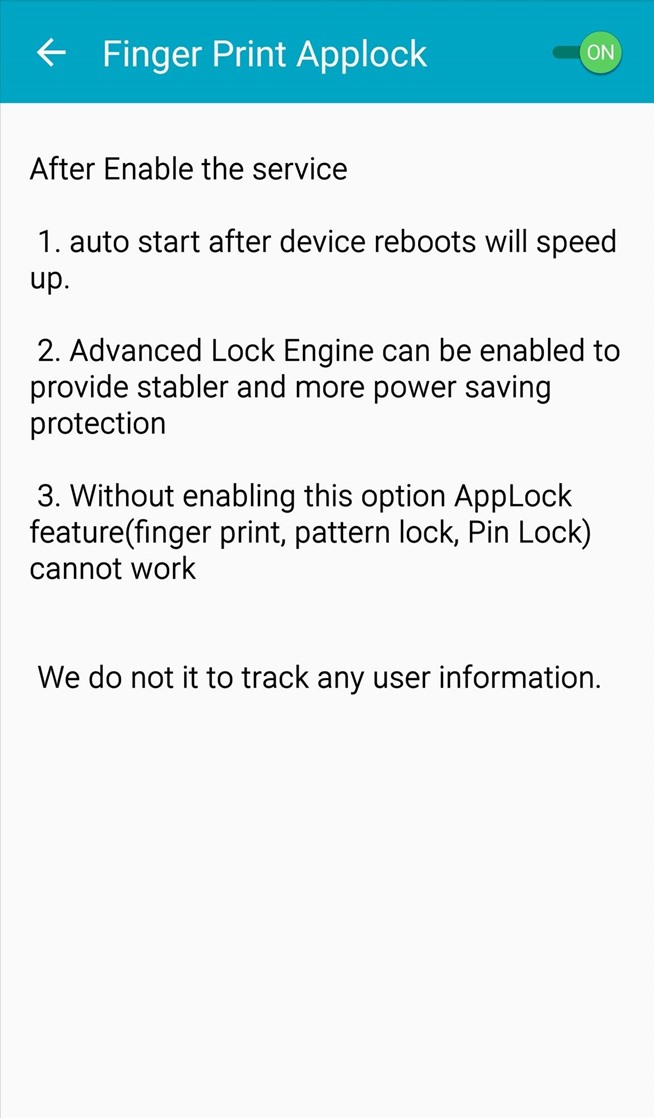 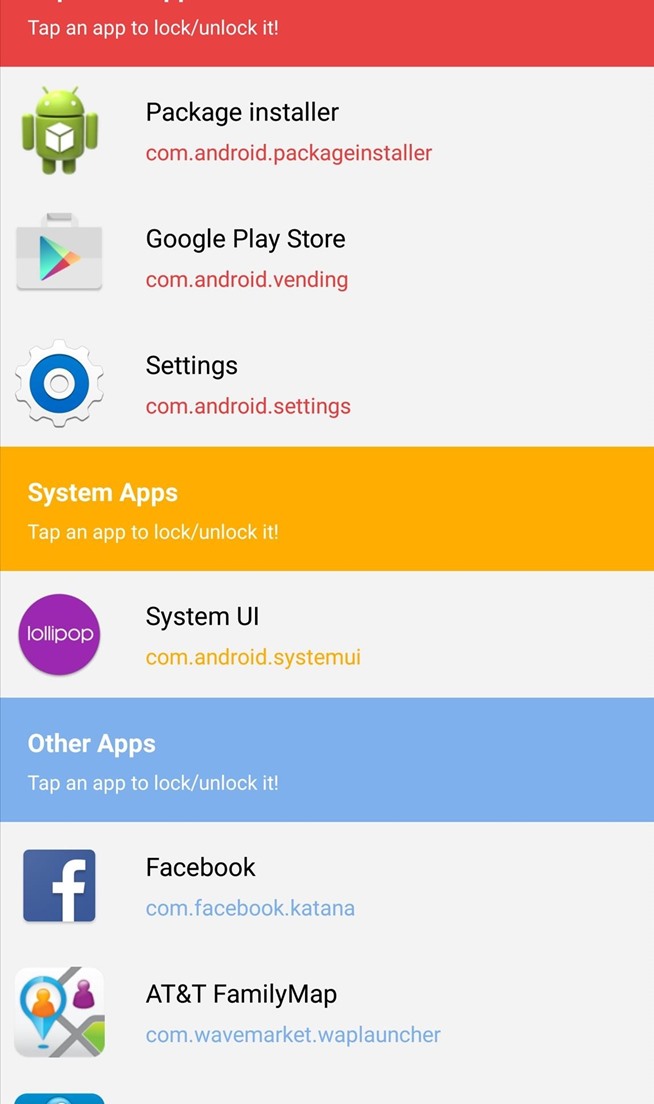 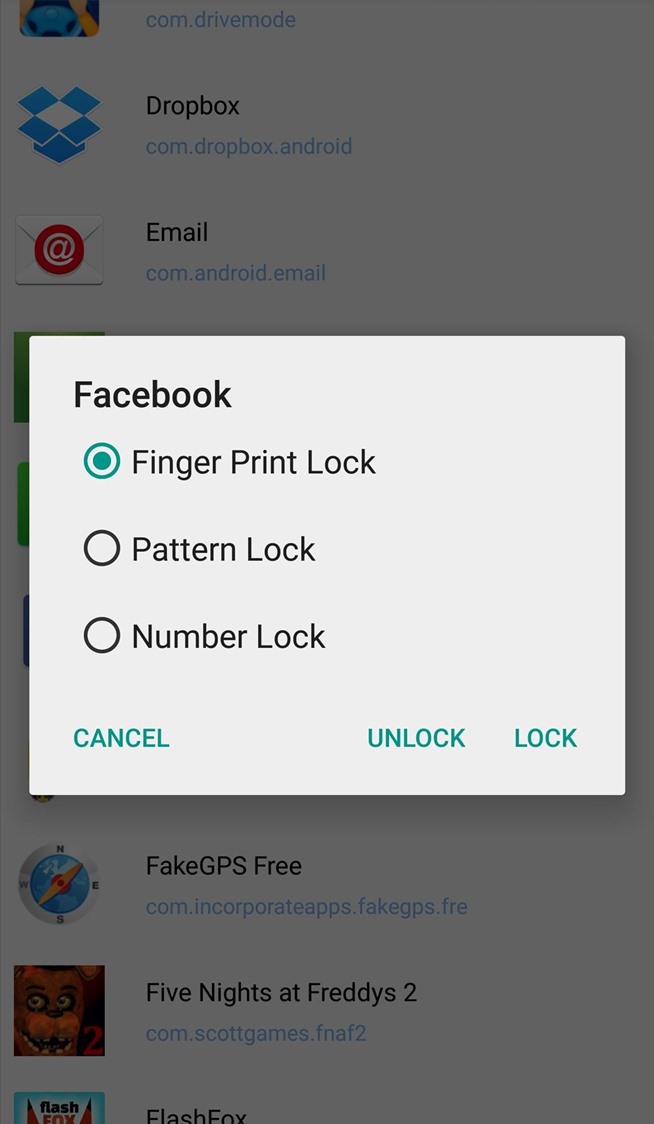 On the main menu, select Lock Apps. Before selecting your apps, Fingerprint AppLock will prompt you to turn on Accessibility Service, so go ahead and do so. Once it's all set, just pick the app (or apps) you want to lock.Now when you try to open the locked app or apps, you'll first be required to place your finger in front of the camera and have it scanned. THATS ALL ON THAT... HOPE THE STEPS WAS EASY TO LEARN MY VIDEO TUTORIAL ON IT WATCH IT FOR BETTER EXPLANATION; [ https://www.youtube.com/watch?v=nZLsaBIsFVM] WATCH OUT FOR TK COMMUNICATION #26 MARCH 2016 #BRINGING DATA BUNDLE @ CHEAP PRICE TO YOU #NIGERIA source;http://tkatechy..com.ng/2016/03/how-to-fingerprint-lock-apps-on-android.html |
| Re: How To Fingerprint-lock Apps On Android Without A Fingerprint Scanner 2016 by tkatechy(m): 6:31am On Mar 26, 2016 |
Hope it worked for u guys |
| Re: How To Fingerprint-lock Apps On Android Without A Fingerprint Scanner 2016 by Abduletudaye(m): 1:55pm On Mar 27, 2016 |
Nice sturv  |
| Re: How To Fingerprint-lock Apps On Android Without A Fingerprint Scanner 2016 by tkatechy(m): 6:22am On Mar 28, 2016 |
Tnkz |
(1) (Reply)
Blackberry Bootrom Error Blink Codes ''RED BLINK'' / Update your Finger Print and Receive 17,000 Naira Bonus(use within 7 Days) - MTN / Apple Watch Series 3 42mm (GPS + Cellular) From U.S.
(Go Up)
| Sections: politics (1) business autos (1) jobs (1) career education (1) romance computers phones travel sports fashion health religion celebs tv-movies music-radio literature webmasters programming techmarket Links: (1) (2) (3) (4) (5) (6) (7) (8) (9) (10) Nairaland - Copyright © 2005 - 2024 Oluwaseun Osewa. All rights reserved. See How To Advertise. 13 |