Can You Use T9 As A Text Input On Your Phone? - Phones - Nairaland
Nairaland Forum / Science/Technology / Phones / Can You Use T9 As A Text Input On Your Phone? (4316 Views)
Factory Reset Code For Tecno T9 / Techno T9 Browsing Configuration / Techno T9 Phone Browsing Configuration Needed (2) (3) (4)
| Can You Use T9 As A Text Input On Your Phone? by charlsecy4(m): 9:30pm On Jan 29, 2012 |
T9 is an acronym for Text on 9 keys. It was developed by Tegic Communications, now part of Nuance Communications, to facilitate text input. If you use LG, NEC, Nokia, Samsung, Siemens, Sony Ericsson, Sanyo, Sagem, etc., it's most likely you have come across T9 text input. Let me give you an informal behaviourial definition of T9. It is that type of text input on your phone that underlines your text as you type and often seems to show you a character different from the intended one. I can tell you it is a great and fast way of composing text and chat messages. Many people don't know how to use it. I, myself, didn't know how to use it. I would say to myself, "What sort of rubbish is this?", "How on earth do they expect me to type that word?" I said these because as I pressed the keys, they seemed to turn up unintended characters. For example, if I wanted to type "consult", before I could finish, such meaningless word as "accommon" might turn up, leaving me frustrated. I had to turn off the feature and adopt the traditional Multitap ABC. Then out of curiousity, interest and trial and error, I was able to learn the T9 feature. Very simple. Today it is about the only text input method I use on my mobile phones. How to Turn the T9 Feature On and Off on Mobile Phones T9 seems to be on by default on newer mobile phones. However, if it is not activated, you can turn it on through the Message Menu. Generally, T9 can be turned on by opening the text input environment on your phone, clicking options, scrolling to dictionary or T9 and selecting a language (English). It can also be turned on by pressing the hash key (#) severally until its indicator is shown (the text input environment has to be on when pressing the # key). Its indicator often looks like a double line under a pencil and the letters Abc or ABC to the right of the pencil. Let me use Nokia 1280 as an example: To activate the T9 feature, go to Menu > Messages > Select > Create Message > Select > Options > Scroll to Dictionary > Select > English > OK. The shows "T9 Dictionary On" and the T9 indicator appears. It can be turned off by using the format: Menu > Messages > Select > Create Message > Select > Options > Scroll to Dictionary > Select > Dictionary Off > OK. Depending on the phone you are using, the diction and order may be different, but the principle is the same. How to Use the T9 Feature T9 is predictive in nature as it attempts to anticipate what you want to type based on your keypresses. It allows words to be entered by a single keypress for each letter. T9 makes use of an updatable dictionary. It looks up in the dictionary all words corresponding to the sequence of keypresses and orders them by frequency of use. Let me offer some examples: if you use the traditional Multitap ABC and you want to type the word, "Mobile", you normally press Key 6 (mno) one time for letter M, the same Key 6 three times for letter O, Key 2 (abc) two times for letter B, Key 4 (ghi) three times for letter I, Key 5 (jkl) three times for letter L and Key 3 (def) two times for letter E. But for T9, if you want to type the word, 'Mobile", press Key 6 (mno) two times, Key 2 (abc) one time, Key 4 (ghi) one time, Key 5 (jkl) one time and Key 3 (def) one time. If you want to type the word, "Any", press Keys 2 (abc), 6 (mno) and 9 (wxyz) each. The explanation is found in the fact that, in a basic phone keypad, the letters A, N and Y are printed or engraved on Keys 2, 6 and 9. During the input, just ignore whatever letters or characters the display shows. After the input, the T9 feature, using its internal dictionary, will predict the intended word based on your keypresses. If it happens that the shown word is not what you intend, you can browse through alternative words by repeatedly pressing the * Key until the desired word is shown. In the case of the word, "Any", pressing the * Key could turn up such words as Boy, Box, Bow, Cow, Cox, Coy, etc. [/b]The group of words may be called textonyms. This is because you pressed Keys 2, 6 and 9 and all the letters of the listed words are associated with the Keys. Letters A, B and C are found on Key 2, letters M, N and O on Key 6 and letters W, X, Y and Z on Key 9. They are produced by the same combination of keypresses. [b]In some cases, the intended word is not available in the T9 dictionary. Fortunately enough, the dictionary is updatable. You can add words to it so that such words could now be shown based on your keypresses. Still using Nokia 1280 as an example, if you attempt to enter a number that is not currently in the dictionary, it will attach a question mark to the word and the option "Spell" appears on the phone screen. Select Spell and enter the word using the tradtional Multitap. Press OK after that. The word is now is added to the dictionary. Next time, the newly added word could turn up as press the * button to browse through possible words based on your keypresses. You can also enter word when you are in the environment for typing messages by going through Options > Scroll to Insert Options and select it > Scroll to Insert Word and select it > Enter the word and press OK. In the case of a compound word such as fast-track, enter the first part of the word (in this case fast): Press Key 3 (def) once Key 2 (abc) once Key 7 (pqrs) once Key8 (tuv) once (if fast is not showing up, repeadedly press the * Key until it turns up) press the forward-direstion key (>  once oncelong-press the * Key to reveal a list of symbols and punctuations scroll to - and select Use now enter the last part of the word (in this case track) Press Key 8 (tuv) once Key 7 (pqrs) once Key 2 (abc) twice, and Key 5(jkl) once |
| Re: Can You Use T9 As A Text Input On Your Phone? by horlabiyi(m): 1:47pm On Jan 31, 2012 |
Well,you really tried. Very fast for typing i've been using it for the part 3yrs. 1 Like |
| Re: Can You Use T9 As A Text Input On Your Phone? by Nobody: 10:31pm On Nov 15, 2012 |
for |
| Re: Can You Use T9 As A Text Input On Your Phone? by walcolm(m): 9:39am On Nov 16, 2012 |
trae_z: for the life of me i can't get predictive text...xt9 to work on my Samsung Galaxy Y Pro Duos B5512 (GT-B5512). T9 works on phones that don't have full qwerty keyboard. those phones with about 12 keys or less and 2 or 3 alphabets on a single key. if your phone uses a full keyboard, the app that predicts what you're trying to type is not called T9 and is usually more sophisticated |
| Re: Can You Use T9 As A Text Input On Your Phone? by Nobody: 1:12pm On Nov 16, 2012 |
on |
| Re: Can You Use T9 As A Text Input On Your Phone? by dilbert100: 1:26pm On Nov 16, 2012 |
predictive text is horrible..... ive never been able to get to grips with it. 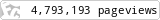 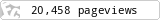 |
| Re: Can You Use T9 As A Text Input On Your Phone? by NoQualms1(f): 3:42pm On Nov 16, 2012 |
dilbert100: predictive text is horrible..... ive never been able to get to grips with it. Same with me, I dislike it sooo much. |
| Re: Can You Use T9 As A Text Input On Your Phone? by Nobody: 6:14pm On Nov 16, 2012 |
Wow! Unbelievable! Are you guys serious? It increases my typing speed by 200 percent. When we've now even moved on to swype on touch screen keyboards/devices you're still stuck in 1999 typing key by key like a typewritter. ejo oh! Lols. |
| Re: Can You Use T9 As A Text Input On Your Phone? by charlsecy4(m): 8:28am On Nov 17, 2012 |
dilbert100: predictive text is horrible..... ive never been able to get to grips with it. No Qualms: Same with me, I dislike it sooo much. I felt EXACTLY like you people when I first activated t9. I would say, "What sort of rubbish is this?", "How on earth do they expect me to type that word?" I said these because as I pressed the keys, they seemed to turn up unintended characters. For example, if I wanted to type "consult", before I could finish, such meaningless word as "accommon" might turn up, leaving me frustrated. I had to turn off the feature and adopt the traditional Multitap ABC. Then out of curiosity, interest and trial and error, I was able to learn the T9 feature. Very simple. Today it is about the only text input method I use on my mobile phones. |
| Re: Can You Use T9 As A Text Input On Your Phone? by Nobody: 3:56pm On Nov 17, 2012 |
Works perfectly on my typewritter |
| Re: Can You Use T9 As A Text Input On Your Phone? by Emmyk(m): 10:22pm On Nov 17, 2012 |
@Op. Geez! Ur post is too long. I often use it back then when I dont have qwerty key phone... |
| Re: Can You Use T9 As A Text Input On Your Phone? by walcolm(m): 11:04am On Nov 19, 2012 |
i was able to grab the concept when it was introduced in phones selling in naija back in 2002 and i use if its available on the phone. i have moved on to smartphones with qwerty keyboards generally. if you get the concept, there's no way you wont like it |
| Re: Can You Use T9 As A Text Input On Your Phone? by Nobody: 4:53pm On Nov 19, 2012 |
walcolm: i was able to grab the concept when it was introduced in phones selling in naija back in 2002 and i use if its available on the phone. i have moved on to smartphones with qwerty keyboards generally. Even on qwerty keyboards predictive text is still a blessing than typing every letter stroke by stroke. |
| Re: Can You Use T9 As A Text Input On Your Phone? by Nobody: 9:34pm On Nov 19, 2012 |
just |
| Re: Can You Use T9 As A Text Input On Your Phone? by dominique(f): 12:21am On Nov 20, 2012 |
The t9 mode gets very frustrating when trying to type Nigerian names or words thar are not in its vocabulary. Other than that, its just fantastic. Also hated it at first but soon as i got hang of it, i couldn't do without it. I don't have much use for it on my qwerty phone tho. |
| Re: Can You Use T9 As A Text Input On Your Phone? by walcolm(m): 8:11am On Nov 20, 2012 |
trae_z: yep, although its not called T9 on devices with qwerty keyboards |
(1) (Reply)
Top 5 Mobile Apllications You Must Have On Your Mobile Phones / Bye Bye To Tecno Phones / Where Can I Customize My Phone Pack Like This.
(Go Up)
| Sections: politics (1) business autos (1) jobs (1) career education (1) romance computers phones travel sports fashion health religion celebs tv-movies music-radio literature webmasters programming techmarket Links: (1) (2) (3) (4) (5) (6) (7) (8) (9) (10) Nairaland - Copyright © 2005 - 2024 Oluwaseun Osewa. All rights reserved. See How To Advertise. 40 |