Post Your Computer (PC) Troubles Here. - Computers (352) - Nairaland
Nairaland Forum / Science/Technology / Computers / Post Your Computer (PC) Troubles Here. (1271773 Views)
22 Essentials To Consider Before Buying A Laptop/computer PC/MAC / Post Your Imac, Macbook And Macbook Pro Problems Here. / Post Your Laptop Problems Here For Free Advice. (2) (3) (4)
(1) (2) (3) ... (349) (350) (351) (352) (353) (354) (355) ... (1223) (Reply) (Go Down)
| Re: Post Your Computer (PC) Troubles Here. by Illuminatus(m): 5:01pm On Oct 16, 2013 |
all4naija: It is graphical problem that needs a customer care attention. Either the flex is getting weak or the power button is having some disturbing interference with your screen activities in a funny way. It could also be something else.Thanks. I'll find a place around Enugu. P.S. If anybody knows a credible place to fix computers in Enugu, holla at me. |
| Re: Post Your Computer (PC) Troubles Here. by Illuminatus(m): 5:03pm On Oct 16, 2013 |
leunamme93:It didn't fall. I think it's a software thing because it just powered, showed the Start Up Windows logo and then went blank. |
| Re: Post Your Computer (PC) Troubles Here. by DAVE5(m): 8:25pm On Oct 16, 2013 |
Pls i use a HP Probook 4510s, the wifi has refused to come on n so also the broadband cable connector doesnt see any lan connections at all. some1 has asked me to format the system but i am not sure of that, thats y am here 4 a solution. i jst got it abt 2 days go. and another pesin is tellng me d system mite not be compatible with windows 8, it uses intel centrino |
| Re: Post Your Computer (PC) Troubles Here. by onegig(m): 8:47pm On Oct 16, 2013 |
semid4lyfe:still mobile but got this step by step method of the site. If TestDisk is not yet installed, it can be downloaded from TestDisk Download. Extract the files from the archive including the sub-directories. To recover a lost partition or repair the filesystem from a hard disk, USB key, Smart Card, etc., you need enough rights to access a physical device.ng Under Windows, start TestDisk (ie testdisk-6.13/ testdisk_win.exe ) from an account in the Administrator group. Under Vista, right-click testdisk_win.exe and then "Run as administrator" to launch TestDisk.Choose None if you do not want messages and details of the process to be written into a log file (useful if for example Testdisk was started from a read-only location). Press Enter to proceed.Disk selection All hard drives should be detected and listed with the correct size by TestDisk: Use up/down arrow keys to select your hard drive with the lost partition/s. Press Enter to Proceed TestDisk displays the partition table types. Select the partition table type - usually the default value is the correct one as TestDisk auto- detects the partition table type. Press Enter to Proceed. Current partition table status TestDisk displays the menus Use the default menu "Analyse" to check your current partition structure and search for lost partitions. Confirm at Analyse with Enter to proceed. Now, your current partition structure is listed. Examine your current partition structure for missing partitions and errors The first partition is listed twice which points to a corrupted partition or an invalid partition table entry. Invalid NTFS boot points to a faulty NTFS boot sector, so it's a corrupted filesystem. Only one logical partition (label Partition 2) is available in the extended partition. One logical partition is missing. Confirm at Quick Search to proceed. Quick Search for partitions Confirm according to your OS and created partitions to proceed. TestDisk displays the first results in real time. quick search (click on thumb to display the image). During the Quick Search, TestDisk has found two partitions including the missing logical partition labeled Highlight this partition and press p to list your files (to go back to the previous display, press q to Quit). All directories and data are correctly listed. Press Enter to proceed. Save the partition table or search for more partitions? Still a bit technical. Try it out if however it does not recover the partition you might have to wait a lil longer or take it to a certified technician. Sometimes there's a limit to those diy routines. |
| Re: Post Your Computer (PC) Troubles Here. by ddddon(m): 9:42pm On Oct 16, 2013 |
HELP:......::::::: HELP::::::::: HELP:::::::: my system off's automatically when ever am playing pes 11. Plz wat will i do  This is my system spec RAM 4GIG hard disk 200GIG window 7 This is my system spec RAM 4GIG hard disk 200GIG window 7 |
| Re: Post Your Computer (PC) Troubles Here. by KnightsTemplar(m): 9:26am On Oct 17, 2013 |
ddddon: HELP:......::::::: HELP::::::::: HELP:::::::: my system off's automatically when ever am playing pes 11. Plz wat will i do Install another copy of pes 11 and try disabling ur A.V while playing, and don't forget 2 update ur display driver. |
| Re: Post Your Computer (PC) Troubles Here. by KnightsTemplar(m): 9:42am On Oct 17, 2013 |
schords: Hi, please ì have an acer mini laptop I want 2 believe Win7 is not the default OS that came with ur equipment, considering ur system configuration, u system will be challenged to perform certain tasks. I will suggest u downgrade back 2 XP, but if u still insist on Win7 try another video and audio player like VLC. |
| Re: Post Your Computer (PC) Troubles Here. by 2rhymestharap(m): 10:58am On Oct 17, 2013 |
HELP!!! HELP!!! HELP!!!  If you can help me, I will dash you my galfriend... I promise! I just bought my HP COMPAQ few weeks ago... and.. I jsut aint enjoying it... It gett corrupted easily... If I install software there... It will work.. Maybe I later install another software there.. It will ask for RESTART TO COMPLETE INSTALLATION.. And if It restart.. It will ask say error found blah blah blah.. "Launch repair" & "Start windows".. The stuff that shows when u turn on ur pc... If I click start windows it will show Blue screen and then turn off.. And if I click "launch repair" it myt take up to 3 or 4hours stil won't repair... So I tried installing the window 7 again .. N it formattd d system... Did the same stuff all over again... Someone suggested the softwares re bad... I bought new softwares and installed just "5 important software" that I need... I onli inserted a movie to watch.. D same tin happnd.. Dis time the window7 cd stopped working, I bought a new window7 n did it al ova again.. It workd.. And later the "Launch repair" "start windows" startd 20minutes later... D window 7 stopped working......... I bought a new one... And it formatted the system.. Na just my glo bolt I insrtd o... It got corruptd again.. Now the tin is getting worse... If I insert "Window 7" 2 restart the system.. It will bring after the "Press any key to boot from cd".. Then "Install Now".... It will display lotta things but I rmb "error no driver found..." ... I bought a new window 7.. After that one restartd the system.. And got corruptd... The new cd did the same tin the old cd did.... A new one again same story... Now am regretting getting myself a laptop  .. Pls help my galfwend is up for grabs .. Pls help my galfwend is up for grabs  Plleeeeeease!!!! |
| Re: Post Your Computer (PC) Troubles Here. by ifyalways(f): 11:16am On Oct 17, 2013 |
Hello guys. Someone used my laptop and since then,I noticed some weird stuff going on whenever i try to use yahoo. I get some sign/mark by the sides instead of the usual inbox,compose,draft etc . Everything works fine,or so it seems but what are those marks/sign and how do i get them off? Attached is the weird mark/sign . It happens only on yahoo,btw
|
| Re: Post Your Computer (PC) Troubles Here. by Skrhema: 12:32pm On Oct 17, 2013 |
[color=#990000][/color] My Samsung laptop will not eject any disk, giving a message that there is an error in ejecting d disk. Even when I use paper clip to force it open, still d disk will load nor will it eject. Can any body help. My email skrhema7988@gmail.com |
| Re: Post Your Computer (PC) Troubles Here. by onegig(m): 1:22pm On Oct 17, 2013 |
2rhymestharap: HELP!!! HELP!!! HELP!!!did you buy it brand new? Your system is having hardware conflicts. If its new and warranty still intact i will advise you return it if otherwise. I suspect the hard disk going nuts also you might need a bios update. Whats the system model? |
| Re: Post Your Computer (PC) Troubles Here. by onegig(m): 1:24pm On Oct 17, 2013 |
ifyalways: Hello guys. Someone used my laptop and since then,I noticed some weird stuff going on whenever i try to use yahoo.what web browser do you use? Seems like images are turned off. Can you view pictures on a different site ? |
| Re: Post Your Computer (PC) Troubles Here. by onegig(m): 1:25pm On Oct 17, 2013 |
Skrhema: [color=#990000][/color] My Samsung laptop will not eject any disk, giving a message that there is an error in ejecting d disk. Even when I use paper clip to force it open, still d disk will load nor will it eject. Can any body help. My email skrhema7988@gmail.comyour rom is bad. The flex is probably screwed. You might need to buy a new one or take it to a certified engineer. |
| Re: Post Your Computer (PC) Troubles Here. by ifyalways(f): 1:27pm On Oct 17, 2013 |
onegig: what web browser do you use? Seems like images are turned off. Can you view pictures on a different site ?I use firefox. Yes i can view images on different sites and even on gmail. This just happens only on yahoo mail. Yahoo shine,news and others are OK as i can view images/videos. How do i rectify that ? Can it be malicious  |
| Re: Post Your Computer (PC) Troubles Here. by onegig(m): 1:29pm On Oct 17, 2013 |
D.A.V.E:go to my computer and right click. Choose properties and at the top right hand corner select device manager. Open it and see it your network adapters are installed. I.e there's no yellow marks on any device. |
| Re: Post Your Computer (PC) Troubles Here. by onegig(m): 1:34pm On Oct 17, 2013 |
ifyalways:ok. Lets try a total reset. It would return fire fox to its default settings. How do I reset Firefox to its default state? 1. At the top of the Firefox window, click the Firefox button, go over to the Help sub- menu and select Troubleshooting Information. Troubleshooting info - win 2. Click the Reset Firefox… button in the upper-right corner of the Troubleshooting Information page. Reset Firefox - 3. To continue, click Reset Firefox in the confirmation window that opens. 4. Firefox will close and be reset. When it's done, a window will list the information that was imported. Click Finish and Firefox will open. |
| Re: Post Your Computer (PC) Troubles Here. by cutisman50: 1:41pm On Oct 17, 2013 |
HELP... HELP..... HELP... Pls my Hp compaq nc612o widows XP is hanging, some times it will trip off by itself when im busy. i have flashed it but it is still doing the same thing |
| Re: Post Your Computer (PC) Troubles Here. by onegig(m): 1:53pm On Oct 17, 2013 |
cutisman50: HELP... HELP..... HELP...flashing or formatting would not help anything. Does your system heat up? If it does then Your system is overheating and trips off so as not to fry your motherboard. Its either your system fan is bad and needs replacement or is clogged with lots of dirt. Also conflicting hardware or inappropriate device driver installation might cause the tripping. Make sure you check and see you are using the manufacturer's recommended drivers. |
| Re: Post Your Computer (PC) Troubles Here. by ifyalways(f): 2:01pm On Oct 17, 2013 |
onegig: ok. Lets try a total reset. It would return fire fox to its default settings.Did that now,the weird signs are still there. @Bolded,did not happen though . After re-set a new firefox page opened,no window for imported information opened.  |
| Re: Post Your Computer (PC) Troubles Here. by onegig(m): 2:12pm On Oct 17, 2013 |
ifyalways: Did that now,the weird signs are still there.can you open yahoo mail on a neutral browser. I.e internet explorer or google chrome if you have. |
| Re: Post Your Computer (PC) Troubles Here. by ifyalways(f): 2:16pm On Oct 17, 2013 |
onegig: can you open yahoo mail on a neutral browser. I.e internet explorer or google chrome if you have.I just did on IE and it was fine. Makes me sad because i absolutely hate IE.  |
| Re: Post Your Computer (PC) Troubles Here. by onegig(m): 2:40pm On Oct 17, 2013 |
ifyalways:when did the guy work on the system? Is it recently? |
| Re: Post Your Computer (PC) Troubles Here. by cutisman50: 2:42pm On Oct 17, 2013 |
onegig: flashing or formatting would not help anything. Does your system heat up? If it does then Your system is overheating and trips off so as not to fry your motherboard. Its either your system fan is bad and needs replacement or is clogged with lots of dirt. Also conflicting hardware or inappropriate device driver installation might cause the tripping. Make sure you check and see you are using the manufacturer's recommended drivers. my fan is working very well |
| Re: Post Your Computer (PC) Troubles Here. by ifyalways(f): 2:51pm On Oct 17, 2013 |
onegig: when did the guy work on the system? Is it recently?You mean my pal that used my lappy? Yes,it's of recent. I noticed her yahoo had same interface when she logged on to yahoo but i thought it was her preferred interface and coupled with the fact that she came from UAE,I also had the thoughts that it might be Arabic signs/writings. She finished,i took back my lappy,tried to check my mail and voila,my interface has changed to same weird signs. |
| Re: Post Your Computer (PC) Troubles Here. by onegig(m): 2:53pm On Oct 17, 2013 |
How do you know its working well? Might be rolling but not cooling the system. Does the system heat up? @ify Try this. To use System Restore Before you start System Restore, save any open files and close all programs. System Restore will restart your PC. 1. Open System Restore by clicking the Start button Picture . In the search box, type System Restore, and then, in the list of results, click System Restore. Administrator permission If you're prompted for an administrator password or confirmation, type the password or provide confirmation. 2. Follow the steps in the wizard to choose a restore point and restore your computer. Do select a restore date or point earlier than when you started noticing this problem. Note you might lose newly installed softwares. |
| Re: Post Your Computer (PC) Troubles Here. by onegig(m): 3:03pm On Oct 17, 2013 |
ifyalways: You mean my pal that used my lappy? Yes,it's of recent. I noticed her yahoo had same interface when she logged on to yahoo but i thought it was her preferred interface and coupled with the fact that she came from UAE,I also had the thoughts that it might be Arabic signs/writings.oh now you are talking. But the reset to default setting should have corrected that . I guess she used whats called a character encoding setting when viewing her mails. Do this . Go to View | Character Encoding and it is set to Unicode (UTF-8 ) when on yahoo mail page. Get back to me. |
| Re: Post Your Computer (PC) Troubles Here. by 2rhymestharap(m): 3:22pm On Oct 17, 2013 |
onegig: did you buy it brand new? Your system is having hardware conflicts. If its new and warranty still intact i will advise you return it if otherwise. I suspect the hard disk going nuts also you might need a bios update. Whats the system model?I bought it london use, the model is PRESARIO CQ50... Returnin it is a big problem ooo cos I bought it in abuja nd I am in lagos nww.. Can I get it repaired or get any solution to it,, if yes pls explain...  .. Pls b ro .. Pls b ro |
| Re: Post Your Computer (PC) Troubles Here. by jomiloju1(f): 3:53pm On Oct 17, 2013 |
its good to always have a pc because it makes most things easy. please anyone who can help out in solving the problems should please do.thanks |
| Re: Post Your Computer (PC) Troubles Here. by Nobody: 3:53pm On Oct 17, 2013 |
Pls guys help o....my system has refused to open even when i input the password correctly, it all strtd when one of d keys had fault but the keys are ok now, pls i need help on how to open my laptop without the using password....guys pls help a brother...tnx |
| Re: Post Your Computer (PC) Troubles Here. by Andriodking: 3:58pm On Oct 17, 2013 |
Pls I need to crack my windows 8 any link for windows 8 loader or cracker |
| Re: Post Your Computer (PC) Troubles Here. by Nobody: 4:08pm On Oct 17, 2013 |
ifyalways: Hello guys. Someone used my laptop and since then,I noticed some weird stuff going on whenever i try to use yahoo. There is no need of good through cache cleaning and reset. Just do the follwing. 1. Click 'Start' and select 'Control Panel' from the list. 2. Click 'Programs and features' and select 'Firefox' among the files of the list and click uninstall above to unistall it. 2. Now double-click 'Computer' and double-click 'Local drive c:'. 3. Click on the 'Program Files(x86)' fold and right-click 'Mozilla Firefox' and select 'Delete' to remove it from your system. 4. Open Google Chrome and type www.firefox.com into the browser and download it. Install it. |
| Re: Post Your Computer (PC) Troubles Here. by Nobody: 4:14pm On Oct 17, 2013 |
domcarez: Pls guys help o....my system has refused to open even when i input the password correctly, it all strtd when one of d keys had fault but the keys are ok now, pls i need help on how to open my laptop without the using password....guys pls help a brother...tnx If you know your password. Use the virtual keyboard to enter it. 1. At Login screen click on the icon(Ease of access) to your left-hand side of the screen. 2. Click mark the 'Type without keyboard(on-screen keyboard)' and use it to enter your password. 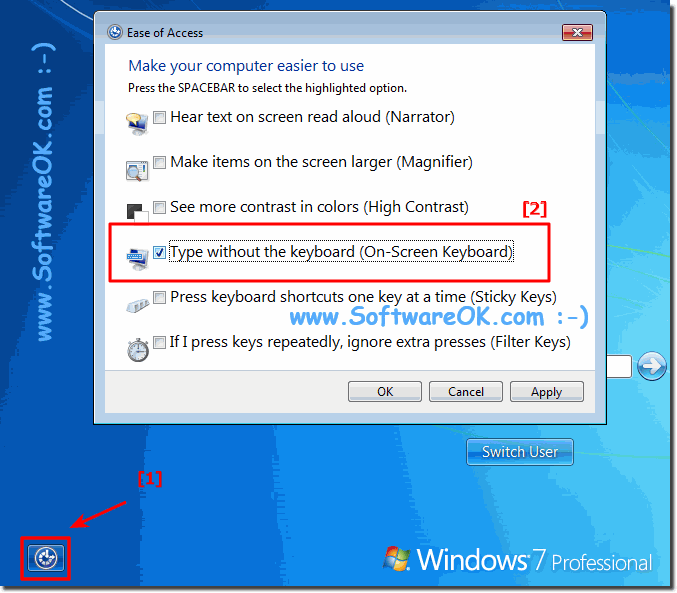 |
(1) (2) (3) ... (349) (350) (351) (352) (353) (354) (355) ... (1223) (Reply)
(Go Up)
| Sections: politics (1) business autos (1) jobs (1) career education (1) romance computers phones travel sports fashion health religion celebs tv-movies music-radio literature webmasters programming techmarket Links: (1) (2) (3) (4) (5) (6) (7) (8) (9) (10) Nairaland - Copyright © 2005 - 2024 Oluwaseun Osewa. All rights reserved. See How To Advertise. 77 |