Matrixx9's Posts
Nairaland Forum / Matrixx9's Profile / Matrixx9's Posts
(1) (2) (3) (4) (5) (6) (7) (8) (9) (10) (of 18 pages)
Cc lalasticlala |
joey150:mtcheww |
Y'all be hyping Google Allo. It doesn't have End to End Encryption.. Your Data isn't secure.. Plus Google has always failed when it comes to instant messaging.. Google plus is an example. How many of you use it |
joey150:. Get off my thread. Before I call the mods on you.. Troll |
joey150:.. Very funny.. It seems you're jobless this morning.. I don't have time for Trolls |
joey150: Now you've wasted your time typing.. Something that was just released yesterday. And the full details haven't been revealed yet why don't you respect yourself and wait for updates. I believe you have access to Google. |
So.. YouTube has launched a scheme to encourage users to ( snitch) lol.. moderate content on the website.  They will reward the so-called Heroes for reporting videos and comments they believe violate community guidelines. But the plan has been criticised by a number of YouTube stars and viewers. YouTube already lets people report abusive or offensive content found on the site. But now they'll be able to earn rewards for reporting others and some critics say that will encourage "snitching". Reward include access to the "heroes dashboard", workshops and video chats.  "Supertools" will also be available to allow users to flag numerous videos at the same time and report comments on videos. "YouTube is a community, and over the years, people around the world have gotten involved by helping add captions and subtitles to videos, sharing knowledge with other users on YouTube Help forums and reporting content they believe violates our Community Guidelines," a statement from YouTube says. "The YouTube Heroes program is designed to help recognize the work of these contributors and give them new way to interact with each other." YouTube Heroes will be able to quickly report multiple videos 400 hours of video are uploaded to YouTube every minute and the website has relied on users to report inappropriate content amongst this for many years.  But the rewards scheme has been met with fierce criticism online. Twitter users believe people will sign up to become a YouTube Hero for reasons other than keeping the site free from abuse. Some believe YouTube is expecting free labour from its users. Well. For y'all that like snitching YouTube's got a job for you.. Hehehe. Happy Snitching.. |
Apple may have you made you think that just like the headphone jack, all old technology is outdated and of no good use Well , The SD Card has been around for a very long time and is surprisingly going strong among users. However, you can end up wondering how to check if SD Card is legit or original. Since a bad or fake SD CARD can either corrupt your storage data or simply wreak havoc on your device, you need to stay away from the knock-offs. Since you can rarely find physical evidence of a fake SD Card, there is a quick way to spot them with an app. Step 1: Download the SD Insight app 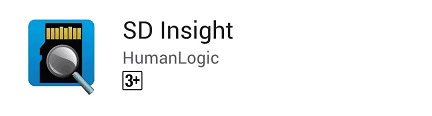 Although In some cases, a simple look at the memory card can help you check if SD Card is legit or not. However, with the high margin of production, spotting the fake one can be as hard as making 1 naira equivalent to 1 dollar . This is where SD Insight app comes in to save the day, helping your internally verify the legitimacy of your SD Card. Simply search for the free app on the Google Play Store or use the link. Step 2: Check if SD Card is legit or fake Launch SD Insight and accept the EULA agreement to begin working on your SD Card. Certainly , you will need your SD card inserted into your device before you can begin to discover more information on it. 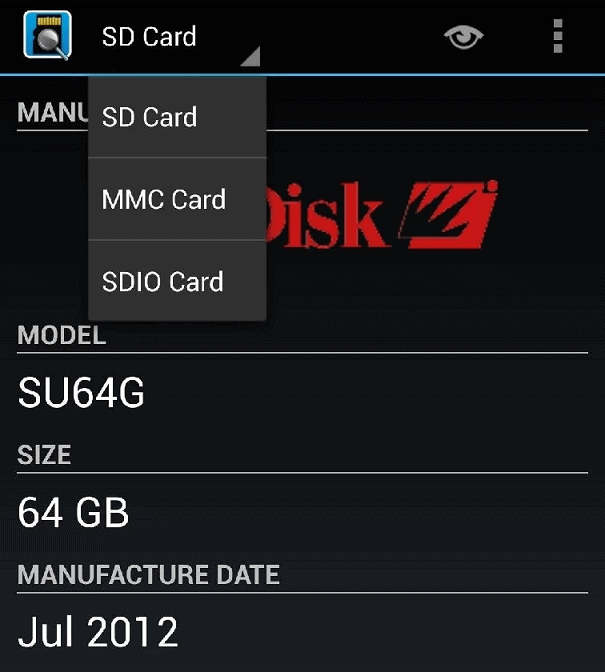 In the SD Card information, you can view details like the manufacturer of the SD Card, the capacity of the storage device and manufacturer date. Since some brands do not manufacture their own accessories, don’t be worried if the brand names do not match. However, if the model number of the SD Card in the app and that on the package is different, you might just have a problem. Lastly, confirming the storage capacity will also help you check if SD card is legit or you just got ripped off. 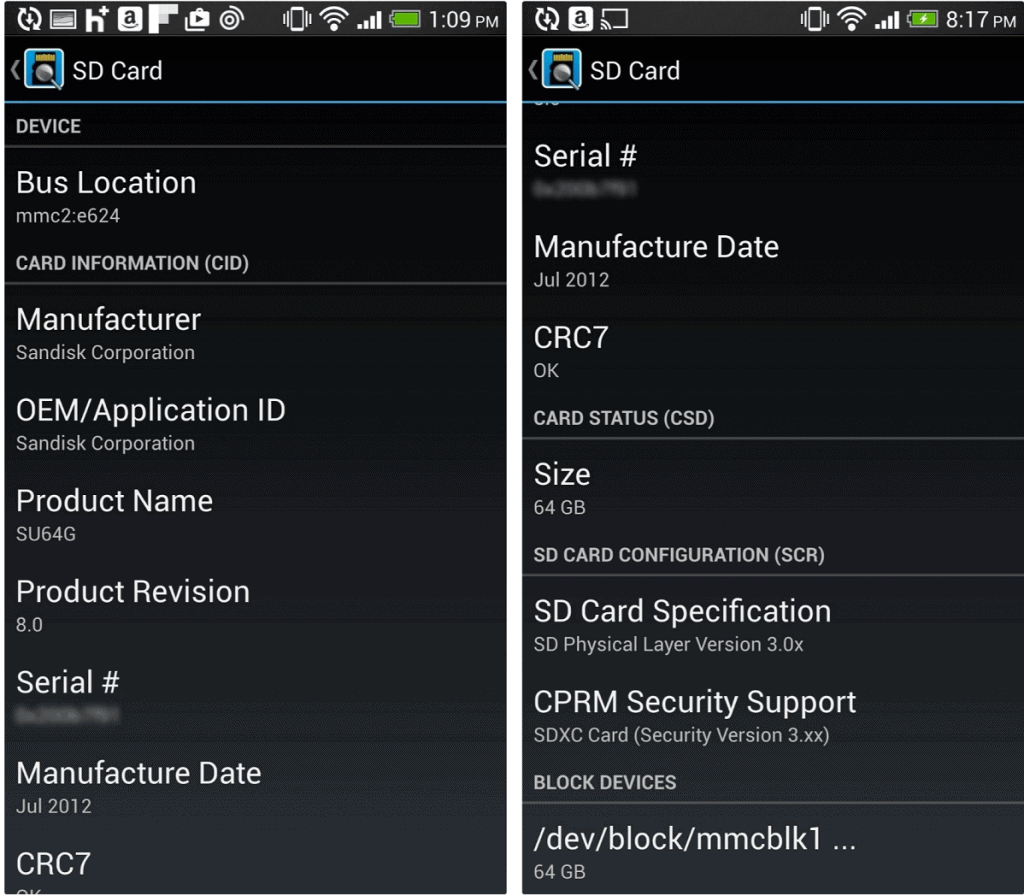 Note: If you receive a message such as “SD Card is invalid” or “Origin is unknown”, it probably means that your SD Card is either corrupt or fake. |
2 Source : http://www.naijatechguy.com/2016/09/remembering-911-september11-in-pictures.html Cc lalasticlala
|
Today marks exactly 15 years when a terrorist attack which shook the world hit the World Trade Center in Manhattan, NY. Let's take time to reflect on the past and present. Terrorism has no religion. Let's work together to make the world a better place. The World Remembers 9/11/2001. Never Forget #9/11 #september11. NaijaTechGuy Inc
|
olaleks007:This comment killed me... Hah hahaha. Guy how far nah 2 Likes |
Pregnancy, for the first-timers, is quite an overwhelming experience. It is both distracting and extremely uncomfortable, so you have to use the best tools if you want to make it through. Not just with a random jibber-jabber and white noise, but also practical things that benefit you and your baby. Here is a quick list of the best pregnancy applications out there. Please Do remember. never entirely rely on them and always consult your midwife and doctor first. 1. The Bump 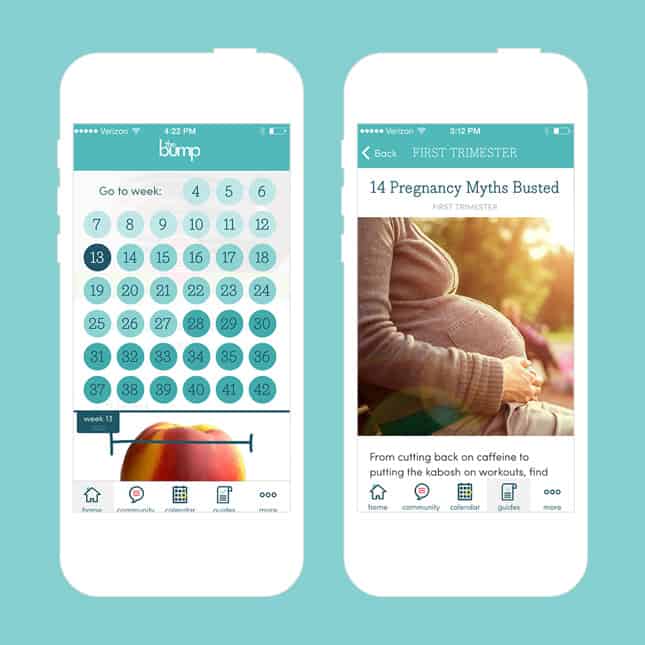 This app is works both on iOS and Android. The Bump features a week-by-week pregnancy comparison guide which compares the stage of your pregnancy with a detailed illustration of a cute fruit. The app is updated on daily a daily basis with a new editorial content by the staff at The Bump. The app has other features, including the ability to ask questions to the medical experts, editors and other real mothers. 2. Ovia Pregnancy Tracker  This application shifts the focus back to your health and wellness during the critical 40 weeks. You are also able to get personalized feedback based on your BMI, history, and age, and then sync it with your fitness tracker to import your sleep data. Expectant mothers are able to use the food log to help keep their weight gain under control, and also set up notifications that serve as reminders to take the prenatal vitamins. 3. WebMD Pregnancy 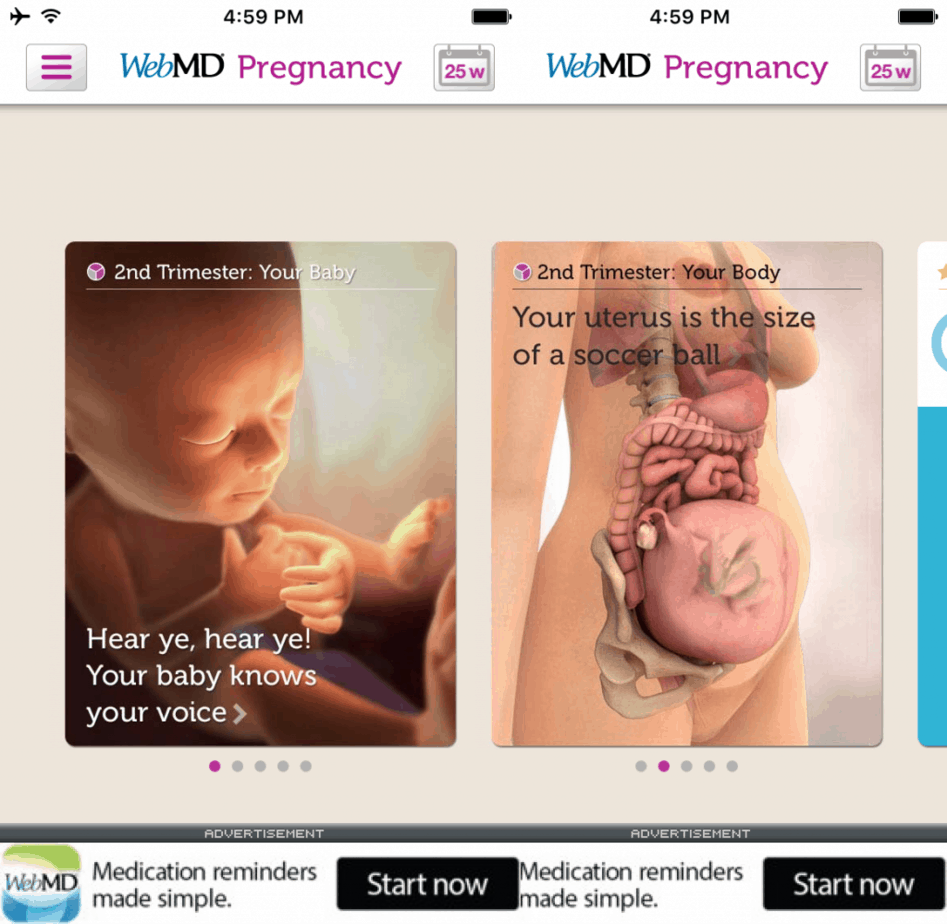 This application is compatible with iOS. It has information drawn for actual doctors and also feature articles that are reviewed by medical practitioners. The information is cited from reliable medical origins. To use the WebMD pregnancy application, you will need to create a WebMD account, but once you do, you’re good to go. The app is able to provide useful data on where you’re on your pregnancy. The app also allows its members to read pregnancy- related articles. 4. Nurture by Glow 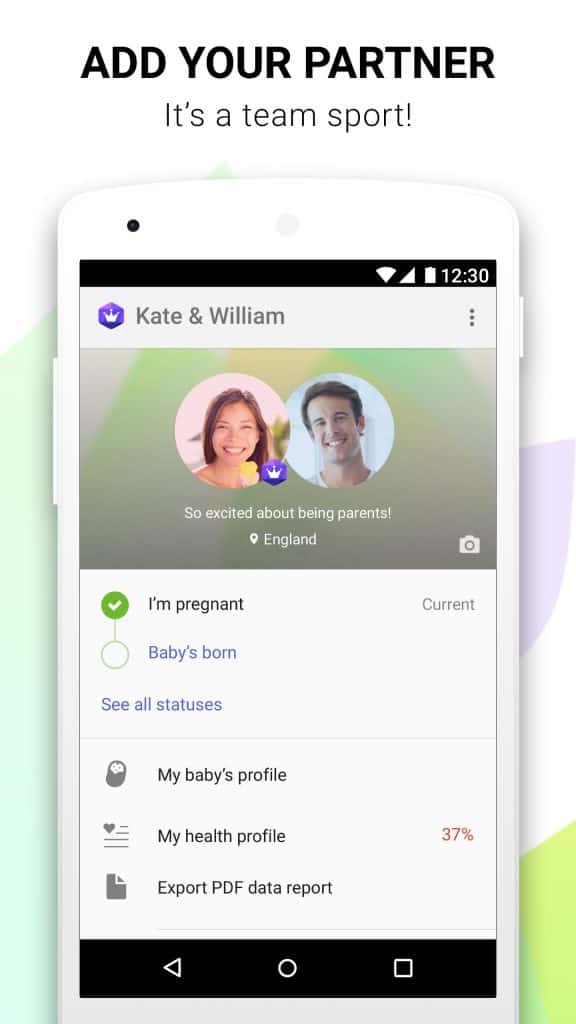 The main purpose of this application is tracking. The more you use Nurture by Glow, the more relevant the feedback and insights you receive from the app. You can keep track of your appointments, take notes, and peruse useful tips. The app allows you to take a photo of your bump daily and it turns it into an awesome time lapse. . Are you expecting a baby ? There really is no shortage of great Android apps for you. Choose one and get going on the right footing. I wish you safe delivery. Cheers |
Pregnancy, for the first-timers, is quite an overwhelming experience. It is both distracting and extremely uncomfortable, so you have to use the best tools if you want to make it through. Not just with a random jibber-jabber and white noise, but also practical things that benefit you and your baby. Here is a quick list of the best pregnancy applications out there. Please Do remember. never entirely rely on them and always consult your midwife and doctor first. 1. The Bump 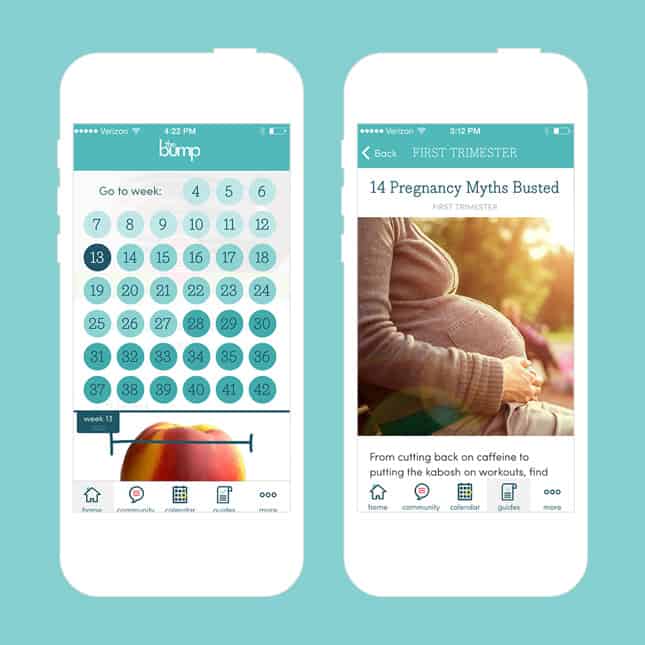 This app is works both on iOS and Android. The Bump features a week-by-week pregnancy comparison guide which compares the stage of your pregnancy with a detailed illustration of a cute fruit. The app is updated on daily a daily basis with a new editorial content by the staff at The Bump. The app has other features, including the ability to ask questions to the medical experts, editors and other real mothers. 2. Ovia Pregnancy Tracker  This application shifts the focus back to your health and wellness during the critical 40 weeks. You are also able to get personalized feedback based on your BMI, history, and age, and then sync it with your fitness tracker to import your sleep data. Expectant mothers are able to use the food log to help keep their weight gain under control, and also set up notifications that serve as reminders to take the prenatal vitamins. 3. WebMD Pregnancy 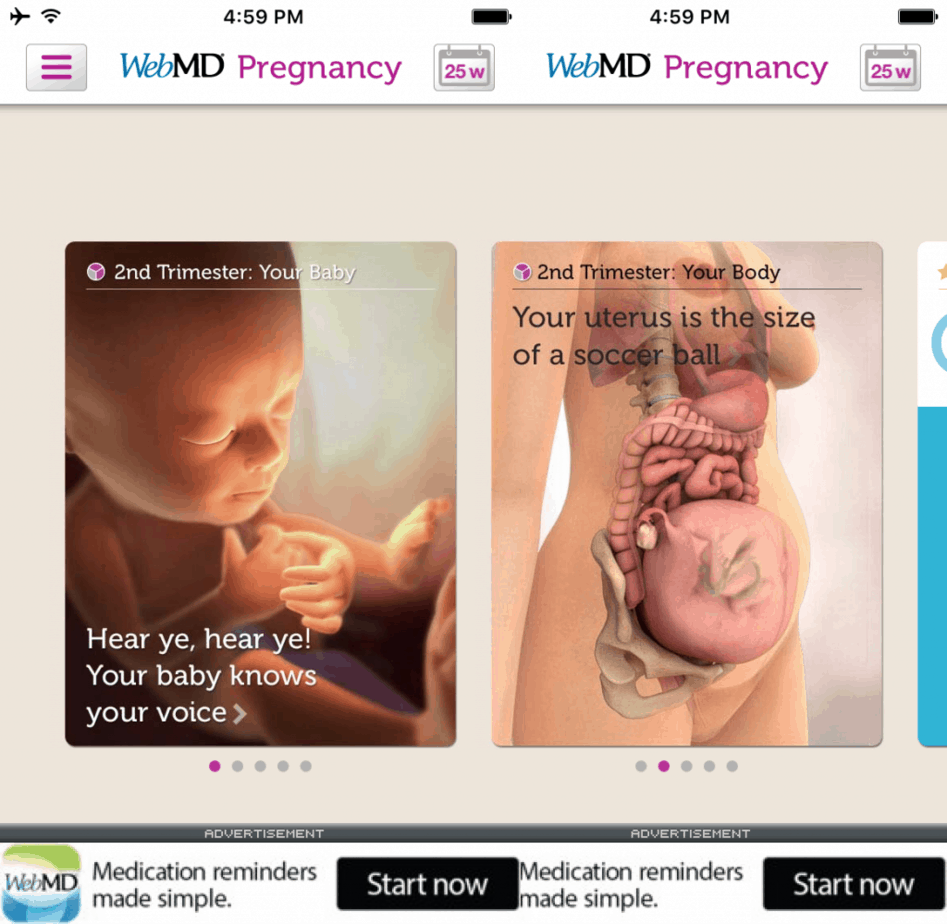 This application is compatible with iOS. It has information drawn for actual doctors and also feature articles that are reviewed by medical practitioners. The information is cited from reliable medical origins. To use the WebMD pregnancy application, you will need to create a WebMD account, but once you do, you’re good to go. The app is able to provide useful data on where you’re on your pregnancy. The app also allows its members to read pregnancy- related articles. 4. Nurture by Glow 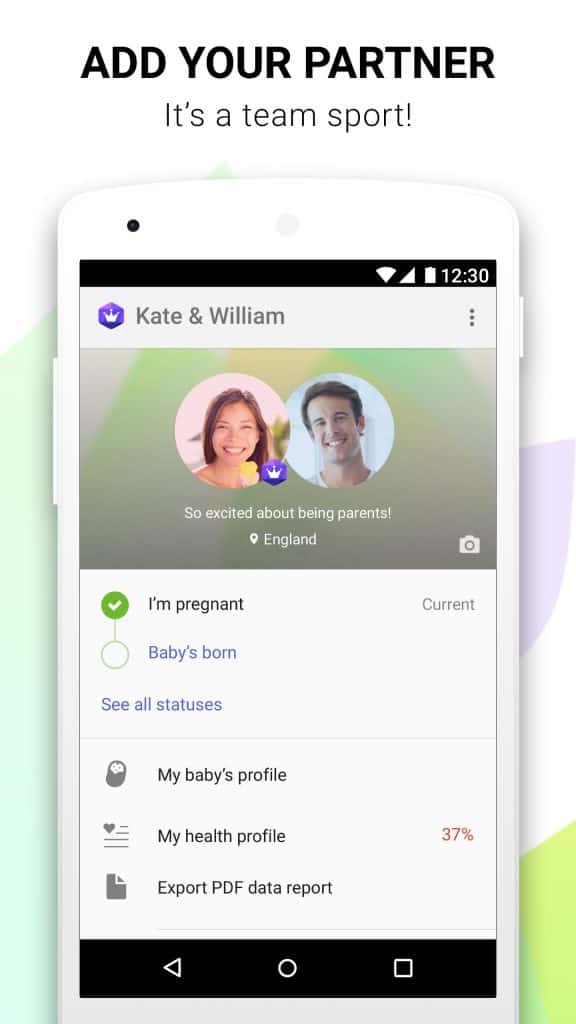 The main purpose of this application is tracking. The more you use Nurture by Glow, the more relevant the feedback and insights you receive from the app. You can keep track of your appointments, take notes, and peruse useful tips. The app allows you to take a photo of your bump daily and it turns it into an awesome time lapse. . Are you expecting a baby ? There really is no shortage of great Android apps for you. Choose one and get going on the right footing. I wish you safe delivery. Cheers |
*** |
There is really a lot an Android device can do for you even after it has become an old piece of technology that you just drop at home . For instance, I guess you probably didn't know that you can turn Android into a security camera. Just like most amazing things with Android, the entire functionality of a security webcam can be brought with an app. An app created by Perch Technologies like remote security a possibility by helping you turn Android into security camera without spending a dime or going through a hard and complicated configuration. Step 1: Install the Perch app The amazing app that turns any Android device into a home monitor is called Perch. Although the Perch app is still in beta, it's surprisingly available for free. So go ahead and search for Perch in the Google Play Store or download it using the link below: Step 2: Create an account with Perch to start streaming Once you have the app installed, sign up and create your account with Perch. Your Perch account will enable you to sign into the app from other devices and monitor the footage recorded by your Android. The app’s main menu will give you the option to “Set Up As a Camera”, so tap on it and grant the app Camera permissions. On the next screen, you can tap on the field and give the “security camera” a nickname. You can also choose the option for “Audio Recording” and enable “Connected to Wi-Fi” and “Plugged In To Power Source”. These options will ensure that the recording features of the Android device are enabled only when connected to a WiFi Network and while being charged. Step 3: Access Live Feed from Android anywhere Once you have learned how to turn Android into security camera, it is time to try out remote monitoring with Perch. To know what your Android is recording back at home, head over to getperch.com from any web browser. Sign in with the account you had created earlier and you will be able to see the live feed from your Android device. From this screen, you can set up other features like motion detection by pressing the “+” icon. You can also move the cursor to a particular zone and zoom in on it for motion monitoring. Perch will automatically notify you via email and phone whenever something in your highlighted area seems to move around. Are you ready to turn Android into security camera rather than spending thousands of naira on a complicated security monitor Download the app and enjoy.
|
Remove licence verification with lucky patcher |
Dope.. With love from NaijaTechGuy |
Are popup ads giving you a hard time? There’s no reason for you to suffer anymore. You can easily get rid of these intrusive adverts by following three easy steps. This works for both Android smartphones and tablets. Most times, just enabling a pop-up blocker makes things a whole lot better. But if you’re looking to create a strong, unbreakable defense against pop-up adverts, the following tips will get you sorted out . Block Pop-Up Ads on your Browser One of the easiest things you can do to combat pop-up ads is to block them on your browser. Simply launch your browser app and navigate to ‘Settings’. If you’re using Opera Browser, you should go on to ‘Advanced’ section and enable the ‘Block pop-ups’ option. The procedure is not so different on Chrome. Any good Smartphone browser should include the provision to disable pop-up ads. Install Adblock Browser Available on the Google Play Store, Adblock is an immensely useful tool that allows you to cut down on pop-up ads. There are no specific settings that you need to configure here, just install the app and you should be good to go. Install Adblock Plus (ABP) This is the ultimate method to block ads on your android Smartphone or tablet. ABP uses ad-blockers (apps) to stonewall all types of adverts on your device. It’s an open source project that also provides users with the option to allow non-intrusive ads. And the beauty of it is that it works on both rooted and non-rooted devices. However, keep in mind that installed ad-blockers require that your device is set up to allow installations from unknown sources. It’s not surprising that Google decided to remove all ad-block apps from the Play Store, so you have to sideload Launch the Settings app on your device and tap on the ‘Security’ option. Turn on ‘Unknown sources’ by tapping on the checkbox, then confirm by hitting ‘Ok’ in the popup that ensues. Your Android device should be all set up to install ad-blockers. Configuring Adblock Plus Once you download Adblock Plus for Android and install it on your device, you’ll need a few more configurations to make it work perfectly. Note: If your device is rooted, you’ll be prompted to allow super user permissions to this app and then you should be good to go. On non-rooted Android handsets, manual proxy configurations are needed. The procedure varies depending on the version of Android that you’re running. Click here to find the right match for your device. Once you’ve keyed in the proxy configurations, Adblock Plus should be ready to start blocking ads. You can also specify more options and filters such as non-intrusive ads in the app’s Settings screen. If you’re using Firefox as a browser on your Android device, Ad blocker Plus is also available as a firefox browser extension! Blocking pop-ups on your android browser apps facilitates a faster browsing experience. However, allowing non-intrusive ads to get through using an app like Adblock plus allows you to find new things and other great apps. The combination of tactics highlighted in this article should help you keep aggressive ads in check, while also allowing in non-intrusive adverts. |
3 Likes 1 Share |
For the very first time in four years and since being acquired by Facebook, WhatsApp, the world's most popular messaging platform is updating its terms and conditions , as well as its privacy policy. Part of this update includes WhatsApp sharing your account information with Facebook to, among other things, provide better targeted ads.  I know you'll be wondering what part of your information is being shared to Facebook Q - What information is being shared with Facebook? The updated WhatsApp FAQ page says that the phone number you used to sign up for WhatsApp with will be shared, as well as the last time you used the service. Thanks to end-to-end encryption, Facebook will not be able to see your messages, photos or other media you share. Only you and the person you send messages to will ever be able to see that information. And any information that is shared by WhatsApp will not be publicly visible to anyone using Facebook. Meaning, if WhatsApp shares your phone number with Facebook, it won't fill in the phone number field on your profile and make it visible to anyone. Another question is why your information is being shared. The FAQ page says sharing your information with Facebook will help the two companies "coordinate more." The claim is that it will help them "fight spam and abuse" more efficiently, as well as and this is likely the bigger and more feasible reason "improve your experiences within [Facebook] services" through targeted ads. Will I start seeing ads in WhatsApp? No. Well, at least not in the usual banner ad style. However, WhatsApp is exploring ways to allow businesses to communicate with customers. In the same way that you can interact with your bank via SMS to check account balances or pay your cell phone bill with a text message, WhatsApp wants you to receive information from business, such as receipts for flight information. The good news is, WhatsApp is (for now) continuing to put you in control. It says, "We do not want you to have a spammy experience; as with all of your messages, you can manage these communications, and we will honor the choices you make." Time will tell if being part of Facebook will alter their stance on this, as well. Well. Certainly, I've got a lot of contacts on my whatsapp and I get a lot of messages daily so the idea of Ads on Whatsapp "hell no". If you feel the same way about the new Whatsapp privacy policy, Fortunately, you can opt out and remove yourself from the whole situation very easily. Here's how:  Open WhatsApp on your phone. On Android , tap the action overflow button in the upper right corner and select Settings . On iOS, tap the Settings tab in the lower right corner. Select Account . Tap the check mark to the right of Share my account info . To disable the feature, tap Don't Share . . The pop-up that appears reads, "If you tap 'Don't Share', you won't be able to change this in the future." And they mean it. On the bright side, your account information and app usage won't be shared with Facebook anymore. Though, it doesn't say whether it has already shared your information or whether, if shared, that information will be deleted. 22 Likes |
 [img]http://cnet1.cbsistatic.com/img/1A-bDgAWBO_GFY0qN_22-YFthTc=/fit-in/570x0/2016/08/24/dd57b862-80b5-4918-ad04-27a3c78546d0/volvo-iron-knight-2.jpg[/img] Before you even think about it , no, you can't swap this engine into your dad's old Volvo 240.  Volvo Trucks aren't often built for outright speed. But the Volvo Iron Knight is not your typical truck. It was built for just one purpose -- breaking speed records. And, what do you know, Volvo's got some new world records to its name. Then again, what do you expect when you shove 2,400 horsepower under the hood? Nearly every piece on the Iron Knight is a one-off affair, built just for this application. The only parts that aren't entirely bespoke are the engine and the dual-clutch transmission, the latter of which is the same unit used in Volvo 's normal truck lineup. The engine, mounted midship, packs four turbochargers and puts out 2,400 hp and an unbelievable 4,425 pound-feet of torque. As you might expect, the Iron Knight can hustle . Volvo today reveals it broke two world records in June at an airfield in Sweden -- it claimed top honors in a standing-start, 500-meter (0.31-mile) run with a time of 13.71 seconds, and it broke the 1,000-meter (0.62-mile) record with a time of 21.29 seconds. During these runs, a top speed of 171.5 mph was recorded, which must feel absolutely insane, sitting several feet off the ground in a 4.5- metric-tonne truck. Volvo's got a history of breaking these records, so it knows what to do and who to employ. The driver for these record-breaking runs was Boije Ovebrink, who's raced cars and trucks for three decades. Volvo's built two other record-breakers, as well -- the 1,600-hp Wild Viking and the 2,100-hp Mean Green hybrid. What I would give to get behind the wheel of one of these... I'm still imagining these kind of trucks on Nigerian roads, considering the number of people killed by Dangote Trucks every year.. If Dangote gets these trucks eh .. Oga lalasticlala  and Tosyne2much can explain better.. I reserve my and Tosyne2much can explain better.. I reserve mycomment.. Watch the trucks amazing speed https://www.youtube.com/watch?v=EIQsQ4FKUqs 1 Like |
Gionee launched the S6s smartphone on August 22nd. It's a mid range device that should compete against the likes of the Redmi Note 3 and the Lenovo Vibe K5 Note in terms of specifications but not so much in terms of the price. The S6s has a 5.5-inch 1080p display that also acts as a flash for the 8 megapixel front camera. The phone also has a MediaTek MT6753 processor, 3GB RAM, 32GB expandable storage, 13 megapixel rear camera, fingerprint sensor, VoLTE, 3150mAh battery, and Android 6.0.  The Gionee S6s is priced at $267 (N92,000), which makes it the most expensive phone in its class. The phone will be available in Mocha Gold and Latte Gold colors across retailers and online on Amazon. Unfortunately at the time of writing this post it's not available on Konga or Jumia yet. However I've contacted the Gionee team to know when it's going to get to Nigeria.. Release date - August 2016 Dimensions (mm) :154.50 x 75.60 x 8.15 Weight (g) : 161.00 Battery capacity (mAh) 3150 Removable battery No Colours : Latte Gold, Mocha Gold DISPLAY Screen size (inches) 5.50 Touchscreen Yes Resolution 1080x1920 pixels HARDWARE Processor 1.3 GHz Octa-core Processor make MediaTek MT6735 RAM 3GB Internal storage 32GB Expandable storage Yes Expandable storage up to (GB) 128 . CAMERA Rear camera 13-megapixel Flash Yes Front camera 8-megapixel SOFTWARE Operating System Android 6.0 Skin Amigo 3.2 CONNECTIVITY Wi-Fi Yes Wi-Fi standards supported 802.11 a/b/g GPS Yes Bluetooth Yes, v 4.00 NFC No Infrared No USB OTG Yes Headphones 3.5mm FM Yes Number of SIMs 2 SIM 1 SIM Type Micro-SIM GSM/CDMA GSM 3G Yes 4G/ LTE Yes SIM 2 SIM Type Nano-SIM GSM/CDMA GSM 3G Yes 4G/ LTE Yes SENSORS Compass/ Magnetometer Yes Proximity sensor Yes Accelerometer Yes Ambient light sensor Yes Gyroscope Yes Barometer No Temperature sensor No http://www.naijatechguy.com/2016/08/gionee-s6s-specifications-review-and.html?m=1 6 Likes 1 Share |
kossyablaze:Whatsapp 08134375481 . Sorry for the late reply.. I've been offline for some days |
(1) (2) (3) (4) (5) (6) (7) (8) (9) (10) (of 18 pages)
(Go Up)
| Sections: politics (1) business autos (1) jobs (1) career education (1) romance computers phones travel sports fashion health religion celebs tv-movies music-radio literature webmasters programming techmarket Links: (1) (2) (3) (4) (5) (6) (7) (8) (9) (10) Nairaland - Copyright © 2005 - 2024 Oluwaseun Osewa. All rights reserved. See How To Advertise. 90 |