Sainttobs's Posts
Nairaland Forum / Sainttobs's Profile / Sainttobs's Posts
(1) (2) (3) (4) (5) (6) (7) (8) (9) (10) (of 20 pages)
Ayodele951:Java is really good language, I love it. u can move forward by trying to create simple stuffs with it like games and the likes |
To train they wont train, its to be showcasing jersey. If i see any thread with Nigerian jersey i will curse the op. Somebody just waste fuel to watch their match. nonsense 2 Likes |
I just created a web app which you can use to get the weather information of any place. The web app was built using Node.js and I also made use of Google Map API to plot the location and Openweathermap API to get the weather information. It was fun coding this app. And in the spirit of open-sourceness I am making the code available to all on GitHub so you can run this web app locally and have fun with it. I will add the link at the end of this post. There are a few things to know before you run this app. Firstly, you will need to have Node installed on your system to run it locally. You can download node from the official site here https://nodejs.org/en/download/ Secondly, you will need to get a Google Map API and openweathermap API for this webapp to function properly. Both are free and you get them easily. Just google search it. Also this web app uses SpeechSynthesis so the weather information is spoken out. The SpeechSynthesis may not work on all browsers. Browsers like Internet Explorer and Operamini do not support it. But if you are using Chrome you are good to go. I think that should be all, all the dependencies have already been added in the folder. If you need any help setting it up locally feel free to PM me  , and have fun playing with the app. You can also contribute to it on GitHub. , and have fun playing with the app. You can also contribute to it on GitHub. Link To Code On GitHub ==> https://github.com/sainttobs/Weather-app Just clone it and you can get started. Lastly, let me just use this medium to advertise myself a little. If you need someone to create websites/web apps, android/iOS app or desktop apps just PM me. cc: lalasticlala
|
IamaNigerianGuy:I dont believe he has developers, but if he does have, they ought to be flogged |
BigSarah:Speak for yourself |
If you have accidentally broken your Android screen and now its locked and you are unable to unlock it to access the data of the device, then you can simply follow the following ways to unlock your Android phone easily. Although most of the Android device manufacturers have managed to make some solid hardware and body of the device so that if these devices fall due to any mishap, then these could tend to be safe without any damage. But still, the soft part of the device like the screen can get damaged even with a slight slip away fall. The screen can also most probably gets damaged and broken most easily. In that case, if you have your device locked and any mishap has broken your device’s screen, then it becomes impossible to use your device or unlock your device as the display stops working because of being broken. How To Unlock Android Device With Cracked Or Broken Screen Here in this article, we have stated the method by which you can still have a control on your device and use it to get all your data safely. Read this article to know about the things that you can do to unlock Android with broken LCD/LED. The method is quite straightforward and easy, so you just need to follow the steps below to access the data on your device or to control it and unlock it. #1 Method: Unlock Android with broken Screen LCD/LED Using Android Control Program Step 1. First of all, download the “Android Control Program” from the internet. This is a great software by which you can connect your device to the computer and then have access to its data, control it, etc. Step 2. After successfully downloading the program, you will have to install this on your computer. After installing this program on your computer, Launch it and then connect your damaged Android with the computer through USB data cable. Step 3. This program will then enable you to control your connected Android device by using the mouse and keyboard of your computer. Use these to unlock your device and then after that you can also transfer all the data of the phone using this software. #2 Method: Using OTG Cable And Mouse This method will only work if your Android has only swipe and unlock the lock. You need an OTG cable and a mouse. Connect the mouse to your Android device with OTG cable, and then simply press left button of your mouse and then swipe to the right to unlock your Android. For more info & screenshots on unlocking your Device visit https://www.9jatechguru.com.ng/2018/06/unlock-android-device-with-dead-screen.html 1 Like |
CarlyX8:It's been a while. Google bought part of htc, https://techcrunch.com/2018/01/29/google-htc/ |
HTC U12 Plus Specs and Price Following the acquisition of HTC by Google, the smartphone making company just recently released its flagship for the year, the HTC U12 Plus. A feature packed device that deviates from the notched display most of the flagships are seen having. The smartphone is way more improvement compared to the HTC U11, its predecessor with a more enhanced squeeze function. Another highlight of the HTC U12 Plus smartphone is its quad camera featured on the smartphone including 2 dual rear and front camera. Where to Buy HTC U12 Plus  6.0-inch, Super LCD capacitive touchscreen, 1440 X 2880 pixels (537 ppi) Android 8.0 (Oreo) Octa-core Qualcomm SDM845 Snapdragon 845 CPU with 6GB RAM 64GB/128GB built-in storage, up to 2TB with a memory card Dual 12MP + 16MP rear camera and Dual 8MP + 8MP front camera IP68 certification Fingerprint sensor (rear) 4G LTE 3, 500mAh non removable Li-ion battery HTC-U12-Plus Design and Display Glass is the way to go for premium smartphones in this era and the HTC U12 Plus also joins in the parade with a nice 3D glass build. HTC has always been known for its exquisitely designed smartphones and this one is not different. Like some of the flagship on ground, the HTC U12 Plus does not come with an audio jack port and has minimal bezels. There are 3, colour options, a translucent blue which is very nice, flame red styling and a ceramic black option. 336x280 Visuals are quite impressive on the HTC U12 Plus with a Super LCD screen and has a fairly large size. However an OLED display would have been a better option, although, this appears crisp enough for a flagship smartphone accompanied by high pixel density of about 537 ppi. It is also large enough to enjoy watching movies amongst other things going up to 6.0-inch and a 2880 X 1440 pixels resolution. Battery and Camera Inside, the battery power is just on average, although, not quite up to the likes of Huawei P20 Pro but is enough for a full day use. There is a 3, 500mAh Li-ion battery alongside fast charging capability that offers 50% under 35 minutes of charge. On the flip side, the HTC U12 Plus does not come with Qi wireless charging like some other flagships. Taking pictures on the HTC U12 Plus is something you would love doing as the smartphone offers a combination of dual cameras both front and back. The rear as 12MP primary camera assisted by wide angle 16MP sensor which records 2k videos at 60fps. On the selfie side, there are two 8MP camera which is probably why there’s no notch on the smartphone. You also have a special feature called sonic zoom which focuses the audio when you zoom in on a subject during video recording.  Hardware and Software Everything is quite impressive in the hardware section of the HTC U12 Plus had it has the latest chipset from tech giant Qualcomm. In light of this, Octa-core Qualcomm Snapdragon 845 processor and an Adreno 630 GPU. This is nothing short of a premium flagship quality as it is top notch in terms of speed and smoothness. More so, there is 6GB RAM and two models of the HTC U12 Plus in terms of storage, one having 64GB internal storage and the other at 128GB. Expansion can go up to 2TB using an SD card and is also said to have a better haptic sensor which responds with customisable response when squeezed. Besides this, you also have Android 8.0 Oreo running from the box. HTC U12 Plus Price and Availability HTC U12 Plus price is yet to be official. When available, you can buy it at leading online stores in Nigeria, Kenya, and Ghana. HTC U12 Plus price in Nigeria is expected at around 355, 000 Naira depending on your location and the deal. cc: lalasticlala Source: https://www.9jatechguru.com.ng/2018/06/htc-u12-plus-specs-and-price.html |
 According to the latest report shared by the well-known web portal Business Insider, the tech giant Microsoft would be interested in buying GitHub, a web-based hosting service for version control using git and it is mostly used for computer code. Microsoft Plans To Buy GitHub, Valued At $5 Billion According to the report shared by Business Insider, the tech giant Microsoft would be interested in buying GitHub, a web-based hosting service for version control using git. It is mostly used for computer code. The interest that the tech giant Microsoft has for GitHub is not new since throughout these years there have been many rumours about conversations about a purchase agreement. Negotiations talks by the tech giant Microsoft to acquire GitHub started in 2016, but never advanced enough, until now. Although there are no confirmations from either party, the sources of Business Insider, assure that GitHub would be willing to carry out an agreement, if certain conditions are respected. One of them is to maintain independence and continue with the same dynamic that they are developing from the beginning. As for the amount of the sale, it seems that they have not yet reached an agreement, but the last assessment received by GitHub was 2000 million dollars in 2015. However, CNBC mentions that the acquisition would be for a price of 5000 million dollars or more, according to the expectations of GitHub. At the moment, all these data are only speculations, and until some of the parties confirm at least the intention of the transaction, it will remain only in rumours. So, it remains to see if the tech giant Microsoft manages to make a really tempting offer and if GitHub considers that this is the future they want to give the platform. So, what do you think about this? Simply share all your views and thoughts in the comment section below. cc: lalasticlala, Mynd44 Source: https://www.9jatechguru.com.ng/2018/06/microsoft-plans-to-buy-github.html |
Google’s Pixel 3 XL To Get iPhone X-Like Notch We all know very well that the tech giant Apple’s flagship smartphone, of course, iPhone X has set a new direction in the design of smartphones. Hence, now according to the latest reports, the tech giant Google’s next flagship smartphone, of course, Pixel 3 XL design is fully inspired by the iPhone X. Google’s Pixel 3 XL To Get iPhone X-Like Notch It is always a good time to receive a ration of rumours in the world of smartphones, and this time it is the reliable Mark Gurman, who has some details of the upcoming Google mobile devices. In fact, a few days ago there were the first rumours that confirmed the name of Pixel 3 and Pixel 3 XL, as well as some possible features filtered in the beta of Android P. The publisher of Bloomberg assures that the new Pixel 3 will be announced during the month of October of this year, and the older brother aims to be the one that receives the greater amount of novelties, whereas the smaller one will conserve much of the aspect that we saw in the Pixel 2. ‘Notch’, but only for the bigger version Get a Professional and Responsive Wordpress Website/Blog For Your Business According to Gurman, the Pixel 3 XL will have a renewed design that will bring us a screen with reduced frames where the famous notch will be released. But this reduction of frames would be presented only on the sides and top since the bottom would still have its frame in order to maintain the double front stereo speaker. On the other hand, the Pixel 3 would not have a notch or a “full screen” design. According to the information, the goal of incorporating ‘notch’ in the Pixel 3 XL would be to take advantage of the new features of Android P, the new operating system from the tech giant Google that recently added compatibility for this type of designs, allowing developers make their applications take advantage of this design without cuts. Within the ‘notch’ of the Pixel 3 XL would be one of the front speakers as well as a double camera, which would be one of the novelties for this generation, and specifically for this model. Both devices would keep a single camera in the back, yes, relying on artificial intelligence again to maintain that photographic quality that both Pixel 2 and Pixel 2 XL received. On the other hand, the information mentions that the tech giant Google seeks to change its strategy to be negotiating with Foxconn to take over the assembly of these new Pixel devices and the next generations. Here it would be the former team of HTC who would be responsible for collaborating with them to take charge of the design and quality control. This would help Google to have a greater volume of production, fewer failures and to expand its reach when reaching new regions of the world. Get a Professional and Responsive Wordpress Website/Blog For Your Business Finally, Gurman also mentioned that Google is planning improvements for the next version of Android, which would come in 2019 with a new focus on artificial intelligence, this under the goal that the user has to worry less about tasks, as AI would now perform most of the things automatically. So, what do you think about this? Simply share all your views and thoughts in the comment section below. cc: lalasticlala Source: https://www.9jatechguru.com.ng/2018/06/googles-pixel-3-xl-get-iphone-x-like-notch.html |
Home Android Games Technology How To Record GamePlay On Android How To Record GamePlay On Android We are going to describe a useful method that will help you to capture the game play at higher resolution in your Android device. The method is quite simple and with that, you can easily record any of your favorite game at HD quality. Go through the post to know about it. Many game lovers love to record the gameplay that they play on their devices and for that users go for screen recording tools but their result doesn’t meet the expectation as the screen recording apps record screen at low-quality recording. However, if you need to do some high-quality graphics recordings on your device then you are at a right place. Here we have mentioned some of the best ways that are actually designed to records games in Android device and that too with a better quality. The method is quite simple and with that, you can easily record any of your favorite game at HD quality. So have a look at the complete method discussed below to proceed. How To Record GamePlay On Android 2018 The method is quite simple and easy and you will just need a Google Play App that is already pre-installed on your Android device which will allow you to record your gameplay and that too on high-quality recording and without any need of any third party tool. So have a look at the complete step by step guide below to proceed. Steps To Record Screen Using Google Play Games App: Step 1. First of all, you need to have the latest version of the app Google Play Games and if you don’t have it then get it updated from the Google Play Store as the screen recording feature is only there in its latest version. Step 2. Now you will see the new option Gameplay record that you will see in the saved feeds there in Google Play app. 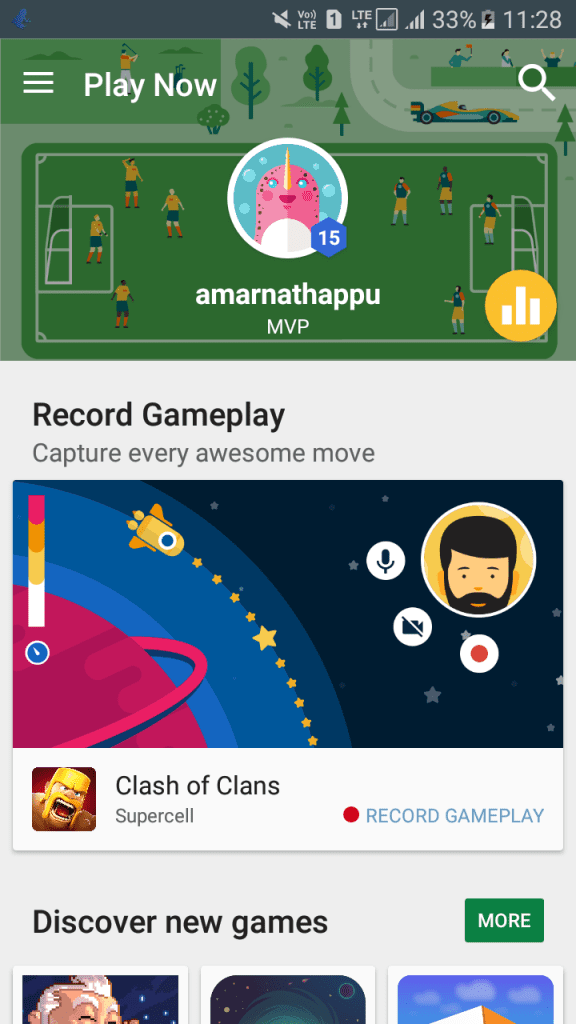 Record GamePlay On Android Step 3. Now browse to the game of which you want to record the gameplay and there click on the “Record” logo. 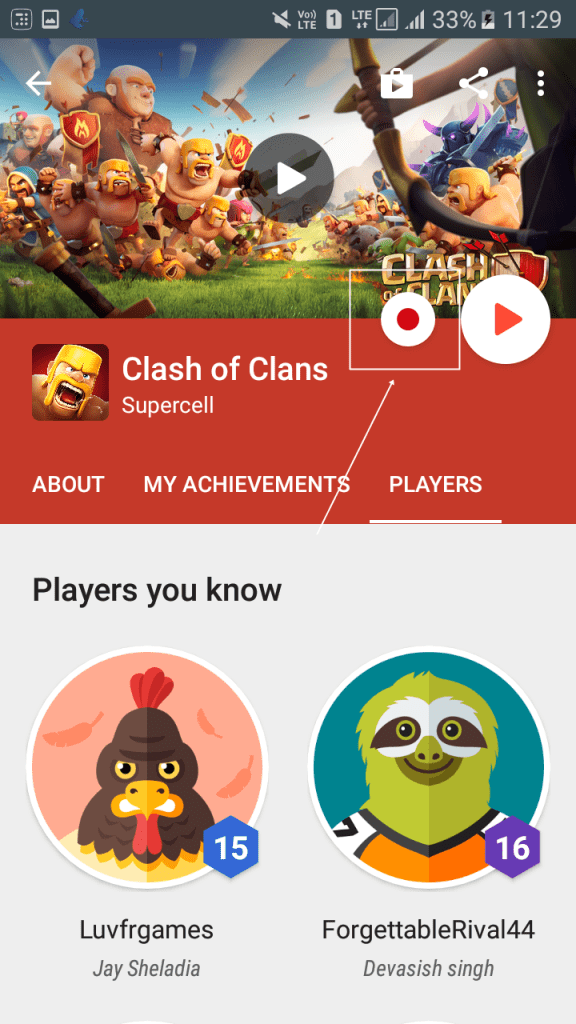 Record GamePlay On Android Step 4. Now you will be asked to choose the quality of your video recording. Simply, select it according to your wish and click “Next” 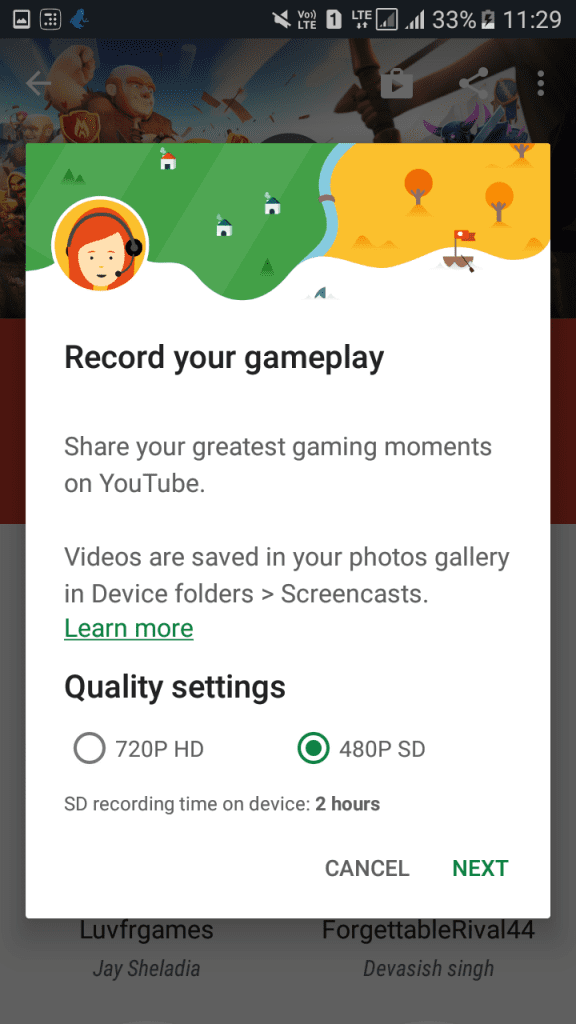 Step 5. Now simply launch the game and you will see the recording tray during the gameplay  cc: lalasticlala Source: https://www.9jatechguru.com.ng/2018/05/how-to-record-gameplay-on-android.html |
Google Removes Famous ‘Don’t Be Evil’ Motto From Code Of Conduct According to latest reports and what can be seen in the history of the Internet, there have been changes in the code of conduct. Yes, the tech giant Google recently dropped its famous ‘Don’t Be Evil’ motto from its code of conduct. Google Removes Famous ‘Don’t Be Evil’ Motto From Code Of Conduct Google’s position towards its users and their data has always been suspicious and revealing of their need to be able to win. The brand made a point of maintaining a motto that contradicted this whole position, leading its employees to follow these rules. Something has now changed in this philosophy, with the tech giant Google removing from its code of conduct the old and well-known motto “Don’t Be Evil.” Since 2000, the motto “Don’t be evil” is part of Google’s code of conduct. This phrase has accompanied the company as a guide and a guideline for its employees. This is an idea that has been supported by the positions of the company in all the services and applications that it has launched. With the integration in Alphabet in 2015, there was a code change, but Google kept the phrase “Don’t be evil”. Now, according to what can be seen in the history of the Internet, there have been changes in the code of conduct, and the phrase “Don’t be evil” has disappeared. The latest version, dated May 4, shows the change that existed, with the (almost) complete removal of this reference. There is only one final sentence, where we can read the presence of “Don’t be evil” and an advice/request to all employees: “And remember … don’t be evil, and if you see something that you think is not right – speak up!” At a time when there are increasing concerns about user data, Google’s change of position may show that there are big changes happening inside the company. So, what do you think about this? Simply share all your views and thoughts in the comment section below. Source: https://www.9jatechguru.com.ng/2018/05/google-removes-dont-be-evil-motto.html cc: lalasticlala |
Do you remember the WhatsApp message that could block the application and affect Android devices? Well, now according to several latest reports there is now a circular message circulating that has the ability to crash any iPhone. iPhone Users Beware! The ‘Black Dot of Death’ Is Out To Get You Do you remember the WhatsApp message that could block the application and affect Android devices? Well, according to several reports there is now a circular message that has the ability to block the iOS messaging app. This threat has been dubbed ‘Black Dot of Death’ and affects iOS 11.3 and beta versions of iOS 11.4. According to the Mashable channel, this “threat” was apparently created by the EverythingApplePro channel and just like the WhatsApp bug, the message includes Unicode text that is not visible to the user. Once you open the message, the Message app simply locks as you can see in the next video. https://www.youtube.com/watch?v=0fepqIO57f8 Closing the application does not solve the problem since, as a solution, the user will have to delete the message from another device (e.g. Mac). For those who have iPhones with 3D Touch, they can allow the app icon for a few seconds and then choose the “New Message” option and then delete the previous message. Despite all the efforts on the part of the tech giant Apple, the truth is that iOS 11 has proven that it has several bugs and vulnerabilities. The tech giant Apple has made relatively quick updates available to address such issues, but there are still a number of bugs that tarnish the company’s image of Cupertino and negatively influence the experience of using the system. So, what do you think about this? Simply share all your views and thoughts in the comment section below. cc: lalasticlala Source: https://www.9jatechguru.com.ng/2018/05/iphone-users-beware-black-dot-of-death.html |
deygame:send me the link in plain text the one in the image is not going |
According to the latest reports and rumours coming from South Korea, the South Korean giant Samsung could advance the presentation of the Galaxy S10 to the month of January and would announce its folding mobile at MWC 2019. Samsung To Launch Galaxy S10; Codenamed ‘Beyond’ According to the rumours coming from South Korea, Samsung could advance the presentation of the Galaxy S10 to the month of January and would announce its folding mobile at MWC 2019. This is stated by the sources of The Bell, who point out that with this movement the company intends, on the one hand, to anticipate the competition, and on the other to prevent its flagship products from dismantling each other. Therefore, the calendar of presentations of new smartphones of Samsung for next year would be as follows: the launch of the Galaxy S10 would occur at CES 2019 in Las Vegas, which is celebrated between 8 and 11 January, while the announcement of the folding phone, popularly known as Galaxy X, would take place at the MWC in Barcelona from February 25 to 28. It is still early to know the details of both terminals, although rumours have already been advancing some of the features that we could find in Samsung smartphones by 2019. The Samsung Galaxy S10 said it could integrate the fingerprint reader under the screen and 3D facial recognition, as well as a 5.8-inch Infinity Display for the S10 and 6.3 inches for the S10+. In addition, The Bell leaked yesterday the possible code name of the device, which would be “Beyond”. As for the Galaxy X, Samsung’s folding mobile phone, the latest rumours indicated that the final design could be ready for next June. In its new report, The Bell reveals that the code name of this device is “Winner”, which replaces Valley, which was the name that the project received internally when it was launched there in 2015. Industry sources indicate that parts for the terminal would start arriving in November. At the moment there is nothing firm and the South Korean giant Samsung has not made any confirmation, so we will have to wait to know if the date of presentation of the Galaxy S10 is going to advance and if finally, the folding mobile will be a reality at the beginning of next year.  So, what do you think about this? Simply share all your views and thoughts in the comment section below. cc: lalasticlala Source: https://www.9jatechguru.com.ng/2018/05/samsunggalaxy-s10-codenamed-beyond.html |
Nokia X Video Leaked Revealing Its Design Before The Official Launch Today we have evidence of the appearance of the Nokia X, as real hands-on video of the Nokia X leaked with the tech giant Apple’s flagship smartphone, of course, iPhone X-like notch. As earlier, we saw that the Finnish company Nokia itself has officially revealed its iPhone X like smartphone, of course, the Nokia X. Nokia X Video Leaked Revealing Its Design Before The Official Launch The Finnish company Nokia has already shown an advance of what it is capable of doing in the design section. The Nokia 8 Sirocco is an example of this because of the company’s history of the appellation. However, today we have evidence of the appearance of many real photos of the Nokia X, model that appears with the tech giant Apple’s flagship smartphone, of course, iPhone X-like notch. A model that seems to be presented on May 16. Since the launch of Nokia 6, The Finnish company, Nokia’s first smartphone with Android, we are all looking forward to the most powerful model in the range, Nokia’s premium smartphone. However, till to the date, the most we have found in the catalogue of the firm is the Nokia 8 Sirocco. The firm’s releases have really focused on mid-range models, the latest being the Nokia 7 Plus. Will Nokia X be the definitive model, the one we associated in the past as Nokia 9? That statement can only be made when the presentation of the Nokia X occurs, which could be set for next May 16, as it shows some of the filtered images next to those of the smartphone itself. Although some manufacturers differentiate themselves from the rest and apply smart designs to their smartphones, the truth is that the trend drags the vast majority to bet on conservative lines, based on models that at the time demonstrated an assured success. In this situation, and in full expansion of smartphones with screens with reduced frames, a designer wanted to capture in the form of Nokia X a somewhat different design that we went to show you on video. The truth is that there is a great confusion about the new Nokia models since the blogosphere already assumed that the next model we would know was the Nokia X. In the attached video you can see the real photos of the Nokia X, which let you see in great detail the design of the future Nokia smartphone. Among those details is the screen with a notch, as it had been rumoured during the last weeks. A shiny finish also appears, more than likely due to the glass layer with which the brand will cover its casing. In that back part, a double camera appears, accompanied by an LED flash where apparently more than two diodes are shown. Also, a fingerprint sensor with a circular section can be seen a little below. Moreover, now if we talk about the specs and price of the device then it is expected to Snapdragon 636 SoC and MediaTek Helio P60, yes, according to the rumours the device may have two variants which could be priced at CNY 1599 (approx Rs 16,000) for the 4 GB RAM + 64GB storage, while the other one will come with 6 GB RAM + 128 GB storage that could be priced at CNY 1799 (approx $283 or N102,000). cc: lalasticlala https://www.youtube.com/watch?v=GVQLzE2NKQ8 So, what do you think about this? Simply share all your views and thoughts in the comment section below. Source: https://www.9jatechguru.com.ng/2018/05/nokia-x-video-leaked-before-launch.html |
I think Nigerians have the shortest memory span in the world. Just about 4 yrs ago we were shouting for the removal of PDP, fuel price was at an all time high. Now they are ready to go back to their former masters. The truth is no political party can save Nigeria. We have to stand up as a people and say NO to all these recycling of old men. Till then dont expect things to get better, its only going to get worse. 1 Like |
This May Be The First Non-Google Smartphone To Receive Android P. We all know very well that in March the tech giant Google introduced the developer version of the new Android P and made it available for their smartphones. However, now according to the latest reports, this will be the first non-Google smartphone to receive the most latest version of the tech giant Google, of course, Android P. This May Be The First Non-Google Smartphone To Receive Android P It was in March that the tech giant Google introduced the developer version of the new Android P and made it available for their smartphones. However, now it seems that the well-known Chinese smartphone manufacturer, of course, Xiaomi may now be the first brand to receive officially upgrade to this release, starting with Mi Mix 2S. Android P was officially released in March, with the developer version being available to anyone who owns a compatible Google smartphone. While visually the system has not made any major changes, the tech giant Google continues to work on it in the background to further optimize it. This new version of the operating system, although already known, should only reach the final version closer to the end of the year when the tech giant Google presents its new smartphones. Until then, this version will remain in testing phase, in the developer version, available to the existing smartphones of the American company. However, without being expected, the Xiaomi Mi Mix 2S may be about to receive this update officially soon, becoming the first non-Google smartphone to receive this version of Android. Announced in the official forum of MIUI, and in the meantime withdrawn, the announcement was made by the own brand without having been advanced great details. Among the various rumours, it is expected that this update will arrive on May 8 via OTA to users who have a Mi Mix 2S. To prove the existence of this ROM, the heads of FunkyHuawei created a topic in the XDA forum proving the existence of Nightly of the official firmware of Android P for the Xiaomi Mi Mix 2S and making the links available for those interested to download and install. After betting on the Android One project, where they Xiaomi promised to update their Mi A1 frequently, we began to see this commitment extended to other devices. So, what do you think about this? Simply share all your views and thoughts in the comment section below. cc: lalasticlala Source: https://www.9jatechguru.com.ng/2018/05/-first-non-google-smartphone-android-p.html |
WhatsApp Co-Founder Quits Facebook The most used instant messaging app, WhatsApp and the social network giant Facebook values never seemed totally in line. Hence, now according to the latest reports, the Co-Founder of the most used instant messaging app, WhatsApp quits Facebook after reported clashes over security. WhatsApp Co-Founder Quits Facebook The most used instant messaging app, WhatsApp and the social network giant Facebook values never seemed totally in line. While the app was taking steps to defend its privacy – adopting end-to-end encryption, for example – the social network always wanted more data about you to target ads. So it’s not entirely surprising that Jan Koum, the co-founder and CEO of WhatsApp, has left the social network giant Facebook. “It’s time to move on,” Koum writes on Facebook. “I’m taking the time to do things that I enjoy besides technology, like collecting rare air-cooled Porsches, taking care of my cars, and playing ultimate frisbee.” Mark Zuckerberg replied in a comment in the same post. “I’m thankful … for everything you’ve taught me, including about encryption and its ability to grab the power of centralized systems and return it to people. These values will always be at the heart of WhatsApp. ” Maybe it’s a bit hard to believe, though. According to the Washington Post, Koum left after misunderstandings with the Facebook administration involving user privacy, including cryptography. WhatsApp was purchased in 2014 for $22 billion. At the time, Facebook promised that it would not place ads in the app. However, a year and a half later, the social network pressed the app to change its terms of service to provide users’ phone numbers. That way, you could target ads more accurately, integrating this data into Facebook and Instagram profiles. (The European Union did not like that and fined Facebook $122 million.) In addition, Koum was angered by executives who wanted to weaken the application’s encryption. The idea was to make it easier for business-oriented WhatsApp Business to be used, and to allow multiple members of a team to use the same account. This is how Facebook plans to make money from the service, which has 1.5 billion users and is free. Sources tell TechCrunch that Koum wanted to leave the company a year ago, well before the Cambridge Analytica scandal. The other co-founder of WhatsApp, Brian Acton, left in September and invested $50 million in Signal, an app for encrypted messages and not only that, even he also joined the #DeleteFacebook campaign. It is unclear who will be the next WhatsApp CEO. One name for the position is Neeraj Arora, who has been in the company since 2011, well before the acquisition by Facebook. So, what do you think about this? Simply share all your views and thoughts in the comment section below. cc: lalasticlala, Mynd44 Source: https://www.9jatechguru.com.ng/2018/05/whatsapp-co-founder-quits-facebook.html |
An upgrade to an already premium smartphone is what the Sony Xperia XZ2 Premium is. The smartphone comes with major improvements to a smartphone that already boasts of impressive features. These improvements come in the display, camera and even part of the hardware sees its own improvement. At the moment, the smartphone is the spearhead of Sony’s flagship and is well worth the title. It is also crowned the smartphone with the highest camera ISO, with a sensitive camera which means quality videos and pictures are rest assured.  Sony Xperia XZ2 Premium Key Specs and Features 5.8-inch, IPS LCD capacitive touchscreen, 3840 X 2160 (760 ppi) Octa-core Qualcomm SDM845 Snapdragon 845 CPU with 6GB RAM 64GB built-in storage, up to 400GB with a memory card Dual 19MP + 12MP camera and a 13MP front camera 4G LTE Wireless charging Fingerprint sensor (rear) 3, 540mAh non removable Li-ion battery 336X280 Design and Display The Sony Xperia XZ2 Premium diverges a bit from the conventional Xperia build because of its more rounded edges rather than the block design seen before. You would also see that the bezel at the side are absent but has rather large one on the top. Made from glass and a metallic frame which suggests wireless charging and also an IP68 certification. There’s no 3.5mm audio jack like its contemporaries and features a double front facing Dolby speaker for surround sound and the fingerprint sensor is located below the vertically arranged camera at the center of the back panel. There’s only a handful of smartphones that has a 4K resolution display and the Sony Xperia XZ2 Premium is one of them. In addition the display is triluminous, a feature that improves colour reproduction and contrast. Sized at 5.8-inch with 3840 X 2160 pixels, it has a staggering pixel density of 760 ppi. It does deserve some accolades, with an added Corning Gorilla Glass 5 for protection. Battery and Camera Some of the improvements talked about earlier, extends to the battery capacity of the new flagship compared to the other XZ2 models. Although it’s just a slight bump, the Sony Xperia XZ2 Premium has a 3, 540mAh Li-ion battery built-in which can be charged wirelessly or by fast charge through the USB Type-C port. The Sony Xperia XZ2 sees the addition of an extra camera on the rear side, which is quite the way to go now in most of the premium smartphones. You have the collaboration of a main 19MP camera and that of a secondary 12MP camera to deliver a better picture and like it peers, is also capable of 1080p video recording at 960fps. On the other hand, selfies are taken care of by a 13MP camera. Hardware and Software It also offers the best of Qualcomm’s chipset same as the rest of the XZ2 family but with a slight upgrade other parts of the hardware which we will discuss later. The smartphone is powered by none other than a Qualcomm SDM845 Snapdragon 845 with eight cores clocking at 2.7GHz max and an Adreno 630 GPU for graphics munching.  The upgrade I was talking about comes in the size of the RAM featured on the Sony Xperia XZ2 Premium, with a bigger 6GB RAM rather than the 4GB on the former. Also, you have 64GB built-in storage and an extension support up to 400GB with a memory card. You’ve got Android 8.0 Oreo, the latest from Google shipping out with the smartphone. Pricing and Availability Release date for the smartphone is not clear yet as well as the price but it is expected to be around 360, 000 naira depending on your location and the deal. cc: lalasticlala Source: https://www.9jatechguru.com.ng/2018/05/sony-xperia-xz2-premium-specs-and-price.html |
Gmail Will Soon Get Confidential Mode, ‘Self-Destructing’ Emails Well, the new update is expected to bring some change in design and along with it, the new version of Gmail will also feature a Confidential Mode. Basically, the Confidential Mode will bring self-destructing emails, among other privacy-focused changes. Gmail Will Soon Get Confidential Mode, ‘Self-Destructing’ Emails The previous week, we have talked about Gmail. the search giant Google is about to roll out an important update for Gmail desktop version which will bring some new features. So, a new Gmail is just around the corner and Google has already started to notify some of the lucky G suite users about the latest features. Well, the new update is expected to bring some change in design and along with it, the new version of Gmail will also feature a Confidential Mode. Basically, the Confidential Mode will bring self-destructing emails, among other privacy-focused changes. The new Confidential Mode will allow users to send self-destructing emails and can be set to prevent a recipient from forwarding, download or copying the email content. So, it’s indeed a great feature which we couldn’t wait to have it in our Gmail. 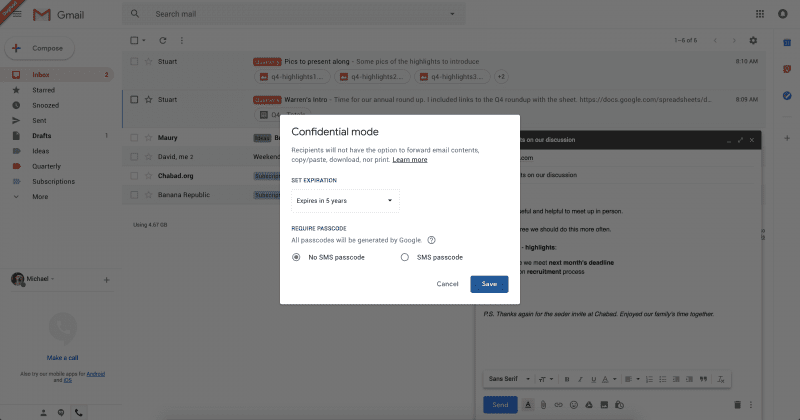 The new version of Gmail will show a lock icon in the compose box. The lock icon will activate the confidential mode. Here users can set the expiration date for the email after which it would be deleted. By default, the Confidential Mode on Gmail will stop emails from being copied, forwarded or printed. However, screenshots can still be taken, On the recipient’s side, Gmail will show the content of confidential emails as a link. It will ask users to verify their identity before revealing the email’s content. Overall, it’s a great feature to have. So, what do you think about this? Share your views in the comment box below. cc: lalasticlala Source: https://www.9jatechguru.com.ng/2018/04/gmaail-get-confidential-mode-self-destructing-emails.html |
Simple Steps To Control Your Android Device From Your PC Learn how to control your Android device from your PC: Here we’ve stated how to remotely control your Android from PC. We will be showing you 3 methods of controlling your android from your PC, using AirDroid, Team Viewer and Vysor. In this post, we will describe how to control your android device from PC. Yes, it’s possible as you can access your Android device from PC. This will help you to manage your Android device when it is not available to you, and the excellent thing is you can transfer files from PC to Android through the wireless network. There are numerous apps available on the internet that allows you to share and transfer files wirelessly, but AirDroid is one of the reliable out there that will make you remotely manage to your Android from a Web browser. Simple Steps To Control Your Android Device From Your PC AirDroid allows you to access and manage your Android phone or tablet from Windows, Mac or the Web, wirelessly, for free. Advantages and Features of AirDroid: You can also directly talk from PC. Send and Receive SMS from PC. Transfer apps, images, videos, files from PC to mobile through the wireless network. Install/Uninstall apps quickly and also take the complete backup of your device. Trace your device when you lost it and much more features available in AirDroid. How to Use AirDroid: Step 1. Download AirDroid on your Android device and install it. Step 2. You will be asked to Sign in or Sign Up. But if you have an active WiFi connection then just choose the option of “Configure Wi-fi Network.” 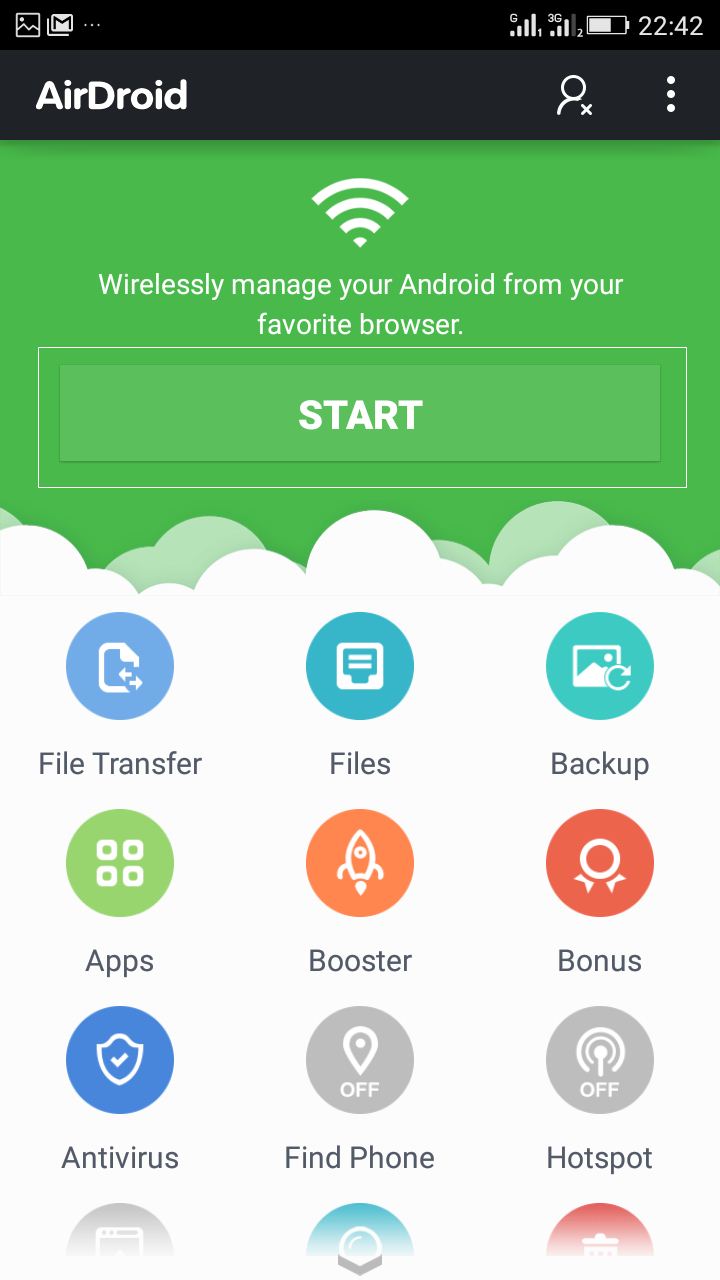 How to Control Android From Pc Step 3. Now select Wifi Settings and connect your Default Wifi Network and go back to the home screen.  How to Control Android From Pc Step 4. Now from PC browser, go to web.airdroid.com, and you will see a QR Code there.  Step 5. Now simply open Airdroid app from your Android and scan the QR Code Given on your Computer screen. 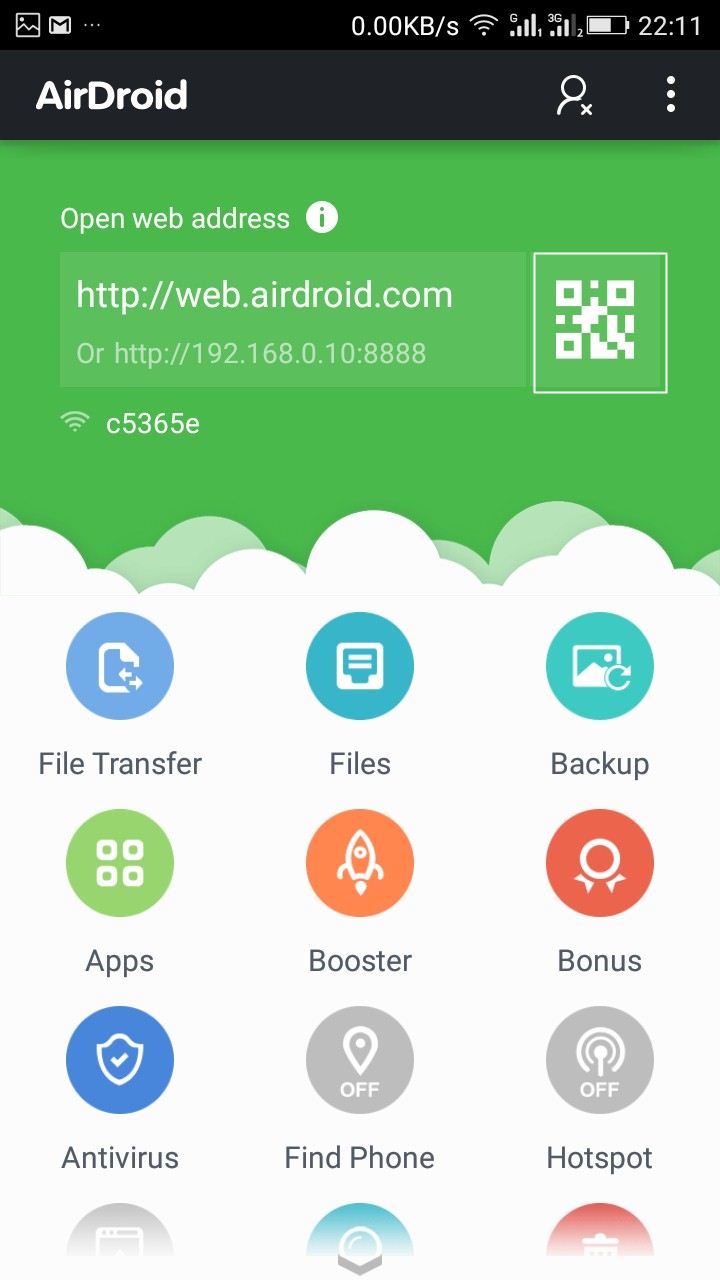 Step 6. Now you have successfully connected your Android device to PC. You can upload files by clicking “Files” on the desktop, you can chat from your PC and have full access to your Android device. 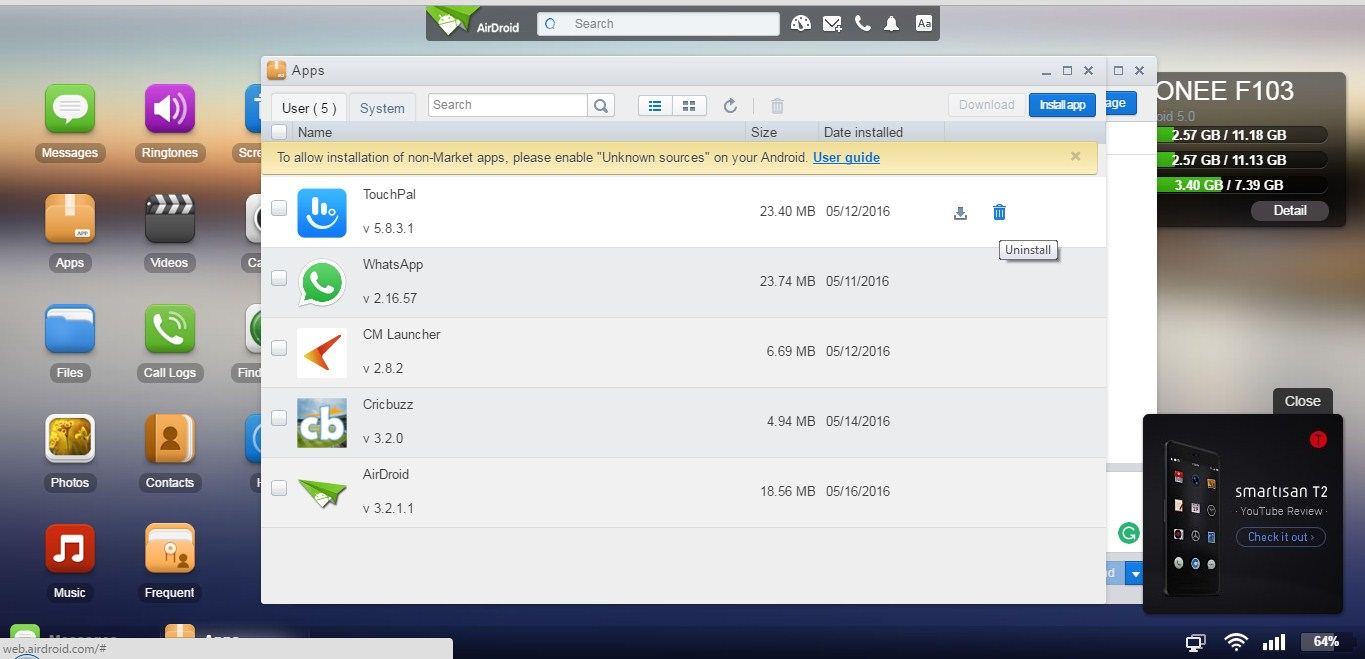 cc: lalasticlala For more visit: https://www.9jatechguru.com.ng/2018/04/control-your-android-from-pc.html |
OnePlus Confirmed OnePlus 6 Release Date And Specs Following the success of the OnePlus 5T, the Chinese brand is now getting ready to unveil its new smartphone. Yes, according to the latest reports, the well-known Chinese smartphone manufacturer, of course, OnePlus just confirmed the OnePlus 6 release date and specifications. OnePlus Confirmed OnePlus 6 Release Date And Specs Following the success of the OnePlus 5T, the Chinese brand is now getting ready to unveil its new smartphone. After sharing some data of its new smartphone, OnePlus 6 with its followers has now been announced the release date of OnePlus 6. Following the success of OnePlus One, the Chinese brand has been able to maintain a strong bet on the smartphone market, with its models often highlighted and recognized. Although not considered the best devices on the market, they are among the fastest on the market and those that offer the best cost/benefit. Last year, this Chinese brand announced two smartphones, the OnePlus 5 and 5T, which in addition to the hype they generated, obtained a great acceptance in the market, leading to the company obtaining a record number of sales. For this year, the bar is even higher and OnePlus has everything prepared to try to surprise its fans. Over the last few years, we have been getting to know some of the details, such as the notch, the crystal construction and the Qualcomm Snapdragon 845 processor, but it was missing the most important element, the release date. 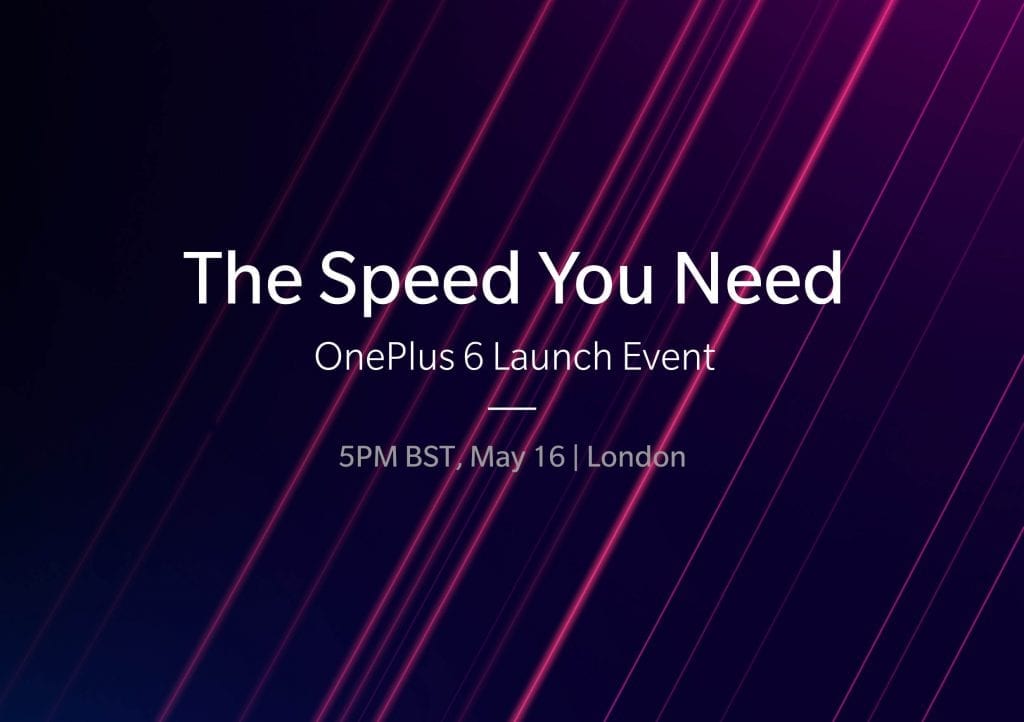 This latest information was dismantled today with the official announcement of the release date. The new OnePlus 6 will be presented on May 16 in London with the motto “The Speed you need”. With a focus on performance, the new flagship of the Chinese brand is expected to bring a FullHD+ AMOLED screen with an 18:9 ratio and notch. The processor will be Snapdragon 845 and should be available with 6 or 8 GB of RAM and 64, 128 or 256 GB of internal storage. For photography, it should bring a dual main camera of 20 MP + 16 MP with aperture f/1.7 and a front camera of 16 MP. OnePlus’ bet to fight the top market is almost here and with it, several announcements and some accessories must be announced to complement the experience of using this smartphone. So, what do you think about this? Simply share all your views and thoughts in the comment section below. cc: lalasticlala Source: https://www.9jatechguru.com.ng/2018/04/oneplus-confirmed-oneplus-6-release-date.html |
Google Launches New Podcast Player For Android We all know very well that the tech giant Google has a habit of trying to meet the application needs of its Android ecosystem. Now, according to the latest reports, the tech giant Google just launched a new podcast player on Android. Google Launches New Podcast Player For Android Android has a little-known feature, but very useful for anyone who is a fan of podcasts. Through the Google search and Google Assistant, the system helps you organize the episodes of the programs in which you signed up. Best of all, you do not need to install any applications. To use the tool, just search for a certain program like “this American life podcast”. The search shows more information about the podcast and a list of the most recent episodes, which can be played at any time. When you start listening to a podcast, the Google tool shows an icon in the upper-left corner of the screen. By selecting it, you can have access to an area with all of your signatures. There, you can also create a shortcut to be displayed on the home screen. Like Stitcher and Pocket Casts, the Google player is also quite simple. It relies only on the most important functions, such as play and pause, and options to advance or rewind to an exact point of the episode. It also offers the option to download the programs for you to listen even without internet. IMG-1-12 The player’s home screen shows episodes you have not yet finished, as well as suggestions based on genre and popularity among people who listen to the same podcasts as you. Being inside the search platform, the tool can also be used on other Google devices. For example, it is possible to start an episode of the mobile and end it in Google Home.  There is no confirmation about a possible separate app launch for anyone who likes podcasts. However, it’s interesting to know that the tech giant Google is aware of the format. It remains to be seen whether the company will attempt to issue something similar on iOS, which already has a native service. So, what do you think about this? Simply share all your views and thoughts in the comment section below. cc: lalasticlala Source: https://www.9jatechguru.com.ng/2018/04/google-launches-new-podcast-player-android.html |
Nowadays, most of us root our android device as soon we purchase it because it is trend today. However, there are very less options available to unroot your devices. Therefore, we are going to mention some simple methods that will help you unroot your rooted android device easily. Go through the post to know about it. Simple Methods to Unroot Any Android Device Simple Methods to Unroot Any Android Device These days Android Rooting is one of the most common things that you do after you purchase a smartphone or a tablet. It is easier than ever, it has lots of advantages and it helps you to gain full control over the device. But if you want to unroot your device due to slower speed because it might have lots of bugs or worse, the Android OS refuses to do its job. Another reason to unroot is the security issues which is one of the biggest concerns. Also Read: Top 10 Best android Emulators For Windows PC We recommended you to use these two apps called KingoRoot and SuperSU to unroot your device easily, and the best thing about these apps is that they are absolutely free to download. Simple Methods to Unroot Any Android Device As I said before, to unroot your android phone you can use any of the apps mentioned below #1 Using SuperSU App SuperSU allows for advanced management of Superuser access rights for all the apps on your device that needs root. This app also includes the option of “Full Unroot” which we will be using. Step 1. First of all, Download and install the App SuperSU from Google play store and Launch it. Unroot-Any-Android-Device-In-Single-Click-1-576x1024 Unroot Any Android Device In Single Click Step 2. Now you need to go to setting tab in SuperSU app and scroll down and you can see “Cleanup” section now where you need to tap on “Full Unroot” option. Unroot-Any-Android-Device-In-Single-Click-2-576x1024 Unroot Any Android Device In Single Click Step 3. On the very next step, you can see a Confirmation dialog box. You need to click on “Continue” Unroot-Any-Android-Device-In-Single-Click-3-576x1024 Unroot Any Android Device In Single Click That’s it! you have successfully unrooted your device, and after that, you just need to restart your device in order to finish the process. #2 Using KingoRoot The remove-root function is built in KingoRoot Android (PC version), which is a considerable decision made my Kingo R&  team while programming the software. It offers users a choice to revert back to unroot status by one click, fast and simple. team while programming the software. It offers users a choice to revert back to unroot status by one click, fast and simple.Step 1. First of all, Download and install the KingoRoot Android (PC version) and launch it on your computer. Now connect your device via USB cable. (USB Debugging mode must be enabled on your Android device) Unroot-Any-Android-Device-In-Single-Click-4 Unroot Any Android Device In Single Click Step 2. Now KingoRoot will detect your Android device, and you will see two options “Remove Root” and “Root Again” Unroot-Any-Android-Device-In-Single-Click-5 Unroot Any Android Device In Single Click Step 3. Now you need to select the option “Remove Root”, now you have to wait for few minutes until KingoRoot Unroot your device. Unroot-Any-Android-Device-In-Single-Click-6 Unroot Any Android Device In Single Click Step 4. Once finished, you will get the option “Remove Root Succeed” Unroot-Any-Android-Device-In-Single-Click-7 Unroot Any Android Device In Single Click That’s it! You are done, Kingoroot had successfully unrooted your android device. #3 Using ES File Explorer Well, ES File Explorer is one of the best file managers to have on your Android smartphone. You can also use this awesome file manager app to unroot your rooted Android smartphone. Below we are going to give you some simple steps which you can follow to unroot your Android device easily using Es File Explorer Step 1. First of all, you need to download and install ES File Explorer app from Google Play Store on your rooted device. Step 2. Now launch the app and then tap on the menu button Step 3. Under the Menu button, you need to scroll down to ‘Tools’ and then turn on ‘Root Explorer’ Step 4. This will ask you to grant the root privileges. Simply grant the permission and then on the main screen of the app you need to find your device’s root folder. You can find this as ‘/’ in explorer. Step 5. From the root folder, you need to find and locate to ‘System’ | ‘Bin’ Step 6. Now there you need to find the ‘busybox’ and ‘su’ files and delete them. Step 7. Now you need to navigate back to ‘/’ and open the ‘app’ folder. From there, delete superuser.apk That’s it, you are done! Now you just need to restart your Android device and your device should reboot unrooted. cc; lalasticlala So these are very simple methods to Unroot your Android device. With the help of these two apps, you can unroot your Android without any difficulty. Do try any of the apps and let us know which one worked on your device. Share this post with your friends too! and leave a comment below you are facing any problem concerning the above methods Source: https://www.9jatechguru.com.ng/2018/04/unroot-any-android-device.html |
iPhone SE 2 To Ditch The 3.5mm Headphone Jack According to the information published recently by a well-known blog, the presentation of the second version of the cheaper iPhone, I am talking about the iPhone SE 2 should happen next May, and not only that even rumours are pointing that iPhone SE 2 to ditch the 3.5mm headphone jack. iPhone SE 2 To Ditch The 3.5mm Headphone Jack During the last few months, it has been speculating a lot about a possible iPhone SE 2. According to the information published yesterday by a well-known blog, the presentation of the second version of the cheaper iPhone should happen next May. A more powerful iPhone SE  The information came as a result of a conversation between the Mac Otakara website and the makers of the iPhone structure. In addition, earlier this week Apple complied with various Euro/Asia regulatory procedures that usually precede the launch of new products. The next big Apple event will take place on the first day of WWDC (June 4), but we may not have to wait so long to see the second generation of the iPhone SE. According to reports, it is very likely that the second generation of the iPhone SE will be introduced in May and come equipped with a 4-inch screen similar to the iPhone 5. In addition, it is expected to bring the A10 Fusion processor used in the iPhone 7 and that is about 40% faster than the A9 processor that is present in the current iPhone SE. Goodbye, 3.5mm jack? The manufacturer of the body of the possible iPhone SE 2 also said that the new model should not have a headphone jack. The tech giant Apple abandoned the headset entry on the iPhone 7 but, so far, is still present on the iPhone SE. However, it seems that with this change, the tech giant Apple will be able to add resistance to water and dust. In addition, more rumours point to the iPhone SE comes equipped with technology to support wireless charging. However, here there are still some doubts. Supposedly, the iPhone SE is a low-cost iPhone and to keep the price down, Apple should leave out some features that distinguish it from the top range that are currently available. Conclusion The famous analyst at KGI Securities Ming-Chi Kuo does not predict the existence of wireless charging on the new iPhone SE 2. Instead, bet on the appearance of a more powerful and affordable iPhone. At the end of the day, this is the goal with the current iPhone SE. If the rumours are true and if Apple actually introduces a new iPhone SE in May, we should hear more news briefly. In addition, with WWDC right there on the door, we should also have software updates on all Apple brand platforms and some hardware news. So, what do you think about this? Simply share all your views and thoughts in the comment section below. cc: lalasticlala Source: https://www.9jatechguru.com.ng/2018/04/iphone-se-2-ditch-35mm-headphone-jack.html |
Top 10 Best Android Emulators For Windows 2018 Let’s have a look at the Best Android Emulators For Windows 2018 that you need to try as they are packed with some best features and you will surely gonna live to try in your PC as they will provide you the platform on which you can easily run Android apps and with smooth scrolling. We had selected them on the basis of their ratings, reviews and with some personal experience. So have a look at these emulators below. Emulators are the tools or the frameworks which when installed on the running platform like Windows, Mac OS, etc it then adds up some sort of functionality. Talking about the functionality it is the ability to run any kind of software platform on the running one inside the virtually created environment. Android emulators are those that let to run the Android on the Windows, Mac OS, etc. There are certainly many emulators available for the Windows so as to make the Android run over it yet not every of those is best. Here in this article we have written or listed about the best Android emulators for the Windows platform that is available in 2018. If you are interested to know about that then please go and read the main section of this article until the end. Top 10 Best Android Emulators For Windows 2018 Also Read: Important Things To Do Before Rooting Your Android Device #1 BlueStacks 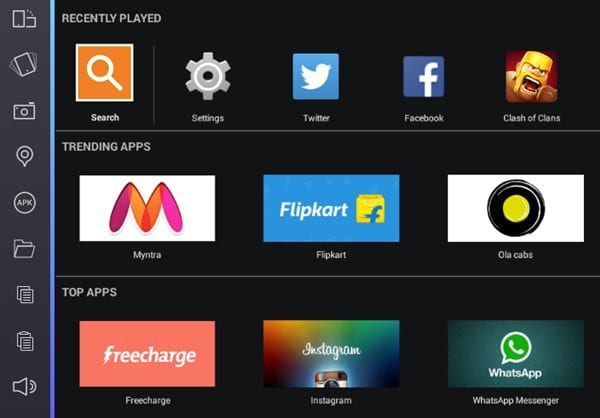 BlueStacks is an android emulator application which can change your Laptop or Computer into a virtual Android telephone. In 2011 it was presented. There are in excess of 130 million individuals everywhere throughout the world who are utilizing and inclines toward this application. Just give a try to this excellent software and you will find that it deserves to be on the top of the list for some reason. #2 Andy OS Andy OS is a working framework that keeps running on PC or PC. It is additionally an android emulator for windows. Andy OS likewise breaks the boundary between your PC framework and your cell phone. It offers you most recent updates, greatest capacity, PC similarity, and full freedom to utilize any application on your Personal PC or in your PC. #3 Nox App Player  Also, the last however not the minimum, Nox App Player. Its engineers are Westwood Studios. What’s more, its distributors are Electronic Arts. It was created and distributed in 2000. Brett Sperry composed it. Also, its stage is Microsoft Windows. #4 GenyMotion Best-Android-Emulators-For-Windows-20184 Best Android Emulators For Windows 2018 GenyMotion is mostly known for its speed. It accompanies a pre-arranged Android pictures. Rather than the early venture, AndroidVM, GenyMotion presented with a more alluring player outline and numerous all the more energizing highlights. Right now, it is accessible for Linux, Windows and Mac OS x yet with it, it requires virtual box moreover. #5 Windroy Windroy utilizes virtualization innovation, which keeps running on your PC or workstation. It gives its client, a phenomenal similarity. Here I am giving you the downloading connection of the Windroy application. The features of this emulator are comparable to those listed above on this page and you can give it a try without any worries. #6 AMIDU OS Best-Android-Emulators-For-Windows-20186 Best Android Emulators For Windows 2018 AMIDU OS can work for Windows 7, 8 and 10. It works fastly. Furthermore, it can keep running on your PC and PC. It additionally enables you to test any of application in your Windows. #7 Droid 4X Droid 4X is an android emulator for windows which keeps running on your PC or workstation and enables you to utilize any application on your PC or PC. With this, it offers you a clever method to utilize Google Play Store and to choose any application of your decision. #8 Remix OS PLayer Remix OS Player is additionally an ideal Android emulator. To expand more simplicity of administration to the gaming applications, Remix OS has included key mapping instrument which permits touch screen control to clients all the more productively and rapidly. To utilize this application you simply need to download a document from your work area. #9 KO Player KO Player is free of any cost. It is more perfect and more steady than other emulator applications. KO Player is an x86 design based. It gives you consent for numerous records, video recording and numerous different capacities and highlights are available in it. #10 Menu Memu has excessively numerous amazing highlights. You can appreciate them on your PC or PC. In it, you don’t have to indicate the client controls, every single convoluted setting and controls are as of now balanced. With it, you can undoubtedly introduce your most loved amusements effectively. You can play with a mouse or console any of them as indicated by your decision. With this, you can alter the client controls moreover. Finally, after reading this post you have gotten to know about the best android emulators for windows. Hope that you enjoyed this post, if it is so then please help us share this post to even more people. Also, provide us your valuable opinions regarding the post through using the comments section below, you know that your indulgence is very important to us. Thanks for reading this post! cc: lalasticlala Source: https://www.9jatechguru.com.ng/2018/04/best-android-emulators-for-windows.html |
20 Run Commands Every Windows User Should Know Run commands are one of the most useful things we can talk about. We are going to talk about ten useful ‘Run’ Commands that will help you to open anything. You just need to enter these commands in the Run command box to quickly access features and applications to customize operative system environment. 20 Run Commands Every Windows User Should Know We must admit that Microsoft’s Windows Operating system implements many features. That’s the reason why Windows is always the first preference of every regular user as it is easy to operate and implements lots of facilities. Well, Run commands are one of the most useful things we can talk about. Subsequently we will share an article in which we will list a few methods to create your own run commands in Windows operating system. In this post, we are going to talk about ten useful ‘Run’ Commands that will help you to open anything. You just need to enter these commands in the Run command box to quickly access features and applications to customize operative system environment. #1 “\” This command will open up your C drive. Next time if you need to access the C drive on your computer simply press WINDOWS KEY+R and then just enter ‘\’ and it will open up the C drive for you. #2 “.” This command will open up the user’s home folder. By opening the home folder you can access Downloads, Documents, Desktop, Pictures, and Videos. This is the easiest way to open the Home folder. #3 “..” Well, the above commands open up the user’s home folder. This one will open up the ‘Users Folder’ on the C drive. If you enter this command in a Run box then you will be able to select the ‘Admin’ and ‘Public’ Folder. #4 Calc This command may be familiar to many. This will open up the calculator. Well, if you need to open the calculator you need to go to Start Button>Accessories>Calculator which seems to be a dull task. However, you can use ‘Calc’ command to open up the calculator immediately. #5 netplwiz If you need to open up the advanced user account settings then you just need to enter the command ‘netplwiz’. Well, the other way to open up Advanced User Account settings is by going through control panel which is bit lengthy process. #6 diskmgmt.msc The command ‘diskmgmt.msc’ will open up the disk manager. Disk manager lets users clean things up on their system. You can create the new partition or can clean existing partition by going through disk management. #7 notepad Users can open up notepad by typing ‘notepad’ in the run box. The other way to start notepad is to open the start menu and then selecting the notepad. However, typing notepad in a run box will help users in urgency. #8 stikynot This will open up Sticky Notes. Sticky Notes will be useful if you want to note down anything. Word documents or Notepad takes time to open up. However, Sticky notes stick to your desktop which makes it simple to note down anything easily. Users can use ‘stikynot’ to open up the Sticky Notes. #9 control.exe /name Microsoft.Troubleshooting If anything is not working fine on your computer, you need to troubleshoot that specific thing. Troubleshooting will possibly repair or find any existing fault on your computer. Users just need to type in ‘control.exe /name Microsoft.Troubleshooting’ in the run dialogue box to open up the troubleshooting settings. #10 write This command will open up Wordpad on your system. Simply type in ‘write’ on Run dialogue box to open up the Wordpad. #11 Powershell Well, Powershell is the task automation and configuration management framework from Microsoft. This is much similar to the command prompt (CMD). On the run Dialog box, just type PowerShell and enjoy the features. #12 perfmon.msc This is known as performance command. This command can be used to check and monitor the performance of your system. You just need to open up the run dialog box and then type in perfmon.msc to monitor the system performance. #13 Control Well, in windows 10 opening the control panel is a bit complicated. However, you can open the control panel with Control command. Just open the run dialog box and enter “control” without the quotation mark. #14 hdwwiz.cpl To open the device manager in Windows, you need to go through various steps. However, you can use hdwwiz.cpl command to open the Device manager on your computer directly. With device manager, you can find all the connected device and can manage them. #15 osk Well, its true that sometimes in our lifetime, we have worked with the damaged keyboard. However, the osk command will help you out with that situation. This command will open up the on-screen keyboard on your computer. #16 CMD Well, this command might be familiar to all windows users. Every Windows users have to deal with the command line sometimes. So, with CMD command, you can quickly open the command prompt without administrator privileges. #17 gpedit.msc This command will open up the Group Policy Editor on Windows computer. With Group Policy Editor, you can edit different Windows policies of a local or remote computer. #18 lusrmgr.msc Well, if you are looking for a shortcut to open Local Users and Groups Manager on your Windows computer, then lusrmgr.msc is for you. This command will open the Local Users and Groups Manager where you can edit several properties of all the users and groups. #19 mrt This command will open up the Microsoft Windows Malicious Software Removal Tool. Well, this tool will help you to clear some of the most popular malicious software from your Windows computer. #20 ncpa.cpl If you work with multiple internet ethernet adapters on your Windows computer, then you might have to deal with network problems. So, ncpa.cpl command will open up the Network connection settings from where you can access all your Network adapters. These are the 20 best Run command you can use in a RUN dialogue box. So, what do you think about this? Share your views in the comment box below. cc: lalasticlala Source: https://www.9jatechguru.com.ng/2018/04/run-commands-every-windows-user-should-know.html |
Apple Dominates Global Smartphone Profits When the tech giant Apple released its financial results, we noticed that it sold fewer smartphones in the fourth quarter, but made a record profit, especially due to the iPhone X, of course, the flagship smartphone of the tech giant Apple. Apple Dominates Global Smartphone Profits When the tech giant Apple released its financial results, we noticed that it sold fewer smartphones in the fourth quarter, but made a record profit – especially due to the iPhone X. In fact, according to Counterpoint Research, the tech giant Apple dominated 86% of the mobile phone market profit in the fourth quarter. Only the iPhone X accounts for 35% of the total. It may seem easy to make a big profit from a smartphone that costs from $999 in the US and Rs. 66,000 in India. However, it could have stalled due to the high price, the absence of Touch ID, and design with the notch. “The iPhone X has surpassed our expectations and has been our best selling iPhone every week since it hit the market in November,” Tim Cook said in February. Among the 10 smartphones that generated more profit, 8 are from the tech giant Apple; the others are Galaxy Note 8 and Galaxy S8 Plus, from the South Korean giant Samsung. They account for 90% of total profits in this market. The other 10% is divided among a number of manufacturers, including LG, Motorola, Asus and Sony, as well as Chinese companies like Xiaomi, Huawei, Oppo and Vivo – which are some of the largest smartphone manufacturers in the world. If a company goes for years without making a profit, one hour it gives up the market. HTC, for example, has sold part of its smartphone division to the tech giant Google and can launch its latest flagship this year. LG comes bothering losses in the mobile division and wants to change that with a new flagship – the G7 thinq – and faster updates for Android. Motorola has put all its effort hard worldwide to achieve more relevance in the global market. But, according to Counterpoint Research, “the global smartphone market has peaked; replacement cycles are longer, and major manufacturers are now under pressure to make a profit.” What to do? Sell more premium smartphones, which justify a higher price. Summed up, Chinese manufacturers made a profit of $1.3 billion in the fourth quarter, boosted by mid-range and high-end handsets. Huawei, Oppo and Vivo “are now seeking to increase the price range.” So, what do you think about this? Simply share all your views and thoughts in the comment section below. cc: lalasticlala Source: https://www.9jatechguru.com.ng/2018/04/apple-dominates-global-smartphone-profits.html |
BAD NEWS! Opera Shuts Down Its VPN App For Android And iOS We all know very well that VPNs are, for many users, the guarantee of much-desired protection and privacy. However, now according to the latest reports, Opera has recently, announced that it has decided to shut down its VPN app for Android and iOS. BAD NEWS! Opera Shuts Down Its VPN App For Android And iOS VPNs are, for many users, the guarantee of much-desired protection and privacy. By directing all traffic to a geographically distant point, it ensures the anonymisation of navigations. Opera had an excellent and free offer for mobile devices in its VPN, but the company decided to terminate this service definitively and already on the 30th of April. Opera’s VPN solution for mobile devices was launched in 2016 and promised users a free and very important service without any registration. Available for iOS and later for Android, which quickly captivated users. The end of Opera VPN for Android and iOS Now, with 2 years of use, Opera has decided to shut down its VPN service, without giving any explanation or justification to users. It was limited to announcing it and giving April 30 the deadline for its use. Probably related to the purchase of SurfEasy Inc. by Opera in 2016. Being a free proposal, Opera VPN also had the advantage of giving the user the possibility to choose the country where it would be virtually and had no traffic limitation. In addition to the free version, Opera VPN was also available in a paid version, VPN Gold, which allowed to choose the country of origin of the traffic and offered a greater speed of navigation. Opera’s compensation for its users To compensate users of this paid version Opera will offer 1 year of the service of VPN SurfEasy. Users of the free version of Opera VPN receive an 80% discount on SurfEasy services. Thus comes to an end one of the most used VPNs in mobile systems, mainly by the price factor. Opera had already threatened before it was going to remove its app and its service, but now realized what no user wanted, the end of Opera VPN. So, what do you think about this? Simply share all your views and thoughts in the comment section below. Source: https://www.9jatechguru.com.ng/2018/04/opera-shuts-down-its-vpn-app.html |
Elon Musk Replaces Robots With Human Workers At Tesla Factory It seems that the year 2018 is presenting some challenges for Tesla. In addition to dealing with a fatal accident involving its car, the company has left some investors impatient. They are unhappy with noncompliance with the production targets for Model 3, the company’s first mass-produced car. Hence, now according to the latest reports, Elon Musk replaced robots with human workers at Tesla factory. Elon Musk Replaces Robots With Human Workers At Tesla Factory The year 2018 is presenting some challenges for Tesla. In addition to dealing with a fatal accident involving its car, the company has left some investors impatient. They are unhappy with noncompliance with the production targets for Model 3, the company’s first mass-produced car. According to Elon Musk, the biggest problem has been precisely the differential of Tesla: automation. To improve the situation, the entrepreneur took control of production and is replacing many of his robots with human beings. The company understood that over-reliance on automation was holding back work. An example is the network of belts to carry parts. According to Musk, it was not working the best way and was discarded. With the help of human workers, the company expects to increase its weekly production of Model 3, which today is just over 2 thousand units. At an investor meeting, Tesla kept its promise to manufacture 5,000 Model 3 per week by the end of the second quarter. The car is touted as the future of the company since it can make the revenue increase exponentially because of its more affordable price. “I’m definitely under stress, so if I pretend I’m not under stress, I’ll be clear, I’m definitely under stress,” Musk said in an interview with CBS News.  The businessman said he was sleeping several nights at the Tesla factory. “When things get really intense, I do not have time to go home, shower and change, so I sleep here,” he said, pointing to a couch in a boardroom. So, what do you think about this? Simply share all your views and thoughts in the comment section below. cc: lalasticlala Source: https://www.9jatechguru.com.ng/2018/04/elon-musk-replaces-robots-with-human.html |
(1) (2) (3) (4) (5) (6) (7) (8) (9) (10) (of 20 pages)
(Go Up)
| Sections: politics (1) business autos (1) jobs (1) career education (1) romance computers phones travel sports fashion health religion celebs tv-movies music-radio literature webmasters programming techmarket Links: (1) (2) (3) (4) (5) (6) (7) (8) (9) (10) Nairaland - Copyright © 2005 - 2024 Oluwaseun Osewa. All rights reserved. See How To Advertise. 212 |