Sainttobs's Posts
Nairaland Forum / Sainttobs's Profile / Sainttobs's Posts
(1) (2) (3) (4) (5) (6) (7) (8) (9) (10) (of 20 pages)
Microsoft Just Launched Its Own Version Of Linux OS We all know very well that the tech giant Microsoft has its own operating system with proprietary code, so they have never had to launch a Linux based operating system. However, now according to the latest reports, the tech giant Microsoft just launched its own version of Linux OS. Microsoft Just Launched Its Own Version Of Linux OS The tech giant Microsoft has its own operating system with proprietary code, so they have never had to launch a Linux based operating system. However, the company has been gradually approaching open source operating systems, being able to use the Bash console in Windows 10. Now, the company has directly launched a new operating system based on Linux. Azure Sphere: Microsoft’s IoT environment Its name is Azure Sphere, and it is a solution that has three components to guarantee the security and protection of your IoT devices. The first of these are certified microcontrollers for Azure Sphere, the second is a cloud-based security service called Azure Sphere Security, and finally, we have the Azure Sphere operating system based on the Linux kernel. This is particularly interesting because although the tech giant Microsoft has its own operating system (Windows 10 IoT), it has preferred to create another one that is also based on Linux. In fact, the company itself boasts that “they combine the security innovations they have created in Windows and a custom Linux kernel to create a secure and reliable environment for IoT experiences.” Do they imply that Windows is not safe enough for this environment? So many devices connected to the network are vulnerable to hacking, so security in them is paramount. With the Linux kernel, they make sure they are up to date on security without having to invest in it to patch vulnerabilities. In addition, the operating system is lighter and allows IoT device manufacturers to update them more easily. Windows 10, which is designed for computers, is less modular and much harder to scale for these devices. The first devices will arrive at the end of the year Currently, the tech giant Microsoft has confirmed that MediaTek is already manufacturing chips and certified hardware for Azure Sphere, and later will be adding other manufacturers. The first IoT devices based on Azure Sphere will reach the market by the end of the year, so in 2019 we will begin to see a greater presence of Internet of Things devices. The first development kits will begin to be deployed by mid-year. Among devices that can equip this hardware are electrical appliances, cars, sensors in electrical networks, etc. For a few years, Microsoft, with Satya Nadella at the helm, has realized that Linux is not the enemy and that it can coexist perfectly with it, in addition to being able to use it. Microsoft has been collaborating Canonical for a year to launch an Ubuntu kernel designed specifically for the Azure cloud service, and today is a step in demonstrating that Linux can be very useful to the company. This step is probably not the last, because the next thing we could see is how its applications and programs could reach Linux. Currently, most of their applications are available (more or less), since Android uses Linux and in it, we can run Office or Edge adapted for mobile. However, for desktop GNU/Linux distros this still does not happen. So, what do you think about this? Simply share all your views and thoughts in the comment section below. cc: lalasticlala Source: https://www.9jatechguru.com.ng/2018/04/microsoft-launched-own-version-of-linux.html |
Important Things To Do Before Rooting Your Android Device Here we have listed all the things that must be properly done for the safe rooting of your android. Therefore, before rooting your android device read this post and follow the steps before rooting. If anything goes wrong while rooting your android them your device will get bricked and you then have to either rush to the service center or will need to flash stock ROM.Protection is better than cure. So have a look on all those things below. Android rooting is the process of allowing users of Android Phones, tablets, and other devices running the Android mobile operating system to get the full control and authority within Android’s system. When you root an Android smartphone it enables you to act as the administrator of the android phone. And there are lots of more things that user can do after rooting android. Therefore, if you are going to root your android device then have some patience and firstly read the things that you have to do before rooting your android device. As if anything went wrong while rooting your android them your device will get bricked and you then have to either rush to the service center or will need to flash stock ROM. So protection is better than cure. So have a look at all those things below. Important Things To Do Before Rooting Your Android Device 2018 Here I have listed all the things that must be properly done for the safe root of your android. And if you follow all these then you can simply root your device without facing any trouble during the complete process. So proceed with all these methods below. #1 Know the Advantages And Disadvantages Disadvantages-and-advantages This is the most important thing which people often skip. If you have made your mind to root your Android just because your friends are finding it great, it doesn’t mean that it will entertain you. Therefore, going through the advantages and disadvantages of rooting Android gives users a clear view of what to expect after rooting. #2 Take Complete Backup Of Your Android Data Rooting Android will have processes like factory resetting and that will delete all your data, so to avoid it you must first take the complete backup of your Android data and also the app data. #3 Enough Battery Before Rooting Enough-Battery-Before-Rooting 10 Things To Do Before Rooting Your Android Device Android rooting process will lead to lots of battery consumption and if low battery interrupt the process then your android can be bricked so better is to have enough battery backup before rooting it. And the battery must be charged up to 80%. #4 Necessary Drivers For Your Android In Your PC Necessary-Drivers-For-Your-Android-In-Your-PC-1 10 Things To Do Before Rooting Your Android Device Any rooting tool that works on your PC to root your android will only work perfectly if the respective android’s USB drivers are installed on that PC. So before proceeding for rooting search on the internet for your make of your android. #5 Better Know About Your Android Model Details Android-Model-Details-1 10 Things To Do Before Rooting Your Android Device While rooting you will come across need of files like SuperUsersu and much more that is different for every model of Android. And if you flash any wrong file then it will damage your Android stock ROM and your device will get bricked. So better to know about your android model to get the correct files for it. #6 Learning how to get into Stock Android Recovery. Stock-Android-Recovery Getting into Android Stock Recovery is easy and you can do that with few button combinations like pressing the power key, Volume + and Home button simultaneously. So you should learn how to get into stock Android recovery before you root your device. This is to make sure that if anything wrong happens then you can wipe your phone. #7 Restore Smartphone’s Firmware Restore-Smartphones-Firmware-1024x665 10 Things To Do Before Rooting Your Android Device Restoring Smartphone’s firmware is the best thing you can do before rooting because if something went wrong, you will always have the option to go back to how you were before. There were different software available on the internet like Odin etc. The software depends on what phone you have. #8 Disable Antivirus And Firewall in your PC Programs like antiviruses and firewall can interrupt the rooting process and that can brick your android smartphone. So better is to turn them off before proceeding with rooting. #9 Methods For Recovering If Your Device Get Bricked Methods-For-Recovering-If-Your-Device-Got-Brick-1 10 Things To Do Before Rooting Your Android Device Before rooting you must know the method to how to unbrick your android device as if your device got brick then your android will only stick to boot animation and it will take the longer time to rush to customer service center to get your device flashed. So better is to know the method to Unbrick your android and that you can search on google and get all the important files before rooting so that you can Fix it by your own. #10 Choosing Out The best Way To Root kingoroot 10 Things To Do Before Rooting Your Android Device Now proceeding to the main part that is the best way to root your android and that you can get by following our post below. #11 Read Some Comments Check-comments Suppose you are going to root your Android smartphone with the help of 360 Super Root Apk, then you need to know about the tool. Well, it’s always better to learn from someone else’s mistakes, right? So, reading out the comments of users who have already tried the app gives you a clear idea. By this way, you will be aware of the typical rooting problems the users with your exact phone model have gone through. #12 Method To Unroot Android After Rooting Rooting voids the android warranty and also expose your android for certain security threats and if you want to Unroot your android then you can simply go to Your SuperUser or Kinguser app and then restrict all permissions or your can either flash your stock ROM. Kingo Root offers the feature to Remove Root. So above is all about Things To Do Before Rooting Your Android. Follow all these instruction before proceeding to root your android device. Hope you like our work, keep on sharing. Leave a comment below if you have any related queries with this. cc: lalasticlala Source: https://www.9jatechguru.com.ng/2018/04/important-things-before-rooting-android.html |
Xiaomi Mi Mix 2S Specs and Price A quick introduction just in case you don’t know, Xiaomi is a Chinese OEM responsible for pushing the almost tri bezel-less notch display you see from IPhone X which is now recently featured in more smartphones. Although their smartphones has no notch at least not yet. Starting from the Xiaomi Mi Mix which was actually tri bezel-less to Mi Mix 2 and now to the Xiaomi Mi Mix 2S. All these smartphones has impressive screen to body ratio, though the last two has tiny bezels at the top and and sides. 5.99-inch, IPS LCD capacitive touchscreen, 1080 X 2160 pixels (403 ppi) Octa-core Qualcomm SDM845 Snapdragon 845 CPU 6GB/8GB RAM 64GB/128GB/255GB built-in storage, with no support for memory card Dual 12MP + 12MP rear camera and 5MP front camera 4G LTE Fingerprint sensor (rear) Qi Wireless charging 3, 400 mAh non removable Li-ion battery Design and Display At first glance, the Xiaomi Mi Mix 2S has a striking similarity to the Mi Mix 2, however, with a ceramic build and aluminium frame. That aside, the smartphone has highly slimmed down bezels at the top, enough to house the earpiece with barely visible ones at the sides. At the back, the Xiaomi Mi Mix 2S has an iPhone X type of dual camera arrangement – flash flanked by two cameras arranged vertically at the top left corner. The bottom bezel houses the front camera at the right edge and the navigation buttons. Display is quite impressive with a 1080p LCD screen in play and a Corning Gorilla Glass 4 for protection against scratches and easy breakage. With a resolution of 2160 X 1080 pixels and a pixel density of 401 ppi and an almost tri bezel-less design. This offer’s enough details and impressive colour reproduction although an OLED screen would have a much suitable alternative. Battery and Camera In battery capacity, the Xiaomi Mi Mix 2S has enough juice considering the power conserving ability of the high-end SoC. Powered by a 3, 400mAh, the smartphone should last a day under normal usage. As for charging, there are two ways; Qi wireless charging and fast charge through the USB Type-C port. Rather than the single camera seen in the Xiaomi Mi Mix 2, this new flagship has a dual camera. This is made up of 12MP wide angle lens camera and another 12MP telephoto camera. There is also a 5MP camera at the bottom right, an unusual position right? Yes , it is because of the very slim upper bezel. Hardware and Software As a plus, the Xiaomi Mi Mix 2S has the latest Qualcomm processor as other high-end smartphones. With thus, a smooth and fast performance is guaranteed as well as an impressive graphics munching. That being said, the Xiaomi Mi Mix 2S smartphone is equipped with a Qualcomm SDM845 Snapdragon 845 with eight cores and an Adreno 630 GPU. On to the next thing, the Xiaomi Mi Mix 2S is available in different variants from the 6GB RAM & 64GB model to the 6GB & 128GB model and down to the higher 8GB & 256GB model. All the variants does not support memory card extension so you will have to be sure which model you pick. The Xiaomi Mi Mix 2S runs on the latest Android 8.1 Oreo with MIUI 9.5 and a Xiaomi AI assistant that only works in China. Pricing and Availability The Xiaomi Mi Mix 2S can be gotten in various online stores and smartphone retail outlets for 189, 000 Naira for the 6GB / 64GB model and 290, 000 Naira for the 8GB/256GB.  Here are a few specs of the Xiaomi Mi Mix 2S: General Features Platform: Android 8.1 Oreo (MIUI 9.5) Processor: Octa-core 4 x 2.8 GHz Kryo 385 Gold & 4 x 1.8 GHz Kryo 385 Silver (Qualcomm SDM845 Snapdragon 845) GPU: Adreno 630 Memory: 6GB RAM / 8GB RAM Colours: Black, White Dimension: 150.9 x 74.9 x 8.1 mm Weight: 191g SIM Type: Nano SIM SIM Count: Dual SIM Display Display: 5.99-inch, IPS LCD capacitive touchscreen, 1080 X 2160 pixels (401 ppi) Screen Protection: Corning Gorilla Glass 4 Camera Rear Camera: Dual 12MP + 12MP camera, 2160p@30fps, 1080p@30fps, 720p@120fps Video Rear Camera Features: 2x optical zoom, dual pixel phase detection autofocus, 4-axis OIS, dual-LED dual-tone flash, Geo-tagging, touch focus, face detection, HDR, panorama Front Camera: 5MP camera, 1080p Video@30fps Storage Built-in Storage: 64GB / 128GB / 256GB Memory Card Support: – Bundled Cloud Storage: – Network Support 2G GSM: Yes 2G CDMA 1X: Yes 3G WCDMA: Yes 3G CDMA EVDO: Yes 4G LTE: LTE band 1(2100), 2(1900), 3(1800), 4(1700/2100), 5(850), 7(2600), 8(900), 12(700), 13(700), 17(700), 18(800), 19(800), 20(800), 25(1900), 26(850), 27(800), 28(700), 29(700), 30(2300), 34(2000), 38(2600), 39(1900), 40(2300), 41(2500) Internet & Connectivity GPRS: Yes EDGE: Yes 3G/WCDMA/HSPA: Yes HSPA+: Yes CDMA EVDO: Yes 4G LTE: Yes WLAN: Wi-Fi 802.11 a/b/g/n/ac, dual-band, WiFi Direct Wi-Fi Hotspot: Yes Bluetooth: Yes, v5.0 with A2DP, LE NFC: Yes Infrared Blaster: – USB Port: USB Type-C 2.0 Messaging SMS/MMS: Yes Instant Messaging: Yes Push Emails: Yes Email Protocol: – Entertainment Music Player: MP3/WAV/eAAC+/Flac player Video Player: XviD/MP4/H.265 player FM Radio: Yes Loudspeaker: Yes 3.5mm Jack: Yes Navigation Navigation: Yes, with A-GPS, GPS, GLONASS, BDS Maps: Yes Sensors & Control Digital Compass: Yes Accelerometer: Yes Proximity Sensor: Yes Light Sensor: Yes Barometer: – SpO2: – Pedometer: – Heart Rate Monitor: – Gyroscope: Yes Fingerprint Scanner: Yes, (rear) Iris Scanner: – Face Unlock: – Intelligent Digital Assistant: Yes Motion Sensing / Gesture Control: – Voice Control: – Other Features Video Streaming: Yes Active Noise Cancellation: Yes Wireless Charging: Yes Built-in Mobile Payment: – Water Resistant: – Dust Resistant: – Image Editor: Yes Video Editor: Yes Document Viewer: Yes Document Editor: Yes Battery Battery: 3, 400mAh non removable Li-ion battery Talktime: – Standby Time: – Fast Charging: Yes cc: lalasticlala Source: https://www.9jatechguru.com.ng/2018/04/xiaomi-mi-mix-2s-specs-and-price.html |
OnePlus 6 Design Exposed By A Case Maker We all know very well that recently, the well-known Chinese smartphone manufacturer OnePlus published an official photo of OnePlus 6 on its Twitter account. However, now according to the latest report, OnePlus 6 is fully exposed by a case manufacturer. OnePlus 6 Design Exposed By A Case Maker Recently, the well-known Chinese smartphone manufacturer OnePlus published an official photo of OnePlus 6 on its Twitter account. An image in which a small portion of its back shell was visible. With the OnePlus 5T stock on the verge of running out globally, the official presentation of the OnePlus 6 is more than imminent. It is believed that it will be produced at the beginning of May. By then, we will have the opportunity to know in depth the new standard bearer of the Asian firm. The last one is, perhaps, the most revealing till to the date in terms of the OnePlus 6 design. Design of the OnePlus 6, completely uncovered We already had occasion to contemplate much of the design of the OnePlus 6 through previous leaks. However, the recent one can be considered the clearest and most concise when it comes to revealing the appearance of the next OnePlus smartphone. We resort to the popular saying “a picture is worth a thousand words” so that you can read the design of the OnePlus 6 through the attached galleries. The photos are from a known site that sells accessories for mobile and reveals the cases of OnePlus 6. We must make a point to point out that this type of leaks are usually very revealing and reliable-especially if they occur in the last phase of development of the model since it is known that accessory manufacturers usually have models of devices for that their products are available the same day or shortly after they are presented.  The notch on the screen does not surprise us. The CEO himself provided less than two weeks ago a real image of the top of the OnePlus 6 in which you could see the notch on the display. Nor is the rear part surprising, in which two cameras are arranged vertically, followed by the LED flash and the fingerprint sensor. Instead, the front shows us something that till to the date we had not had a chance to contemplate. We refer to the lower part, in which only the screen frame appears. If these images just confirmed the final design of OnePlus 6, it would be clear that OnePlus reduced the lower frame to maximum, very close to the result achieved by Apple in its iPhone X. Although facing the experience of using the smartphone can be a more than interesting change, we must also check to what extent it affects the final price of the phone. OnePlus, which in the beginning was characterized by offering smartphones with a great balance between cost and features, has been increasing its price gradually over the last three years. Sign of a significant price increase  However, this change in design could be paired in parallel with a significant price increase, perhaps more prominent than the last ones applied to the OnePlus 5 and OnePlus 5T. Why? Because the technical solution necessary to reduce the lower frame of the screen requires, among other things, a flexible OLED panel to be folded in said section. A solution that only applied Apple last year and that has raffled much of the brands of Android smartphones not only for the difficulty of its manufacture but for the additional cost that this implies for the final price of the equipment. cc: lalasticlala So, what do you think about this? Simply share all your views and thoughts in the comment section below. |
Xiaomi Just Launched Its Black Shark Gaming Smartphone We all know very well that Razer the well-known brand of computer peripherals focused on gaming jumped into the market of smartphones and was the first company to launch a smartphone for gamers. However, now according to the latest reports, the well-known Chinese smartphone manufacturer Xiaomi just launched its most awaited Black Shark gaming smartphone simply to beat Razer’s gaming smartphone. Xiaomi Just Launched Its Black Shark Gaming Smartphone Xiaomi has not wanted to make a launch over the top of its new smartphone, because the so-called Xiaomi Black Shark of the brand has not been manufactured by the Chinese firm, but by Black Shark, a company specializing in mobile gaming whose main shareholder is Xiaomi. A few minutes ago the company just launched what we can consider as the first Xiaomi’s gaming mobile phone in China. The Black Shark smartphone comes with a design that is most unusual for the current mobile phone market, although it resembles the gamer phone par excellence, the Razer Phone marketed last year. Features of the Xiaomi Black Shark Starting with the most important thing. In the front we have a screen of 5.99-inches with an aspect ratio of 18:9 and Full HD+ resolution, being the first smartphone for gamers to present a feature of this type. Under it, there is also room for a fingerprint sensor, something we hesitated to see the first images of the Xiaomi Black Shark. Below this panel, and as we were advancing before, we have a 10nm Qualcomm Snapdragon 845 CPU working together with an Adreno 630 GPU and 6 or 8 GB RAM options, being one of the most powerful phones we can find on a daily basis. This has allowed it to obtain nothing more and nothing less than 279,464 in the Antutu test. And of course, this gaming smartphone will arrive with not less than 64 and 128 GB of internal storage. IMG-1-3 It is backed by a non-removable 4000 mAh battery with fast charging technology that offers up to 5 hours of play, something for which the phone has a cooling system that tries to avoid overheating the device during long gaming sessions. As for the other features of the Xiaomi Black Shark, we see that the smartphone comes with a double rear camera on the back with sensors of 12MP and 20MP with aperture f/1.7. The front camera mounts a 20-megapixel sensor that takes care of the mobile’s face unlocking. As for the OS, we have a custom user interface called JOY UI, with functions similar to those of MIUI, the operating system of Xiaomi. These are the general Speccifications of the Xiaomi Black Shark:- Screen: 5.99-inches with a resolution Full HD+ (2160 x 1080 pixels) and 18:9 Processor: Qualcomm Snapdragon 845 octa-core GPU: Qualcomm Adreno GPU 630 RAM: 6/8 GB of RAM Storage: 64/128 GB of internal storage UFS 2.1 not expandable Rear Camera: 12 + 20-megapixel dual rear camera with an aperture of f/1.75, autofocus PDAF and dual LED flash Front Camera: 20-megapixel front camera with aperture f/2.0 Battery: 4000 mAh with Quick Charge 3.0 Dimensions: 161.6 x 75.4 x 9.25mm Weight: 190g Biometrics: Fingerprint reader and facial recognition SIM: Dual SIM Connectivity: LTE, Wi-Fi ac Dual Band, Bluetooth 5.0, USB Type-C, GPS, A-GPS, GLONASS Price of the Xiaomi Black Shark Despite the spectacular design, we are not facing an overly expensive smartphone. According to the company, the Xiaomi Black Shark of 6 GB costs 2999 yuan, that is, about $480. The variant with 8GB of RAM is priced at 3499 yuan (approximately $560). The Black Shark Gaming Controller, the device driver, is priced at 179 yuan, just over $30, but the company will send it for free to the first users who book the phone. https://www.youtube.com/watch?v=6vXcICQqEcc So, what do you think about this? Simply share all your views and thoughts in the comment section below. Source: https://www.9jatechguru.com.ng/2018/04/xiaomi-launched-black-shark-gaming-smartphone.html |
Tecno Camon X Pro Specs and Price Have you seen the Tecno Camon X? and you are just thinking only if it had a bit more of RAM, storage space or a more high-resolution display. Then the answer is not far fetched look to the Tecno Camon X Pro which was released alongside it and boasts of even more upgrades down to the camera. The Tecno Camon X Pro has some interesting features and as much of a beauty as the standard variant. Let’s have a look at what it has to offer and if it is actually worth the extra cost. Where to Buy Tecno Camon X Pro Tecno Camon X Pro Key Specs and Features 6.0-inch, IPS LCD capacitive touchscreen, 1080 X 2160 pixels Android 8.1 Oreo Octa-core MediaTek Helio P23 CPU with 4GB RAM 64GB built-in storage, up to 138GB with a memory card 16MP rear camera and a 24MP front camera 4G LTE Data Fingerprint sensor (rear) 3, 750 mAh non removable Li-Po battery  Design and Display The Tecno Camon X Pro looks very much like the Tecno Camon X, as it comes with the same 18:9 aspect ratio and reduced bezels. Also, it retains the same polycarbonate build with the camera and flash arranged horizontally at the top left corner. You can choose from two colour variants which is the Midnight Black and Bordeaux Red respectively. All in all, overall build looks quite modern with solid ergonomics. A considerable improvement can be noticed in the smartphone’s display compared to the Tecno Camon X although the same size is maintained. The display on the Tecno Camon X Pro appears more immersive with better colour reproduction and higher pixel density. You get the same 6.0-inch size, but a lot more pixels has been squeezed in for 1080 X 2160 pixels which is more brilliant for watching movies, gaming and other activities. The front is also covered in 2.5D curved glass. One thing you will notice about the Tecno Camon X Pro is that it looks more premium with some subtle design addons that makes it standout from the standard models. Though both models come in Midnight Black, but the Pro Edition adds some stylish golden strips in the sides and rear. You also have an exclusive Bordeaux Red option which looks quite illustrious. Battery and Camera Battery capacity appears to be the same on both smartphones with fast charge also included. This means there is a 3, 750mAh non removable Li-Po battery provided for the Tecno Camon X Pro. However, battery capacity also depends on display resolution which in this case weighs more on the battery amongst other things. As for the camera resolution, the smartphone has a slight bump in the front camera resolution which means a better selfie for you. You also have a portrait mode which blurs the background (bokeh effect) making the picture cleaner and beautiful. There is still a 16 megapixels rear camera with a quad-LED ring flash and a 24 megapixels front snapper which seems to be an ideal upgrade, also having a dual LED-flash. The front camera of the Tecno Camon X Pro also comes handy for the Face ID feature that allows you conveniently unlock your phone with your face. The camera captures an in depth map of your face, which is then used to compare your live fave for future unlocking of your screen. Hardware and Software Between the Tecno Camon X Pro and the standard variant, there is the same chipset but different in other hardware aspects. You will find an Octa-core MediaTek MT6763T processor running at a maximum speed of 2.0GHz. This us combined with a Mali GPU for graphics rendering. The upgrade between both smartphones is seen in terms of storage space and memory. Moving on, there is a 4GB RAM and 64GB built-in storage space expandable to 128GB with a memory card. Like its pair, the Tecno Camon X Pro has an Android 8.1 Oreo pre-installed on the smartphone.  What’s in the Box (Tecno Camon X Pro) According to Tecno, the following can be found in the box: Tecno Camon X Pro unit Charger (Adapter) USB Cable Earbud SIM Ejector Pin Protective Cover User Manual 300X250 Pricing and Availability Tecno Camon X Pro is currently on preorder according to the deal, you need to pay 2,000 Naira to keep your place and be one of the first consumers to lay your hands on the smartphone when it becomes available. It will be available at leading online stores and retail outlets in Nigeria, Kenya, and Ghana. When available, the Tecno Camon X Pro price in Nigeria is expected to be around 70,000 Naira. cc: lalasticlala Source: https://www.9jatechguru.com.ng/2018/04/tecno-camon-x-pro-specs-and-price.html |
Important Things To Consider When Buying A Used MacBook Purchasing a second-hand MacBook is different to buying a second hand Windows PC. Although Windows-based PCs and laptops are refreshable, MacBooks firmly built and are advanced machines that don’t require regular refreshing. In this post, you will learn some important things you should consider when you are purchasing a used MacBook. Important Things To Consider When Buying A Using MacBook 1. Examine the Hardware Physically pexels-photo-434346-940x570 Although today you can anything online from eBay or Craigslist, it is recommended to check on the condition of the MacBook physically. There other things which are difficult to examine when you are viewing the machine in pictures or videos. If you can be able to hold by hand try to flap it and then open it. This will enable you to know if the hinges are not tightened on the MacBook. Remember when you purchase it with the loose hinges; you will have to take it to a technician for repair for replacement of the hinges which is an additional cost. You Can Buy MacBook Gears/Accessories On GearBest Additionally, when examining the MacBook physically, you will have an opportunity to check its external ports. Try to test each port to ensure it is functional and no port is filled with dirt. As you examine the ports, ensure to pay attention to any damage on the surface of the MacBook. Minor damages that are caused by wear and tear are understandable, but when the damage is large it could have affected also the inner parts of the MacBook. 2. Test the Keyboard technology-785742_960_720-960x570 To check the keyboard if it is fully functional, you can try typing a document and ensure to test all the characters to make sure that it is working properly. You can as well run the system’s keyboard viewer panel to ascertain whether each key-press displays on the screen. 3. Head to the trackpad gig-image-940x570 The third step is to check the trackpad. Ensure it produces a good click when depressed and also ensure the trackpad works smoothly. After a long period of use, trackpads can wear out making it produce clicks anyhow which can make it to frequently select things or click buttons. Apple has designed its products especially MacBooks with glass-made trackpads which are not easily broken. However, they can sometimes crack and you might not notice the crack, therefore, ensure to examine the edges and corners of the trackpad carefully. 4. Check the serial number of the MacBook macbook-laptop-ipad-apple-38519-940x570 Apple’s MacBooks are stylish and they are attractive on the surface. While you might be tempted by its look, the serial number is also a crucial factor to put in mind when purchasing a used MacBook. Examining its serial number is significant. You can find the serial number on the bottom of the machine close to its hinge. Check, to see whether the serial number on the surface of the MacBook is the same as the one on the software of the machine. To see the serial number in the software, you need to switch on the MacBook and click on “About this Mac”. Check the last field which is the serial number. Ensure there is no difference on the serial number on the surface of the MacBook and the one on the software. The MacBook’s serial number is also helpful in case you want to track the service together with the Macs warrant details that you want to buy. 5. Check the battery condition candle-2347475_960_720-960x570 If you thought you are through with examining your Mack before buying then you are wrong. This is another crucial factor that once you overlook, it will take you back to the shops to replace your battery. You must dig in a little before you accept the deal. Remember replacing a battery is a costly affair. To know if the battery is healthy, head to your MacBooks Applications settings and click Utilities, go to System information and click Power. Under the Health Information check the battery condition together with cycle count. Here, ensure there is enough cycle count on the device and the status reads Normal, 6. Inquire for proof of purchase document-428338_960_720-960x570 In today’s era where the world is filled with people of different types and thinking, there are more corn artists who are willing to pocket your hard earned money and leave you in troubles. Buying something, especially electronic devices without proof of purchase can land you in jail. You are not sure whether the person selling the used Mack is the genuine owner but with a written document that is clearly indicating he is the real owner can be helpful in the process. If the person bought it online, they must have a copy of the receipt that was issued when purchasing the MacBook, on their account. 7. Examine the MacBook camera pexels-photo-56759-940x570 You want to be sure that what you are buying is worth your money, therefore, don’t get tired, ensure to dig deep on every aspect of the MacBook so that no stone is left unturned and that when you receive the machine, it will be helpful to you and not become an expense for nothing. To check the condition of the MacBook, you can launch the Photobooth on the machine. Also, you can use the Facetime app to test the functionality of the camera. If the machine returns a message saying “There is no connected camera” there could be problems with the camera unit and you might be required to explore further. 8. Do a sound/audio check pexels-photo-340152 Still, on the Hardware, you should check the sound of the MacBook. This is also an important factor that is worth examining. Ensure both the internal speakers and the headphone port of the machine are fully functional. Connect a set of headphones and do a sound check to make sure the ports are working well. Above are some of the very important thing you need to consider when buying a used MacBook. If you have any other questions on this topic feel free to share them in the comment section. If you found this post interesting and useful do share it with your friends. cc:lalasticlala Source: https://www.9jatechguru.com.ng/2018/04/important-things-to-consider-when-buying-used-macbook.html 1 Like 1 Share |
Apple To Launch iPhone X With Triple-Lens Rear Camera We all know very well that the well-known Chinese smartphone manufacturer Huawei is the first company in the smartphone market to introduce a smartphone with a triple-lens rear camera. However, now according to the latest reports, the tech giant Apple to launch a new generation iPhone X with a triple-lens rear camera. Apple To Launch iPhone X With Triple-Lens Rear Camera The well-known Chinese smartphone manufacturer Huawei is the first company in the smartphone market to introduce the first smartphone with a triple camera system. We are talking about the Huawei P20 Pro, a device that has the best camera on the market. And it seems that the tech giant Apple wants to follow its footsteps by launching an iPhone X with the triple camera for 2019. Although the Huawei P20 Pro is really difficult to repair, no one can deny that its camera is a wonder or rather its triple-lens system that offers simply stunning captures, rising as the phone with the best camera, a milestone for the Asian firm. That’s why we should not be surprised by the latest report that says that the tech giant Apple is preparing a new third generation iPhone X with a triple camera system that does not seem too crazy.  Apple could present an iPhone X with the triple camera lens It has been the Taiwanese newspaper Economic Daily News who has published that the camera of the new iPhone X with the triple camera will have a 5x zoom, although we do not know if it will be optical, digital or hybrid. Although taking into account that the camera of the Huawei P20 Pro has an optical zoom of 3x, hybrid of 5x and digital of 10x, we can expect that the camera of the third generation iPhone X has a similar configuration. Ming-Chi Kuo, an analyst at KGI Securities and the top exponent regarding leaks related to the Cupertino-based company, reported at the time that he does not expect many changes in the camera of Apple’s next flagship, although things could change after the success of the Huawei P20 Pro and, although the next iPhone X still has a dual camera system, the third generation bet on a triple configuration.  Recall that Huawei has always been a step behind in this section with respect to its main competitors and the arrival of a triple camera system to its main workhorse has made the Asian firm climb several steps to position itself in the first level as soon as to photographic quality. It would make a lot of sense for Apple to decide to bet on a similar system. Considering the quality of the photographs taken by its current flagship, the idea of an iPhone X with the triple camera is really interesting. This new terminal would be presented in 2019 and, taking into account the date on which the company showed the world the first iPhone X, we can expect that the new third generation iPhone X will see the light during the month of September 2019, so that the manufacturer has more than enough margin to present a new iPhone X with triple camera. So, what do you think about this? Simply share all your views and thoughts in the comment section below. cc: lalasticlala Source: https://www.9jatechguru.com.ng/2018/04/apple-launch-iphone-x-triple-lens-camera.html |
FAKE ‘Chrome Download’ Link Tries To Install Adware And Malware We all know very well that whenever we recommend downloading a program we remember the importance of doing it from its main or official web page, making sure to download the latest version and, in addition, not download any type of potentially unwanted program, or PUP, that could endanger our security. FAKE ‘Chrome Download’ Link Tries To Install Adware And Malware  Whenever we recommend downloading a program we remember the importance of doing it from its main or official web page, making sure to download the latest version and, in addition, not download any type of potentially unwanted program, or PUP, that could endanger our security. However, malicious users are increasingly trying to deceive us, and so we find campaigns as complex as the ads to download the browser that shows a false URL that does not correspond to the address of the page in question. As the Bleeping Computer website warns, in recent weeks about malicious advertising campaigns which are being carried out that seek to take us to third-party websites when we try to download a browser such as Google Chrome. One of the latest malicious campaigns we can find of this type focuses on Bing, the default search engine of Microsoft Edge and Cortana. One of the first things we usually do after installing the operating system is to download an alternative web browser, and for this, we usually resort to what we have at hand, ie Internet Explorer or Edge and Bing. A simple search should take us to the Google website to download the browser, however, many queries are showing an ad, which seems to Google, to make this download. Despite the fact that the ad shows Google as its web address, in fact, if we access it we will reach another different web page, a malicious page that offers us to download an unwanted application installer, and it is an installer which is already detected by VirusTotal. If for some reason we come to this page from Google Chrome, then instead of a web to download the browser we will see a page that offers us to download extensions for the browser, malicious extensions that endanger our browsing and system security Also Read: Best Safe And Free Websites For Downloading Windows Software Normally these types of campaigns usually remain active for a few days, because when they are reported they do not take long to be eliminated. Browsers are not the only programs that can be downloaded from fake download websites In addition to these advertising campaigns, many well-known programs also have visibility problems in the main Internet search engines, such as GIMP or VLC. Some malicious users have created web pages in order to profit from the free software offering false download of these popular programs. The problem with this is that, in addition, these websites tend to be positioned above the official websites, so when we search for “download gimp” we will see several unofficial websites to download this software positioned above the official one. The same happens with VLC and other programs, and although some websites can offer us the official version of the program, some of the ones that appear in the previous capture are well known for having distributed these applications through an installer that, In addition to generating revenue at the expense of users, they ended up filling our computer with junk applications, including malware. We must always be very careful with the websites from which we are going to download software, checking and making sure that they are always the official pages, not a website that we have reached from an advertisement or a page that positions better and tries to profit at the expense of the users. Have you ever found these types of ads or fake websites to download applications from the Internet? Simply share all your views and thoughts in the comment section below. cc: lalasticlala Source: https://www.9jatechguru.com.ng/2018/04/fake-chrome-download-link-adware-malware.html |
Apple Now Runs On 100% Renewable Energy We all know very well that the tech giant Apple has been considered for several years as the world’s most “green” technology company, according to a Greenpeace ranking. However, now according to the latest reports, the tech giant Apple now runs on 100% renewable energy. Apple Now Runs On 100% Renewable Energy The tech giant Apple has been considered for several years as the world’s most “green” technology company, according to a Greenpeace ranking. However, the company had a complicated relationship years ago with environmentalism and green energy. Everything has changed after considerable efforts to fully embrace renewable energy. In the fall of 2016, the company joined a global initiative called RE100, claiming a 100% renewable energy target. This proclamation followed a 2015 agreement that made the tech giant Apple the largest corporate renewable energy company in the United States. Apple Now Uses 100% renewable energy According to a company press release, as well as a detailed feature of Fast Company, the tech giant Apple’s facilities now operate entirely on green power. This includes data centres, Apple’s new headquarters in Cupertino, retail stores and other facilities spread across 43 countries. The 100% value, however, applies only to Apple’s own facilities, not its various production partners and other operations. But Apple has also persuaded a total of 23 companies – including nine new ones – from its supply chain to make a 100% promise of renewable energy. The achievement was achieved in part by the Cupertino company’s investments in solar and wind farms near many of its data centres, as well as large solar installations on its own buildings, such as those at its Apple Park headquarters. In total, Apple has 25 renewable energy projects worldwide, producing 626 megawatts of generating capacity. The company is working to bring 15 more projects online in 11 countries, collectively capable of producing 1.4 gigawatts of clean and renewable energy. “We are committed to leaving the world better than what we find. After years of hard work, we are proud to have reached this significant milestone. We will continue to push the boundaries of what is possible with the materials of our products, how we recycle them, our facilities and our work with suppliers to establish new and renewable sources of renewable energy because we know future depends on it.” CEO Tim Cook said in a statement. A Long Green Path Despite having a public environmental responsibility campaign that includes regular progress reports, announcements and mentions on product presentations, Apple has been in conflict with activists for years. Greenpeace, for example, would rate the company near the bottom of its list of greenest companies in the consumer electronics industry. That began to change in 2007 when Steve Jobs released an open letter entitled “The Greener Apple,” with a series of plans related to the removal of mercury from the company’s products, as well as recycling programs. The company has accelerated these efforts with Cook. Apple continued to push the green power button, hired Lisa Jackson, a former EPA administrator in the Obama administration, as vice president of sustainability and government affairs, and earlier this year the company offered a billion-dollar bonus to finance green energy products. So, what do you think about this? Simply share all your views and thoughts in the comment section below. Source: https://www.9jatechguru.com.ng/2018/04/apple-runs-on-100-renewable-energy.html
|
How To Hard Reset iPhone X in Easy Steps Let’s have a look at the methods to hard reset iPhone X by using the two ways that are using the device itself and second using the iTunes that will completely erase everything from your iPhone so that you can start it from the scratch. So have a look at the complete tutorial below to proceed. Even the iPhone X could have issues and sometimes you may require to restart or even reset the device. This is to make sure that you overcome and remove the lag, bug or any other issue insisting while you work. Many of the times the issues can get away as soon after you restart the device. But for some sort of bugs, it may be hard to get rid of those just by doing the simple and easy restart. For that part, it is highly required that the user resets the device or plays the hard reset on the iPhone X. There are no such direct options available on the iPhone X through which the hard reset could be performed yet there are some ways that makes it possible in an easy way. So here in this article, we have written about two easy methods through which the hard reset can be performed on the iPhone X. Let’s get started. Also Read: Simple Ways To Fix Smartphone Touch Screen Not Working How to Hard Reset iPhone X in Easy Steps There are two possible ways that we can use that either using the device or using the iTunes that will help you to completely wipe the data. So have a look at the below ways to proceed. #1 Using the Device Itself: 1. The initial step is to Press Volume Up – Quickly press and discharge the Volume Up catch. This step is required to be followed when your device is switched off. 2. In the wake of doing the above advance Press Volume Down – Quickly press and discharge the Volume Down catch. 3. Press and hold Side Button – Press and hold the Side catch (Sleep/Wake catch) till you see the Apple logo. Take a stab at Resetting Settings and after that, the Phone. How-to-Hard-Reset-iPhone-X1 How to Hard Reset iPhone X In the event that power restarting doesn’t settle your issues, you’ll have to reset all settings. At the final resort is, obviously, resetting your entire gadget. To do this, go to Settings – > General – > Restart. Another way is through using the iTunes to reset the iPhone X: 1. First of all open iTunes on your Mac or Windows PC. 2. Now make the connection of your iPhone, iPad, or iPod to your computer using the compatible cable. 3. If any message appears asking for your device passcode, simply follow the onscreen steps and proceed till the end. 4. Just Select your iPhone, iPad, or iPod when it appears in iTunes application after the successful connection. 5. At last when you reach the Summary panel, just seek and click Restore button. How-to-Hard-Reset-iPhone-X3 How to Hard Reset iPhone X This is the simplest method to do the hard reset of the iPhone X. Keep in mind that you should think about the clicking of the catches as though this is fouled up then nothing would happen. Finally, with the above methods you can easily hard reset your iPhone and get it working in no time . We have written the whole information in an easy to understand manner, this is to make sure that you could get the most out of it with ease. Hope that you found the information useful if so then please try to share it with others. Also, share your opinions and suggestions through using the comments section below. Thank you for reading this post! Source: https://www.9jatechguru.com.ng/2018/04/hard-reset-iphone-x.html |
Youtube Has Been Hacked According to the latest reports, the most watched video in the history of YouTube, of course, I am talking about the well-known music video, ‘Despacito’ has been removed from the platform, as the well-known giant video platform of the tech giant Google, of course, YouTube has been hacked. YouTube Has Been Hacked & Lots Of Videos Deleted ‘Despacito’ the most watched video in the history of YouTube, has been removed from the platform after what seems an attack carried out by cybercriminals. In addition, other videos of stars of the current music scene, such as Shakira, Taylor Swift or Drake have also been affected, leaving some of the creations unused for their reproduction in the most popular video network in the world. In the case of the song of Luis Fonsi and Daddy Yankee, in addition, the cybercriminals have changed the cover that is currently shown (although the video clip cannot be reproduced) and have replaced it with a photograph of the series Money Heist. Although it is still unknown to what extent the attack has transpired, that the affected channels belong to VEVO in its entirety hints that perhaps the vulnerability is located in the manager itself on YouTube as such. For the time being no statements have been made by either party, but it is expected that some information about it will be issued in the next few hours. One of the authors seems to be Proxox, the Twitter user, who has been commenting on this action with his followers during the last few hours. The controversial tweets have already been removed from their profile. So, what do you think about this? Simply share all your views and thoughts in the comment section below. cc: lalasticlala Source: https://www.9jatechguru.com.ng/2018/04/youtube-has-been-hacked.html |
How To Install and Run Android Virtual Box On PC Let’s have a look at the method to Install and run Android in VirtualBox using this method you will be able to run android files on your PC. If you are interested to know about the method to work with Virtualbox then read the whole information of this post. Virtualbox is the standalone environment for the Windows that let to run the other operating systems inside it without requiring it to be installed on the hard disk. This hence makes it really easy to try or even utilize the operating systems on the device through using the Virtual Box. Even the virtual environment can be set to run the operating systems from different devices like the Android OS. Android can be made to run inside the VirtualBox and the user just has to apply the perfect steps. Here in this article, we have written about the method or the steps through which the user can be able to install the Android in VirtualBox. How to Install and Run Android On PC using VirtualBox VirtualBox: This is the tool that will be helping to run the Android OS by creating a floating environment over the running operating system. It is available for Windows, MacOS, Linux, etc The Android x86 ISO: This is the operating system installation file that will be made to run the Android OS inside the Virtualbox. # Setting up the VirtualBox: Simply ahead and start up VirtualBox, at that point tap the “New” catch to creating another virtual machine. 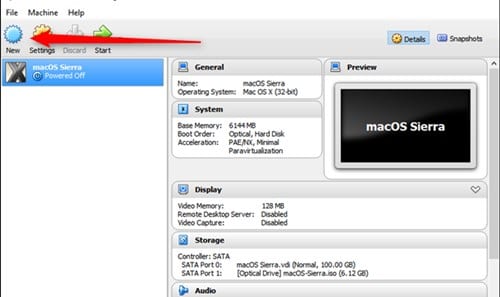 Name the virtual machine whatever you’d like, at that point select “Linux” as the sort and “Linux 2.6/3.x/4.x (32-bit)” as the adaptation. Click Next. 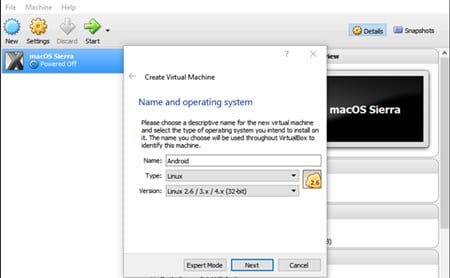 For memory, I’d give it 2048MB, particularly in case you’re utilizing a 32-bit work of Android. In the event that you’re utilizing a 64-bit manufacture, don’t hesitate to use as much as you need. Once you’ve set the sum, click Next. 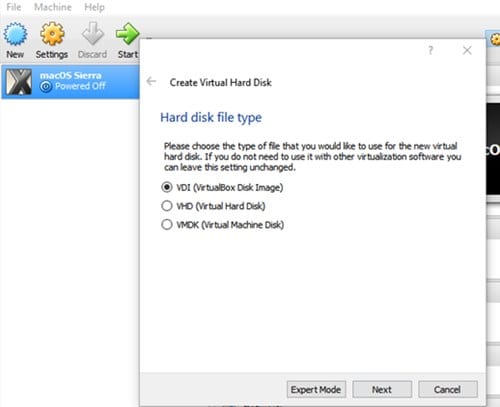 Click the option “Make” to begin constructing your virtual machine. For hard plate compose, abandon it set as VDI. Leave the hard circle estimate set as Dynamically Allocated, which will enable the virtual hard plate to develop as required. 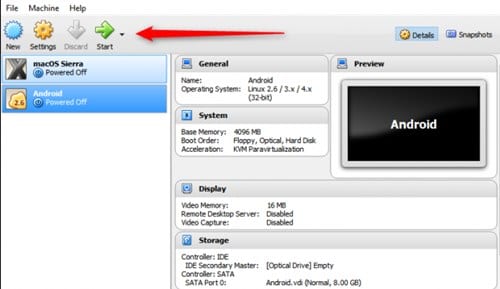 On the subsequent stage, you can pick out of the chance to top the virtual machine out at—despite the fact that it will progressively resize, it won’t be permitted to become past the size you characterize here. Pick whatever size will work best for your framework. I’m leaving this at 8GB.  How to Install and Run Android On PC using VirtualBox Tap on the Create option finally. #Installing Android in VirtualBox: With your machine all set up, feature it and tap on Start at the best. At the point when the machine begins up, direct it toward the Android ISO you downloaded. It ought to enable you to pick this when you fire it up, however in the event that not, tap on Devices > Optical Drives > Choose Disk Image and select your Android ISO. At that point utilize Machine > Reset to restart the virtual machine. How-to-Install-Android-in-VirtualBox6 How to Install Android in VirtualBox Once the virtual machine stacks the ISO, utilize the console to look down to “Introduce ” and press enter. This will begin the Android installer. How-to-Install-Android-in-VirtualBox7 How to Install Android in VirtualBox Pick “Make/Modify” segments. On the GPT screen, simply pick “No.” How-to-Install-Android-in-VirtualBox8 On the circle utility screen, select “New.” Make a Primary circle and enable it to utilize the whole virtual hard plate space you picked before. For this situation, it’s 8GB. This ought to be chosen as a matter of course. Hit Enter on the “Bootable” alternative to make the segment bootable, at that point pick “Compose.” Tap Enter. How-to-Install-Android-in-VirtualBox9 How to Install Android in VirtualBox You should type “yes” and tap Enter on the accompanying screen to confirm you need to compose the parcel table to the plate. How-to-Install-Android-in-VirtualBox10 When it’s done, feature the Quit alternative and tap Enter. Select “ext4” to organize the segment and feature Yes and tap enter the following screen to confirm. Select the segment you just made to introduce Android on and tap Enter. How-to-Install-Android-in-VirtualBox11 How to Install and Run Android On PC using VirtualBox There are other apps that allow you to run android apps on your PC such as Blue Stack. I will be writing a tutorial on that later. Hope that you liked the information in this post, if it is so then please share it with others too. If you have any queries related to this post then you can write to us by using the comments box given below. Your indulgence in our writings is our priority and we keep on improving based on your opinions. Thanks for reading. cc: lalasticlala Source: https://www.9jatechguru.com.ng/2018/04/install-and-run-android-on-pc-virtualbox.html |
grudges: About $1,125(N405,000). It has been updated in the post now |
eneojoedu: About $1,125(N405,000). It has been updated in the post now |
Entering the category of premium smartphones to look out for is the latest flagship from Huawei. The new Huawei P20 Pro is a beauty at first sight with a top notch camera. Talking about notches, there is one at the top of the smartphone which reminds you of the IPhone X. Alongside the less premium Huawei P20, the smartphone is the first notch smartphone from Huawei. This is quite an interesting smartphone with promising features which we will be taking a look at as you go further. Huawei P20 Pro Key Specs and Features 6.1-inch, AMOLED capacitive touchscreen, 1080 X 2244 pixels (408 ppi) Octa-core Hisilicon Kirin 970 CPU with 6GB RAM Triple 40MP + 20MP + 8MP rear camera and a 24MP front camera 128GB built-in storage, with no support for memory card 4G LTE Fingerprint sensor (front) IP67 certification 4, 000mAh non removable Li-Po battery images-326x206 Design and Display The Huawei P20 Pro is good looking, a shimmering beauty made from a slab of Corning Gorilla Glass on both sides. It is also quite attractive with an array of different colour options to choose from with aluminium covering at the sides. There is no audio jack, which means you could only use a USB Type-C to audio jack converter cable that comes along with the phone. Here the notch is also quite reduced compared the that of the Apple flagship. The smartphone is dust and water proof up to 1m for 30mins. At the front side, the smartphone also has a crisp AMOLED display with an impressive resolution to go with it. Although it does not match that of other flagships like the Samsung Galaxy S9 Plus but it still quite colourful. You have a 1080 X 2244 pixels display which is because of the 18.7:9 aspect ratio measuring up to 6.1-inch. There is also an option to turn of the display at the sides of the notch to make it somewhat less noticeable. Battery and Camera Down to the battery capacity featured here, the Huawei P20 Pro impresses with a fairly large 4, 000mAh battery..This a quite generous offering more than what you have in the likes of other flagships. Ideally you have fast charge feature but wireless charging is absent. However, what you have here is enough to enjoy a long time of usage. Things gets very interesting when it comes to taking pictures on the Huawei P20 Pro. The triple camera at the back gives you 3X optical zoom thanks to the 8MP camera while the others include a 40MP primary camera and a 20MP monochrome camera all at the rear side. Like recent high-end smartphones, the smartphone has an AI enhancement included. At the front, the smartphone features a 24MP front camera which takes quite high-resolution pictures. Overall, the Huawei P20 Pro has one of the best camera on a smartphone partly due to the collaboration with Leica. Hardware and Software Without much ado, the Huawei features a fairly powerful hardware, although not up to what the Samsung flagships and LG V30S ThinQ smartphones. You will get an Octa-core Hisilicon Kirin 970 CPU with a Mali-G72 MP12 GPU in charge of graphics on the device. In addition to the above, the smartphone also comes with a 6GB RAM accompanied by a 128GB internal storage space and like the Huawei P20 doesn’t support memory card expansion. There is also EMUI 8.1 based on Android 8.1 Oreo better suited for adapting to the irregularities of the notch. Pricing and Availability The smartphone is currently available for sale but not in all locations yet. However, the smartphone costs a little above [b]$1125(N405,000) [/b]depending on your location and the deal. Huawei P20 Pro Specs Here are a few specs of the Huawei P20 Pro: General Features Platform: EMUI 8.1 (Android 8.1 Oreo) Processor: Octa-core 4 x 2.4 GHz Cortex-A73 & 4 x 1.8 GHz Cortex-A53 (Hisilicon Kirin 970) GPU: Mali-G72 MP12 Memory: 6GB Colours: Twilight, Black, Midnight Blue, Pink Gold Dimension: 155 x 73.9 x 7.8 mm Weight: 180g SIM Type: Nano sim SIM Count: Dual sim Display Display: 6.1-inch, AMOLED capacitive touchscreen, 1080 X 2244 pixels (408 ppi) Screen Protection: Corning Gorilla Glass Camera Rear Camera: Triple 40MP + 20MP +8MP camera, 2160p@30fps, 1080p, 720p@960fps Video Rear Camera Features: Leica optics, 3x optical zoom, phase detection and laser autofocus, dual-LED dual-tone flas, Geo-tagging, touch focus, face detection, HDR, panorama Front Camera: 24MP camera, 4k Video@30fps Storage Built-in Storage: 128GB Memory Card Support: – Bundled Cloud Storage: – Network Support 2G GSM: Yes 2G CDMA 1X: – 3G WCDMA: Yes 3G CDMA EVDO: – 4G LTE: Yes Internet & Connectivity GPRS: Yes EDGE: Yes 3G/WCDMA/HSPA: Yes HSPA+: Yes CDMA EVDO: – 4G LTE: Yes WLAN: Wi-Fi 802.11 a/b/g/n/ac, dual-band, WiFi Direc Wi-Fi Hotspot: Yes Bluetooth: Yes, v4.2 with A2DP, LE, EDR, aptX HD NFC: – Infrared Blaster: – USB Port: USB Type-C 3.1 Messaging SMS/MMS: Yes Instant Messaging: Yes Push Emails: Yes Email Protocol: – Entertainment Music Player: MP3/eAAC+/WMA/WAV/Flac player Video Player: XviD/MP4/H.264/WMV player FM Radio: Yes Loudspeaker: Yes 3.5mm Jack: – Navigation Navigation: Yes, with A-GPS, GLONASS, BDS Maps: Yes Sensors & Control Digital Compass: Yes Accelerometer: Yes Proximity Sensor: Yes Light Sensor: Yes Barometer: – SpO2: – Pedometer: – Heart Rate Monitor: – Gyroscope: Yes Fingerprint Scanner: Yes, (front) Iris Scanner: – Face Unlock: Yes Intelligent Digital Assistant: – Motion Sensing / Gesture Control: – Voice Control: – Other Features Video Streaming: Yes Active Noise Cancellation: Yes Wireless Charging: – Built-in Mobile Payment: – Water Resistant: Yes Dust Resistant: Yes Image Editor: Yes Video Editor: Yes Document Viewer: Yes Document Editor: Yes Battery Battery: 4, 000mAh non removable Li-Po battery Talktime: – Standby Time: – Fast Charging: Yes Price is about $1,125(N405,000). Source: https://www.9jatechguru.com.ng/2018/04/huawei-p20-pro-specs-and-price.html
|
Huawei P20 Specs and Price Huawei just recently joined the league of notch smartphones with the release of Huawei P20 and P20 Pro smartphones. The Huawei P20 being the obvious cheaper variant with more comparatively modest specs. The smartphone features a nice hardware and an impressive design to go along with it. The new smartphone has some interesting features with slight upgrades compared to the Huawei P10, its predecessor. Huawei P20 Key Specs and Features 5.8-inch, IPS LCD capacitive touchscreen, 1080 X 2244 (428 ppi) Octa-core Hisilicon Kirin 970 CPU with 4GB RAM Dual 12MP + 20MP rear camera and a 24MP front camera 128GB built-in storage, with no memory card support 4G LTE Fingerprint sensor (front) Face unlock 3, 400mAh non removable Li-Po battery r8cz2rUqqzbVWhhxVkUVck-650-80-326x206 Design and Display The Huawei P20 qualifies as a good looking smartphone and has a solid build. Considering that recent high-end smartphones have a glass build which is what you have here. The smartphone is attractive because of this and shimmers when light shines on it. While this is good aesthetics, there are numerous available colour variants available which varies on how flashy it appears. It also comes with no audio jack which will certainly be missed by many. In the display, it has fairly impressive Full HD panel installed on it. Although this us not has impressive like what you have on the more premium Huawei P20 Pro and instead of the OLED screen, the Huawei P20 has only an LCD screen. Rather, it has a resolution of 1080 X 2244 pixels and a pixel density 428 ppi. Battery and Camera In terms of battery power, the smartphone comes with just enough to give you ideal daily usage time. Taking power from a 3, 400mAh Li-Po battery, the smartphone should be able to go a day on slightly intensive usage. You could also charge through the USB Type-C port with the fast charge technology feature . Going along with the recent tide of smartphones, the Huawei P20 has a dual rear camera. The rear side as a 12MP and 20MP camera with flash for more light. On the front side, there is a 24MP camera with AI integration common in premium smartphones lately. This helps in taking better pictures and also automatically tune settings to suite the type of picture to be captured. Hardware and Software Under the hood, the Huawei P20 as the combination of a fast SoC, ample memory and storage. While this is impressive enough, the other specs don’t really match up to it. Inside, the smartphones is powered by an Octa-core Hisilicon Kirin 970 processor alongside a Mali-G72 MP12 GPU for graphics. There is more than enough storage space for an average user despite not supporting expansion with a memory card. Boasting of about 128GB of built-in storage and a 4GB internal memory, performance is sure to be smooth. It also boots the latest Android 8.1 Oreo from the box with EMUI skin on top. Pricing and Availability The Huawei P20 is only available in some specific online stores for about 300, 000 naira. Although your location might attract some added costs and also depends the deal in question. Huawei P20 Specs Here are a few specs of the Huawei P20: General Features Platform: EMUI 8.1 (Android 8.1 Oreo) Processor: Octa-core 4 x 2.4 GHz Cortex-A73 & 4 x 1.8 GHz Cortex-A53 (Hisilicon Kirin 970) GPU: Mali-G72 MP12 Memory: 4GB Colours: Twilight, Black, Midnight Blue, Pink Gold Dimension: 149.1 x 70.8 x 7.7 mm Weight: 165g SIM Type: Nano sim SIM Count: Dual sim Display Display: 5.8-inch, IPS LCD capacitive touchscreen, 1080 X 2244 pixels (428 ppi) Screen Protection: – Camera Rear Camera: Dual 12MP + 20MP camera, 2160p@30fps, 1080p, 720p@960fps Rear Camera Features: – Front Camera: 24MP camera, 2160p Video@30fps Storage Built-in Storage: 128GB Memory Card Support: – Bundled Cloud Storage: – Network Support 2G GSM: Yes 2G CDMA 1X: – 3G WCDMA: Yes 3G CDMA EVDO: – 4G LTE: Yes Internet & Connectivity GPRS: Yes EDGE: Yes 3G/WCDMA/HSPA: Yes HSPA+: Yes CDMA EVDO: – 4G LTE: Yes WLAN: Wi-Fi 802.11 a/b/g/n/ac, dual-band, WiFi Direct Wi-Fi Hotspot: Yes Bluetooth: Yes, v4.2 with A2DP, LE NFC: – Infrared Blaster: – USB Port: USB Type-C 3.1 Messaging SMS/MMS: Yes Instant Messaging: Yes Push Emails: Yes Email Protocol: – Entertainment Music Player: MP3/eAAC+/WMA/WAV/Flac player Video Player: XviD/MP4/H.264/WMV player FM Radio: Yes Loudspeaker: Yes 3.5mm Jack: – Navigation Navigation: Yes, with A-GPS, GPS, GLONASS Maps: Yes Sensors & Control Digital Compass: Yes Accelerometer: Yes Proximity Sensor: Yes Light Sensor: Yes Barometer: – SpO2: – Pedometer: – Heart Rate Monitor: – Gyroscope: Yes Fingerprint Scanner: Yes, (front) Iris Scanner: – Face Unlock: Yes Intelligent Digital Assistant: – Motion Sensing / Gesture Control: – Voice Control: – Other Features Video Streaming: Yes Active Noise Cancellation: Yes Wireless Charging: – Built-in Mobile Payment: – Water Resistant: – Dust Resistant: – Image Editor: Yes Video Editor: Yes Document Viewer: Yes Document Editor: Yes Battery Battery: 3, 400mAh non removable Li-Po battery Talktime: – Standby Time: – Fast Charging: Yes Source: https://www.9jatechguru.com.ng/2018/04/huawei-p20-specs-and-price.html
|
One of the main novelties that came with the iOS 11.2 update was ‘Apple Pay’, the mobile payment service of Apple that adds to the fashion of using our phones as virtual wallets. The problem comes when they begin to overwhelm you to use this service, and this is what the tech giant Apple is doing, annoying users to start using Apple Pay. Apple Forcing Users To Use Apple Pay One of the main novelties that came with the iOS 11.2 update was ‘Apple Pay’, the mobile payment service of Apple that adds to the fashion of using our phones as virtual wallets. The problem comes when they begin to overwhelm you to use this service, and this is what the tech giant Apple is doing, annoying users to start using Apple Pay. Also Read: How To Control Your iPhone from Your PC Several users have reported that Apple has been pestering them to start using Apple Pay. A red circle appears in the Settings icon located on the home screen, this icon is to remind you to start using Apple Pay. Do you see a red circle on the iPhone screen? It is for you to use Apple Pay Once you touch the icon, an Apple message appears reminding you that you have to give your credit card number to start using your mobile payment service. Do not want to use Apple Pay? Well, we are afraid that you will be with that red symbol on the home screen until you decide to add a credit card. Obviously, it is an aggressive campaign by the manufacturer based in Cupertino to get their new service boost. Currently, according to the company specialized in data analysis 451 Research, 34 percent of new users of an iPhone link their card to start using Apple Pay during the initial configuration of the phone. But Apple wants more. Apple gets a lot of performance from its services. Proof of this is the more than 20,000 million dollars that came in thanks to this business. And the company wants to spend 32.7 billion dollars on the change for the fiscal year of 2020. And therefore does not hesitate to squeeze its users to force them to use Apple Pay Cash, or at least link a credit card. Also Read: Easy Ways To Record A Phone Call On iPhone If we take into account that the American manufacturer pockets 15 percent of the amount made with the credit card linked to its mobile payment service it is clear that it is a very lucrative market from which the tech giant Apple wants to take its share of the cake. For now accounts come to Apple. The company obtained, according to the venture capital firm Loup Ventures, 2 million weekly users since Apple Pay Cash arrived with iOS 11. A figure that demonstrates the good health of the mobile payment system of the manufacturer, although partly motivated for that harassment that users are suffering. So, what do you think about this? Simply share all your views and thoughts in the comment section below. Source: https://www.9jatechguru.com.ng/2018/04/apple-forcing-users-to-use-apple-pay.html
|
WhatsApp Plus Is A Fake Malicious App, Don’t Download It! According to the latest reports, the well-known WhatsApp Plus is not going to give us any kind of additional functionality within the instant messaging client. No, instead, the only thing it will do is simply take personal information from our mobile device and also leave ‘its brand’, in the form of malware. WhatsApp Plus Is A Fake Malicious App, Don’t Download It! You have to be very careful with third-party applications, especially in the case of instant messaging services, social networks, and others. With the premise of giving us extra features, some collect information from our mobile devices or infect them with malware. This is the case of WhatsApp Plus, which someday existed as a really useful app, and is now in the Google Play Store and the App Store for Android and iOS respectively. But now it’s just a hoax. This new application WhatsApp Plus is not going to give us any kind of additional functionality within the instant messaging client. No, instead, the only thing it will do is take personal information from our mobile device and also leave ‘its brand’, in the form of malware. Researchers at Malwarebytes have discovered it, and explain that the application displays a golden logo based on the WhatsApp logo – as was the case with the ‘WhatsApp gold version’. In addition to this logo, a URL is displayed, and a permission ‘box’ of permission to redirect to a download.  WhatsApp Plus does not contribute anything, it is a fake version that installs malware and steals your personal data This app, WhatsApp Plus promise to give you the ability to use four WhatsApp accounts on the same mobile device, hide the notification of ‘writing…’, eliminate double ticks and the blue tick that confirms the reading of a message, and so on. But the only thing it will do on our mobile device, after what has been described above, is to show us a text written in Arabic. This text comes after having granted those permissions, and it simply means that the malware is already on our device, so we have already gotten ourselves into the problem. These types of problems are avoided by installing only official applications of the services we use, both instant messaging and social networks and others. WhatsApp has for years been opposed to alternative clients, such as Facebook with Instagram, precisely because of the same. Although they maintain an active fight against these apps, from time to time they ‘slip’ into the Google Play Store and the App Store. So, what do you think about this? Simply share all your views and thoughts in the comment section below. Source: https://www.9jatechguru.com.ng/2018/04/whatsapp-plus-is-fake-malicious-app.html
|
Best Safe Free Websites For Downloading Windows Software Checkout the list of top websites to download Windows software for free 2018 in your PC with the most easy and safe way without installing and Crapwares and with the infected files etc. For Windows OS there are millions of software that are being developed and even there are multiple sites to download that software. But the problem that arises is they bundle the actual software with their own custom installers such as crapware, adware, etc. However, there are few websites that don’t bundle crapware with the actual software. Here we provide you few safe software download sites where you don’t have to bother with custom installer crapware. And in this article, we are discussing those websites. So have a look at complete guide discussed below to proceed. Best, Safe & Free Websites For Downloading Windows Software Below are listed the best websites that will allow you to easily install any of the software for your Windows PC. #1 Ninit[/b]e [b] Ninite is one of the best software downloading site that offers you to download some best and popular software like Chrome, VLC, Spotify etc. You can install them with just a single click or two and you don’t have to bother about the bundled crapware. You don’t have to install each software individually, Ninite by default downloads the latest version of the software and installs it. #2 Softpedia Softpedia is also one of the most popular free software download sites where you have the ability to find any free and paid software that can run on multiple platforms. The best thing about Softpedia is that it provides the latest version of the software you suggest. It also gives you with software reviews and actual screenshots for all used software. Do try it, as this is one of the best website. #3 SnapFiles Free-Software-Website-3 Free Websites for Downloading Windows Software Yet, SnapFiles ia another one free download site that doesn’t bother about any crapware. It provides you the different categories where you can easily find top 100 free software, top user favorites, top portable apps, software reviews etc. You can easily use different software categories to find your favorite one. #4 MajorGeeks MajorGreeks is considered as one of the reputed site free software download even if it has outdated web design. It doesn’t bundle the actual software in any custom installers and downloading crapware. The maintenance of the site is under couple of geeks who actually test the software arising questions in them before listing them on their website. #5 FilePuma Free-Software-Website-6 Free Websites for Downloading Windows Software Update Detector is a free application from FilePuma.com that helps keep the software on your computer up-to-date. And this application make this site the better choice to update the software for free. So must try out this site. #6 DonationCoder The Best Freeware, Donationware, Software Reviews, Discussions, and Shareware Discounts. So must try out this site for getting the free of the software in your windows Pc and also the software you get will be genuine. #7 FileHippo This is one of the best site that personally used by me. This site is having collection of all the best and popular software that you usually need in your day to day use. So must give a try to this site. For more websites to download windows software for free visit https://www.9jatechguru.com.ng/2018/04/best-safe-free-websites-for-downloading-windows-software.html |
DomainKing.NG Promo - .NG Domains From N499 Nigeria’s popular internet domain registrar DomainKing.NG today announced that its hosting the 1st Annual ‘Crazy . NG Sale’ this month from 5th April, 2018 to 30th April, 2018. With this special offer, the .ng domain registration will be available for heavily discounted prices that are historically lowest in Nigeria. .COM.NG will be available for ₦499 instead of the normal price NGN 1700. And .NG can be registered for ₦7999 instead of ₦10,500. Also Read: How To Buy Domain And Web Hosting From DomainKing.Ng Note: The promo pricing for .com.ng & .ng domains is only valid for first 2000 registrations. According to CEO of DomainKing.NG Karan Singh “the objective of this initiative is to encourage more startups to leverage the power of internet for their businesses & to increase the adoption of .ng among small businesses” In addition to their .NG promotion, DomainKing.NG is also offering N300/month All-in-One web hosting packages that come with Free domain name, Free SSL, Unlimited Emails, Unmetered Bandwidth. These Hosting plans are a full website solution for startups & businesses. To buy your own .NG domain name at the discounted price visit DomainKing.NG Site to get started. Source: https://www.9jatechguru.com.ng/2018/04/domainking-ng-promo-ng-domains-from-n499.html |
Mark Zuckerberg Says He’s Still The Best Person To Run Facebook Well, the Cambridge Analytica fire has tarnished the reputation of Facebook’s completely. During an interview, Zuckerberg was asked whether he still thinks that he is the right person to run Facebook on which Mark Zuckerberg said “Yes”. Mark Zuckerberg Says He’s Still The Best Person To Run Facebook From the past few weeks, the Cambridge Analytica scandal is trending on the social media platform. Because of that, Facebook has come under fire from lots of people, with a lot of people deleting their Facebook account in protest. Well, the Cambridge Analytica fire has tarnished the reputation of Facebook‘s completely. Mark Zuckerberg is being asked continually to justify the actions of the company in the past and what’s coming in the future. As per the latest estimates by Facebook, the number of affected people in Cambridge Analytica scandal has raised to 87 million now. Well, Facebook has also admitted that they scan people’s Messenger photos and messages to prevent abuse on the social networking platform. Well, all of this happenings raised some serious question about Mark Zuckerberg’s presence at Facebook. One of the Facebook’s investors who holds 1 billion worth of company’s stocks called out that Zuckerberg should step down as the chairman. During an interview with the reporters on Wednesday, he was asked whether he still thinks that he is the right person to run Facebook on which Mark Zuckerberg said “Yes”. Zuckerberg said “I think life is about learning from mistakes, and working out what you need to do to move forward” He also said that he and Facebook made some mistakes, but, when you’re creating a platform like Facebook that is “unprecedented” mistakes can happen. “If we got this right we would’ve messed something else up.” He further said, “I think what people should hold us accountable for is learning from the mistakes and continually doing better,”. When asked about fixing data privacy, he replied: “it’s going to be a never-ending battle”. Although it’s a multi-year effort, by the end of this year, Facebook might come with a solution for many of the issues. So, what do you think about this? Share your views in the comment box below. cc: lalasticlala Source: https://www.9jatechguru.com.ng/2018/04/mark-zuckerberg-says-hes-still-best-person-to-run-facebook.html
|
According to the latest reports, the tech giant Apple will abandon Intel microprocessors on its Macs and start using its own exclusive chips from 2020 according to Mark Gurman, who has an unblemished reputation when it comes to publishing about future plans for the company. Apple To Ditch Intel to Use Its Own Chips In Macs The tech giant Apple will abandon Intel microprocessors on its Macs and start using its own exclusive chips from 2020 according to Mark Gurman, who has an unblemished reputation when it comes to publishing about future plans for the company. The plan to abandon the dependence of Intel is part of an initiative called Kalamata which seeks to unify the experience of use in all the devices of the company, like iPhones, iPads and Macs. Although Gurman says that the plan is already underway, if it is done, it would require several steps from both Apple and developers. The news has been bad on Wall Street, as the giant chip maker Intel’s shares have fallen by 9% in the last minutes. It is not the first time that the tech giant Apple decides to migrate microprocessor architecture on their Macs, in fact, it is the third. The first time occurred when the Motorola 68K was changed, used from the Macintosh 128K until March 1994 when the company launched the first computer with a PowerPC processor. The PowerPC microprocessors were a joint initiative between Motorola, IBM and Apple. It represented an immense step in terms of performance. It also started the processor war against Intel. The tech giant Apple claimed that its chips, based on a RISC architecture, were much more efficient, capable of being much faster without the need to consume so much energy, In fact, for a good period of time, Apple manufactured computers with PowerPC processors capable of delivering much greater performance than PCs with Intel processors. But it was not forever. The PowerPC G5, although extremely powerful consumed so much energy that Apple was never able to fit them inside a laptop. Although the PowerBook G4 was extremely popular and represented years of advantage over the competition, in terms of performance, autonomy and design, Intel not only stepped on the heels but over time advanced both in speed and efficiency. The PowerBook G5 never arrived. WWDC 2005 arrived and Steve Jobs announced what millions of fans of the company never imagined listening: Apple would adopt Intel processors. Today it seems normal, but at that time it was inconceivable. Still, it happened. Mac OS X always had a hidden “twin brother” that ran on x86 architecture. Apple made a fairly clean transition through universal binaries, that is, applications compiled for the two architectures. Years later support for PowerPC was abandoned taking us to where we are today, where Apple is faced with the same problem: Intel processors on Macs represent two problems:- 1. Dependence on a third party, in this case, the giant chip maker Intel. 2. They are not enough anymore. Intel has not been able to adapt to the current times when extremely efficient and fast processors are needed. Apple has been able to design extremely fast ARM chips in ultra-portable devices. iPads are faster than most MacBooks. That cannot continue happening. Therefore the tech giant Apple embarks on a long migration process that, according to Bloomberg, would be announced in 2020. Surely they have macOS running under ARM architecture for years. Surely Xcode will allow you to compile applications for the two architectures. If the tech giant Apple is able to make the transition in the same way as in 2005, consumers will not be affected. In return, we will have much lighter laptops, much thinner, with much more battery and above all, much faster. Using similar processors (or the same ones) as in iPhones and iPads, it is possible that the company is developing an iOS version for laptops as well, a new generation of the operating system capable of using keyboard and pointer, that is, mouse or trackpad. So, what do you think about this? Simply share all your views and thoughts in the comment section below. Source: https://www.9jatechguru.com.ng/2018/04/apple-ditch-intel-use-own-chips-macs.html |
Business cards are always essential for a good networking, as through them you can expand your contacts, especially in the professional field. Have a look at the business cards of famous personalities. Famous Personalities And Their Amazing Business Cards A business card is a part of the essential steps that any entrepreneur should take as soon as they start a business. The entrepreneur’s business card is seen in many ways; it acts as a support that you can trust that person, after all, is written there on the card what it does and the name of the company where he works. Awesome Business Cards will never fail to create a good first impression. If intelligent people can create excellent company, then it’s for sure that they can also build their business cards. Therefore, have a look at these twenty amazing business card of famous personalities which you will surely admire. 1. Bill Gates: Microsoft Microsoft 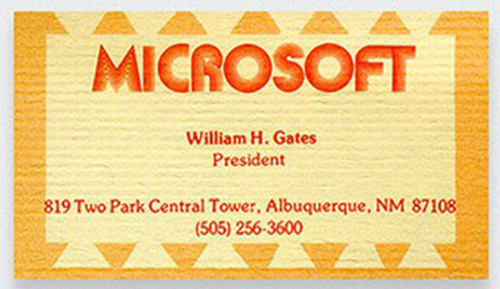 William Henry “Bill” Gates was born on October 28, 1955, is an American business tycoon, entrepreneur, philanthropist, investor, and programmer. He is very successful amongst all the tech giant owners, and the reason is he co-founded Microsoft, which is the world’s largest PC Software company. 2. Steve Jobs: Apple 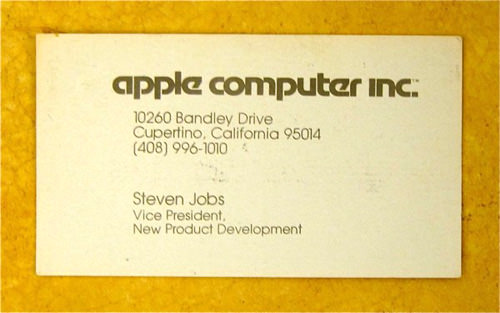 Steven Paul was the original name of Steve Jobs. He was born on February 24, 1955, and died on October 5, 2011, due to Pancreatic cancer and respiratory arrest. He was an American information technology entrepreneur and inventor. He was the co-founder, chairman, and chief executive officer (CEO) of Apple Inc. Another company he acquired was Pixar and Next. 3. Larry Page: Google  Who doesn’t know about Google? The search giant Google is the giant internet network among all the other internet services in the world. Larry Page co-founded Google. He was born on March 26, 1973. Google currently has Sundar Pichai as CEO 4. Mark Zuckerberg: Facebook 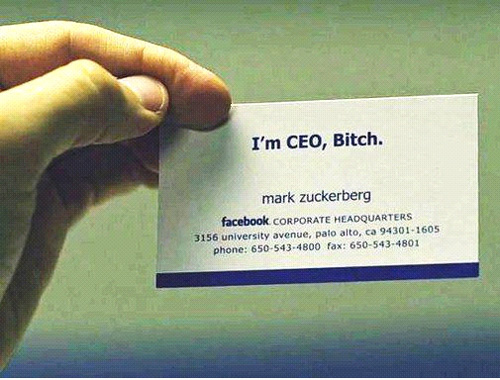 Mark Elliot Zuckerberg was born on May 14, 1984, is an American programmer, Internet entrepreneur, and philanthropist. Mark Zuckerberg along with four other fellows launched Facebook from Harvard’s dormitory room. But it was limited to the university itself, later it was expanded rapidly. Mark Zuckerberg also acquired WhatsApp and many other start-ups. 5. Evan Williams: Twitter Evan Williams: Twitter Evan Clark Williams was born on March 31, 1972, is an American computer programmer and Internet entrepreneur who has established several Internet companies. Williams was earlier Chairman and CEO of Twitter. Twitter is a popular social networking site that permits users to exchange and read 140-characters messages which are called tweets. 6. Jerry Yang: Yahoo Yahoo Jerry Yang: Yahoo Yahoo would stand just behind Google regarding search engine. Yahoo is an American multinational technology company headquartered in Sunnyvale, California. It is globally recognized for its Web portal, search engine Yahoo! Search, and related services. Yahoo was founded by Jerry Yang who was born on November 6, 1968. He is a Taiwanese American Internet entrepreneur and programmer. 7. Chuck Jones: Warner Bros For-Warner-Bros. Chuck Jones: Warner Bros Warner Bros. Entertainment Inc. often pointed as Warner Bros. Pictures, Warner Bros. or just only WB is an American entertainment company. As one of the major film studios, it is a division of Time Warner. Warner Bros acquired rights to the Harry Potter novels and released feature film adaptations of the first in 2001 which was an immense hit. 8. Walter Elias Disney: Walt Disney Walt-Disney Walter Elias Disney: Walt Disney Walt Disney was founded on October 16, 1923, by Walt Disney and Roy O. Disney as the Disney Brothers Cartoon Studio, and established itself as a leader in the American animation industry before expanding into live-action film production, television, and theme parks 9. Michael Dell: Dell Dell-Computers Michael Dell: Dell Dell Inc. is an American privately owned multinational computer technology company based in Round Rock, Texas, United States, that develops, sells, repairs, and supports computers and related products and services. The company Dell is named after its founder, Michael Dell, the company is one of the largest technological corporations in the world, employing more than 103,300 people worldwide 10. Steve Wozniak: Co-founder Apple Steve-Wozniak Steve Wozniak: Co-founder Apple Steve Wozniak was born on August 11, 1950, nicknamed “Woz,” is an American inventor, electronics engineer, programmer, and technology entrepreneur who co-founded Apple Inc. He is known as a pioneer of the personal computer revolution of the 1970s and 1980s, along with Apple co-founder Steve Jobs. 11. Mitchell Baker: Mozilla Mozilla Mitchell Baker: Mozilla Winifred Mitchell Baker is the Executive Chairwoman of the Mozilla Foundation and of Mozilla Corporation, a subordinate of the Mozilla Foundation that regulates development of the open source Mozilla Internet applications, including the Mozilla Firefox web browser and the Mozilla Thunderbird email client 12. Meg Whitman: Hewlett Packard HP Meg Whitman: Hewlett Packard Meg Whitman born on August 4, 1956, is an American business executive. Whitman is presently the President and Chief Executive Officer of Hewlett-Packard Enterprise, as well as the Chairwoman of HP Inc. 13. Tim Berners-Lee: WWW www Tim Berners-Lee: WWW Many people will thank this man today for inventing the world wide web. Timothy John Berners-Lee was born 8 June 1955 also known as TimBL, is an English computer scientist, best known as the inventor of the World Wide Web. 14. John Donahoe: Ebay EBAY John Donahoe: Ebay John Joseph Donahoe was born on April 30, 1960, is an American businessman who served as president and CEO of eBay from March 31, 2008, to July 2015. He is currently a member of the President’s Export Council and serves on the Boards of Directors of both eBay Inc. and Intel Corp. He also serves as chairman of PayPal. 15. Richard Stallman: GNU GNU Richard Stallman: GNU Richard Matthew Stallman often known by his initials, RMS, is an American software freedom activist and programmer. Stallman launched the GNU Project, founded the Free Software Foundation, developed the GNU Compiler Collection and GNU Emacs, and wrote the GNU General Public License. #16 Eric Schmidt Eric-Schmidt Eric Schmidt Eric Schmidt is an American software engineer, a businessperson and the Executive Chairman of Alphabet, Inc. He was born on April 27, 1955. Eric Schmidt served as the CEO Of Google from the year 2001 to 2011 #17 Donald Trump Donald-Trump Donald Trump Well, who doesn’t know Donald Trump? Donald John Trump (born June 14, 1946) is an American businessman, television personality, politician, and the 45th President of the United States. #18 Neil Armstrong Neil-Armstrong Neil Armstrong Neil Alden Armstrong (August 5, 1930 – August 25, 2012) was an American astronaut and the first person to walk on the Moon. He was an officer in U.S Navy and served in the Korean War before becoming an Astronaut. #19 Albert Einstein Albert-Einstein Albert Einstein Albert Einstein (14 March 1879 – 18 April 1955) was a German-born theoretical physicist. Well, we have to write countless words to describe what Albert Einstein did! ‘Genius’ is the only word that strikes our mind while describing him. The business card may not seem like the business card of a 20th-century genius, but perhaps the brilliance lies in its simplicity. #20 Barack Obama Barack-Obama Barack Obama Barack Hussein Obama (born August 4, 1961) is an American politician who served as the 44th President of the United States from 2009 to 2017. #21 Abraham Lincoln Abraham-Lincoln Abraham Lincoln Abraham Lincoln was an Americal statesman and lawyer who serves as the 16th President of the United States. He led the United States through its Civil war. Lincoln led the United States to ultimately defeat the Confederacy, and following his famous Emancipation Proclamation, he enacted measures to abolish slavery. #22 Hillary Clinton Hillary-Clinton Hillary Clinton Hillary Diane Rodham Clinton was the First Lady of the United States from 1993 to 2001. She is an American politician and served as the Junior U.S. Senator from New York from 2001 to 2009. Hillary Clinton’s net worth stood at $45 million as of October 2017, according to Forbes. #23 Warren Buffett Warren-Buffett Warren Buffett Warren Edward Buffett is an American business magnate, investor, and philanthropist who serves as the chairman and CEO of Berkshire Hathaway. He is considered one of the most successful investors in the world[2][3] and has a net worth of $87.5 billion as of February 17, 2018, So these are the Business cards of 20 famous personalities. Did any of these serve as an inspiration? If yes, let us know in the comment section below. cc: lalasticlala Source: https://www.9jatechguru.com.ng/2018/04/famous-personalities-and-their-business-cards.html |
peemyke:Google has a service for user who want to shorten long urls, but it is stopping the service now. simple. |
Most Dangerous Computer Viruses Of All Time Computer virus truly means a nightmare for every computer user. Computer virus is like cancer for computers which slowly kills our computer. In this list, we have mentioned 20 most destructive computer viruses. Top 20 Most-Destructive Computer Viruses Ever The word “Computer Virus” really scares all computer users. As we all know, Viruses can cause a lot of damage to the computer. It can hurt victims privacy, can access private files and can even corrupt the precious data which includes photos, videos, saved passwords, etc. Computer viruses have already caused many financial losses for many companies. Sometimes it is good to look at the past and take a look at the viruses that caused widespread destruction that can make you conscious of computer viruses. Following are the most destructive computer viruses of all time. ILOVEYOU It is the computer worm that attacked more than ten millions of Windows personal computers. The virus started to spread as an email message which includes a subject line “ILOVEYOU” and has the attachment of “LOVE-LETTER-FOR-YOU.txt.vbs.” Once clicked, it had the capabilities of forwarding itself to everybody in the victim’s address book and proceed to overwrite files with itself which makes the computer unbootable. This virus was created by two Filipino Programers, Reonel Ramones, and Onel de Guzman. Yankee Doodle Yankee-Doodle Yankee Doodle was first discovered in the year 1989, and a Bulgarian hacker created it. It is said when Yankee Doodle was executed, the virus itself becomes the memory resident. Yankee Doodle infects all .com and .exe files. The virus would play a tune “Yankee Doodle” itself every day at 4 PM if it was in memory. Nimda Nimda Nimda was first found on September 18, 2001. The name of the virus is derived from the word “Admin” if spelled backward. Nimda used Emails, server vulnerabilities, shared folders and file transfer to spread itself. It became the internet’s most widespread virus within 22 minutes. The primary purpose of the virus was to slow down the internet traffic considerable causing a DoS attack. Morris Worm Morris_Worm In the year 1988 Robert Tappan Morris, the graduate student of Cornell University released the virus which affected approximately 10% of all the computers that were being connected to the internet. At that time 60,000 computers were attached to the internet, and the worm infected 10% of them. The virus had the capability to slow down the computer up to the least point at which it becomes unusable. Conficker Conficker-1024x724 Conficker which is also known as Downup, Downadup, and Kido is a type of computer virus that usually targets Microsoft Windows Operating system. The virus was first identified in November 2008. This virus uses flaws of Windows operating system to fetch the administrator password via dictionary attacks while forming a botnet. This virus infected millions of computers which include government, business and home computer in over 190 countries. Storm Worm storm-worm The Storm Worm is a backdoor trojan horse that was identified in late 2006. Storm worm came in the spotlight when users started receiving e-mails with a subject line about a recent weather disaster “230 dead as storm batters Europe”. The Storm Worm virus easily tricks the victims to click on the fake links that were already infected by the virus turning any Windows computer into a botnet. As of January 22, 2007, the Storm Worm accounted for 8% of all malware infections globally. SkyNet SKYNET We all know about the Terminator, Skynet is a virus that was inspired by The Terminator movie. It is a very kind virus which makes the victims PC slow very kindly as well as it turns the computer screen red and states “Don’t be afraid. I am a very kind virus. You have done many works today. So, I will let your computer slow down. Have a nice day, Goodbye. Press a key to continue”. This virus infects all .exe files on the computer. Zeus Zeus-Chart Zeus This is a type of Trojan horse malware that spreads mainly through drive-by downloads and phishing schemes. It was first recognized in July 2007 when it was mainly used to steal information from the United States Department of Transportation. Zeus virus is very tough to detect because it uses some special stealth techniques that make difficult for an updated antivirus to detect it. Due to its special stealth technologies, this malware has become the largest botnet on the Internet. Mydoom MyDoom On 1st February 2004, approximately one million computers were infected with Mydoom’s denial of service attacks, and it was the largest such attack to the date. Mydoom virus spread through email which contains the text message “andy; I’m just doing my job, nothing personal, sorry.” When the victim opens the mail the malicious code automatically downloaded and then steal the victim’s whole contacts of email. From where it spread to the victim’s friend, relatives, and colleagues. SQL Slammer SQL Slammer is the fast-spreading computer worm that infected most of its 75,000 victims within ten minutes. SQL Slammer dramatically slowed down general Internet traffic and brought down South Korea’s online capacity on knees for 12 hours. SQL Slammer mainly targeted on the servers by generating random IP addresses and discharging the worm to those IP addresses. Code Red Code-Red-Computer-Virus Code Red This virus was initially released on July 13, 2001. However, it affected almost 359,000 computers by July 19, 2001. It was one of the biggest vulnerability at that time the virus was detected and researched by eEye Digital Security employees. According To Symantec “The CodeRed Worm affects Microsoft Index Server 2.0 and the Windows 2000 Indexing service on computers running Microsoft Windows NT 4.0 and Windows 2000, which run IIS 4.0 and 5.0 Web servers. The worm uses a known buffer overflow vulnerability contained in the Idq.dll file.” Melissa Melissa-virus Melissa Well, this is a virus based on a Microsoft Word macro created by David L. Smith. This virus had an ability to spread itself through email messages. According to the creator, the virus had been named after an exotic dancer from Florida. If victims download this virus via email, this can spread itself to first 50 individuals in an email list. Sasser saser Sasser This virus attacks the security controller Local Security Authority Subsystem Service as it had a buffer overflow vulnerability. This targets mostly Windows OS and can prove very dangerous to critical infrastructure. This virus almost caused billions of dollars of damage in the year 2004. Stuxnet stuxnet-virus Stuxnet Well, if you just thought that virus mentioned above are most critical then let me tell you, Stuxnet was found to have shut down one-fifth of the centrifuges in Iranian nuclear power plants. This virus was first identified in the year 2010 and targets mostly industrial computer system. Cryptolocker Cryptolocker Cryptolocker Well, it’s a ransomware Trojan that spreads via email attachments. It almost has been compromised nearly 500,000 computers and encrypted its files until the ransom amount has been paid. According to the reports from Rantnow, “The leader of the group behind Cryptolocker, Evgeniy Bogachev, was eventually caught with the total cost of his crimes equaling 3 million dollars.” The Klez Virus Klez Virus makes its way to the digital world in late 2001. This virus infects victim’s computer through an e-mail message, replicated itself and then sent itself to people in the email address book. On further testing, it’s found that the Klez Virus act as a normal virus. However, this virus is capable to disable the antivirus system that’s installed on victim’s computer. Hackers later modified the Klez virus to make it more effective. The virus was programmed to spam people with multiple e-mails that clog an inbox in short order. Netsky Virus Netsky Netsky Virus Well, this virus spread itself through e-mails and Windows networks. The Netsky virus spoofs e-mail addresses and propagates through a 22,016-byte file attachment. After spreading itself, it can cause DoS (Denial of Service) attack. After doing the attack system collapse while trying to handle the amount of internet traffic. Leap-A Leap-A which is also known as Oompa-A debuted in the year 2006. Leap-A virus targeted Mac systems and it used the iChat instant messaging app to propagate across vulnerable Mac Computers. After infecting the Mac computer, the virus spread itself to all iChat contacts and sends a message to each and every person. The message that the virus sents contains a corrupted file that looks like a JPEG image. That corrupted file destroyed many Mac Computer and this is where Leap-A became popular. Slammer Well, this is a type of virus we often see in movies related to technology. Well, this virus is a great example of ‘Denial of Service’ attack. The virus is powerful enough to bring down an entire system. The severity of Slammer is evident from reports of some of the worst breakdowns ever seen: 911 emergency services being down, the Bank of America’s ATM network crashed and more. Pikachu Well, at the year 2000, the first computer virus targeting children was released, known as Pikachu Virus. The virus was designed as an actual email that included the Pokemon character, Pikachu. The email carried an image of the Pokemon, but with that imaged unsuspecting children released a Visual Basic 6 program called pikachupokemon.exe that removed the contents of directories. Even if you are not a computer expert, you can protect yourself from viruses and worms before they reach your machine. Here are some tips that you can follow: Keep an updated antivirus software installed and scan your computer Do not open e-mails from external sources, don’t open spammy links. Allow Windows to update, and many time windows updates bring some security updates that could fix the existing flaws from your computer Don’t download software from unreliable sources. cc: lalasticlala Source: https://www.9jatechguru.com.ng/2018/04/most-dangerous-computer-viruses.html 1 Like
|
Google Is Shutting Down Its URL Shortening Service We all know very well that the tech giant Google’s URL Shortener service is one of the best URL shortening services available on the market. However, now according to the latest reports, recently, the tech giant Google itself has announced the closure of its well-known URL shortening service. Google Is Shutting Down Its URL Shortening Service If you have a link to copy, but it aesthetically looks bad because it’s over, then certainly you’ve already turned to the popular URL shortcuts. One of the best known is the tech giant Google’s URL Shortener (), but this service has the days counted and will be closed as early as 1 year. To make life easier for those who want to copy lengthy URLs, the tech giant Google’s URL shortener was created in 2009. Earlier we wrote about this service here that became massively used by Internet users, since it allows not only URL shortening, save previously shortened URLs and still know how many clicks were made on that short link. If you use this service, you will certainly be dismayed to learn that the tech giant Google’s developer team announced today that will be shut down in exactly one year, by March 30, 2019. The closing process will begin in April, and the links created so far will remain active. However, after April 13, users who have never used the service, or who have used it anonymously, will no longer be able to create short links. Those who use the service may continue to do so by the time of closure. Moreover, the tech giant Google says that this closure is intended to promote the use of the service Firebase Dynamic Links, which allows, with the same link, access different locations, depending on the device you access. But for those who want just shorten URLs, the tech giant Google recommends using services like Bitly and Ow.ly. So, what do you think about this? Simply share all your views and thoughts in the comment section below. cc:lalasticlala Source: https://www.9jatechguru.com.ng/2018/04/google-shutting-down-url-shortening-service.html 3 Likes
|
Users Sue Facebook Over Call, Text Data Scrapping Recently, three users of the Facebook Messenger application sued the social network giant Facebook, arguing that it violated their privacy by collecting records of their phone calls and text messages in the latest legal challenge facing the company, of course, the social network giant Facebook. Learn how to find out everything Facebook knows about you. Three Users Sue Facebook Over Call, Text Data Scraping Three users of the Facebook Messenger application sued the social network giant Facebook, arguing that it violated their privacy by collecting records of their phone calls and text messages in the latest legal challenge facing the company, of course, the social network giant Facebook. The lawsuit filed by the Americans, filed in federal court in the Northern District of California, seeks collective action status on behalf of all affected Facebook users and claims for unspecified damages. The social network giant Facebook Inc. is offering its users greater control over their privacy by facilitating data management and redesigning their menu of configurations, the firm said on Wednesday in response to the scandal over the alleged use of information by millions of people for a political consultancy. The social network giant Facebook had acknowledged on Sunday that it recorded the call history of some members of the social network but said that it only did when users of the Android operating system accepted or given permission. On Sunday, the social network giant Facebook had indicated that it does not collect the content of calls or text messages and that the information is stored securely and not sold to third parties. However, we all know very well that the most used mobile operating system, Android is owned by the tech giant Google of Alphabet Inc, which is not mentioned in the lawsuit. Also Read: How to find out everything Facebook knows about you. So, what do you think about this? Simply share all your views and thoughts in the comment section below. cc: lalasticlala, Mynd44 Source: https://www.9jatechguru.com.ng/2018/03/users-sue-facebook-over-call-text-data-scrapping.html |
We have looked at the best cheap android phones you can get. If you are going for something a little bit more in the upper midrange market, you might want to consider the best android phones under $300 for that. Let’s get right into it, shall we? 1. UmDigi S2 Pro UmDigi launched the S2 Pro for a market that would be pleased with a massive 6.0-inch screen and even more massive specs on the inside. The UmiDigi S2 Pro is made with a Helio P25 chipset running on eight different cores and clocking no less than 2.6GHz. The same smartphone goes on to feature an impressive 16MP snapper on the front for selfie and video calling needs while the back is home to a dual camera setup – one at 13MP and the other rocking a 5MP sensor. While we would have loved to see a fingerprint sensor, the smartphone impresses in its offering of Android 7 Nougat on a configuration of 6GB RAM and 128GB of internal storage space. We don’t even mind if there won’t be a microSD card slot on board for possible expansions, but there is. Powered by a massive 5100mAh battery, the device makes use of dual SIMs to keep your multiple modules in the same unit. You can buy the 2. Huawei P9 Lite  The Taiwanese OEM’s introduction of a P9 Lite sees a 5.2-inch IPS LCD screen with a resolution of 1080 x 1920, working in to around 424 pixels per inches. Powered by an octa-core Kirin 650 processor, the smartphone is coupled with a 13MP rear camera (with LED flash) and an 8MP snapper on the front. We don’t get dual cameras on this phone and we also don’t get any biometric security features. Running the Android 6.0 Marshmallow out of the box, the Huawei P9 Lite has 3GB RAM on a rather small 16GB of internal memory. If you feel the same way, you are welcome to take advantage of the microSD card slot on board. To round it all off, the P9 Lite will be powered by a decent 3000mAh battery. You can buy the Huawei P9 Lite on Gearbest 3. BlackView BV8000 Pro  Many would not have heard of the BlackView but with the BV8000 Pro, we get a phone that runs on an octa-core processor and can clock as much as 2.3GHz. Featuring a fingerprint sensor for added security, the device goes on to pair a larger than life 6GB RAM to 64GB of internal storage space. Rugged-looking in all sense of the word, the BlackView BV8000 Pro handles camera needs with a 16MP sensor on the back and an 8MP sensor in the front. Equipped with Android 7.0 Nougat out of the box, the lights will always be kept on by the 4180mAh battery. Additionally, the same smartphone supports multiple languages, dual SIMs and encloses all that in a 5.0-inch FHD screen. You can buy the BlackView BV8000 Pro on Gearbest 4. Xiaomi Mi A1  Xiaomi builds the Mi A1 with a 5.5-inch display with a resolution of 1920 x 1080 pixel. With a standard bar design, the innards of the smartphone are equipped with an SD 625 octa-core processor from QUALCOMM and memory configurations of 32GB and 4GB RAM. If you think those are impressive specs, wait till you learn that this same smartphone has dual cameras on the back (12MP + 12MP), a dual tone flash to go with them and draws power from a 3080mAh non-detachable battery. Likewise, the Xiaomi Mi A1 allows the user expand the memory with the aid of a dedicated microSD card slot. Support for dual SIM technology and fingerprint detection/ unlocking is also packed with the device. Rounding off the specs with a selfie shooter of 5MP, it is even more impressive that this front camera can be used to activate the facial recognition feature. You can buy the Xiaomi Mi A1 on Gearbest. 5. Leagoo S8 Pro  The Leagoo S8 Pro 4G-ready phablet displays a 5.99-inch screen with its resolution set at 2160 x 1080 pixels for the best viewing experience. Under that beautiful screen is an octa-core Helio P25 chipset that can reach a clock speed of 2.6GHz. Those specs are then bettered by the pairing of 6GB RAM with 64GB of internal storage. Should that not be enough for the user, you are welcome to expand the space up to 128GB with the dedicated microSD card slot on board. Diving further, we get a 13MP shooter in the front and dual camera units, rated at 13MP and 5MP, on the back of this smartphone. Supporting dedicated dual SIMs and fingerprint unlocking and identification features, a 3050mAh battery supplies the power needed to keep the unit alive between charges. You can buy the Leagoo S8 Pro on Gearbest. That is our list of best Android phones under $300. Hope you found it useful? Have your own list? Please do share as a comment. cc: lalasticlala Source: https://www.9jatechguru.com.ng/2018/03/best-android-phones-with-amazing-specs.html |
Huawei Pro Beats Galaxy S9, iPhone X & Pixel 2 in D x O Mark We all know very well that the well-known Chinese smartphone manufacturer Huawei recently, announced its top of the ranges, the P20 and P20 Pro. However, now according to the latest reports, Huawei P20 Pro managed to beat Galaxy S9, iPhone X & Pixel 2 in the DxOMark test. Huawei P20 Pro Beats Galaxy S9, iPhone X & Pixel 2 In The DxOMark The well-known Chinese smartphone manufacturer Huawei recently, announced its top of the ranges, the P20 and P20 Pro with the best processor from the Chinese manufacturer, top notched screens and other news, but the focus is photography: the P20 Pro has the triple camera, with a 40-megapixel sensor. And it overtook all the smartphones in the market by a large advantage. In the DxOMark, which analyzes the cameras of smartphones in depth, the P20 Pro reached 109 points. It hit the Galaxy S9+ (99 points), former leader of the rankings, Google Pixel 2 (98 points) and iPhone X (97 points). The Huawei P20, which features a dual camera and a 20-megapixel sensor, also performed well in the ratings with 102 points. Also Read: Top 15 Best VPN For iPhone The P20 Pro’s triple camera consists of a 20 MP monochrome sensor with f/1.6 lens, an 8 MP sensor with f/2.4 telephoto lens and a 40 MP sensor with f/1.8 lens. The latter has an area of 1/1.78 inches, which is approximately double the Galaxy S9 sensor (1/2.55 inches), and captures 20% more light, compensating for the smaller aperture of the lens. The DxOMark says that “the large sensor in the main camera combined with the black and white sensor allows excellent performance in low illumination and category-leading dynamic range; the 80mm telephoto lens in combination with the high-resolution monochrome chip offers the best zoom performance we’ve seen on a smartphone so far. The monochrome chip is also used to help generate excellent bokeh simulation in the P20 Pro.” The camera is good at practically everything, according to DxOMark: the noise is well controlled; autofocus is fast and accurate; the dynamic range is wide especially with plenty of light, and the bokeh effect (background blur) is excellent. The few criticisms were due to artifacts in scenes with HDR; exposure instabilities and white balance when zoom is activated; and orange or pink markings under strong light and indoors. There is no price or release date yet for the Huawei P20 Pro, but it may be difficult to get one if you are staying in the US, yes, it will not be released in the United States as the company faces problems with the US government. So, what do you think about this? Simply share all your views and thoughts in the comment section below. cc: lalasticlala Source: https://www.9jatechguru.com.ng/2018/03/huawei-p20-pro-beats-galaxy-s9-iphone-x-in-dxomark.html
|
Apple Launched New Cheap iPad We all know very well that from past few days the tech giant Apple was preparing to launch a new cheaper iPad with support for the Apple Pencil. Now, according to the latest reports the Cupertino company, Apple finally launched its new cheapest iPad. Apple Just Launched New Cheap iPad In the event that the tech giant Apple annually promotes some of its areas, the focus was on Education, the company brought some good news in this industry. After presenting some applications dedicated to education, and to focus even more its bet in this segment, the Cupertino company has revealed that it will launch a new iPad of 9.7 inches with support for Apple Pencil. An iPad dedicated to education The tech giant Apple unveiled a new 9.7-inch iPad with Apple Pencil support at its education event. This step is important to extend the action of this accessory to iPads beyond the Pro line. This option had already been considered in the iPad version 9.7 Pro that the company launched in 2016. Reinforced that bet with the 10.5-inch model released in replacement a half year later with the model. The new model focused on education brings support without the label Pro (and price). The tech giant Apple is also releasing new versions of its iWork package with new features for Apple Pencil, including a smart beta annotation feature and Pages will now support the creation of iBooks. In short: 200,000 educational apps dedicated to the iPad 1 million total apps for iPad A new iPad of 9.7 inches more popular This new iPad comes with an A10 Fusion processor, has 8MP rear camera, FaceTime HD camera and battery capacity for 10 hours of autonomy and stereo sound. The new iPad weighs only 450g. It also brings an app dedicated to artists to take advantage of the augmented reality: Boulevard AR. It has Touch ID, up to 300 Mbps LTE, GPS, accelerometer, gyroscope and support for the Apple Pencil. Greg Joswial says the new iPad is more powerful than a Chromebook or a PC. Price and availability The new iPad is available starting today, beginning to be distributed at the end of the week for the price of $299 for students. iWork will be available today for download as well as GarageBand for iOS upgrade with new student sound bundles. So, what do you think about this? Simply share all your views and thoughts in the comment section below. cc: lalasticlala Source: https://www.9jatechguru.com.ng/2018/03/apple-launched-new-cheap-ipad.html
|
password/pin is the safest because if you dont give it out it has to be brute forced, it cant be duplicated. Biometrics ( fingerprint & face id) can be easily copied and duplicated, even the retina can be duplicted with a good enough camera. But the truth is nothing is unhackable. |
(1) (2) (3) (4) (5) (6) (7) (8) (9) (10) (of 20 pages)
(Go Up)
| Sections: politics (1) business autos (1) jobs (1) career education (1) romance computers phones travel sports fashion health religion celebs tv-movies music-radio literature webmasters programming techmarket Links: (1) (2) (3) (4) (5) (6) (7) (8) (9) (10) Nairaland - Copyright © 2005 - 2024 Oluwaseun Osewa. All rights reserved. See How To Advertise. 321 |
