Binoosmart's Posts
Nairaland Forum / Binoosmart's Profile / Binoosmart's Posts
(1) (2) (3) (4) (5) (6) (7) (8) (9) (10) (of 13 pages)
Just the last time i posted about Cascading Style Sheet (CSS) and i promise you i will bring you a very exiting tutorial next, and right now Javaschript is what i am going to be introducing you to. so sit back while i take you through the gentle introduction. [img]http://1.bp..com/-Fkt8HF2cHrM/WUFGSWSgomI/AAAAAAAAAKc/ZZqcEnS8C5IXCR4bcY0tPNa0Goji6NqOACK4BGAYYCw/s400/JavaScrip%2BIntroduction%2BICICT.com.ng.jpg[/img] Note: i wouldn't be writing any code here but in my next article i promise to show you JavaScript basic syntax. JavaScript is not to be confused with Java, you can learn about java in one of my posts below this paragraph for basic understanding of Java they are not the same. JavaScript is primarily a client-side scripting language used for front-end development. JavaScript is compatible across all browsers you can think of ranging from FireFox, Google Chrome, UC Browser, Opera etc. and is used to create interactive web apps, often through libraries such as jQuery and front-end frameworks such as AngularJS, Ember.js, React, and more. Recommended: 12 Java Overviews: Introduction To Java Programming Language. [url=http://www.icict.com.ng/2017/05/some-java-basic-syntax-you-should-know.html ]Some Java Basic Syntax You Should Know.[/url] JavaScript can also be used as a server-side language through the Node.js platform. Five years ago, Node.js was still quite young, but its community has grown a lot since then, and you can now find many resources here to help you grow in your JavaScript scripting. You can also build hybrid mobile apps with JavaScript through using frameworks such as PhoneGap, while Facebook’s React Native allows you to build native mobile apps with JavaScript. However, JavaScript is also known as a difficult language because it is not easily typed and, thus, difficult to run. There are various typed versions, such as Microsoft's TypeScript or the JSX, that React uses. If you don't have a good understanding of HTML and CSS you may find it difficult to learn Javascript so i will just recommend some of my previous articles for you to get you started depending if you dont already know the two very well. Recommended articles that might help your coding career: Click Here: for all our introduction to all our tutorials and choose from the list http://www.icict.com.ng/search/label/Introduction So as i have said earlier i will not be writing any codes here on this article so stay tuned and wait for my articles on basic syntax of Javascript. Source: ICICT Nigeria www.icict.com.ng 1 Like 1 Share |
History of Java James Gosling initiated Java language project in June 1991 for use in one of his many settop box projects. The language, initially called ‘Oak’ after an oak tree that stood outside Gosling's office, also went by the name ‘Green’ and ended up later being renamed as Java, from a list of random words. Sun released the first public implementation as Java 1.0 in 1995. It promised Write Once, Run Anywhere (WORA), providing no-cost run-times on popular platforms. On 13 November, 2006, Sun released much of Java as free and open source software under the terms of the GNU General Public License (GPL). On 8 May, 2007, Sun finished the process, making all of Java's core code free and opensource, aside from a small portion of code to which Sun did not hold the copyright. Tools You Will Need You will need a Pentium 200-MHz computer with a minimum of 64 MB of RAM (128 MB of RAM recommended). You will also need the following softwares: Linux 7.1 or Windows xp/7/8 operating system Java JDK 8 Microsoft Notepad or any other text editor Java programming language was originally developed by Sun Microsystems which was initiated by James Gosling and released in 1995 as core component of Sun Microsystems' Java platform (Java 1.0 [J2SE]). The latest release of the Java Standard Edition is Java SE 8. With the advancement of Java and its widespread popularity, multiple configurations were built to suit various types of platforms. For example: J2EE for Enterprise Applications, J2ME for Mobile Applications. The new J2 versions were renamed as Java SE, Java EE, and Java ME respectively. Java is guaranteed to be Write Once, Run Anywhere. Java is: Object Oriented: In Java, everything is an Object. Java can be easily extended since it is based on the Object model. Platform Independent: Unlike many other programming languages including C and C++, when Java is compiled, it is not compiled into platform specific machine, rather into platform independent byte code. This byte code is distributed over the web and interpreted by the Virtual Machine (JVM) on whichever platform it is being run on. Simple: Java is designed to be easy to learn. If you understand the basic concept of OOP Java, it would be easy to master. Secure: With Java's secure feature it enables to develop virus-free, tamper-free systems. Authentication techniques are based on public-key encryption. Architecture-neutral: Java compiler generates an architecture-neutral object file format, which makes the compiled code executable on many processors, with the presence of Java run time system. Portable: Being architecture-neutral and having no implementation dependent aspects of the specification makes Java portable. Compiler in Java is written in ANSI C with a clean portability boundary, which is a POSIX subset. Robust: Java makes an effort to eliminate error prone situations by emphasizing mainly on compile time error checking and runtime checking. Multithreaded: With Java's multithreaded feature it is possible to write programs that can perform many tasks simultaneously. This design feature allows the developers to construct interactive applications that can run smoothly. Interpreted: Java byte code is translated on the fly to native machine instructions and is not stored anywhere. The development process is more rapid and analytical since the linking is an incremental and light-weight process. High Performance: With the use of Just-In-Time compilers, Java enables high performance. Distributed: Java is designed for the distributed environment of the internet. Dynamic: Java is considered to be more dynamic than C or C++ since it is designed to adapt to an evolving environment. Java programs can carry extensive amount of run-time information that can be used to verify and resolve accesses to objects on run-time. Java Local Environment Setup. If you are still willing to set up your environment for Java programming language, then this section guides you on how to download and set up Java on your machine. Following are the steps to set up the environment. Java SE is freely available from the link Download Java. You can download a version based on your operating system. Follow the instructions to download Java and run the .exe to install Java on your machine. Once you installed Java on your machine, you will need to set environment variables to point to correct installation directories: Setting Up the Path for Windows Assuming you have installed Java in c:\Program Files\java\jdk directory: Right-click on 'My Computer' and select 'Properties'. Click the 'Environment variables' button under the 'Advanced' tab. Now, alter the 'Path' variable so that it also contains the path to the Java executable. Example, if the path is currently set to 'C:\WINDOWS\SYSTEM32', then change your path to read 'C:\WINDOWS\SYSTEM32;c:\Program Files\java\jdk\bin'. Setting Up the Path for Linux, UNIX, Solaris, FreeBSD Environment variable PATH should be set to point to where the Java binaries have been installed. Refer to your shell documentation, if you have trouble doing this. Example, if you use bash as your shell, then you would add the following line to the end of your '.bashrc: export PATH=/path/to/java:$PATH' Popular Java Editors To write your Java programs, you will need a text editor. There are even more sophisticated IDEs available in the market. But for now, you can consider one of the following: Notepad: On Windows machine, you can use any simple text editor like Notepad (Recommended for this tutorial), TextPad. Netbeans: A Java IDE that is open-source and free, which can be downloaded from http://www.netbeans.org/index.html. Eclipse: A Java IDE developed by the eclipse open-source community and can be downloaded from http://www.eclipse.org/. Recommended for you: Some Java Basic Syntax You Should Know. http://www.icict.com.ng/2017/05/some-java-basic-syntax-you-should-know.html This tutorial was copied from my blog ww.icict.com.ng Source: http://www.icict.com.ng/2017/05/12-java-overviews-introduction-to-java.html |
Hello Pal: If you are just starting up Then i will reccommend some of my posts on my blog i wish i can copy everything and post here but i will be publishing some of my tutorials here i am not a guru in Java programming language my main area is VB. below are the links to my blog.. i. 12 Java Overviews: Introduction To Java Programming Language. http://www.icict.com.ng/2017/05/12-java-overviews-introduction-to-java.html ii. Some Java Basic Syntax You Should Know. http://www.icict.com.ng/2017/05/some-java-basic-syntax-you-should-know.html or the whole category of programming http://www.icict.com.ng/search/label/Programming VB http://www.icict.com.ng/search/label/Visual%20Basic |
HTML Form Control Elements Control elements that are commonly used: Text boxes for text and numerical entries Selection lists for long lists of options, usually appearing in a drop-down list box Radio buttons, also called option buttons, to select a single option from a predefined list Check boxes to specify an item as either present or absent Groups boxes to organize form elements Text areas for extended entries that can include several lines of text Buttons that can be clicked to start processing the form Each control element in which the user can enter information is called a field. Information entered into a field is called the field value, or simply the value. In some fields, users are free to enter anything they choose. Other fields, such as selection lists, limit the user to a predefined list of options. The <form> Tag The <form> tag identifies the beginning and end of a form. A single page can include several different forms, but you cannot nest one form inside another. The general syntax of the <form> tag is: <form attributes> form elements and layout tags </form> Between the <form> and </form> tags, place the various tags for each of the fields in the form. Use standard HTML tags to specify the form’s appearance. A single Web page can contain multiple forms, the <form> tag includes the name attribute. The name attribute identifies each form on the page. The name attribute is also needed for programs that retrieve values from the form. Input Types The picture below shows other supported HTML input types. [img]https://1.bp..com/-14LVZmfdKnk/WQE6lYyEgQI/AAAAAAAAEd0/i7eTFV3vtRk3bCV77D_eeZCF5Nm_-rHlwCK4B/s640/Input%2BTypes%2BIn%2BHTML%2BForms.jpg[/img] Working with Text Boxes Text boxes are created using the <input> tag. The general syntax is: <input type=“type” name=“name” id=“id”> Type specifies the type of input field name and id attributes identifies the input field for the CGI script To create a text box, you would enter the tag: <input type=“text”> If the type attribute is not included, the Web browser assumes, by default, that you want to create a text box. The name and id Attribute The name and id attributes of the <input> tag identifies the input field for the CGI script. The name attribute represents the older standard, but it is deprecated in HTML 4.01, however, some CGI scripts still recognize only the name attribute The newest standard uses the id attribute. The id attribute is required, if a form contains form labels. It is best to duplicate the information by using both the name and id attributes. How To Create a Text Box To create a text box, use the following HTML code: <input name=“name” id=“id” value=“value” size=“value” maxlength=“value”> Name and id attributes identify the field Value attribute assigns a default value to the text box Size attribute defines the width of the text box in number of characters Maxlength attribute defines the maximum number of characters allowed in the field How to Create a Password Field A password field is a text box in which the characters typed by the user are displayed as bullets or asterisks i.e. ****. The syntax for creating a Password field is: <input type=“password”> Using a password field should not be confused with having a secure connection. The password itself is not encrypted. The password field only acts as a mask for a field entry as it is entered. My Next Topic On Form Will Be Working with Form Labels source: http://www.icict.com.ng/2017/04/introductions-to-form-in-html.html To See 19 Steps To Creating A Web Form With HTML With Source Codes. http://www.icict.com.ng/2017/04/19-practical-steps-to-creating-web.html |
I no talk oh but the guy dey craze
|
I bring to you the 3rd tutorial on Introduction to Programming using Microsoft Studio IDE tutorial 3, did you miss tutorial 1 and tutorial 2 don't worry below are the links to study it from basic introduction. Introduction to Programming Using Microsoft Studio - Tutorial 1 http://icict..com.ng/2017/03/introduction-to-programming-using.html Introduction to Programming Using Microsoft Studio - Tutorial 2 http://icict..com.ng/2017/03/introduction-to-programming-using_27.html Note that at the basic introduction in Tutorial1 I solve the exercise at the end of the tutorial and its just for you to be sure of what you are doing. Lets roll. Operators Using Microsoft Visual Basic Objectives Of This Tutorial 3 are: Understand what operators are in visual basic Gain experience with three types of operators in visual basic Know the rules for operator precedence and associativity Introduction To Operators In Microsof Visual Basic. An operator is a symbol used to carry out an action. A variable or a value involved in an operation is called an operand. An operator may have one or two operands. Those operators that work with only one operand are called unary operators. And those operators that work with two operands are called binary operators. There are three types of operators: Arithmetic operators Relational operators Logical operators Arithmetic Operators Arithmetic operators are operators used in calculations. The following is a table of arithmetic operators. Operator Symbol Addition + Subtraction - Multiplication * Division (floating point) / Division (integer) \ Modulus Mod Exponentiation ^ Unary minus - Unary plus + Task With Solution Write a program (ArithmeticOpTest) that receives two numbers from the user and then output results for each arithmetic operator applied on the two numbers. [img]http://3.bp..com/-lEq7J44bm8g/WN97_u2H6FI/AAAAAAAAAJs/x2WCOmSEaUcuqBGZWyCtkW4dybuw1MktACK4B/s1600/Operators%2BUsing%2BMicrosoft%2BVisual%2BBasic4.png[/img] Solution Module ArithmeticOpTest Sub Main Dim number1, number2 As Integer = 0 Console.writeline("Enter Your First Number and Hit Enter Button"  number1 = console.readline() Console.writeline("Enter Your Second Number and Hit Enter Button"  number2 = console.readline() Console.writeline (number1 & " + " & number2 " = " & number 1 + number2) Console.writeline (number1 & " - " & number2 " = " & number 1 - number2) Console.writeline (number1 & " * " & number2 " = " & number 1 * number2) Console.writeline (number1 & " / " & number2 " = " & number 1 / number2) Console.writeline (number1 & " Mod " & number2 " = " & number 1 mod number2) <!--repeat till you get till you get to the last operator you want to use--> End Sub End Module Note Guys: No one is perfect if you have found flaw in the code above please point them out i am a new student that is learning programming. i am only giving out the little i know i promise to teach pure HTML and css later i am working on the articles... i know i use some codes you might not understand in the above code but don't worry i gat you The & code in visual basic is called the concatenation key and its mainly used to join strings and integers together in a single statement example is this line of code: Console.writeline (number1 & " + " & number2 " = " & number 1 + number2) Relational (Comparison) Operators Relational operators are used to compare values. The result of the comparison is always Boolean (true or false). Relational operators are summarized in the following table: Operator Symbol Equal to = Not equal to <> Less than < Less than or equal to <= Greater than > Greater than or equal to >= Task Write a program (RelationalOpTest) that receives two numbers from the user and then output results for each relational operator applied on the two numbers. [img]https://1.bp..com/-D6khcwnRXdY/WN97z1-sqvI/AAAAAAAAAJk/xVBYRuM7Zroa8QAHvQork2m2QtQsyeG6ACK4B/s400/Operators%2BUsing%2BMicrosoft%2BVisual%2BBasic3.png[/img] use the knowledge from recent task i think this is helpful more challenges on this tutorial on my blog http://icict..com.ng/2017/04/what-is-operators-in-microsoft-visual.html i have actually not posted the fourth tutorial but i promise once i am done with the article i will post it for you |
[img]https://4.bp..com/-6IKHxZs2sLg/WNlCNzk5VdI/AAAAAAAAEZI/lqFJluFP6ukb2aeKnGpgXWmNLJ1SWyiuQCK4B/s320/Introduction%2BTo%2BMicrosoft%2BVisual%2BBasic.jpg[/img] welcome to Introduction To Programming Using Microsoft Visual Basic – Tutorial 2. Introduction To Programming Using Microsoft Visual Basic – Tutorial 1 http://icict..com.ng/2017/03/introduction-to-programming-using.html Objectives, Below are what i m expecting you to know by the end of this tutorial: Understand how to declare and initialize variables and constants Understand the different primitive data types that exist in Visual Basic Learn how to use Strings Learn how to write a program that receives input from the user Variables and Data Types in Visual Basic In order to make use of data in your program, you need variables. A variable is a storage container for your data. Depending on the purpose and size of information you want to work with, data are classified into various categories called datatype. Variables are created to hold values from a specific data type. Here is an example: Dim studentAge As Integer In the statement above, studentAge is a variable created as a container for Integer category of data. That means it is capable of accommodating whole numbers only. There are 15 data types defined in Visual Basic. These data types are called primitive data types. Boolean Integer Double Byte UInteger Decimal SByte Long Char Short ULong String UShort Single Date For more information, Visit the MSDN Microsoft site here http://msdn.microsoft.com/en-us/library/47zceaw7.aspx Declaring Variables To make use of variables, you first have to create them. This process is called declaration. To create variables use statement like this: Dim varNameAsdatatype Dim: Short for Dimension. It is a keyword for creating variable. varName: Place holder for name of the variable. A variable name can be any valid identifier. An identifier is any series of characters consisting of letters, digits and underscores (_). Identifiers cannot begin with a digit, cannot contain spaces, cannot be a keyword, and cannot contain any special character. Some valid examples of variable names are studentName, candidate1, second_semester. But2Semester, student Name, MyClass are not valid variable names. As datatype: Tells the computer what type of data will be stored in the variable. Examples: Dim courseName As String Dim grade As Char Dim score As Double Dim isPromoted As Boolean ... Note: Variables of different type can be declared in one statement with each variable declaration separated by comma. The last example can be written as: Dim courseName As String, grade As Char, score As Double, isPromoted As Boolean Variables of the same type can be declared in one statement with each variable in the declaration separated by comma. For example: Dim score, cgpa As Double Initializing Variables Variables are not just declared (created). They are meant to contain some data (values). Data are stored in variables by assignment statements. Here is an example: Dim regNo As String regNo=”D13CS1003” In the statements above, the first statement declares a variable regNo that is capable of holding String data. The second statement (in bold) assigns the string “D13CS1003” to the variable declared previously. The statement is read as regNo gets the value “D13CS1003”. Notice the “=” binary operator. This is called the assignment operator (more on this in the next Lab). You can initialize a variable at the same time you declare it. It’s very handy sometimes and always easy to do. For example the previous example can be written as: Dim regNo As String=”D13CS1003” Constants Constants are different from variables in the sense that their values do not change during the running of the program. The format to declare a constant is: ConstConstantNameAsDataType = Value Examples: Const Pi As Single=3.142 Const Temp As Single=37 Const Score As Single=100 Complete the following table: Variable Declaration Or Assignments Correct or Incorrect? If Incorrect, why? Correction or Better Choice if any (whether correct or incorrect) Dim Name as Integer Dim m_FirstName as Integer Dim m_Money Earned as Integer Dim f_Currency as String Dim f_ Person as String Dim m_Name as String Dim GoldbachNo as Integer Dim m_PizzaOrder Dim !Factorial as Double Dim m_Chemicalppms as Double Dim x, y, z as Integer Dim m_Num1 as Integer, m_Num2 as Integer txtCarPayment.txt = m_CarPayment TextOrderNum.Text = m_OrderNum txtCarPayment.txt = m_CarPayment Distance = txtDistance print "Show me the $ "; m_Money "!!!" m_FibonacciNum = "45" Strings Strings are the most important data types in computer languages. String (or string literal) is one among the primitive data types in Visual Basic. A string is a sequence of characters (including space character) enclosed by double quotes (“ ”). String Concatenation Operator Two or more strings can be merged to form one string by using the string concatenation operator (& or +). The concatenation operator can also be used to join a string literals and variables that can be converted to string. For example: “Welcome to ”& ”Visual Basic Programming” becomes “Welcome to Visual Basic Programming” “Welcome to Visual Basic ”+regNobecomes “Welcome to Visual Basic D13CS1003” Creating the Greetings project Let’s put into practice what we have just learnt above by creating an application that welcomes you to visual basic programming. Open Microsoft Visual Studio IDE if you have not yet done so. Create a project called Greeting under a solution called Lab02. Remember how you created a project onlab01. Rename Module1.vb file in the Solution Explorer to GreetMe.vb In the Main Subroutine, declare a variable called stdName that can hold String data. Initialize stdName to hold your name. Output a greeting message with the variable declared previously included in the output. (Hint use & operator). Save and execute your application. String Methods There are several String methods. Consider this code snippet: Dim stdName As String stdName=”John Doe” From the above statements, stdName is a variable of type String which is initialized to “John Doe”. To convert all characters in stdName variable to lowercase, we write; stdName.toLower() To convert all characters in stdName variable to uppercase, we write; stdName.toUpper() To check if the variable contains the character ‘e’ we write; stdName.contains(“e”) this will return true (Boolean) if stdName contains the string ‘e’ else it will return false. To check the position of a character say, “o”, we write; stdName.indexOf(“o”) this will return 1. Why? To check the last position of a character say, “o”, if it occurs more than once, we write; stdName.lastIndexOf(“o”) what will be the output of above statement? There are other string methods available. You can explore some (but not all) of them via these resource links: http://zetcode.com/lang/visualbasic/strings/ http://www.vbtutor.net/vb6/lesson13.html Program that receives input from user So far you have been writing programs that get its data from variables declared within it. It is possible to get data from various source including files, keyboard, network etc. Let’s rewrite the previous program but in this case, it will get your name from user input via keyboard. Create a project called DynamicGreetings in Lab02 Solution. Rename the default module created by the IDE to GreetMe.vb In the Main Subroutine, enter the following code: Dim stdName As String Console.WriteLine(“Please enter your name: ”) stdName= Console.ReadLine() Console.WriteLine(“Welcome to Visual Basic Programming ” &stdName) Save the project using Save All command. Run the program. Notice the use of ReadLine() method of Console class. The ReadLine() method causes the project to block until the user enters a value and press enter key. ReadLine() returns the value entered as string datatype. Exercises Write a program that prompt a user to enter the year of admission into Diploma program then outputs the expected year of graduation. For example if the user enters 2010, then the expected date of graduation will be 2012 (i.e. 2010 + 2). Save the project as GraduationCalculator under Lab02 Solution Write a program that prompts a user for his/her name. it should the name in: Lower case Upper case and Length of the name (i.e. number of characters) Hint: use name.length().toString() function Save the project as NameAnalizer under Lab02 Solution. I tried as much as possible to give solution to the exercise for you in The first tutorial here ( http://icict..com.ng/2017/03/introduction-to-programming-using.html ), to read it now. icict..com.ng/2017/03/introduction-to-programming-using_27.html you can read the 3rd tutorial here http://icict..com.ng/2017/04/what-is-operators-in-microsoft-visual.html 1 Like 1 Share |
Objectives: Know how to locate and open Microsoft Visual Studio IDE from within your computer Familiarizing yourself with the Visual Studio IDE interface Learn how to create and run simple console application in Visual Basic directly from Visual Studio IDE and Command line How To Locate and Open/Run Microsoft Visual Studio IDE Microsoft Visual Studio is an Integrated Development Environment (IDE) for creating, running and debugging programs (applications) written in a variety of supported programming languages (in this case, Visual Basic). An IDE is a way of bringing together a suite of tools that makes developing software a lot easier. There are various ways to start Microsoft Visual Studio depending on your system configuration. Locate and fire up your Visual Studio IDE and see what you have got: From Start Menu: Select Start > All Programs > Microsoft Visual Studio 2010 >Microsoft Visual Studio 2010 [center][img]https://4.bp..com/-2M23Lrtj_TM/WNeuUkWsNGI/AAAAAAAAEXo/hsgAR9VX9nQNS6wf42qDRaUNAW-WbOKuwCK4B/s640/5.png[/img][/center] From Desktop: If a shortcut labelled Microsoft Visual Studio 2010 exist on the desktop, double click on it to start the application. Once the Visual Studio IDE begins execution, the Start Page displays. You’ll probably see a screen similar to the one below: [img]https://1.bp..com/-sfldpkkptzU/WNeuzAS7JEI/AAAAAAAAEXw/e0DQHPyU6CAn-KkzzDOR_wEaMmo4tkEjgCK4B/s640/5.png[/img] The Start Page has a place for recent projects you’ve had open. From here, you could click on a recent project to open it or select a new project and start from scratch. The Start Page also has online help and some tutorials available just by clicking on the appropriate option. Feel free to look at them when you have time. By default the Start Page opens every time you start Visual Studio. Menus and Toolbars Of Microsoft Visual Basic. As explained earlier, an IDE (e.g. Visual Studio) is a collection of tools that makes programming easier. Developers (like you) make use of these tools during software development by executing some commands. These commands are grouped into menus. In Microsoft Visual Studio, menus are located in the menu bar. Each menu in the menu bar contains a collection of related commands. The Visual Studio menu bar is also dynamic, which means the set of menus displayed depends on what you are currently doing in the IDE. [img]https://1.bp..com/-H6U4utzCqJc/WNevCm6ZiZI/AAAAAAAAEX8/u-etWtLh03kQXGvMhv0N4dBVBRUiSHh_wCK4B/s640/5.png[/img] Instead of navigating through series of menus to locate a command, Visual Studio provides quick access to frequently used commands via the toolbar which contains icons that represent commands. You may be familiar with some of these icons in other windows application like Microsoft Word. The toolbar is also dynamic in the sense that icons become active based on what you are currently doing. Creating Your First Console Application In Microsoft Visual Basic. To finish your exploration of the Visual Studio IDE, you need to create an application so that the windows shown earlier have some interesting content for you to look at. In Visual Basic, you create an application by developing a project. The project is stored in a folder and contains files and other folders. The finished executable program is stored in the bin folder which is located in the project folder and has an .exe extension. Steps: Select File > New Project… to display the New Project dialog. Alternatively you can click on the New Project icon on the toolbar or use the keyboard shortcut Ctrl+Shift+N [img]https://3.bp..com/-pH8IINZpCnk/WNevZ27edTI/AAAAAAAAEYE/ERZWPWASZ_EpQnJqzFXH3qMvIBBeIlrewCK4B/s640/Creating%2BYour%2BFirst%2BConsole%2BApplication.png[/img] [img]http://2.bp..com/-689Uq0pDeSQ/WNevmorOUvI/AAAAAAAAEYM/-tFBemeWy00IuX-FGgZpWxqezFeBmd8GwCK4B/s1600/Creating%2BYour%2BFirst%2BConsole%2BApplication.png[/img] From the Installed Templates: section, select Windows if it is not selected. From the Templates: section, select Console Application if it is not selected. In the Name: field type “Welcome” as shown in the figure above. Click on the Ok button. Having done with that, you get a window similar to this: [img]https://1.bp..com/-tLsFIrZxQws/WNev1eGmmsI/AAAAAAAAEYU/eTfPXhm-XvYiesOgF57_d4Y9tkbkdlB_wCK4B/s640/Creating%2BYour%2BFirst%2BConsole%2BApplication3.png[/img] At this point, you can see that various windows in the IDE are beginning to show their purposes. An example is the Solution Explorer. The Solution Explorer displays the folder structure of your projects located within a Solution. A solution can have one or more projects and projects are made up of entities like Classes, Modules, Forms, images, etc. By default, Visual Studio IDE creates a module called Module1 whenever you create a new project. A module is just a logical collection of methods – methods perform a task and may return a value when the task is completed. Every Visual basic code is stored in a file that ends with .vb extension. From Solution Explorer you can see that Module1 Module is stored in a file called Module1.vb. This name is not descriptive. So let’s rename the file to WelcomeModule.vb. On the Solution Explorer window, Click on Module1.vb. Notice the changes in the Properties Window. The Properties window displays information about currently selected item in the Solution Explorer or Design Window. On the Properties Window Change the File Name property to WelcomeModule.vb. Press Enter key from your keyboard. Notice that the Module name in the code also changed to reflect the file name. Few notes on Visual Basic syntax A keyword is a reserved word in the Visual Basic language. Keywords are used to perform a specific task in the computer program. E.g. Dim, Rem, If, Else, End, Sub Comments are used by programmers to clarify the source code. All comments in Visual Basic follow either the ' character or the Rem keyword. Comments are ignored by the Visual Basic compiler. Recommended: Some HTML Tags And Their Definition (With Example) http://icict..com/2017/03/some-html-tags-and-their-definition.html White space in Visual Basic is used to separate tokens in the source file. It is used to improve readability of the source code. The amount of space put between tokens is irrelevant for the Visual Basic compiler. A statement in Visual Basic is a complete instruction. A statement can be used for declaration or to initiate actions. A line continuation character ( _ ), is used if a statement spans more than one line otherwise compilation will fail. Modifying WelcomeModule.vb code Click on WelcomeModule.vb tab to view the editor window In between Sub Main() and End Sub , type Console.WriteLine(“Welcome to Visual Basic Programming!”) or console.write(“Welcome to Visual Basic Programming!”) Saving your project Save your project by selecting File > Save All on the toolbar or by using the keyboard shortcut Ctrl+Shift+S. For the first time, the Save Project Window appears. [img]https://lh5.googleusercontent.com/7srBwbay2GrZKyAcDsfmEdbFsCHp-Taaa-cDeYpli2AfPPfw_S81yh6RCNe-PetMTAANioFkS9LFsAKVKIgcKq5ZdCiwhF5H9noAoecxr3Otj0iOYNfXG-9sZzaAI2WnU5UPMpo0rOubwOJxag[/img] On the Location: field, type in the address. The format should be: C:\VBPracticalProjects\<<your name>> where <<your name>> will be replaced by your name. For example, C:\VBPracticalProjects\Binoosmart All subsequent practical exercises should be located in that folder. In the Solution Name, type in Tutorial01 since this is Tutorial01 of the tutorial practical. If you were on Tutorial02 the Solution Name will be Tutorial02 and so on. Make sure the Create directory for solution is checked. Click on Save button. Running your first console application in Microsoft Visual Basic You are now ready to compile and execute your application. To compile the application: On the menu bar, select Build > Build Welcome. This creates a file called Welcome.exe in C:\VBPracticalProjects\Binoosmart\Part01\Welcome\bin\Release or C:\VBPracticalProjects\Binoosmart\Part01\Welcome\bin\Debug depending on your IDE configuration. To execute the application: From the IDE select Debug > Start Without Debugging or use the keyboard shortcut Ctrl+F5. From windows command prompt, use cd command to navigate to the folder where Welcome.exe file is located in your project. Type the name of the .exe file. In this case, Welcome.exe. Press Enter key from the keyboard. i think this help newbies i publish exercises on this tutorial and the solutions you can check it out here : http://icict..com.ng/2017/03/introduction-to-programming-using.html |
1 What is HTML HTML stands for HyperText Markup Language that is used to write web pages and build Websites. It has the ability to bring together text, pictures, sounds, video and links all in one place! HTML files are plain-text files, so they can be edited using standard editors such as notepad and wordpad and thery are stored with the extensions .html, .htm or .shtml. A webpage written in HyperText Markup Language can be viewed using browsers such as Mozilla Firefox , Google’s Chrome, Safari, Opera ,IE and more. The reason why HyperText Markup Language is the standard formatting tool for WWW is that it is cross platforms, meaning that it can be viewed through different types of computers and mobile devices with different operating system such as the Mainframes, Apple computers, the UNIX system ,the popular IBM compatible PCs, smart phones and tablets running on Android OS, Apple IOS, Microsoft’s windows phone and more. It is sort of a common Internet language. The newest version is HTML5. 2 HTML Structure An HTML ( HTML5) document is divided into two parts, the head and the body. The head of the document contains the document’s title and other information, and the body contains the contents and everything else. The body is the larger part of the document, as the body of a letter you would write to a friend would be. Elements are used to describe and format an HTML document, each element describes different document content. An example of an element is <head>, which comprises and open tag written as <head>, its content and an end tag written as </head>. An HTML document must always begin with a <!DOCTYPE html> . DOCTYPE is a declaration that defines the document type. We will discuss tags in more details in next two lessons. Example: <!DOCTYPE html> <html> <head><title>H T M L Tutorial</title> <meta http-equiv=”Content-Language” content=”en-us“> <meta name=”description” content=”Welcome to HTML Tutorial”> <meta name=”Author” content=”Mr. Yakubu Binuyaminu“> <meta name=”GENERATOR” content=”ICICT“> <link rel=”stylesheet” type=”text/css” href=”styles_vb6.css“/> </head> <body><h1>Introduction to HyperText Markup Language</h1> HyperText Markup Language, is the language of the World Wide Web. Web sites and web pages are written in ………………………………………….. ………………………………………………. </body> </html> try it your self for the video click http://icict..com.ng/2017/03/introduction-to-html-concepts-of-html.html |
Mr Stephen Ahiaba, Chairman, Kogi Chapter of Cashew Producers Association of Nigeria, on Friday said that about 500,000 tonnes of cashew apples and fruits, worth N50 billion, rot annually in Kogi. Ahiaba told News Agency of Nigeria (NAN) in Lokoja that the waste could be attributed to the non-availability of the requisite technology to process juice from cashew fruits. “About 500,000 metric tons of cashew apples rot away in farms in Kogi State due to lack of technology until an indigenous agro-products processing outfit decided to delve into it. “The company imported the technology for cashew juice processing into Nigeria for the first time. “The processing factory, sited in Egume, Dekina Local Government of Kogi State, was set up in partnership with an international agro-based NGO, Techno-Serve, which is based in Washington DC., to process the juice for consumption. “The juice, branded `Relish Natural Juice’ is 100-per-cent cashew juice without any water or additives. What they only do is purification and standard packaging with a two-year shelf life,” he said. Ahiaba said that the organisation was into the cashew business to improve cashew value chain, adding that residues from processed cashew apples could be converted into animal feeds. “In collaboration with the state government, the industry embarked on cashew inspection and grading for global standardisation. In 2014, a bag of cashew nuts cost N7, 000 but in 2017, it now costs N50, 000. “I want to urge the Kogi State Government to accord the cashew industry its deserved attention, as the state stands to benefit a lot if the necessary attention for cashew is created. “Part of the vision is to enable rural farmers borrow ideas from our physical, good agro-practices, as we have introduced cashew enhancement projects to develop cashew value chain,” he said. Sources: http://www.realestogram.com/2017/03/cashew-apples-nuts-worth-n50bn-rot.html http://www.ebiraland.com/2017/03/cashew-apples-nuts-worth-n50bn-rot.html |
The following movies are stimulating to watch for those with a programming oriented mind. Since its hard to find movies related to programming, computers or coding.... we created a list of top 10 movies which every programmer, developer, geek must watch. 1. The Social Network The Social Network : Top 10 Movies for Programmers The story of Harvard student Mark Zuckerberg creates the social networking site that would become known as Facebook. The Social Network : Top 10 Movies for Programmers 2. Pirates of Silicon Valley Porates of Silicon Valley : Top 10 Movies for Programmers History of Apple and Microsoft. Porates of Silicon Valley : Top 10 Movies for Programmers 3. Jobs Jobs : Top 10 Movies for Programmers The story of Steve Jobs' ascension from college dropout into one of the most revered creative entrepreneurs of the 20th century. Jobs : Top 10 Movies for Programmers 4. The Internship The Internship : Top 10 Movies for Programmers Two salesmen whose careers have been torpedoed by the digital age find their way into a coveted internship at Google. The Internship : Top 10 Movies for Programmers 5. Antitrust Antitrust : Top 10 Movies for Programmers A computer programmer's dream job turns nightmarish when he discovers his boss has a secret and ruthless means of dispatching anti-trust problems. Antitrust : Top 10 Movies for Programmers 6. TRON: Legacy TRON : Top 10 Movies for Programmers The son and his father ends up inside the digital world that his father designed. He meets his father's corrupted creation and a unique ally who was born inside the digital world. TRON : Top 10 Movies for Programmers 7. A Beautiful Mind A Beautiful Mind : Top 10 Movies for Programmers After a brilliant but asocial mathematician accepts secret work in cryptography, his life takes a turn for the nightmarish. A Beautiful Mind : Top 10 Movies for Programmers 8. Iron Man Iron Man : Top 10 Movies for Programmers When wealthy industrialist Tony Stark is forced to build an armored suit after a life-threatening incident, he ultimately decides to use its technology to fight against evil. Iron Man : Top 10 Movies for Programmers 9. Hackers Hackers : Top 10 Movies for Programmers A young boy is arrested by the U.S. Secret Service for writing a computer virus and is banned from using a computer until his 18th birthday. Hackers : Top 10 Movies for Programmers 10. The Matrix The Matrix : Top 10 Movies for Programmers A computer hacker learns from mysterious rebels about the true nature of his reality and his role in the war against its controllers. The Matrix : Top 10 Movies for Programmers So this is our top 10 recommended movies for programmers. What's your favourite? We really want to hear from you. If you have more suggestions, please comment below: Source: http://binoosmart..com.ng/2017/02/top-10-movies-programmers-must-watch.html 3 Likes 1 Share |
Note: SO means Special One;; A relationship isn’t all butterflies and rainbows. No matter how hard you may try to keep the peace, you and your partner are bound to clash at some point. Trust issues, miscommunication or lack of communication, jealousy, and insecurity are just a few issues which can take a toll on a relationship. Sometimes it’s easy to work through the problems you have, but other times these issues can take a major toll on your relationship. If you and your partner are willing to work together, not all hope is lost. You can still work toward bringing your relationship back to a place of happiness between you and your SO. If you commit to following these five tips, you can move past a rough patch in your relationship. 1. Communication One of the biggest mistakes you can commit is not talking things through to avoid an arguement. Your emotions cannot be swept under the rug. You need to verbalize what you feel in an attempt to fix what is broken. If you choose to ignore the problems you are facing, the built up frustration could result in an even bigger argument, resentment, dissatisfaction, lack of trust or ultimately, a loss of interest in maintaining the relationship. Lauren*, a junior at James Madison University, personally knows how big of a key communication is. “My boyfriend and I just went through/are still kind of going through a rough patch,” she says. “It's really important to talk things out and let each other know what's bothering you.” Remember to stay calm, cool and collected when discussing emotional subjects. It's easy to let your emotions get the best of you, but don't make an already sticky situation more complex. Even if things are rocky between you two, still try to maintain the basic conversations you have everyday, such are what they are doing and how their day has been. 2. Take a timeout While communication is key, it's also important to know that when you're not on the same page as your SO, constant communication can be a difficult task. So while you should talk through things to a certain extent, don't constantly dwell on the subject. Leave time for both of you guys to do your own thing and focus on your own goals. Chrissy Sanchez, a sophomore at Georgia State University, stresses that this is not the same thing as break. "When my boyfriend and I went through a period of constant arguing, I would just call for a few minutes in the morning and at night to check in on him," she says. "Other than that, I left him alone to do reflecting, and focus on important things like schoolwork, gym, and finances." Depending on your current level of communication, you and your SO can decide on how much time you should leave each other to work on yourself. Don't let it be an overwhelming amount of time though. The longer you spend apart, the sooner one or both of you could become comfortable in living without the other. 3. Find common ground If it’s an issue where you are both affected, you need to reach an agreement. That agreement should be a compromise. You both need to be happy, even if that means you have to apologize or give in to their requests a little. Go into the conversation stating what your opinion of the situation is, but remind your SO that you want to understand their thought process and hear them out as well. Nicole Diaz, a sophomore at Chattahoochee Technical College, won’t leave an argument unsettled without reaching an agreement with her SO. “Finding some sort of common ground where we both entirely agree or come close to agreeing is the most important part,” she says. “If we can’t fix the problem in that exact moment, my boyfriend and I will promise to work towards fixing whatever it was. Once we find that common ground, we try to move on and not stay stuck on the argument.” Sometimes reaching that common ground may mean that you don’t always get what you want. Instead, think of it as reaching the solution that is most beneficial to the relationship. Please take your time to read the remaining two on http://www.ebiraland.com/2016/10/5-ways-to-overcome-rough-patch-in-your.html |
Read below for 11 things only women who have been dissapointed by men understand. 1. If you tell them to leave you alone, they probably will "I said leave me alone, but I didn't actually mean to leave me alone—you just don't fucking get it!" 2. Any girl who expresses herself is deemed crazy Newsflash: it's not insane to be human. 3. The tools mean nothing if you don't know how to use them A man in the streets is not necessarily a freak in the sheets. *dissappointed sigh* 4. Texting novels is never successful You could send an 800-page hardcover book and still get a one-word response. 5. Denial isn't just a river in Egypt "She's just my friend but we do hook up every weekend but I don't like her but I don't want to lose her but yeah we're friends." #OK read more here http://www.ebiraland.com/2016/10/11-things-only-girls-who-have-been.html my relationship and dating tips will help your relationship click this link to see them http://www.ebiraland.com/search/label/Relationship |
Eminembuz: iit |
Dating is fun, and it’s natural to want to show your relationship to the world via social media. However, just like everything else in this world, too much of a good thing is no longer a good thing. In recent years, social media has become the premiere place to display your relationship status, and we have the perfect etiquette guide for posting while you’re dating someone. 1. Fights Just the other day, I was going through my Instagram stories, and I came across one that displayed a girl with tears streaming down her face, the caption “he broke my heart” and a zoomed-in broken heart emoji placed on her chest. Even worse is when you’re scrolling through your Twitter timeline and see the details of a couple’s fight. “That's something that should be handled between the people involved, in person. Not online for the whole world to see,” says Alexandra, a senior at SUNY Buffalo State. “It causes the relationship to lose that privacy aspect. You never know who will see those tweets.” Sometimes your SO is just irritating you, and you don’t want to confront them for fear of conflict. Josh, a sophomore at Messiah College, says, "You shouldn't post vague subtweets complaining about something the other person did. It only serves to create tension and uncover the cracks beginning to form in the relationship." The best thing to do when you’re fighting with your SO? Turn off your phone, close your laptop and take a breather. Rationalize before you say anything to anyone, especially your SO. Your followers will thank you. 2. Racy make out pictures We don’t want to feel like we need to take a shower and clean ourselves after we look at your Instagram photo. Physical intimacy is important in every relationship, but the definition of intimacy, “very private; closely personal,” means that it should be shared between only you and your SO. Olivia, a sophomore at Temple University, says, “If the photo is you and your SO sharing a sweet kiss in front of some beautiful scenery, I’ll shed a tear and ‘like’ it. But if it’s a grainy photo and you’re obviously making out, I’m grossed out. It’s all in your intentions. Making out is a private thing; your kissing habits should be left inside the relationship.” After all, how awkward is it trying to take a make out selfie? And what if the flash goes off? Busted. 3. Posting about everything your SO does for you Doing nice things for your SO is a requirement in a relationship, meaning that it’s not necessary to post whenever bae brings you flowers when you’re feeling sick and tells you that you’re gorgeous no matter what. Yes, it’s a sweet gesture, but sorry to burst your bubble, it’s nothing special. Posting #wcw and #mcm pictures every once in awhile is nice; it shows that your SO cares enough about you to show you off to the world. However, this quickly turns sour when every Monday or Wednesday you’re posting selfies of them with emoji-saturated captions. Natalie, a freshman at Montgomery County Community College, says, “I think it's alright to post once in awhile about your SO, but if you're constantly needing validation from social media or need everyone to know about the special things done in a relationship, they aren't as special. You don't have to brag to everyone all the time.” It’s more authentic if you show your SO that you appreciate them without letting everyone else feel like they're a part of the relationship, too. 4. Pictures with another girl/guy Unless you have things settled with your SO that posting pictures with another girl/guy is okay, avoid it. A group photo with a bunch of friends? Go for it. But posting pictures, especially on Instagram, has become a method of flirtation. You don’t want to send the wrong message to the other person in the photo, nor do you want to upset your SO. Kylie, a sophomore at La Salle University, warns against this, especially at parties. “People should absolutely avoid posting pictures when under the influence,” she says. “There’s almost always a group of people that are at these parties and will try and sit on everybody’s lap for pictures.” If you are going to post a picture with another girl/guy, Jacqui, a sophomore at Temple University, advises, “Be careful how you pose with someone of the opposite gender [if you’re straight]. It can cross a line if you're doing ‘the couples pose’ with your guy best friend and people mistake that for you dating someone else.” Better to be safe than sorry, so we advise keeping those photos offline. 5. Love letters as captions Whenever Valentine’s Day rolls around, you can expect a truckload of couple posts (and Single Awareness Day posts), complete with heart emojis and sappy captions. While most of these are admittedly pretty cute, there are always a few sickeningly sweet photos with romance novels for captions. “Avoid writing an incredibly long paragraph in the caption about your love; that should be kept more private,” says Jacqui. “Just write snippets of inspirational things about your relationship, but leave the 18-page theses to handwritten letters, not Instagram.” If you write entire love letters to your SO on social media, your relationship becomes a lot less special. While validation in the form of likes and comments feels good, the reaction when you hand your SO a sappy, cheesy, adorable handwritten letter is way better. 6. Confidential/personal information If your SO shares a secret with you, like something about his or her past that’s deeply personal, don’t tell your Facebook friends and Twitter followers. "Don’t post nudes. Or secrets. Or confidential information about the other person, ever," says Jake, a sophomore at Messiah College. Posting personal information is not only an invasion of privacy, but it can also be dangerous. Almost anything and anyone is searchable on the internet nowadays, so think wisely about what’s appropriate. The same goes for photos. I’ve heard horror stories about people who send nudes, break up with their SO a few months later, and then those nudes get leaked everywhere. So be incredibly cautious when sending sensitive photos, and if you’re on the receiving end, just don’t show them to the world. It’s that simple. A good rule of thumb is if you wouldn’t show or tell your grandma about it, don’t post it. It’s important to be proud and public about your relationship when you’re in love, but it’s also smart to be aware of what you’re posting on social media. Don’t let this guide be the final say in what you do and don’t post on social media. As long as you and your SO have your online etiquette figured out, go for it. Just be considerate of your followers and think twice before posting a steamy make out picture. Source:: http://www.ebiraland.com/2016/10/6-relationship-things-you-should-never.html I post awesome articles on relationships on my blog thats gonna help your relationship check them out http://www.ebiraland.com/search/label/Relationship 1 Like |
You LOVE makeup. From splurging at Sephora to writing your beauty blog, you consider yourself a straight-up pro. But that doesn't mean there haven't been some struggles along the way. Here are the 14 thoughts we have when putting on makeup. [center] 1. I’m totally going to try out that fun eye makeup tutorial I watched last night They make it look so easy! 2. Or should I opt for a more natural look? 3. I’ll just go heavy on the liner and skip the eyeshadow all together. http://www.ebiraland.com/2016/07/5-cosmetic-products-with-bad-chemicals.html 4. Okay, primer is applied and it's time to nail the winged liner. 5. UGH, I messed it up. 6. Why do I always make this face when I’m applying mascara? Does everyone do this, or is it just me? 7. Should I use foundation or tinted moisturizer today? Bad acne day calls for foundation. 8. Now time to cover up that massive pimple, aka the planet growing on my face. Thank goodness for concealer. 9. Setting powder calls for sheer and even coverage. 10. Should I try contouring this morning? LOL. Nah. 11. Should I go for a pink or a red lip? If I use red, it will probably end up all over my teeth...again. 12. I’m going to try over-lining my lips a little. I really just want to achieve the Kylie Jenner look. 13. I totally nailed my look today! This calls for a selfie, or two or three. 14. Bow down because my look is ***flawless today. Makeup on fleek. Source :http://www.ebiraland.com/2016/07/14-thoughts-girls-have-when-applying.html |
The Kogi State Governorship Election Petition Tribunal sitting in Abuja on Monday, dismissed the petition filed by the deputy governorship candidate of the All Progressives Congress in the November 21, 2015 governorship election in the state, James Falake, challenging the election of the incumbent Governor Yahaya Bello. James Abiodun Faleke and Mohammed Audu The three-man tribunal led by Justice Halima Mohammed held that Faleke lacked locus standi to challenge Bello’s election having never been sponsored by his party, the APC, as a governorship candidate in both the November 21, 2015 election and the December 6, 2015 supplementary poll. It dismissed the petition for lacking in merit. Earlier in the judgment read by Justice Mohammed, the tribunal had upheld Bello’s preliminary objection to the petition to the effect that Faleke lacked legal capacity to file the petition, the November 21 election which he claimed to have won having not been concluded. Read full story from the sauce: http://www.ebiraland.com/2016/06/faleke-loses-bid-to-be-kogi-gov.html |
Nokia is planning a global comeback into its former goldmine of handsets and tablets, by licensing its brand to a newly-created Finnish company. The telecom equipment maker "will grant HMD Global Ltd the exclusive global licence to create Nokia-branded mobile phones and tablets for the next 10 years", the world's former number one handsets company said in a statement. As part of the process, HMD Global and its Taiwanese partner, FIH Mobile of FoxConn Technology Group, will take over Microsoft's feature phone business for $350 million ($A480 million), which it had bought from Nokia in 2014, the US company said in a separate statement. Nokia was the world's top mobile phone maker between 1998 and 2011, but was overtaken by South Korean rival Samsung after failing to respond to the rapid rise of smartphones. In 2011, it chose to bet on the Windows mobile platform, which proved to be a failure. The new product portfolio will be based on Android. The Finnish company sold its handset unit to Microsoft in 2014 for some $7.2 billion which dropped using the Nokia name on its Lumia smartphones. The conditional deal between Microsoft and Nokia's new brand-licensing partners is expected to close in the second half of 2016. Nokia said the new Finnish company, HMD Global, is a private venture in which Nokia will not hold equity. Source: http://mobilelip..com.ng/2016/05/nokia-announces-return-to-mobile-phone.html |
Massive Fake Certificates, Fake 900 Schools, Fake Teachers, Rock Kogi After painstaking investigations, it has been finally established that there are massive and rampant cases of fake certificates, being paraded by thousands of primary school teachers in Kogi State payroll through SUBEB. This was part of the stunning revelations contained in a comprehensive report submitted to the immediate past Governor Capt. Idris Wada by the Interim Management Committee that was inaugurated on 12th May, 2014 to oversee the affairs of SUBEB, sequel to copious petitions that SUBEB had become a cesspool of unbridled corruption and poor leadership style of the former chairman of the board. The report also revealed that there are no fewer than 900 fake Schools and hundreds of fake teachers in all the 21 Local Government Education Areas of the State. A copy of the report exclusively obtained by this independent online journalist last week, stated that this unwholesome development have been discovered to be causing grievous damages to the future of school children in the state. According to the report, there are rampant cases of fake certificate in most LGEAs especially NCE Certificates, purportedly obtained from NITT and college of educations. It was discovered also that during the extensive investigations, that a good number of teachers in the state could not speak good English, even at very senior level. To arrest this ugly development, the report recommended that teachers should be promoted based on examination and interview. In the same vein, the state government has been urged to urgently set up a high powered committee to carry out verification of school teachers in the state because of the menace of fake teachers that have found their ways into the system. This report which was never implemented by the then governor Captain Idris Wada before the end of his tenure, also suggested that all qualified teachers posted to LGEAs head offices should be transferred back to the field immediately, to solve the challenges of gross under staffing being experienced in many school across the state. It was recommended that failure of such teachers to go back to the class room should result in compulsory retirement. In the same vein, all those teachers without original NCE certificates or letters of attestation from such schools, should be laid off immediately. The report also recommend, the need for adequate supervision of schools and LGEAs by members of SUBEB. The committee furthered discovered that several teachers in LGEAs pay rolls were found to be working else where i.e Civil Defense Corps in Abuja, Lagos and Port Harcourt. It was also discovered that most educational secretaries including sectional heads in LGEAs were allegedly fraudulent, as they issue and backdated several new employment letters as conduit pipe to defraud the state running into millions of naira. The state government was also advised to flush out all fake teachers that found their ways into the pay roll through the educational secretaries and their collaborators. There were also rampant cases of dead teachers being replaced by the educational secretaries without consultation with SUBEB, while some head teachers and sectional heads were discovered to have inserted fresh names in their pay rolls through which they were defrauding the state government of millions of naira monthly. Another shocking discovery by the committee were cases where letters of appointment of some teachers had been backdated in other to escape 2010 embargo on state government policy. Meanwhile, one of the key components of the change agenda of Alh. Yahaya Bello led administration is the total war on corruption and other financial crimes which he had sworn to pursue with all seriousness during his tenure in office. Source : http://www.ebiraland.com/2016/05/shocking-massive-fake-certificates-fake.html 3 Likes 4 Shares |
GOVERNOR Yahaya Bello of Kogi State, has warned newly appointed administrators of local government councils in the state against looting of councils’ funds, saying anyone caught in corrupt practices would face the full wrath of the law. Gov. Yahaya Bello of Kogi State Gov. Yahaya Bello of Kogi State Inaugurating the administrators, the governor called on the administrators to key into the New Direction Policy, NDP, of his administration by improving the lives of their people. He said: “This is a position of trust given to each of you to impact on the lives of your people. Gov. Yahaya Bello of Kogi State Our administration is committed to empowering the people and today, you have been appointed as agents of this initiative. The funds that come to the local government councils belong to the people and should be used to improve education, health, agriculture and rural infrastructure. The era of stashing away local government funds in foreign and local bank accounts of private individuals is over. Under my watch, the resources of the people will work for them.” Governor Bello said his administration had granted full financial autonomy to local government areas in the state, warning the administrators against being arm-twisted by officials of his government. “I will not demand a dime from you. Any of my officials who demand money from you should be exposed. We are serious about fighting corruption, in line with the policy of President Buhari’s administration. “That said, we will beam our searchlight on the operations of your respective local government areas to ensure you act in line with the rule of law. Nobody influenced your appointments. I considered you as partners in my onerous task at developing the state.” Source: http://www.ebiraland.com/2016/05/steal-councils-money-and-go-to-jail.html |
 In reaction to TPE’s recent move to complete Ajaokuta Steel Company, Nigerian Society of Engineers at their recent conference in Kaduna, have identified problems militating against the realization of Nigeria’s full potential in the iron and steel development. These, according to N.S.E include, local politics, corruption and international conspiracy. The immediate past Chairman, Nigerian Society of Engineers, Kaduna Branch, Engr. Abdul Audu, stated this at the 2015 public lecture of the society with a theme ”Iron And Steel Development In Nigeria, Issues, Challenges And Opportunities”. Engr. Audu noted that successive Nigerian leaders did not possess the political will and technological focus to weather the storm, while the western powers were never sincere or faithful in their support for the development of iron and steel sector of the Nigerian economy. He stated that having noticed the discouraging attitude of the West, Nigeria under the Tafawa Balewa government insisted on going ahead and turned to the East, represented by the USSR which later led to the construction of Ajaokuta Steel Company under the Shagari administration. Engr. Audu who is a lecturer at Kaduna Polytechnic ,said the most devastating effect on the Ajaokuta Steel Plant was the cold war between the Western and Eastern blocs, adding that while the West were unwilling to support the project due to their economic interest, the East had the will, but was unhappy that Nigeria was politically pro-west. Engr. Audu therefore advised the Federal Government to practicalise its intentions with strong commitment and political will by privatizing the steel plant or take it back under a public private partnership arrangement. He said the government of the day under President Muhammadu Buhari has no option than to save Nigeria from the jaws of underdevelopment by fully developing the iron and steel sector of the nation’s economy. The guest speaker and Director General, National Steel Raw Materials Exploration Agency, Engr. Alex Ohikere, said Nigeria was blessed with abundant mineral resources including sustainable raw materials for steel production in the country. He said in order to be independent of the international market forces and politics of steel raw materials supplies, Nigeria must guarantee a cheap sustainable local source of raw materials through exploration, development and exploitation. The Russian Embassy in Nigeria recently confirmed that the original builder of the Ajaokuta Steel Complex, Tvazhpromexport, TPE, is ready to re-engage in the rehabilitation of the multi-billion Dollar plant. A statement from the embassy said an offer from the Russian TPE was submitted to the Nigerian government in December 2015 and in January 2016. The Russian company said it is ready and willing to send a team of its professional experts to evaluate the state of the Ajaokuta Steel Complex in order to successfully revive the steel facility. Source ::: http://www.ebiraland.com/2016/05/reactions-greet-tpe-offer-to-complete.html 1 Like 2 Shares |
rudebouy:Lol Guy u are a funny somebody oh |
2sexycom: Please I had like to know if. She's still active on this forum. Ill like to contact her. |
TheFreeOne: Please do that 1 Like |
Nigerian Government need to act fast, theives are at work on this Natural resources, where the Mining minister self Dr. Kayode Fayemi abeg intervain on this matter Since u don dey office weting you do please Nigerian Youths needs this Job #Operation_Revive_Ajaokuta_Steal_Company. For better Nigeria. |
To be honest, I never thought I would become a blogger, or even better, an online entrepreneur at the age of 24. While I’ve been blogging and writing content online for the last 7 years, I had no idea that I would be able to take this and convert it to a new lifestyle. [center] 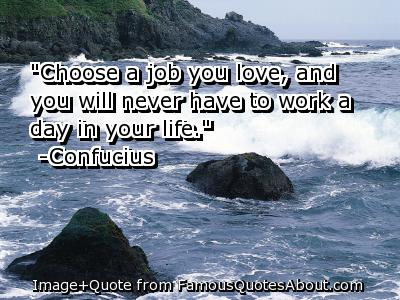 [/center] [/center]Even more interesting, I had no idea I could make of this a career and enjoy it so much while earning money doing what I love to do. If you want to know more about my story, you can read my Guest Post at famous Bloggers. You’ll find more information there than I can explain in a few words. Now, there are a lot of great things (and of course, also disadvantages) of being a Blogger. in this post, I’ll select the top 10 reasons to be a Blogger and the advantages of it. I hope you can all enjoy them and share with me other thoughts about it. And if you’re not an online entrepreneur, but you’re thinking about being one, I hope my story and this helps you make the change (just be prepared, because it might not be an easy path). 1. You can work in Ankara, Lace or Even Boxers Yes, that’s it. Are you tired of having to follow a dressing code to go to work because you should? Well, if you’re an online entrepreneur, probably most of your action and engagement with customers is made online. That means you can wake up and use your pijamas to write a post, but I don’t recommend it. The reason I try to avoid this is because wearing something so soft and comfortable could be perjudicial for your efficiency. I mean, just imagine you’re so comfy that you want to go sleep back to your bed every 2 hours… 2. It’s your own business, and your own results I think one of the most important things that make people get bored at work, is that somehow they don’t understand part of the process involved, and they can’t see short term results either. So you always hear your boss trying to make you remember the importance of X/Y factor and how it makes more money to the enterprise to be profitable, and you don’t get it because you don’t see the classified numbers. And of course, this doesn’t affect your salary over a short time. If you’re doing it good, you might receive a raise in the next 12-24 months. if not, well… So when you’re working in your own business, you need to learn how EVERYTHING works. You need to know how to prepare something, how to sell something, accountability, tech stuff and more. You’re like an All in One on steroids. This is great because you understand how a simple action could drive more money to your pocket, and you actually see it in short and long terms. So if today you made an extra effort and worked until 10pm, maybe tomorrow you could see a new project pouring into your to-do list or an extra 30% payment from your customer. That’s simply something you couldn’t see by working at the office with a fixed salary. 3. You learn something new every day I have heard a lot of people moaning they’re tired of doing the same stuff over and over again for months or even years. The first 1-3 months on the enterprise are great because you’re trying to learn everything and you get to know customers, processes and more. But after that, you’re already trained and you work like a machine doing the same thing over and over again. If you’re a pro-active person, then you’ll always try to improve something here or propose something there. But some enterprises are just to slow and they like to do what they’re already doing because it “works“. If you’re not pro-active, then you become surrounded by other 50 machines doing the same around you in a grey cubicle working from 9 to 5. You’re just waiting until the clock ticks 5pm to go out and get your coloured life again just to suffer the same the next day. 4. You can earn passive income and a retirement plan Have you noticed the boss of the enterprise you’re working in arrives late, or it doesn’t arrive to the office some days? It’s because somehow, he has enough money to hire you to earn money for him. You work while he enjoys his life. Don’t get me wrong though, there are so many great bosses that actually dive into their business to make it bigger and more profitable, and you can learn a lot from them. However, being an online entrepreneur means you can create content, get customers and authority and benefit from it today, tomorrow, the day after tomorrow and even the next year. Your content will be on the internet forever, so if someone is still looking for it, they’ll find you, and you’ll earn passive income. When you’re an employee, you get payed to work 8 hours 20-22 days of the month. Imagine going to sleep and wake up just to find you’ve already earned some extra dollars? Or instead of being worried not to waste so much money in your vacations or every weekend, you could see money pouting into your account at the same time you enjoy your life. see more at http://binoosmart..com.ng/2016/03/top-5-reasons-to-be-blogger.html |
1) Your niche and keywords are very important.  higher paying adsense cpc You do not need to start a blog or straightaway target these keywords to increase the Adsense CPC ( it is very tough actually), but you can get an idea which topic can bring good CPC to make 10 dollars from Adsense per day by seeing above image. Read Full Article here ::: http://binoosmart..com/2016/03/factors-to-decide-on-how-to-earn-enough.html |
hello will you exchange your custom loggers template for a minimum ad unit for a month the ad unit is worth N50k per month minimum rectangular send the template and your ad banner with the link of your advert but please drop the link to your bloggers custom template demo email binoosmart@gmail.com my site www.rollinggist.com Notethe template must be responsive with swuetable for news and magazine. |
Blogger is best for traffic and getting fast success in blogging era than the wordpress. here are some things that will prove why blogger is better than the wordpress. Coding is easy In blogger making a post is very easy task than the wordpress. Every option has been given directly in blogger you just need to customize it according to you. whereas in wordpress a little bit knowledge of coding is required.blogger makes everything simple.it is not the matter that every blogger should have knowledge of html and CSS but the matter is which is fater and which one is the most user friendly.i think bloggers completely dominates wordpress in this matter. Blogger is run by Google. As you know blogger platform is run by google.and i think you also know that google has 68 % of total traffic of the internet.so still the game is google and blogger has one benefit that google gives free traffic to all bloggers for few months and if you are able enough to grasp the benefit of it your blog will become successful.where as wordpress does not give such traffic to their blogs. So please tell me a blog either from blogger or wordpress ,traffic is the most important thing for it and blogger gives that in the starting of your blog like parents teaching newly born baby to speak.(oops Bad Joke) Google adsesne Ads Customization Here is the most important point that i would like to mention,in blogger if you have approved google adsense account you can freely and easily put your google adsense ads code into the template but in case of wordpress it does not happen.in free wordpreess blog wordpress does not allow to put google adsense ads codes inside their templates,but if you want to insert your google adsense ads codes inside wordpress templates than you have to become the pro member of it .means pay money to them.so tell me still who is better blogger or wordpress?. i think blogger is at top. Blogger is always feel Good Factor As it clearly indicates that blogger gets more traffic from search engine results especially google and hence wins the game of success.i agree that some things are not available in blogger than the wordpress.but you know everything is traffic which makes any blog successful.so blogger is much better than the wordpress in terms of traffic and success. Source ::: Ebiraland..com 4 Reasons Why You Should Choose Blogger Over Wordpress; for Success And Traffic. Did you Have Contrary Opinion ? Drop It |
(1) (2) (3) (4) (5) (6) (7) (8) (9) (10) (of 13 pages)
(Go Up)
| Sections: politics (1) business autos (1) jobs (1) career education (1) romance computers phones travel sports fashion health religion celebs tv-movies music-radio literature webmasters programming techmarket Links: (1) (2) (3) (4) (5) (6) (7) (8) (9) (10) Nairaland - Copyright © 2005 - 2024 Oluwaseun Osewa. All rights reserved. See How To Advertise. 224 |